How can you create the perfect freelance web developer portfolio that helps you land you first jobs faster?
What tools should you use? Should you code it from scratch or use a Content Management System like WordPress?
If you want to become a successful freelance web developer, you need a personal portfolio website asap. Without one, you’ll find it difficult to find jobs and to get hired – both offline and online.
What if I told you it’s possible to create a professional freelance portfolio site right now to start applying for jobs in the next few days and weeks?
You see, not too long ago, I was struggling to land my first remote freelance gig. I was feeling hopeless, applying to dozens of jobs just to get my first positive reviews and testimonials.
But as soon as I launched my portfolio website, things changed instantly. I landed my first job, got a stellar review, and just a few months later, I was making $3,000 per gig.
Therefore, in this post, I’ll reveal 12 smart steps and techniques you can use right now to launch your freelance portfolio in the next couple of days.
Let’s jump right in!
Check out these related articles for even more smart tips:
- Make Money Programming: 12 Smart Ways to Earn Money as a Developer
- What Is The Best Programming Language for Freelance Developers?
- The Best Websites to Learn Coding and Web Development
Please note: This post contains affiliate links to products I use and recommend. I may receive a small commission if you purchase through one of my links, at no additional cost to you. Thank you for your support!
1: Why become a freelance web developer?
If you’re new to coding and web development, you may be thinking whether freelancing is the right choice for you.
Althought freelancing may sound easier than starting a full-time tech job, it’s take a lot of hard work. But trust me, the effort is worth your while, 100%.
If you’re wondering whether web developers are in demand, here’s a little something you want to know:
In short, the job market is booming. According to the US Bureau of Labor Statistics, the field is expected to grow by 15% from 2016 to 2026. Compared to the average of 7% for all industries together, that’s a handsome growth rate.
So, whether you want to land a full-time web dev job or start freelancing, there’s enough demand to go around.
But if freelancing is something you’re pursuing, here are a few key benefits of becoming a freelance web developer:
- Make money while you’re learning:
You can start making money as a freelancer almost right away if you know what you’re doing. - Learn what type of jobs you enjoy:
Try out different types of projects and find the tools and projects you love the most. - Get ready for a full-time job:
Freelancing is an awesome way to learn how to apply your web dev skills to real-life projects. - Build valuable portfolio projects:
If you want to start a full-time career in web development, you can build meaningful projects for your future portfolio as a freelancer and earn money. - Gain confidence in your web dev skills:
How can you be confident in a job interview if you’ve never finished a real project for a client before? - Be your own boss:
Full-time jobs have us spend half of our days working for somebody else. If the business is going great, the results of your hard work will flow directly into the bank accounts of investors. But if it’s going poorly, you could simply get fired. - Enjoy more freedom in life:
Do you want to spend your days commuting and sitting at an office for years and decades to come? Or would you rather choose when, where, and with whom you want to work?
For more details, check out my article with the biggest benefits of freelancing for web developers.
All in all, freelancing is the easiest way to get ready for a full-time web dev career in the future.
You’ll not only learn how to build practical, real-world projects but also get feedback for your work from your clients to boost your confidence as a web developer.
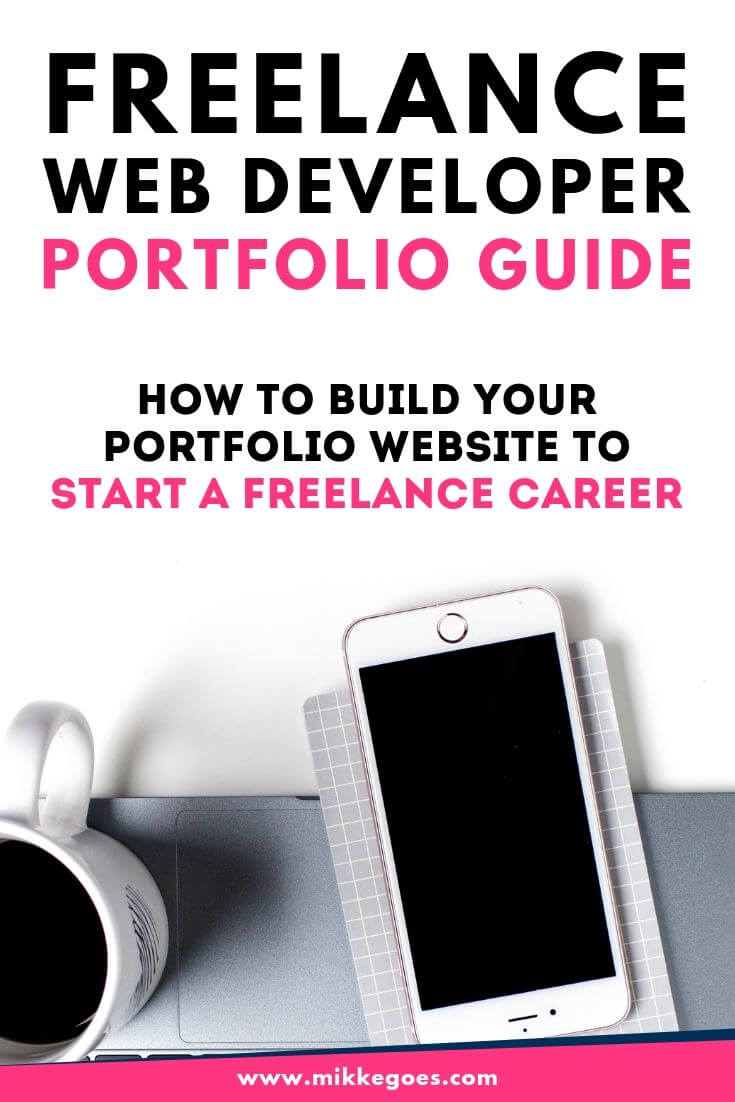
2: Why do you need a portfolio website?
If you want to become a successful freelance web developer, your clients need to be able to find you easily, right? When they do a quick Google search to find a freelance developer, you want the top spot in the search results.
That said, an online portfolio is a unique way of showcasing your best work. You can use it to present your services, projects, and a few details about yourself.
Expressing your experience and abilities to build meaningful projects helps build trust with your clientele.
Now, the good news is:
If you know the tricks of the trade, you can make sure that your portfolio website does all your marketing on auto-pilot. Having a personal website means your clients can always find you and reach out to you.
Furthermore, your portfolio site can help you land your first job on an online freelancing platform. Because when you sign up, you have an empty profile with no positive reviews from past clients. Having a portfolio website up and running helps build trust, making it easier to get that first job.
3: What if you’re not ready yet?
A lot of beginner web developers often ask me:
“Hey Mikke, I’m just starting out with learning web development. When should I launch a freelance portfolio to land a remote online job?”
My answer is always the same:
“The sooner, the better.”
Because even if you’re just getting started, you want to put yourself out there. Yes, even if you feel like you’re not ready to call yourself a web developer!
Here’s why:
When you start postponing your own portfolio, it becomes harder to launch it the longer you wait. When your skills improve, your expectations rise, too.
And what you want right now is to have an online presence so that you can start looking for work.
Also, keep in mind that building a portfolio website for yourself is an amazing opportunity to practice your skills.
After all, it’s a full-scale website you need to plan, develop, and launch. Once it’s online, you can be 100% sure that you’re ready to build websites for other people, too.
Thus, you don’t need to be the best web developer in the world right now. Your portfolio website doesn’t need to be the most stunning work of art, either. It simply needs to be good enough!
Recommended: The Best Way to Learn Coding and Web Development From Scratch
4: What is a good freelance portfolio website like?
When a potential client visits your portfolio site, you obviously want them to get in touch with you. Thus, when they open your website, it should scream:
Look! I can help you achieve your goals and solve your problems!
So, whatever they’re struggling with, you want them to feel like you’re the solution to their problem.
What can you offer to your clients?
I want you to think about your target audience and the niche you want to focus on.
Ask yourself:
- What type of websites and projects do I want to build?
- What problems can I solve for clients in my niche?
- How am I different from the competitors?
- What tools will I use?
Gather your thoughts and find out how to emphasize the value and the benefits you can deliver.
Should you list the programming languages you know?
Now, I see a lot of freelance portfolio websites where people simply list the tools and programming languages they know. Quite often, front-end web developers write about their skills in HTML, CSS, and JavaScript, for example.
And hey, they’re great languages!
But when it comes to getting hired as a freelancer, you need to adopt a different mindset.
Your average client most likely knows nothing about web development. Thus, telling them you’re great with JavaScript doesn’t help them understand what you can do. After all, they want to see how you can solve a business problem for them – fast and hassle-free.
Hence, your clients aren’t looking for someone who knows these languages per se. They don’t want to see your resume. Instead, they’re looking for someone who can build them a website that works and looks great!
Related: I Learned Coding for 6 Months: What Did I Achieve?

5: What do your clients need?
I hear tons of beginner freelance web developers tell me how difficult it is to get that first job. And while it does take some work, it’s not rocket science, trust me.
In fact, as it turns out, the key to getting hired when you’re just starting out is really simple. You just need to be all ears and listen to your client:
- What do they want to achieve?
- Why do they need a web developer?
- What’s frustrating them?
- What are they afraid might go wrong?
You need to figure out these points and offer an all-in-one solution to the client. Thus, you need to know exactly what they need and figure out your ideal buyer persona.
When you know how to speak to them so that they can understand how you’ll help them, you’ve hit the jackpot! Approach them with a proposal that covers all their pain points and you’ll be the one they call back first!
How to know what your client wants
Let me explain how I found my niche market:
I’ve always known a lot of self-employed freelancers in service-based businesses already before I became a web developer. They work in graphic design, photography, coaching, personal training, etc.
This means that I had a lot of insight into:
- How they find work
- How they think about finding clients
- What they’re struggling with
Thus, I knew exactly what their pain points were. I knew what they felt frustrated about: mostly the technical stuff. So I knew what they needed help with and how I could use my skills to make their lives easier.
So, I went to my freelance lab and started sketching an ideal product I could offer to this buyer persona. Since they wanted an easy, hassle-free website solution, that’s exactly what I started offering to them.
Because I understood their needs so well, I landed almost every job I applied to. And I still prefer working with the same clientele. I simply understand what they need to make their business boom!
To find out your ideal client profile, check out this nifty buyer persona tool at Hubspot.
6: What tools will you learn and use?
When you know what your clients need, you should think about what tools you want to use to help them out.
What will you build for them? Business websites, portfolio sites, blogs, or online shops?
Although there are dozens of powerful web dev tools and languages to choose from, here’s my tip:
Find and use tools that allow you to work more efficiently. If a certain framework, language, or resource can help you finish your projects faster, go for it!
What skills should you learn to make money as a freelancer?
Also, bear in mind that some programming languages are simply more suitable for freelancing than others.
Especially if you want to work alone and offer your clients a one-stop solution, you want to choose the right tools from the beginning.
So, what are the best programming languages for freelance work?
Let’s take a quick look at beginner-level job openings on UpWork.com.
UpWork is one of the biggest, most popular freelancing platforms out there. I used it for my first jobs and I can fully recommend trying it out.
If you are new to freelancing and you want to make some extra money online, make sure to follow my guide on how to create an Upwork profile that gets you hired faster.
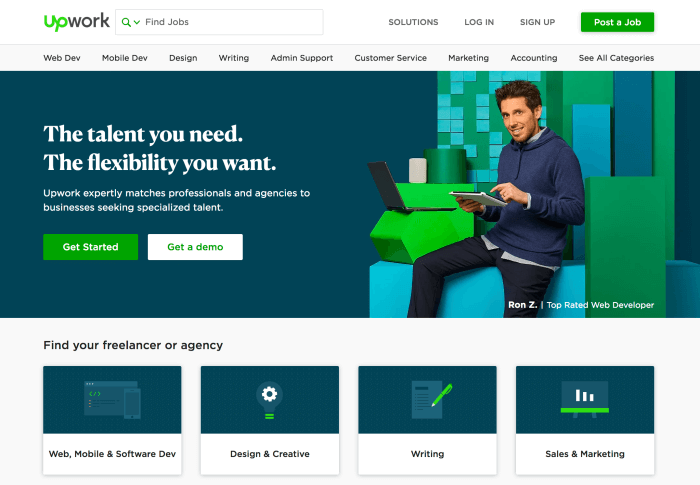
Here are the most popular programming languages and tools sorted by the number of available entry-level jobs on Upwork (February 2022):
- WordPress: 2,767 jobs
- JavaScript: 2,409 jobs
- HTML: 1,735 jobs
- PHP: 1,387 jobs
- CSS: 1,346 jobs
- Python: 1,013 jobs
- Java: 507 jobs
The first thing we see is that there are thousands of beginner-level jobs to apply for, yay! Also, most of them are related to front-ent web development: HTML, CSS, JavaScript.
But the most striking number is for WordPress: there are 1,735 WordPress-related job openings on Upwork – for beginners!

If you’re not familiar, WordPress is a Content Management System (CMS), a piece of software you install on your web hosting.
It allows you to build, customize, and manage your website more easily – especially with dynamic content like project samples or blog posts.
So, does this mean you should only learn WordPress and just start building websites with it?
What does your client really want?
The thing with freelance web developer jobs is that your clients aren’t experts in you field. They often know nothing about the tools or technical solutions you use.
In fact, most clients don’t make the distinction between web development and web design, i.e. back-end development and front-end development.
Instead, they simply need an easy, quick solution that:
- Works well
- Looks good
- Requires little maintenance
Thus, from their perspective, it doesn’t matter if you build your websites from scratch of if you take a little shortcut and use WordPress instead.
What I do to find more work and finish projects faster
For example, I prefer working with small and medium-sized businesses. They can’t always afford a $20,000 custom-built web application.
Therefore, I use WordPress for almost 100% of my projects. It simply saves me heaps of time and money.
For my clients, this means faster turnarounds and less work, since they don’t have to hire an entire team of developers. Thus, I can offer my services to a larger audience with a bigger budget span.
Should you use WordPress, too?
All in all, it’s up to you what tools you use. If you want to build custom websites from scratch, you simply need to find the clientele who’s willing to pay for that.
But if you want to tap into the (seemingly endless) pool of WordPress jobs, go for it!
I know not everyone loves WordPress as much as I do. But hey, if I love working with it and it pays my bills, what else can I say?
As we saw above, you can find tons of freelance jobs online where people need:
- A responsive, easy-to-use website
- Perhaps a blog function
- The ability to update and add new content themselves
- Custom, modern design
Usually, the lower-range budget is around $200–400, which is pretty great if you’re just starting out. These jobs are perfect for WordPress!
Keep reading: 9 Smart Reasons to Use WordPress to Build Your Websites

7: Choose your tools and technical setup
By now, you should have a clear idea about what types of clients you want to attract. You should know what tools and programming languages you’ll use to build your projects.
That said, now is a good time to think about how you’ll build your portfolio website.
You have two options here:
Option #1: Code your portfolio website from scratch
If you have time, you can code your freelance portfolio website from scratch with HTML, CSS, JavaScript, and other relevant tools.
This gives you complete control over your website content and the technical setup.
At the same time, you will learn how websites work from the ground up:
- Start by building your page structure and content with HTML
- Style and design them with CSS
- Add dynamic and interactivity with JavaScript and jQuery
If you have enough time, this is a great way to learn how to work with these tools. Also, if you’re a good designer, you can easily create a beautiful, modern-looking website this way.
To speed things up a bit, you can use a front-end library like Bootstrap. It’s simply a collection of CSS and JavaScript that lets you build a responsive, great-looking website much faster.
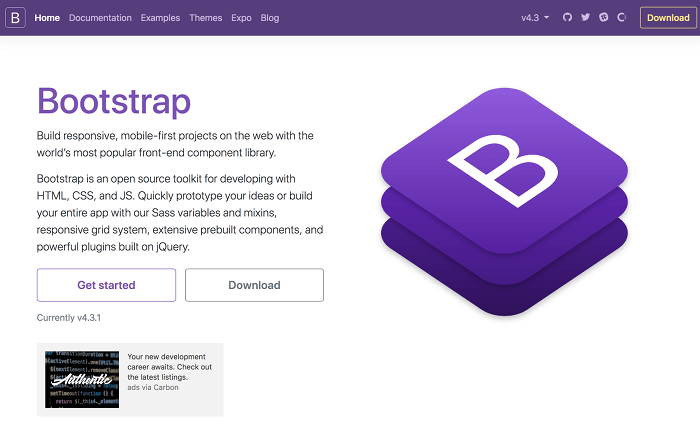
For a full guide, head over to my post on how to build a website from scratch step-by-step.
Option #2: Use a Content Management System (WordPress)
If you want to get your freelance portfolio up and running faster, the best way to do it is to use a CMS like WordPress. This helps you build your website faster.
But wait a minute:
Why would you use a shortcut if you want to learn web development?
Isn’t it cheating?
Well, not really. Because the bottom line with freelancing is:
You simply need to know how to help your clients and give them what they need.
They don’t care how you build your projects.
As long as you can create something of value for them, you’re free to use whatever tools you want. WordPress just happens to be just about the best website builder for portfolio projects.
The first website I built with WordPress was this blog. The second was my portfolio. And you know what? The third was my first full-scale website job I found on Upwork!
For a full step-by-step tutorial, check out my post on how to create a portfolio website on WordPress.
8: Register a domain name
By now, you should know what tools you’ll build your freelance web dev portfolio with.
The next step is to choose and register a domain name for your site. Let’s go through a few steps together to get you started.
How to choose a domain name
Now, choosing a good domain name may feel difficult at first. But don’t get too hung up on the details. Your freelance portfolio should speak for itself – the URL isn’t your main concern right now.
However, bear in mind that your website domain name and URL will also become a part of your brand. Therefore, choose one that you will feel good about for years to come.
Here are a few tips to find a good domain name for your site:
- Choose one that’s short and easy to spell
- Avoid using your name if it’s long or difficult to spell
- Get a .com domain if you can
- Use a relevant keyword if you can
I usually choose something with my name in it and keep it short. That way, people are more likely to remember it and less likely to misspell it.
If you need to do some brainstorming, use NameQL.com to find good ideas.
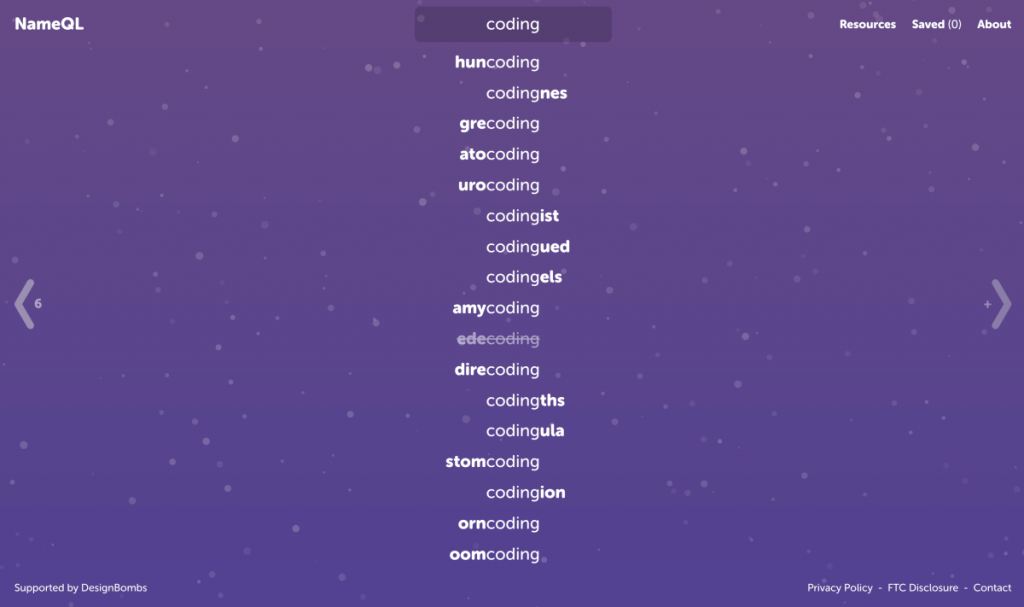
How to register your domain name
When you get a domain name, you’re simply registering it for a given time.
You can choose between several providers, it’s totally up to you.
On average, a domain name will cost you about $10–15 per year.
Once you get one, your registration is valid for one year at a time. When the year is up, you need to renew it to keep your website accessible.
Where to register your domain
Doing a quick Google search gives you dozens of providers you can use. Just do a bit of research and choose one that suits you. Ideally, you want to check a few reviews and make sure there are no hidden fees to surprise you later.
I often register my domain names with Bluehost, which is also where I host most of my websites and blogs.
(Yes, that’s an affiliate link – I’m recommending them because I use and love their service, too.)
For me, it’s just practical to have everything under one roof. Also, you’ll get a free domain name for a year if you decide to host your portfolio website with them.
That said, you can easily see if your domain name is available with this nifty lookup tool:
When you find a domain that’s available, you can register it right away.
However, to save a few bucks, you may want to pair it with your web hosting to get it for free. Let’s have a look…
9: Set up your web hosting
When a potential client visits your freelance portfolio website, the files are downloaded and delivered from a web server and then displayed in their web browser.
Thus, to get your website online, you need a web server to host your files on. A web hosting provider manages this for you. They rent out space on their server for you to build your website and share it with the world.
Now, hosting accounts come in a few different shapes and sizes, varying in price and performance.
If this is your first website, shared hosting is a great plan to start with. It means that your website files share the same server space with other hosting accounts and websites. Not only is this enough to get you started, but shared hosting is also very affordable.
Related: The Best Tools and Resources for Web Development and Coding Projects
How to find a reliable web hosting provider?
You’ll find dozens of different hosting providers for your portfolio website.
Broadly speaking, it all boils down to these key points:
- Cost:
How much can you invest? - Ease of use:
Is the account easy to set up and manage? - Reliability and performance:
How often are the servers down on average? What hardware do they use? - Availability of support:
How can you get in touch with support? How are the opening hours? - Supported programming languages:
What languages and tools can you use? - Additional tools included:
SSL certificates, custom email accounts, etc.
If some of these points sound too technical, don’t worry. You don’t need to be an expert on web server hardware to make a good decision. I’ll recommend a provider I use in a second.
If you’re building web apps with Python and Django or Ruby on Rails, make sure your provider supports those tools. You may want to look to Heroku or Amazon Web Services, for example.
Where I host my websites
As I mentioned above, I use Bluehost to host most of my websites and blogs these days.
Why?
Because they tick almost every box for me:
- They’re easy to set up even for beginners
- Their hosting works great for WordPress websites
- Their support is super fast
Also, they’re great for beginners because the admin dashboard is so easy to use. There are no bells and whistles there that you don’t really need right now.
And it doesn’t hurt that they give you a free domain name for the first year, too. Moreover, they’ll throw in a free SSL certificate and free custom email addresses. Oh, and they also automatically install WordPress for free for you.
And most importantly: there are no hidden costs or fees.
Plus, you get a 30-day money-back guarantee, so there’s really no risk for you.

All in all, I’ve just had the best overall experience with Bluehost in the past few years.
But again, you’re free to host your freelance portfolio website with any provider you choose.
Exclusive web hosting deal for my readers
Now, I’m a proud independent partner with Bluehost, so I’ve negotiated a special hosting deal for my readers.
If you choose to use Bluehost as I do, you get access to a portfolio website hosting deal starting at just $2.95 per month.
(Yes, that’s an affiliate link again. At no extra cost to you, I receive a small compensation for referring you. Thanks for your support!)
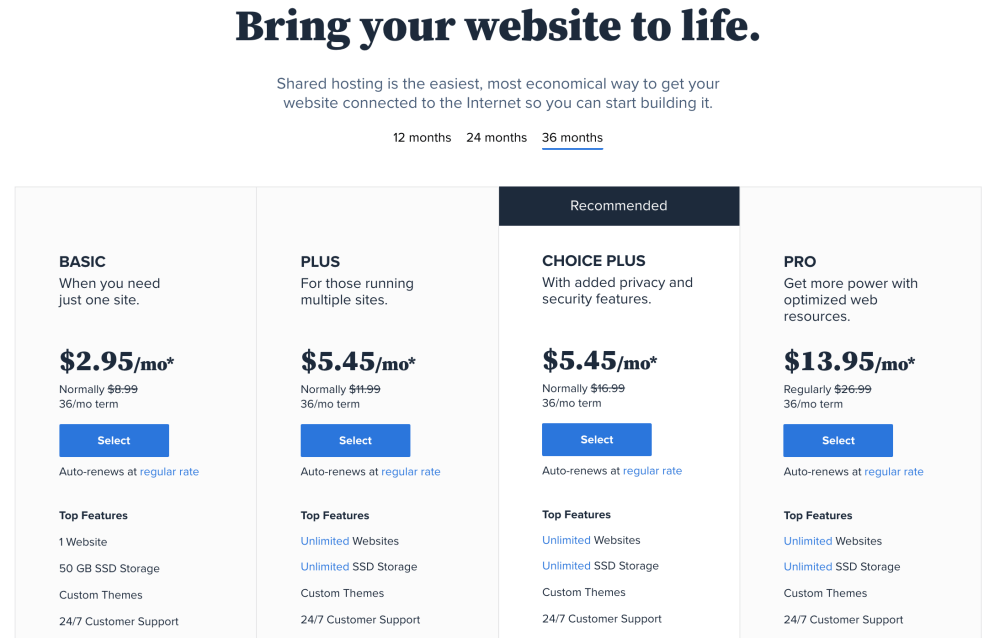
However, you do need to sign up for at least 12 months and pay upfront.
It’s an investment, but spending $35.40 per year to launch an entire freelance web developer portfolio website will pay off, trust me.
Now it’s time to get your web hosting set up. If you have a hosting account all setup, that’s great! If not, just click here to get started with Bluehost.
10: Choose a clean portfolio website design
When your web hosting account is set up, it’s time to think about the design of your freelance web developer portfolio.
Obviously, the right look and feel will attract the right type of clients.
Now, you may be thinking:
“But I’m not a designer! Help!”
Don’t worry about it!
Crafting a professional-looking portfolio website isn’t as difficult as you may think. In fact, when it comes to design and optics, less is usually more.
You want to keep your design simple. This will make your visitors pay more attention to your work samples.
Portfolio design tips: What to keep in mind
All in all, you want a clean but strong design for your portfolio site.
Here are a few actionable tips to keep in mind:
- Use clear, clean, readable fonts
- Think about your colors and contrasts
- Place a clean navigation bar at the top and in the footer
- Use a professional photo of yourself
Keep the design simple and make navigation as clear as possible. Don’t overwhelm your visitors with clashing colors or flashy animations.
For some inspiration, check out these beautiful web developer portfolios.
Portfolio website design with WordPress themes
If you’re building a WordPress portfolio website, designing it will be even easier!
WordPress themes are ready-made design templates you can use to customize your freelance portfolio website easily.
Also, you can get started with a 100% free theme if you can’t invest in a premium theme right now.
However, if you plan to build several WordPress websites for your clients in the future, consider investing in a premium WordPress theme.
You can usually make the money back right away, either through saving heaps of time or simply charging your client $50–90 more.
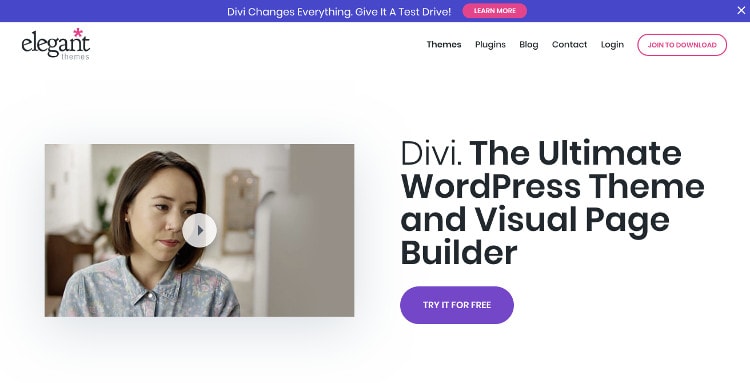
For instance, check out the Divi theme from Elegant Themes or the Avada theme on Themeforest.
I use both of them, but Divi is my favorite and it’s easier for beginners to learn, too. Plus, they have a super-thorough, beginner-friendly documentation to get you started!
11: What to include in your freelance web developer portfolio
Now you should have everything setup to start creating and uploading content to your portfolio site.
All in all, keep the design simple as we just discussed and organize your content in a user-friendly layout.
I love to use the smart and easy tips from this usability guide to make sure my visitors find what they’re looking for.
Obviously, you want to include everything that helps potential clients see how you can help them.
On the other hand, you want to exclude anything that doesn’t relate to how you can solve their problems clients.
To get started the right way, check out my article with the 10 most essential things to include in your freelance portfolio.
Here are 5 key pages you should include in your freelance web developer portfolio:
- Homepage:
Introduce yourself briefly and present your core services. What do you do that helps your clients? Include a few stellar testimonials and give a clear call-to-action (CTA). Make it easy to get in touch with you. - Services:
Go into detail about what type of solutions you offer. Focus on benefit-driven descriptions, not your skills per se. - About page:
Keep it professional but be yourself and include a quality photo. Who are you? Where are you from? What types of clients do you work with? What’s the main benefit of working with you? - Projects and work samples:
Showcase the most relevant projects for your target clientele. Describe the goals and solutions for each project. How did you make the world a better place for your clients? - Contact page:
Make it super easy to get in touch with you! Include your email address, phone number, LinkedIn, and a contact form if you like.
These points should get you started. As always, focus on what your clients want to see. Tell them why you’re the right person to hire!
12: Choose and upload your projects
So you have your website setup and you’re ready to upload your projects! Great job!
Now, what projects should you showcase on your site?
Broadly speaking, you should focus on your most relevant and recent work samples.
If you’re still going through your first web dev courses, don’t worry. You can simply upload your own side projects or even the projects you build in the course.
Hence, you want to set up your freelance portfolio site while you’re still learning and going through your online courses. That way, you can practice your skills and share the results of your work with the world.
Then, as you progress and build bigger, more demanding projects, you can take down some of the smaller ones if you feel like they’re not relevant anymore.
It all boils down to what your potential clients want to see.
Again, think about showing them solutions and products that they see value in. If your portfolio shows them you can make their lives easier, they’re that much more likely to get in touch.
Here are a few articles you can use to find coding project ideas for your portfolio:
- 17 Fun JavaScript Project Ideas for Beginners
- 10 Easy Python Coding Projects for Your Portfolio Website
Summary: How to create your freelance web developer portfolio
Alright, there ya go! When you have your freelance web developer portfolio set up, it’s just the beginning, trust me.
What you want to do next is to focus on practicing your skills. Build projects, big or small, and when you feel ready, head out there to find your first small job.
So, if you haven’t already, check out my guide on how to become a freelance web developer. It’s packed with helpful step-by-step tips for absolute beginners. I’ll see you there!
Also, please share this post with others if you liked it! Thanks for your support!
Now I want to hear from you! How are you feeling about freelancing just now? Did you find this guide helpful? Let me know if something’s missing or there’s anything I can help you out with!
Here are a few related articles for you:
- How to Make $1,000 Freelancing Online: Beginner’s Guide
- How to Become a Web Developer? FAQ: Careers, Skills, Salary
- 8 Free Courses to Learn Coding and Web Development for Beginners
If you found this post on how to build a freelance web developer portfolio website helpful, please drop me a line in the comments below!
Happy coding, happy freelancing!
– Mikke
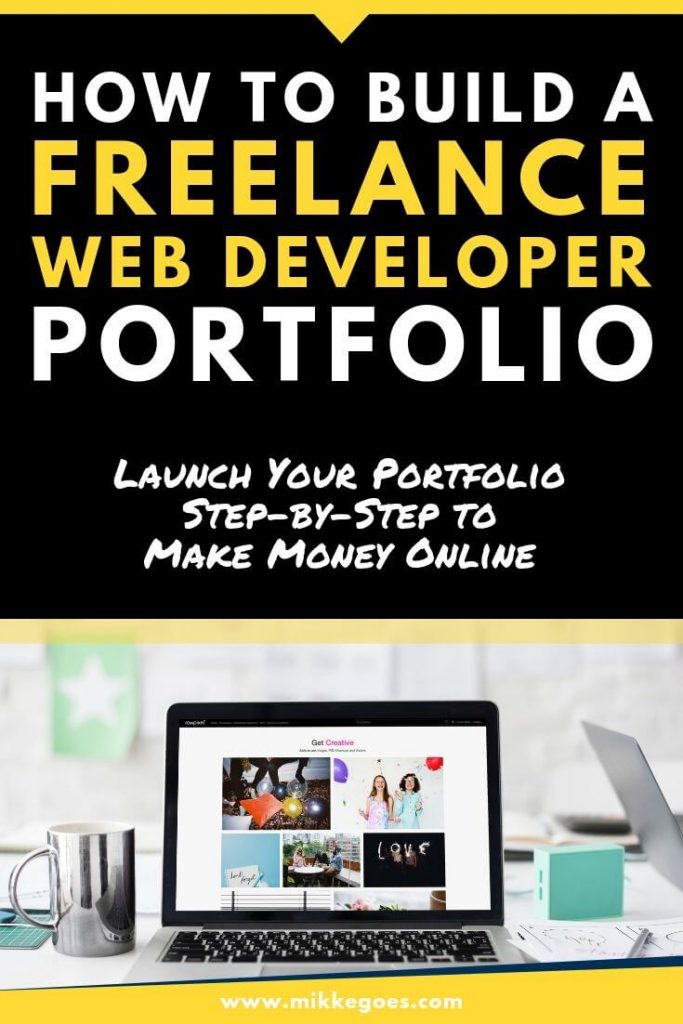


Very useful and motivating this article. Thanks again for such good content.