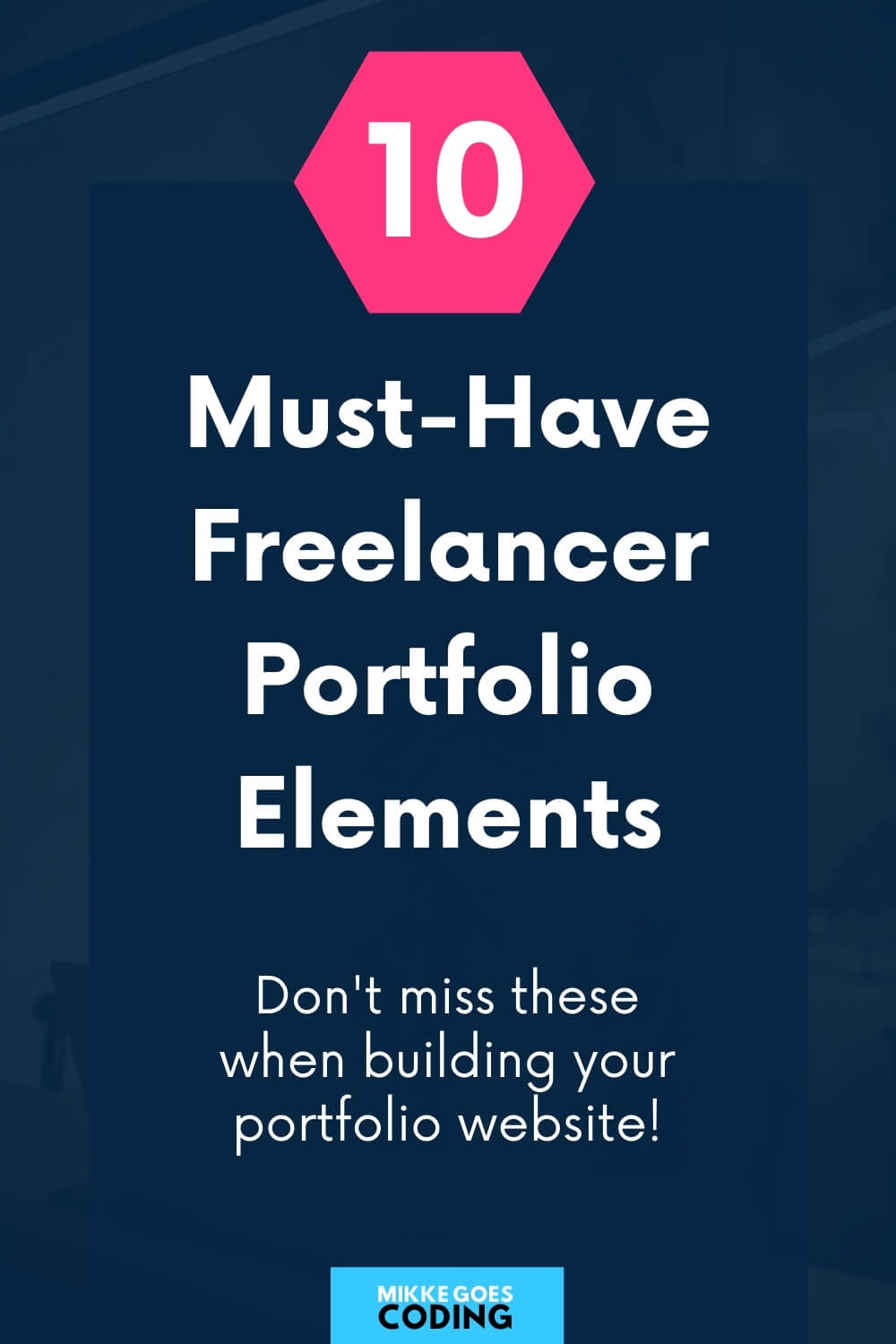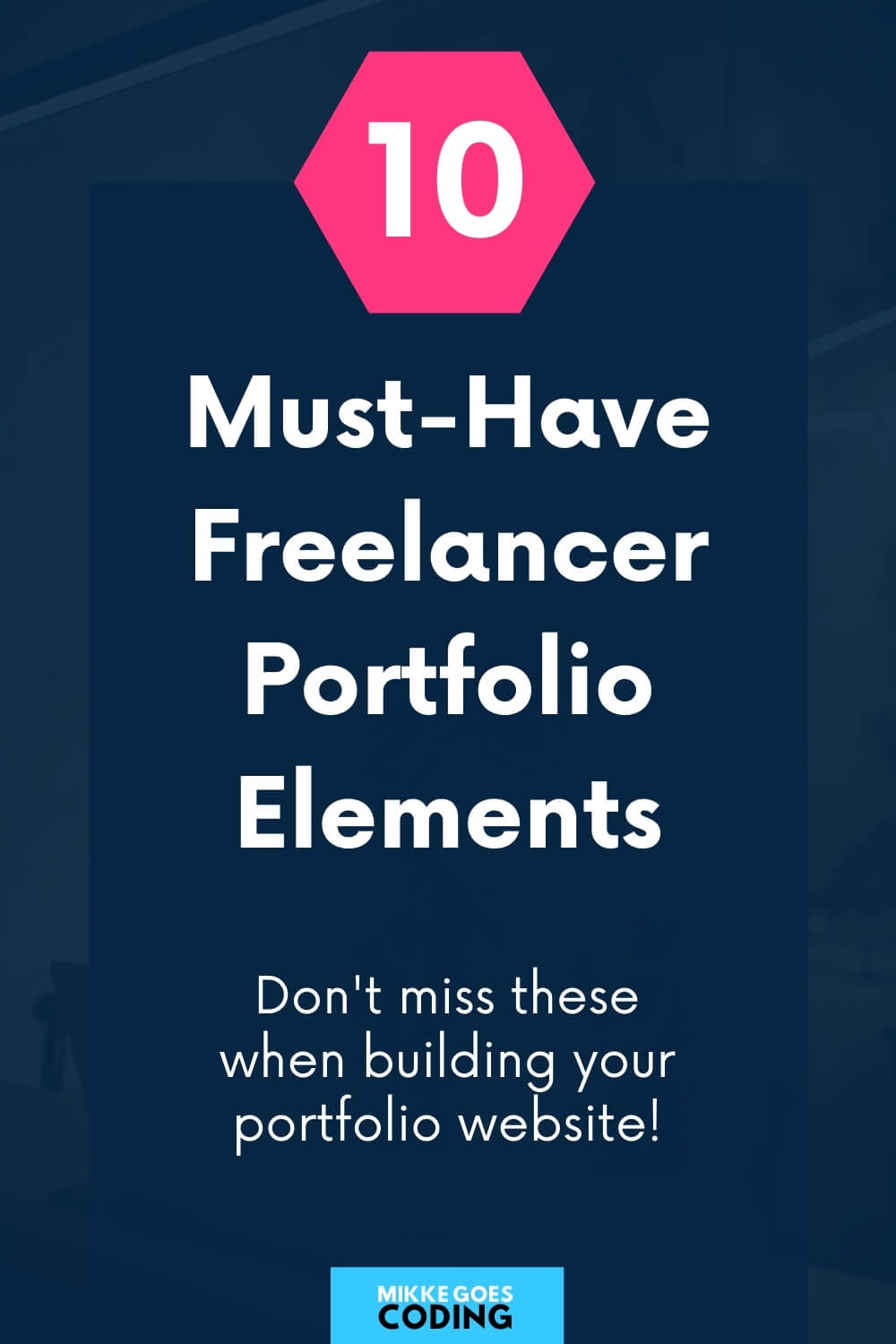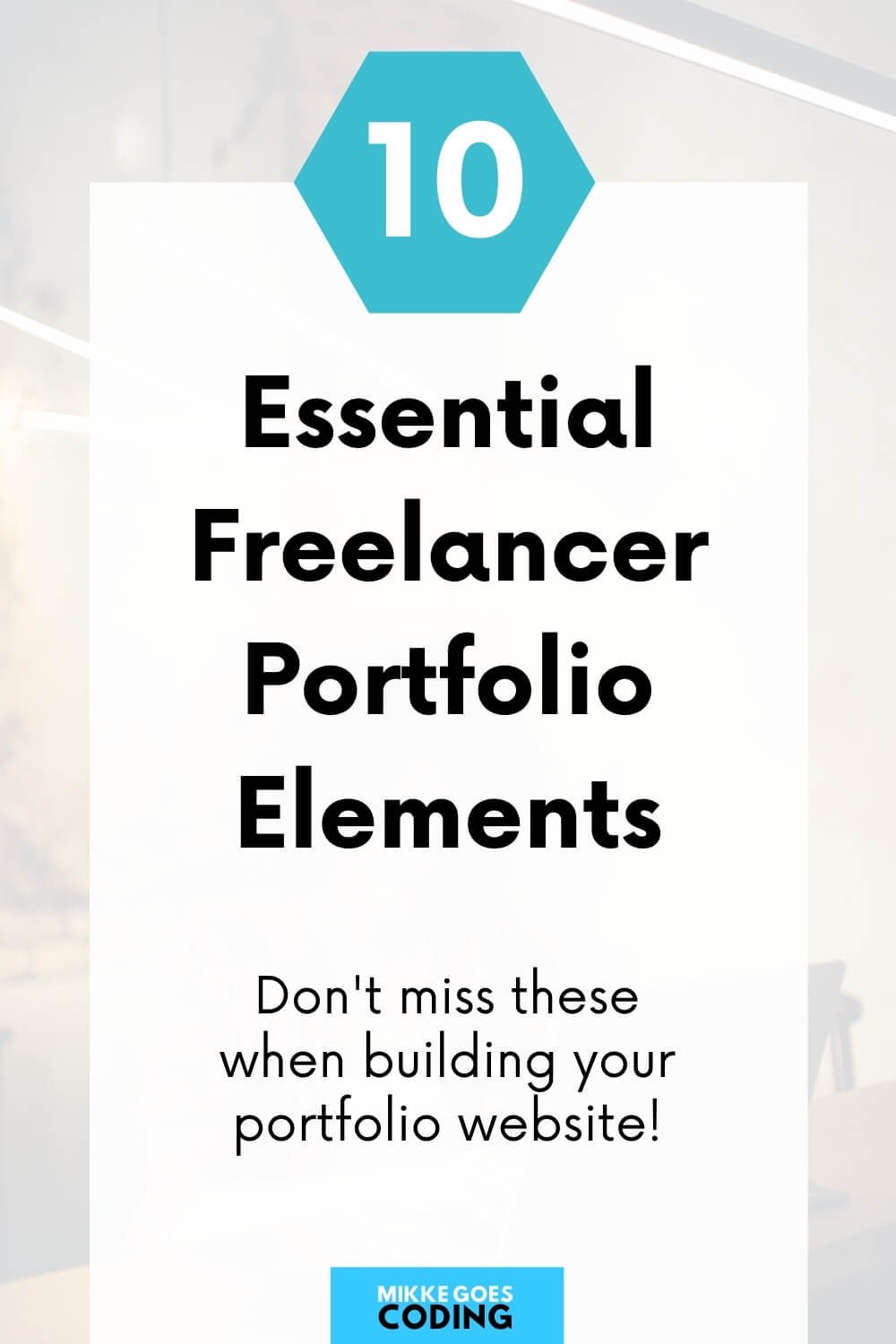If you want to become a successful freelance developer, building a portfolio site is the easiest way to get your name out there. Finding clients has never been easier than today thanks to the Internet.
Yet, if your portfolio isn’t on par with your competition, you may not find a single client. This means you’ll have trouble covering your running costs. thus, you could end up quitting freelancing before you’ve even started.
Luckily, as it turns out, creating a freelance portfolio site that converts into jobs and regular income isn’t rocket science.
You simply need to remember that it’s completely different from a portfolio you’d build to apply for full-time jobs. Otherwise, you’ll just be wasting your time and wondering why you’re not getting hired.
A few years ago, I taught myself to code and went from knowing nothing about web development to becoming a full-time freelancer in less than 12 months. I made a bunch of mistakes that cost me time and money – which is why I don’t want you to repeat them.
Therefore, in this post, I’ll reveal 10 instant tips you can use right now to improve your portfolio and increase your chances of getting hired faster.
Let’s get started!
Please note: This post contains affiliate links to products I use and recommend. I may receive a small commission if you purchase through one of my links, at no additional cost to you. Thank you for your support!
What makes a good freelance portfolio website?
What’s the purpose of a portfolio website in the first place?
In short, your freelance portfolio site should showcase your very best work.
You want to do your best to offer a variety of work samples that cover all the main problems your target clientele is struggling with.
As long as you show your visitors how you can solve their problems and make their lives easier, they’ll get in touch with you, trust me.
Thus, a freelance portfolio website is very different from a full-time developer portfolio.
Here’s why:
Difference between freelance vs. full-time developer portfolio sites
If you want to land a full-time developer job, you need to focus on selling your technical skills.
A potential employer is looking for someone with a specific skill set to complement their team. They’re familiar with the technical tools and they know the relevant terminology.
But when you work as a freelancer, your clients don’t know (or even care) how you solve their problems. They don’t know what a certain programming language or a framework is good for.
Freelance clients are only interested in how your solutions will help them.
With that said, let’s look at the most important things you should include in your online freelance portfolio.
10 critical things to include in your freelance portfolio website
Here are the ten essential elements to include in your freelance developer portfolio website we’ll cover in this article:
- Homepage
- Services
- Unique Selling Proposition (USP)
- About page
- Photo
- Projects
- Testimonials
- Contact details
- Call to action (CTA)
- Social networks
This is a long post, so make sure you save it for later and share it with others! Thanks for your support!
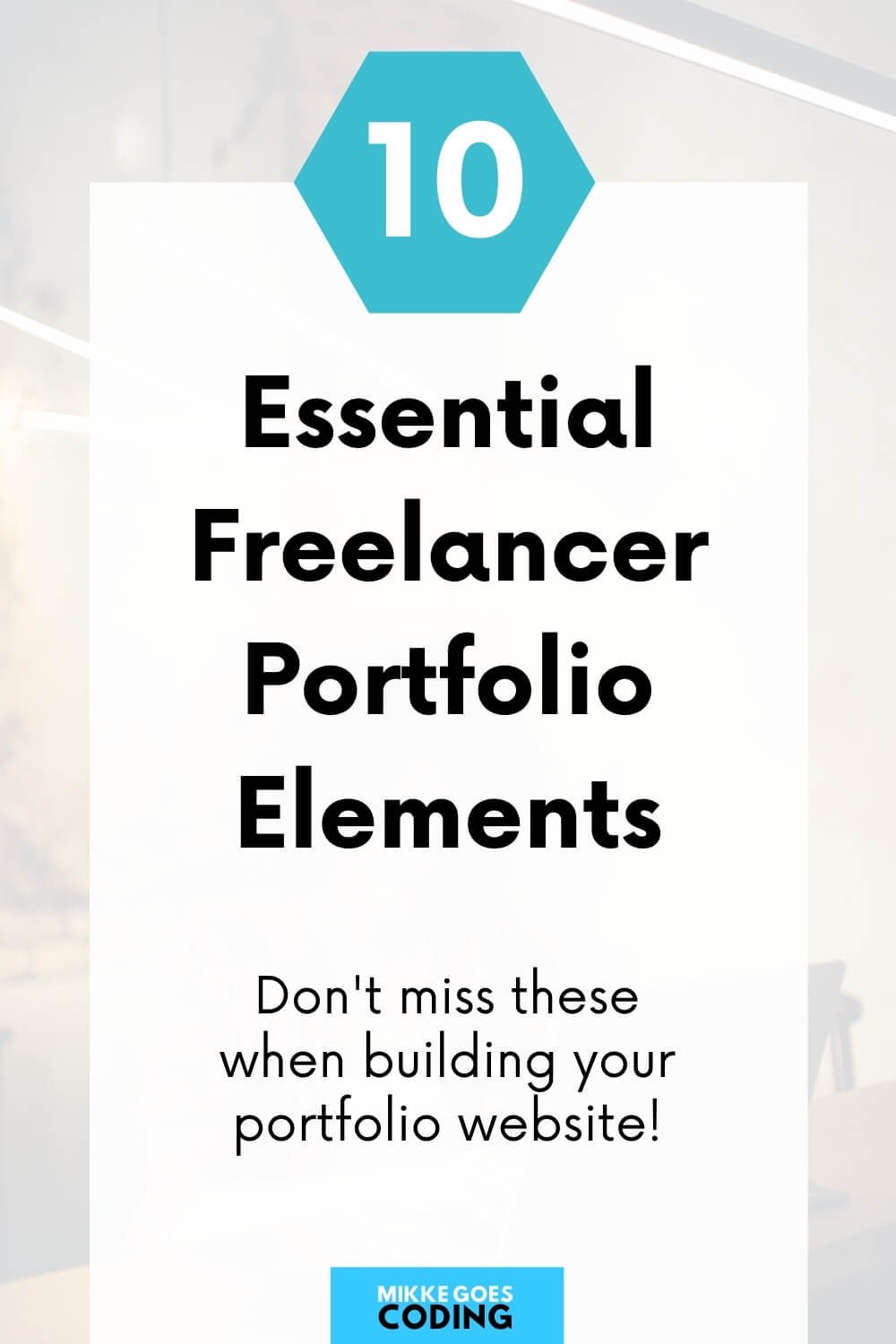
1: Homepage
Your homepage is what your visitors will see first. Thus, it should make them feel like you’re THE freelancer who can help them achieve their goals.
If you build a stunning portfolio homepage, your visitors are obviously more likely to get in touch with you. And that, my friend, means more work and more income for you.
Here are a few basic tips for building your homepage:
- Start by introducing yourself:
Let your visitors know who you are and what you do. 1-2 short sentences are enough. Emphasize the value that you can offer them. - Present your services:
List your core services next. A few words about each of them will do for now. Add a link to your Services page for more details. - Showcase your best work samples:
Thinking about your ideal client, show them what you can build. Also, include a link to your Projects page. - Testimonials:
If you have worked for clients already, show your best testimonials here. We’ll cover testimonials in more detail in a minute. - Tell more about yourself:
Now is a good chance to give them a few more details about who you are and how you work. Just write a couple of short sentences and link to your About page. - Give a call-to-action (CTA):
By now, a potential client wants to either leave the page or get in touch with you. Thus, this is a good spot for your contact details, a button to your contact page, or a contact form they can use right away.
Each individual section should be short and snappy. Thus, don’t overwhelm your visitors with too much text here.
2: Services
If your homepage makes your visitors feel intrigued, they want to see what you’ve built so far.
Your Services or Solutions page is all about showcasing how you can help your clients. Use this opportunity to address their pain points and focus on how easy and simple it is to work with you.
One of the most important things to include in your freelance portfolio is your core service. It should be a value-driven solution for potential clients.
Thus, instead of listing the skills and popular programming languages you know, make it clear how you use those skills to deliver value.
For example, don’t tell your visitors how great your JavaScript skills are. Instead, tell them what you can build and create for them with those skills.
How does their business benefit from the things you can build with JavaScript?
Also, I want to you think about why they should hire you instead of someone else. Let’s discuss this in more detail next.
3: Unique Selling Proposition (USP)
Apart from your services per se, you also want to inject your USP into your portfolio site.
So what’s a USP exactly?
Your USP is simply a way to give your clients a clear idea as to how you’re different from your competition. It’s what sets you apart from others, making you a more attractive candidate to hire.
Picking the right USP for your target clientele is the best way to make money with your web dev skills, trust me.
What type of USP should you use?
USPs often address feelings of frustration or disappointment your client is afraid of.
For example, a good USP could be:
- Faster turnaround time than your competition:
If a client is afraid that their project won’t be finished on time, make them feel more secure by guaranteeing an on-time delivery. - Guarantee of satisfaction:
Make sure your communication skills are top-notch. The better you understand your client, the more satisfied they will be with your work. - Discounts on long-term cooperation:
If you build websites for your clients, you can offer a small discount if they sign up with a website care and maintenance plan with you afterward. - Offering a specific number of revisions:
As with all creative jobs, it’s sometimes difficult to deliver exactly what your clients want. The easiest way to solve this is to listen closely what your client needs, ask them for samples of work they find good and bad, and to offer 2-3 rounds of revisions.
Moreover, USPs can also include your qualifications and experience, for example. If you’ve worked in a specific industry, you know how to solve specific problems for businesses in that area.

4: About page
If a client finds your Homepage and your Services convincing, they may get in touch right away.
However, most clients are interested in learning more about you. Thus, your About page is your chance to give them a better idea of who you are.
Here are a few questions you may want to answer:
- What’s your whole name and where are you from?
- What’s your focus area in web development?
- What types of projects and clients do you work with?
- What’s the main benefit of working with you?
Quite often, I see freelance web developer portfolios where the About page gets most of the traffic.
Therefore, use it to add some personality to your site. Keep it professional, but be yourself. Feel free to share a few personal interests, skills, and hobbies, for instance.
5: Photo of yourself
Also, make sure you include a professional photo of yourself. This allows clients to see who they’re talking to. It’s one of the easiest ways to establish a more personal relationship from the very beginning.
And hey, it’s perfectly OK to use your smartphone for this. However, rather than taking a selfie, find a friend who can take your picture.
Here are a few helpful tips for a professional photo:
- Use a neutral background
- Wear something you’d wear for a meeting with your client
- Avoid high-contrast prints and patterns on your clothing
- Use plenty of natural, indirect light if you can
And whatever you do, remember to smile like you would when meeting a new client for the first time! 🙂
Nailing your photo really is one of the easiest ways to make a great first impression. Therefore, do your best and your clients will be more likely to get in touch with you!
6: Projects and work samples
The best way to make visitors contact you is to convince them that you’re the perfect match to what they’re looking for.
Therefore, showcase your best projects and work samples that highlight the value you can deliver.
Write a few sentences about each project for more details:
- What was the main goal of the project?
- How did you solve your client’s problems on the website?
- Can your client take care of maintenance and updates themselves?
Also, if possible, include a link to each project your potential client can visit. This will help them get a better idea of whether your solution could work for them, too.

7: Testimonials
When you build a freelance portfolio site, you can list your skills and tell your visitors how great you are. But letting others say it for you has a much bigger influence!
Potential clients place heaps of value on feedback from previous clients. It simply helps them identify whether you’re the right person for the job.
Also, testimonials are a great way to build trust with your visitors. They’re the easiest method to show that there’s no risk in hiring you and that you can deliver great results.
Therefore, do your best to collect testimonials from clients you’ve worked with. People who enjoyed working with you will be more than happy to write a few sentences about your good work.
8: Contact details
If it’s difficult to find your contact details on your freelance portfolio website, your visitors will quickly leave the page.
Therefore, you want to make sure it’s as easy as possible to find your e-mail address, phone number, and a contact form.
If you can, I’d suggest you place your contact details in the top bar in your navigation menu. Also, feel free to create a dedicated contact page with a contact form if you want to. Of course, this depends on how you want to structure your portfolio site.
You want to make 100% sure your contact details are super easy to find. Give potential clients a variety of ways to contact you. And when they do, make sure you reply promptly to even the smallest query.
9: Call-to-action (CTA)
A call to action (CTA) supports the main purpose of your freelance portfolio site. In other words, your CTA highlights and compliments the action you want your visitors to take.
And since your main goal is to get people to contact you, your CTA should encourage them to get in touch.
As we discussed above, your site should give them several options to contact you. Also, consider placing a prominent element, such as a banner, at the bottom of relevant subpages. Give it a clear title, e.g. “Request a proposal” and make it easy to get in touch with you.

10: Relevant social networks
Let’s consider one final point that’s going to help build trust with your clients and make them contact you more easily.
If you’re just getting started with freelancing, you may not have too many projects in your portfolio. In fact, my first portfolio projects were simply dummy projects I built for myself. They were mockups for simple websites such as a portfolio site for a photographer, for example.
Needless to say, my potential clients had no idea whether I was skilled enough to work for them or if I was a real person in the first place.
Therefore, I decided to include links to my LinkedIn profile as well as to Twitter. The former was great for showing that I had gathered relevant work experience, while the latter showcased links to some of my best projects.
What networks should you include?
Now, depending on which social media you use, be critical about what links to use. If you use Facebook for purely private stuff, leave it out.
A good rule of thumb is: if a specific social platform profile is related to the work you do and the skills you have, it’s worth mentioning. If it helps build trust with potential clients, it’s definitely a good idea to link to it.
How to build a portfolio website step-by-step
Now that you have a solid overview of the essentials to include in your freelance developer portfolio, it’s time to create one!
If you’re new to freelancing and you’ve never built a portfolio site before, don’t worry. I’ll walk you through everything you need to know.
Moreover, you want to be mindful about your own expectations at this point. Your portfolio doesn’t have to be the best one in the world right now.
You simply need an online presence that allows you to put yourself out there and start looking for work.
As your skills improve and you start building more demanding projects, you can and should update your portfolio website regularly.
To make things easier for you, I’ve created a step-by-step guide you can use right now to build a professional freelance portfolio website fast. I’ll see you there!
Summing it up: Essential things to include in your freelance portfolio website
Even if you’re new to freelancing, building an online portfolio that helps you get hired doesn’t have to be difficult.
I hope you found a few helpful tips in this post for things to include in your freelance portfolio website.
When your portfolio website is online, it’s already excellent proof of your skills per se.
As soon as you can build a basic website and put it online, you’re off to a great start as a freelancer. Just think about how many freelancers in other fields need a professional portfolio website, too!
With that said, head over to my free portfolio tutorial to get your site up and running right away.
And when you do, drop me a line in the comments section – I’d love to take a look!
Here are a few related articles you may want to read, too:
- What Is The Best Programming Language for Freelancing?
- How Can You Become a Web Developer? Step-by-Step Guide
- The Best Way to Start Learning to Code: Beginner’s Guide
If you found this post about things to include in your freelance portfolio website helpful, please share your thoughts in the comments below!
P.S. If you liked this article, I’d appreciate if you shared it with others, too! Thanks for your support!
Happy freelancing!
– Mikke