Are you looking for the best JavaScript projects for beginners?
If you are serious about becoming a web developer, you need to start applying your JavaScript skills to real projects as soon as possible.
If you are new to coding, start learning JavaScript with these free coding courses and tutorials. Once you finish your first lessons, you should start working on your first small pet project.
I know it’s sometimes difficult to find JavaScript project ideas that match your skill level and are fun to build.
To help you get started, I’ve put together this list of 24 fun Javascript projects you can start working on right now. I included both beginner-level and intermediate level ideas to make sure things won’t get boring.
Browse through the list and click through to any JavaScript project you find intriguing. If you find a project idea that matches your goals and skill level, start building it right away!
Each of these projects is open-source, meaning you can use the source code for guided learning as you go.
Let’s go!
To master JavaScript faster, here are a few helpful articles for you:
- What Is JavaScript and How to Learn It Fast
- Best Way to Learn JavaScript For Beginners (Free and Paid Tutorials)
- 8 Free JavaScript Practice Websites: The Best JavaScript Exercises for Beginners
- 30+ HTML and CSS Projects for Beginners (With Source Code)
How to choose the right JavaScript project to learn faster
Now, the best way to learn JavaScript – or any other programming language – is to put in the time and effort to build tons of projects.
Your time is limited, so you want to build JavaScript practice projects that are not too easy.
After all, if you keep repeating things you already know, you are not making any progress towards your long-term coding goals.
At the same time, you want to choose projects that are not too difficult, either. The trick is to find a project idea that is just a tad above your current skill level.
Hence, the key is to start small and set realistic expectations for your learning path. The last thing you want is to start with an ambitious project and end up feeling frustrated when you get stuck.
For more smart tips, check out these tips for choosing the best coding project to learn faster.
JavaScript projects for beginners in 2024
Here are 24 JavaScript projects with source code you can start building right now:
- Vanilla JavaScript stopwatch
- JavaScript clock
- JavaScript calculator
- JavaScript drum kit
- Guess the Color game
- Hangman game
- Tic Tac Toe
- Pong game
- Pairs game
- Maze game
- Simon game
- Platformer game
- Tip calculator
- Palindrome checker
- To-do list
- JavaScript timeline
- JavaScript animated nav toggle
- JavaScript quiz
- JavaScript mouseover effect
- JavaScript weather app
- JavaScript browser code editor
- Rock Paper Scissors game
- Dynamic JavaScript quiz
- Star Wars opening crawl
Share this post with others!

1: Vanilla JavaScript stopwatch

Coding a JavaScript stopwatch is an easy little project you can build in one day even as a beginner. Your stopwatch needs three buttons for user interaction:
- Start
- Stop
- Reset
Play around with some CSS to make it look pretty, and you’re all done!
You will find an example vanilla JavaScript stopwatch project here.
2: JavaScript clock

Building your own digital clock with JavaScript is a relatively easy small project to practice variables and simple if loops.
Again, you want to use some CSS to customize the design and make your JavaScript clock look amazing.
Click here for an example JavaScript clock project.
3: JavaScript calculator
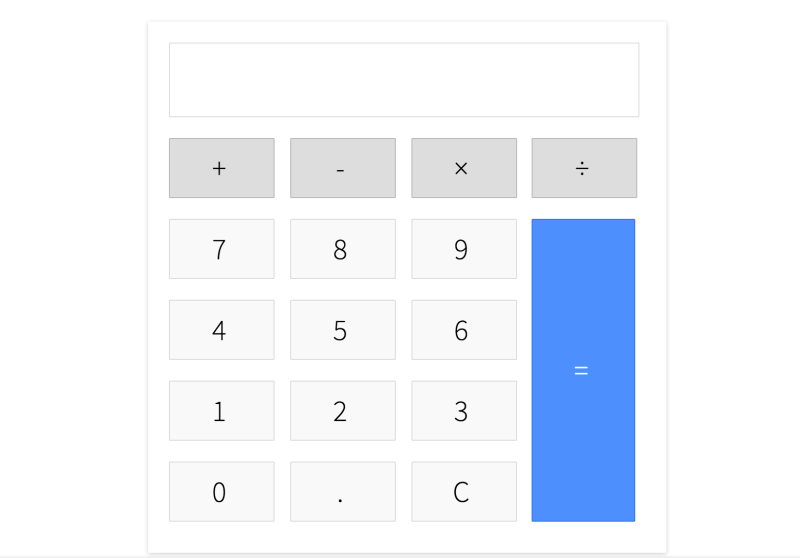
Coding a good old calculator is excellent practice for your JavaScript skills. Create a clean interface with HTML and CSS and then add different features with JavaScript.
Start with just a few basic operators and buttons for:
- Additions
- Subtractions
- Multiplications
- Divisions
You will find an example JavaScript calculator here.
4: JavaScript drum kit

If you want to build a JavaScript project that is tons of fun but still allows you to learn quite a bit, you’re going to love this example.
I discovered this JavaScript drum kit a while back, and I fell in love with it instantly. Seriously, it’s such an entertaining and fun project to build, trust me!
You will find an example JavaScript drum kit project here.
5: JavaScript Guess the Color Game
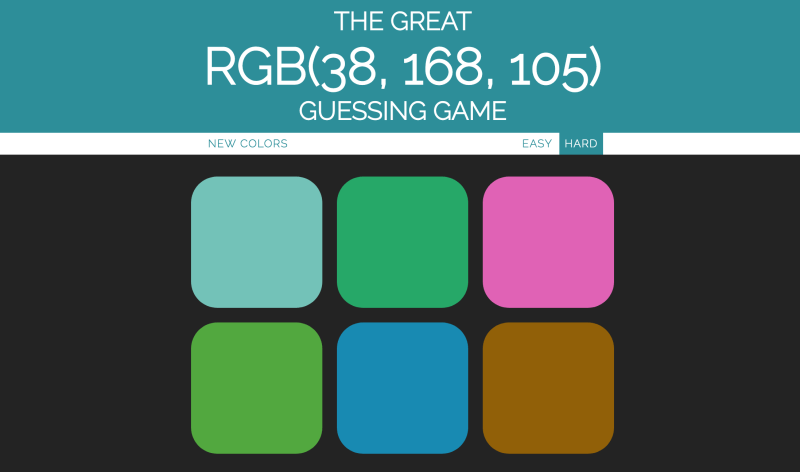
Coding a color guessing game with JavaScript is quite straightforward:
- You build a game where the player will see a single RGB value for a color.
- The player has to click on a color they think matches the RGB value displayed.
You can easily add more features to the game to make it more difficult.
For example, you could limit the number of guesses or give the player three “lives”. With every wrong guess, they would lose one, and the game would be over when they run out of lives.
You will find an example JavaScript RGB color game project here.
6: JavaScript Hangman Game project
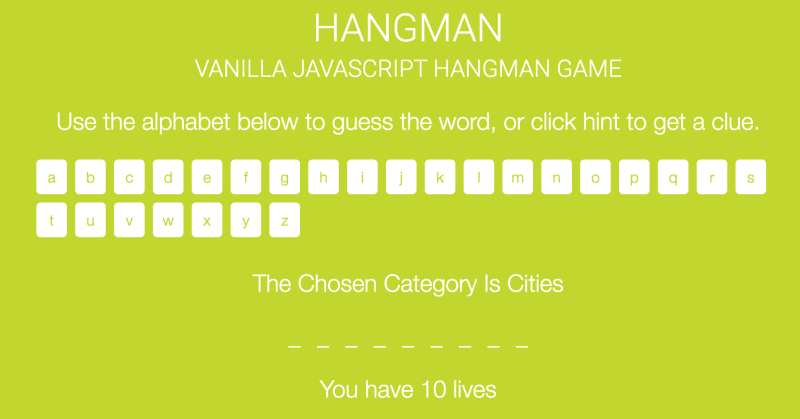
Building a Hangman game is one of the best JavaScript project ideas for beginners who want a bit of a challenge.
If you’re not familiar, the hangman game is about guessing a random word by guessing letters one by one. If the player runs out of guesses, the game is over.
Although the gameplay may sound simple, you need to consider a few critical elements in your JavaScript code:
- Set a maximum limit for guesses.
- Display the remaining number of guesses to the player.
- Provide the player with an interface to input their guesses.
This beginner JavaScript project will probably take you a bit longer, but it’s great practice. You will need to think about random choice, variables, boolean values, inputs and outputs, strings, lengths, and more.
You will find an example JavaScript Hangman game here.
7: JavaScript Tic Tac Toe
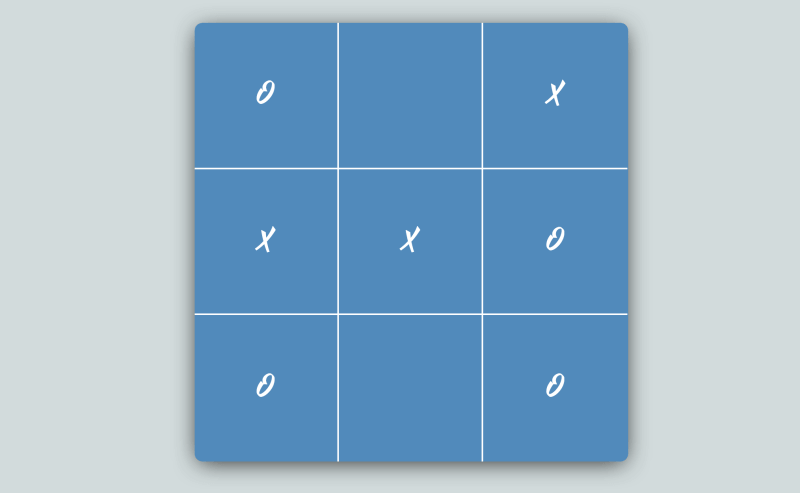
Building a simple Tic Tac Toe game with JavaScript is another excellent project idea you can finish in a single day.
You will create a 3×3 grid where two players will take turns marking the grid with cross and circle symbols. The first player to get three marks in a horizontal, vertical, or diagonal row wins the game.
Although the game seems simple, you need to figure out how to create the logic that follows the game rules in JavaScript.
Hence, before you start writing any code, break down the flow of the game into logical steps first.
For a simple game like Tic Tac Toe, I find it helpful to draw a small flow chart to visualize the different outcomes of the game. When I can see the flow on paper, it’s easier to start writing actual code.
You will find an example Tic Tac Toe JavaScript project with its source code here.
8: JavaScript Pong Game
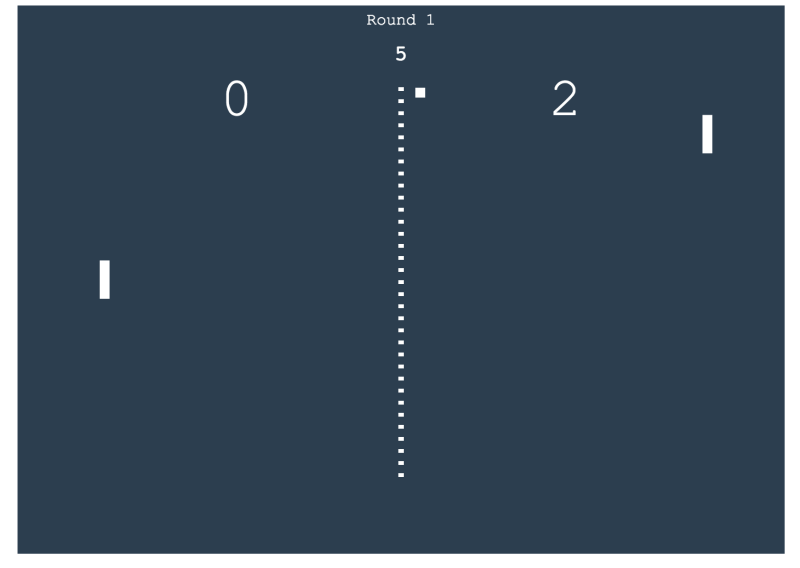
Pong was one of my favorite video games back in the day!
Did you know that it was the very first commercially successful video game ever?
Building the game in JavaScript takes some work, but the end results can is tons of fun to play.
Again, start by thinking about the rules of the game and map out the different events your code needs to cover.
As you build the game, you will probably come up with a few ideas on how to make it more fun.
Also, you may want to create different difficulty levels for your game. For example:
- The ball could move faster after a given number of rounds
- To make things trickier for the player, allow for the computer to move the paddle more quickly
Pong is a rather complex project if you are entirely new to JavaScript. I think the most difficult part of this project idea is to make sure the computer doesn’t always win.
Hence, make sure you have a couple of easier projects under your belt before tackling this one.
You will find an example JavaScript Pong game here.
9: JavaScript Pairs Game
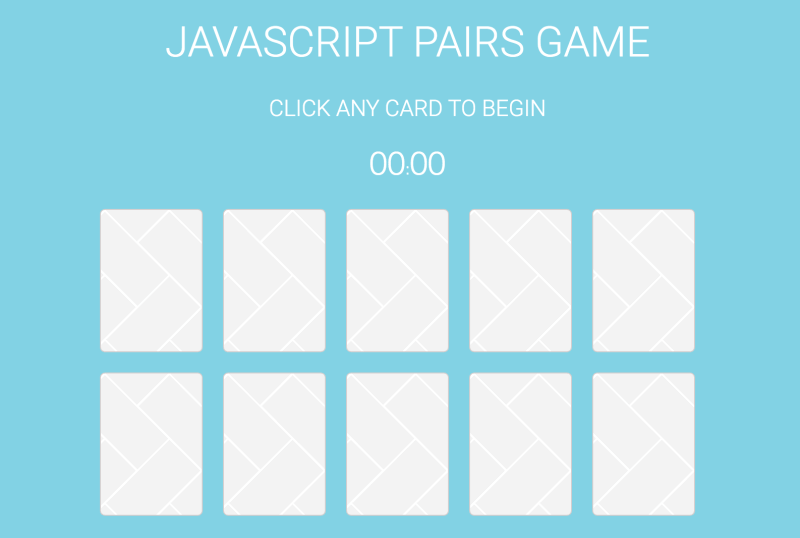
Coding a JavaScript memory matching game or pairs game is another fun project you can build for fun (and for your portfolio!).
The logic of the game is simple:
- There are a given number of cards on the table facing down.
- The player needs to find all the pairs.
However, you may want to add more difficulty by limiting the number of guesses or by setting a time limit for the game to be finished.
This is another great project for practicing not just your JavaScript skills but your HTML and CSS, too.
The easiest way to create the matching cards is to put different colors on them that the player needs to match. But you can also use images, icons, or numbers, for example.
You will find an example pairs game JavaScript project here.
10: JavaScript Maze Game project
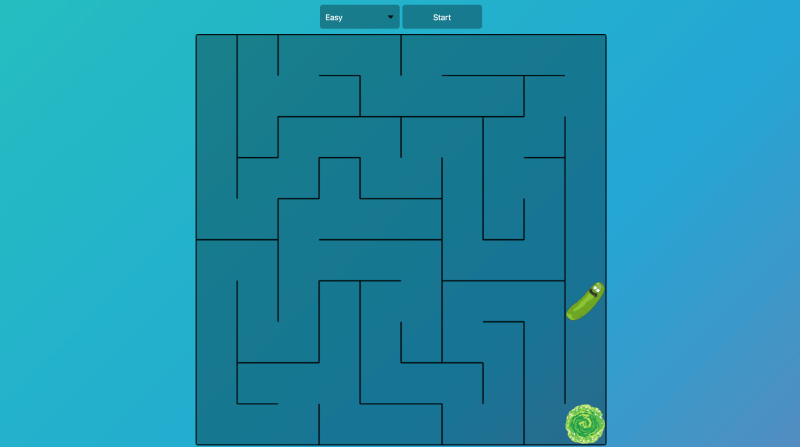
I was a huge fan of drawing my own maze games when I was a kid in the early ’90s. Therefore, learning how to code my own maze with JavaScript was so much fun.
As for the difficulty of this JavaScript project, it is somewhat more demanding.
Thus, if you are just getting started, make sure you feel comfortable enough with the language before you start building this game.
You will find an example JavaScript maze game project here.
11: JavaScript Simon game
In this video tutorial from freeCodeCamp, you will build a classic Simon game from scratch using JavaScript.
12: JavaScript platformer game
In this fun video tutorial from freeCodeCamp, you will learn how to build a tile-based platformer game with JavaScript.
This JavaScript project is great for intermediate students who want to practice their model-view-controller skills. Thus, you will learn how to organize your code to build a strong foundation for the project. This is something you definitely want to learn for the future.
13: JavaScript tip calculator
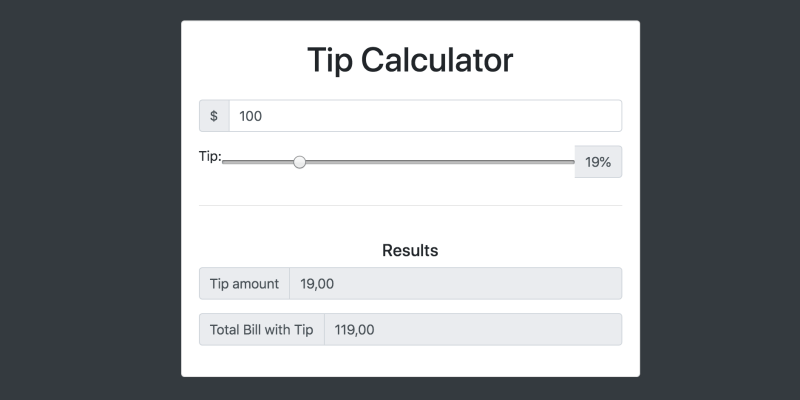
Calculating tips can be tricky sometimes – especially after a long day of coding.
If you want to save the trouble of calculating your tips manually, just build your own tip calculator you can use whenever, wherever. Plus, this tool never makes mistakes or errors in calculations.
When you’ve built a simple tip calculator, you can always add more features to make it more user-friendly.
For instance, let’s say you want to travel abroad soon. Find out what’s an appropriate tip level there and add a country selection option to your calculator.
You will find an example JavaScript tip calculator here.
14: JavaScript palindrome checker
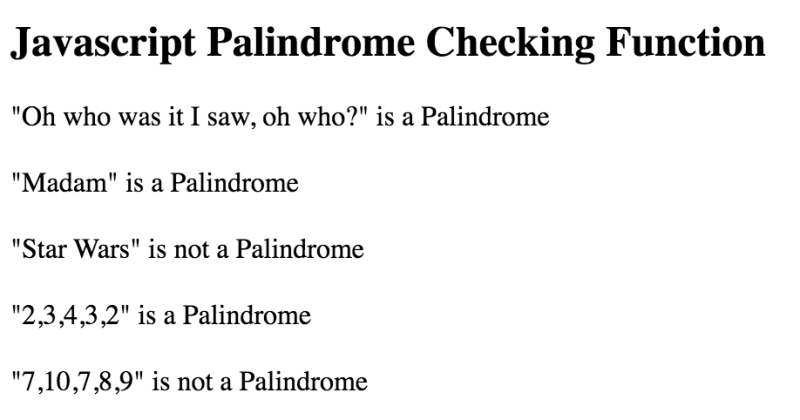
A palindrome is a phrase or a word that reads the same backwards and forwards.
Building a simple palindrome checker is great practice for working with strings and manipulating them with JavaScript. Plus, checking for palindromes can be a lot of fun!
You will find an example JavaScript palindrome checker function here.
15: JavaScript to-do list
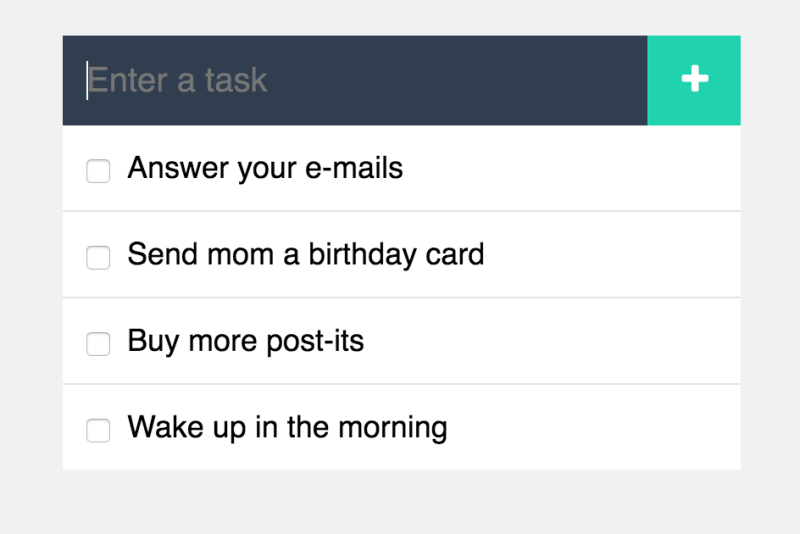
JavaScript is a wonderful tool for coding dynamic, interactive lists where users can add, edit, delete, and move items. It’s something you can’t achieve with just HTML and CSS.
If you are anything like me, you have a running list of seemingly never-ending to-dos:
- Dealing with e-mails
- Managing projects
- Learning new things
- Maintaining your portfolio
- Knowing what groceries to buy
- Places to visit on your next holiday
- Movies to watch on Netflix
To make your life easier, you can build your own custom-coded to-do list as a JavaScript project right away. Start small and create a single list where you can simply add and delete items.
As your skills improve, you can add new features to help you manage your to-dos more efficiently.
For instance, you could use multiple lists next to each other to categorize your to-dos.
A particularly handy feature would be to enable a drag-and-drop feature for moving to-dos between the different lists and columns.
You will find a sample JavaScript to-do project here.
16: JavaScript timeline
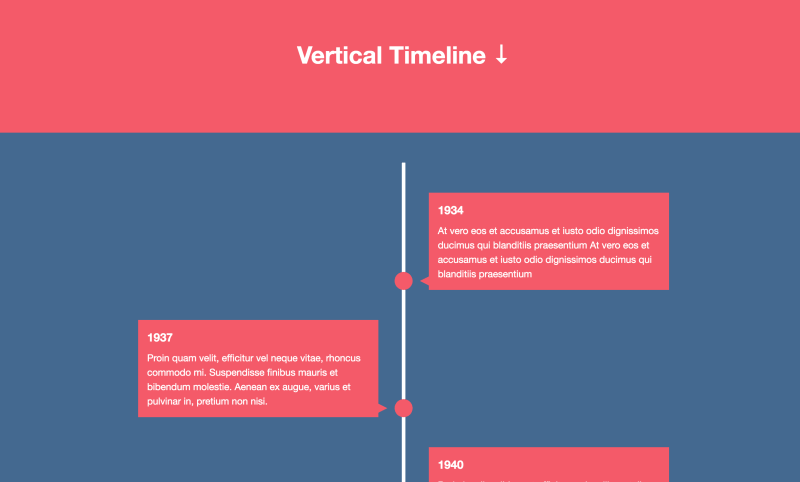
If you want to become a front-end web developer, a custom-made JavaScript timeline can be a great feature for building websites for freelance clients, for instance.
Businesses and start-ups often want to display their most significant milestones on their website.
Also, you can use the code from your JS timeline for other similar applications.
For example, let’s say you want to break down important steps into bite-sized portions for your website visitors.
With a JavaScript timeline, you can display small bits of a specific story or piece of content to your readers without overwhelming them with too much information at once.
You will find an example vertical timeline JavaScript project here.
17: JavaScript animated nav toggle
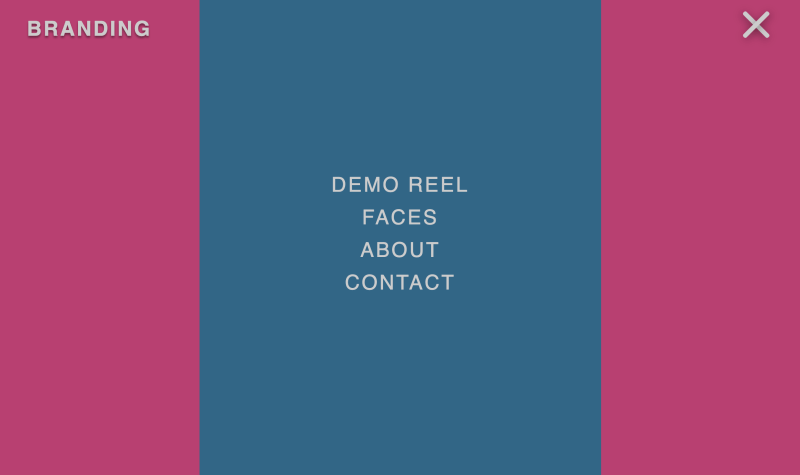
JavaScript is a powerful tool for creating interactive navigation toggles such as this one. It’s simple and easy to code, but it can make your website more interesting and engaging.
If you want to pursue front-end web development, this is a must-have skill to add under your belt!
You will find an example JavaScript nav toggle and menu project here.
18: JavaScript quiz
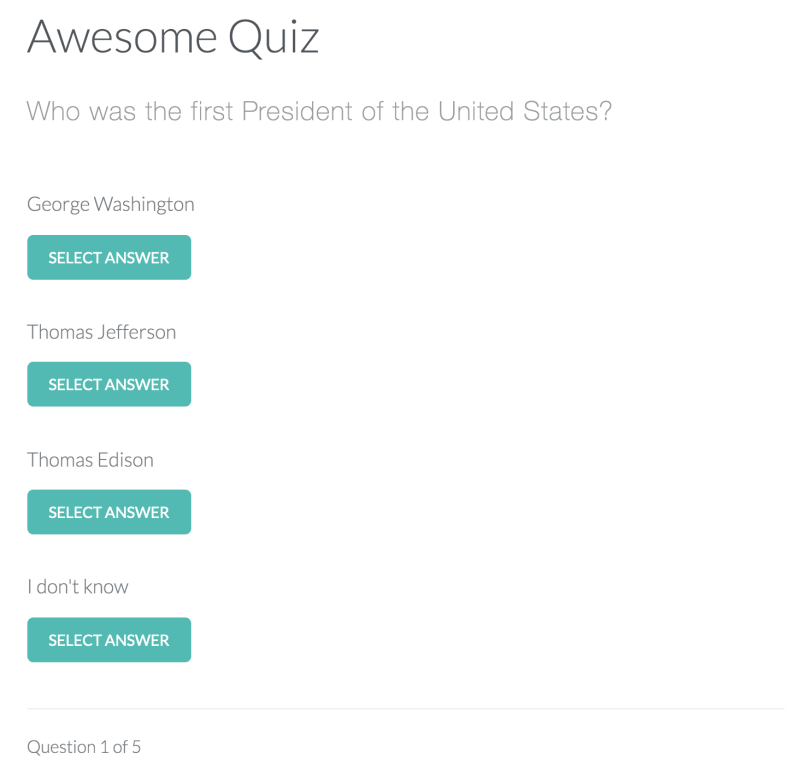
Everybody loves a good quiz! Luckily, building a small quiz with JavaScript is quite easy – and they can be super helpful.
If you want to make money freelancing, you can build a portfolio website to showcase your projects. Use a quiz on the site to help potential clients find the right services for their problems, for example.
Or, if you blog about coding (go you!), you can help your readers find the right resources and articles based on what they want to learn.
Simply create a small quiz to determine what their goals are and direct them to tutorials and blog posts to help them get started.
Here is a simple JavaScript quiz project idea for you.
19: JavaScript mouseover effect
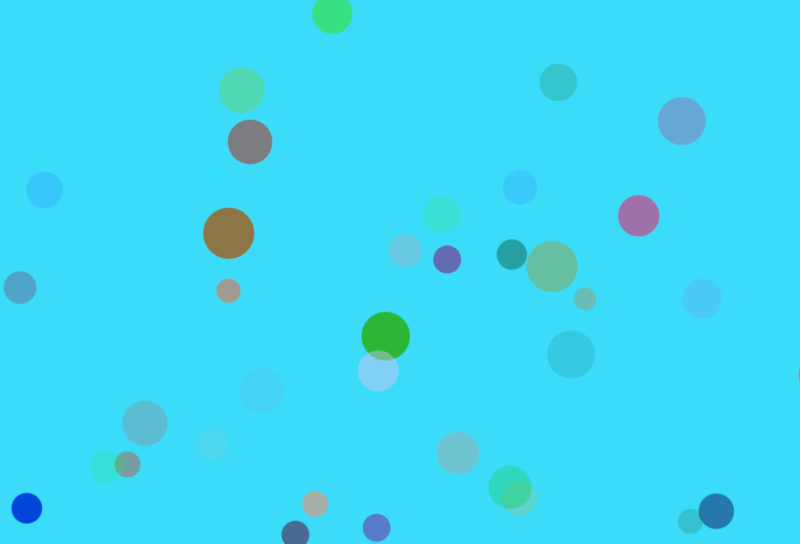
Mouseover effects are a routine part of web development with JavaScript – and they are a lot of fun!
A mouseover effect simply means adding interactivity to certain elements and sections of your web page. For instance, in this project you will create an area of happy bouncing balls that expand when you hover your mouse over them.
This is a JavaScript project you can build over an afternoon or during a weekend of JavaScript coding. And once you are done, I bet you have a few further ideas for building more mouseover effects with JS!
You will find an example mouseover effect JavaScript project here.
20: JavaScript weather app project
Building a weather app is a great project idea if you are new to JavaScript and you don’t have too many projects in your portfolio just yet.
This project will teach you how to pull data from an API and display it dynamically on your web page.
Here’s a step-by-step tutorial for building a JavaScript weather app from Dev Ed on YouTube.
21: JavaScript browser code editor
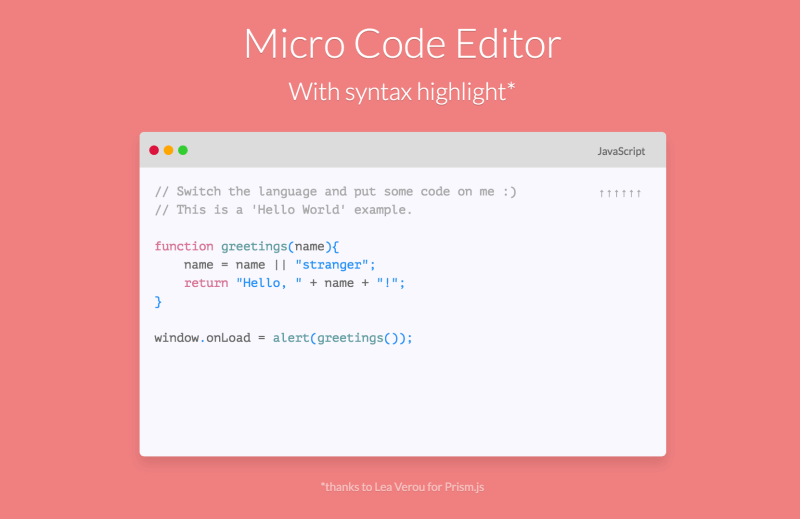
Wouldn’t it be cool to code your own mini code editor in JavaScript? I think this is a cool project idea for beginners!
Here are a few ideas for additional features for your code editor:
- Use CSS for syntax highlighting
- Allow the user to switch between languages
- Add another screen next to your editor where the user can run the code
You will find an example JavaScript browser code editor here.
22: Rock Paper Scissors Game in JavaScript
In this free YouTube tutorial, you will build a fun Rock Paper Scissors game.
Follow Tenzin as he shows you how to write your HTML, CSS, and JavaScript code step-by-step.
23: Dynamic JavaScript Quiz
The Dynamic JavaScript quiz project is a great starting point for more advanced quizzes of your own.
You will practice HTML, CSS, and JavaScript, and end up with a fantastic little portfolio project to showcase your skills.
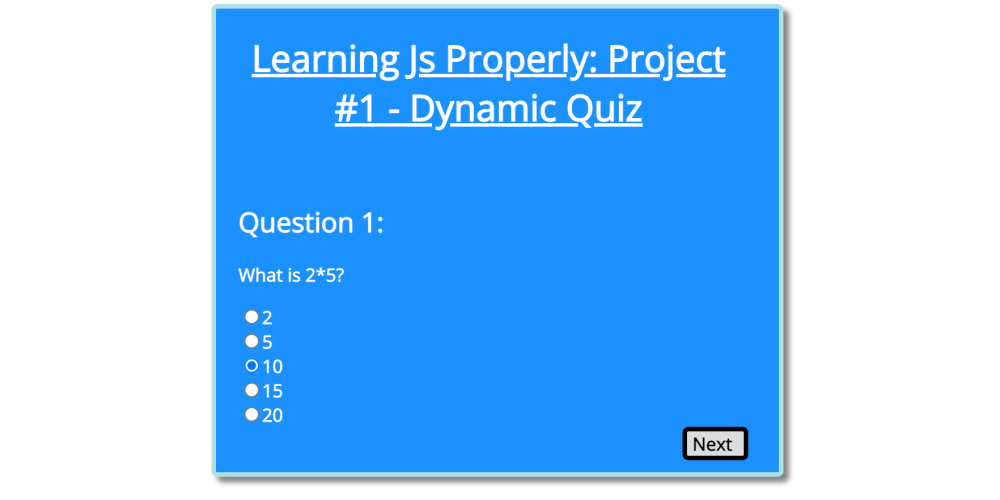
24: Star Wars Opening Crawl
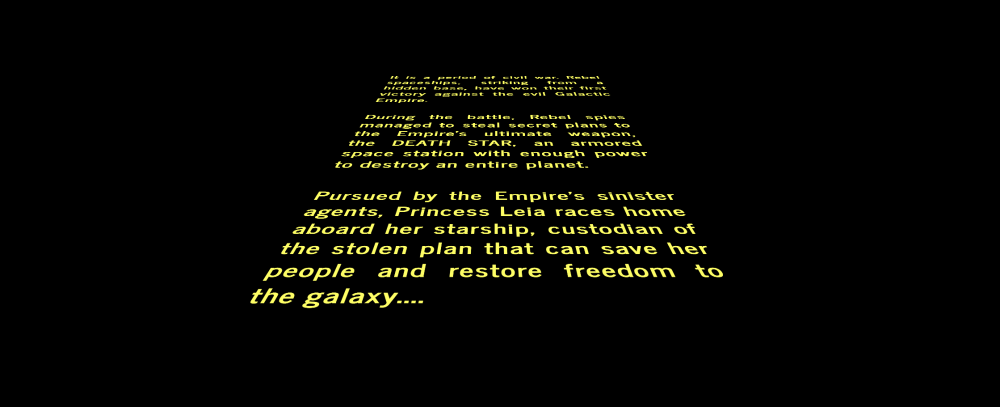
If you are Star Wars fan like me, you will love this Star Wars opening crawl JavaScript project.
This is something for intermediate learners. You will practice the following topics:
- CSS animations and transforms
- HTML audio for the opening theme
- SVG for the Star Wars logo
- JavaScript to sync the animation with audio
For more details, check out the author’s article on how this this JavaScript project works.
General FAQ: JavaScript projects for beginners
You can use JavaScript to build both front-end development projects as well as back-end projects on the server side using Node.js framework. If you are new to programming, start with an easy JavaScript project idea for beginners, such as a simple stopwatch, a tip calculator, or an animated navigation toggle.
Here are 10 best beginner-level JavaScript projects:
1. JavaScript clock
2. JavaScript calculator
3. Tic Tac Toe game
4. JavaScript tip calculator
5. Pong game
6. JavaScript to-do list
7. JavaScript quiz
8. Hangman game
9. JavaScript weather app
10. JavaScript palindrome checker
First: know why you’re using JavaScript to build a project to begin with. Do you want to become a front-end developer? Or is it just for fun? Then, find a JavaScript project idea that suits your long-term goal. If you want to become a web developer, find a web-based project, for example. Install a code editor to use, and remember to break down your project into smaller milestones to track your progress more easily. Follow a tutorial if you need to, but as your skills improve, make sure you build small JavaScript projects on your own as soon as you can.
Yes, JavaScript is one of the easiest programming languages for beginners. All you need is a code editor and a web browser to write and test your scripts with. Since JavaScript is so popular worldwide, it’s easy to find beginner-level tutorials and resources online for free. Also, when you need help, troubleshooting your code is relatively easy thanks to the enormous global community.
If you are entirely new to programming, use a free online tutorial or course to learn the fundamentals. Codecademy, freeCodeCamp, and Udemy are great places to start. Also, check out these top YouTube channels to learn programming from scratch. If you enjoy working with JavaScript, consider investing a few bucks in a paid course. They often offer more up-to-date content, practical projects to build for your portfolio, and better support from the instructor.
Final thoughts: JavaScript project ideas with source code for beginners
There you go! If you want to start a career as a web developer, building your own JavaScript projects is the best way to learn the language.
Working on projects of your own helps you understand how the syntax works and how you can solve different problems with JavaScript.
For even more ideas, check out my guide with the best JavaScript practice websites for beginners, too.
As you start learning JavaScript and you finish your first beginner-level projects, you will quickly feel more comfortable working independently. Also, you will surely find more fun project ideas as you go.
So, which projects are you going to build next? Let me know in the comments below!
To get started with learning JavaScript, here are my favorite resources for beginners:
- Introduction to JavaScript on Codecademy
- The Complete JavaScript Course on Udemy
- freeCodeCamp’s JavaScript Algorithms and Data Structures
To see results even faster, check out the best way to learn JavaScript from scratch.
Here are a few helpful articles to help you learn JavaScript faster:
- How to Finish Your Coding Projects Faster? 15 Smart Tips for Beginners
- 8 Things You Must Know Before Learning to Code
- 17 Helpful Tips for Teaching Yourself Programming and Web Development
If you liked this article, please drop me a line in the comments below! Also, share it with others! Thanks!
Happy coding!
– Mikke





Thank you so much, Mikke! You don’t know how much you helped me. I will follow you and recommend your guides to my friends who are learning programming.
Greetings from erick boniface in Tumaini school
Hi Eric,
That’s so great! I’m happy to hear that you’re finding helpful tips on my blog, yay! Let me know if you run into any questions – I’d be happy to answer them in my upcoming articles.
Cheers,
Mikke
This is a really informative article with lots of great ideas. Could you please tell me what software you use to run your incredibly fast website? I also want to create a simple website for my business, but I need help with the domain and hosting. Asphostportal reportedly has a good reputation. Are there any other choices available, and if so, what would you suggest?
Hi Anna,
thanks so much for sharing your thoughts and questions 🙂 I’d recommend these tools for setting up a fast website:
I hope these resources help a bit. Let me know if you run into any questions along the way 🙂
Cheers,
Mikke
Thank you so much, Mikke! You don’t know how much you helped me. I will follow you and recommend your guides to my friends who are learning programming.
Hi Dev,
I’m really happy to hear you found a few helpful tips for building cool JavaScript projects and learning more about programming here! 🙂
Thank you so much, Mikke! You don’t know how much you helped me. I will follow you and recommend your guides to my friends who are learning programming.
Greetings from Azerbaijan!
Hi Dadash,
thanks for your lovely feedback! I am happy to hear that you found a few helpful tips and perhaps a couple JavaScript project ideas here 🙂
Happy learning!