So you want to learn how to create a website from scratch? That’s great!
But where should you start? What tools should you learn?
If you’re a beginner, it might feel difficult to know where to start.
You’ve probably heard about a few tools you should learn, but the first one you need is always HTML or HyperText Markup Language.
When you learn HTML basics, you can start building your first website in a matter of minutes.
HTML is a relatively easy language to learn, since you can see the results of your work right away. And with the right resources, you can launch your first basic website in just a couple of days.
In this post, I’ll share with you my favorite tips for getting started with HTML.
You’ll find out what HTML is all about and where to start learning HTML fundamentals for beginners.
By the end of this post, you’ll know what you need to learn and how to take the first step towards creating your first website.
Keep reading!
Here are a couple of related posts you should read, too:
- Which Programming Language Should I Learn? (Beginner’s Guide)
- Web Developer Salary: How Much Does a Web Developer Make?
- The Best Way to Learn Programming From Scratch
Please note: This post contains affiliate links to products I use and recommend. I may receive a small commission if you purchase through one of my links, at no additional cost to you. Thank you for your support!
What is HTML?
Even though getting started with HTML might sound technical and difficult, learning the basics can be easier than you think.
In short: HTML is the fundamental language for all websites and web applications you’ve seen or used.
HTML stands for HyperText Markup Language. Hence, it’s a markup language rather than a proper programming language.
But still, you will often see it listed among programming languages like PHP, Python, or Ruby. Just something to keep in mind.
Related: 14 Popular Programming Languages and Their Uses Explained
If you want to learn web development and build your own website, HTML is the first tool you need to learn.
You will use HTML to create the structure and content for your website:
- The structure means the flow of the web page and the positioning of individual elements and blocks.
- The content stands for: text, images, links, lists, media, etc.
When I started learning to code, my primary goal was to create a web application from scratch. So I started learning Python for the server-side or back-end parts of the project.
After that, HTML and CSS were the next tools I learned.
CSS or Cascading Style Sheets is another markup language you can use to make your HTML content look beautiful and user-friendly.
Recommended: The Difference Between Dack-End Development vs Front-End Development

Why is HTML perfect for beginners?
Since you’re probably using websites yourself every day, learning how HTML works in the background can be fascinating and empowering.
The best part?
HTML is super easy to learn – even if you’ve never tried web development or coding before. It has a beginner-friendly syntax and you’ll see the results of your work instantly.
You’ll be creating your first – yet very basic – website very quickly. You just need to learn a few basic concepts to get started:
- HTML elements
- HTML tags
- HTML attributes
Knowing how these three fundamentals work allows you to build an entire page with text and some media on it.
Related: How to Learn CSS Basics: Beginner’s Guide
How do you create and open an HTML file?
Writing, creating, and opening an HTML file is faster than most other web development or coding tasks, since you won’t need to install any special software or packages on your computer.
All you need is a good code editor like Sublime Text or Notepad++.
When you’re all set, you can create and open an HTML file in three easy steps:
- Write your HTML code in a code editor
- Save the file with an .html file extension
- Open the file in a normal web browser
And yes, you can use any web browser you like. (I’d recommend going with Google Chrome or Mozilla Firefox.)
Thus, when you open the file in your browser, you see what you created right away. If there’s something wrong with your HTML code, you can spot the bugs and errors instantly and fix your HTML file in a few seconds.
Recommended: 12 Powerful Text Editors for Coding and Web Development
Why should you learn HTML?
HTML is the most fundamental building block for all websites worldwide.
Needless to say, you need to learn it if you’re interested in learning web development to become a freelance web developer or to get a full-time developer job.
If you’re just getting started, check out my article about what web developers do.
And while other tools and technologies may come and go as trends pass us by, HTML is here to stay.
It’s remained quite similar for a few decades already, so if you’ve learned HTML basics at some point years ago, you can do a quick refresher and get back in the game in just a few hours.
Moreover, if you have a website already, learning HTML can help you maintain and update it more efficiently.
Even with some basic HTML skills, you can easily change and adjust your website content without having to hire a professional Web Developer to do it for you.
Related: What Is the Best Language for Web Development?
How to build your first HTML page
One great way to learn HTML in practice is to just pick a subject you’re interested in and then dedicate your very first website to it.
To get a better idea of how it could look like, let me show you what my first HTML web page was like:
My first online web dev course was The Complete Web Developer Course 2.0 – great for beginners.
If you’re not sure which area or tool in web development you want to focus on, this course gives you an introduction to a bunch of popular languages.
The first module of the course was about HTML basics. I build a very basic HTML web page just after a couple of hours, which was much faster than I though possible.
And since I’m a big fan of all things that make life more beautiful, I decided to dedicate my first HTML web page to beetroots. Yum!
And yes, the page reminded me of some of the very first websites I ever visited in the early 1990s! Take a look:
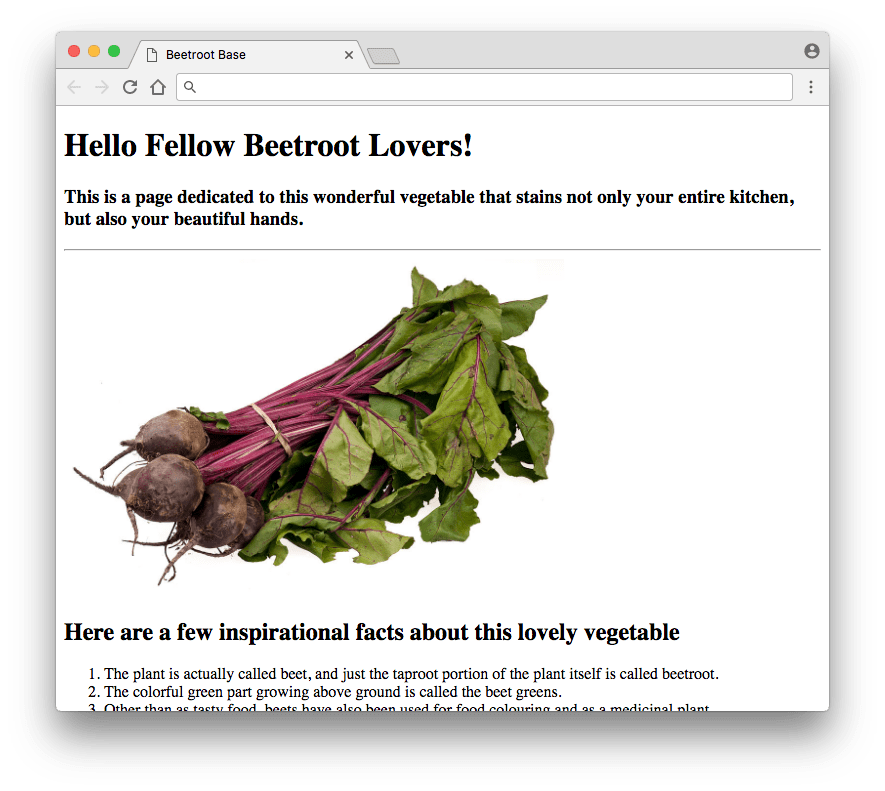
But the optics aside, it was my very first HTML page! How cool was that!
I had built something out of nothing using just a few basic HTML lessons I watched online.
And while you might want to dedicate your first HTML page to something else than veggies, you’ll probably get it done much quicker than you think.
Of course, a website created with purely HTML does quite honestly look like a relic from the ’90s. One can only go so far with paragraphs, links, headers, and media.
Thus, the next step would be to look into learning CSS and styling your web page to look more like the websites you visit daily.
To get started with hands-on practice, check out these 30+ HTML and CSS project ideas for beginners (with source code).
Where to learn HTML fundamentals for beginners?
As you might expect, there are more online resources for getting started with HTML than you will ever need. So it’s all about taking a look at a few courses or guides and finding one that suits you the best.
If you’re not sure if web development is your thing, feel free to start with a free course.
You’ll find a great HTML tutorial right here on Codecademy, for example!
Here are a few more resources for getting started with HTML:
And if you prefer to learn from a good book, check out my HTML and CSS book review.
Here are a few helpful posts you might want to read, too:
- The Best Websites to Learn Coding (With No Experience)
- 8 Critical Things to Know Before Learning Programming
If you enjoyed this post about getting started with HTML, just drop me a line in the comments below!
P.S. If you found this post helpful, please share it with others! Thanks for your support!
Happy coding!
– Mikke


