Can you learn to code in just six months?
If you are new to coding, how quickly can you make progress?
And if you want to start career in tech, how soon can you get hired?
When you are getting started with coding, you probably want to become a professional developer and work in tech.
After all, coding skills are a valuable asset in the job market – even if you don’t have much experience.
So if you’re wondering, “can I learn to code in 6 months”, you are in the right place.
In this post, I will share with you how much I managed to learn in just six months when I was new to coding.
I will walk you through each individual month and give you an overview of the resources I used.
If you are new to computer programming and thinking where you could be in six months, this post is for you!
Let’s jump right in!
Here are a couple of related posts for you:
- The Best Websites to Learn Coding and Web Development
- Why Learn Coding? 12 Crucial Benefits from Learning Programming
- 10 Powerful Tips to Learn How to Code Faster (With No Experience)
Please note: This post contains affiliate links to products I use and recommend. I may receive a small commission if you purchase through one of my links, at no additional cost to you. Thank you for your support!
My coding journey: Where did I start?
First, let me briefly explain my starting point.
After that, I’ll walk you through each month in more detail and point out the most important resources I found and used.
The most important thing you should know is:
I had no previous experience with coding. Absolutely zero.
Also, I didn’t have a degree in computer science.
So I was like most beginners: I didn’t know anything about how coding works.
Why did I want to learn to code?
I wanted to learn programming to become better at solving problems.
To find out more about my motivation, check out my guide on why I decided to start learning how to code.
Also, I thought coding would be a fun hobby. I love hobbies where I can learn more and improve my skills continuously.
Finally, I thought programming is fascinating!
Just think about it:
When a web developer builds a website or a web application, they create something useful out of thin air.
For example, if a business wants to sell their products online, they can hire a web developer who creates an online shop for them.
And just like that, the business can reach a much bigger audience and clientele – perhaps worldwide.
Another example:
I love the Duolingo app. It’s a free mobile app where you can learn new languages in a gamified environment.
I use Duolingo every day, and I couldn’t be happier with it.
The app is incredibly valuable and useful. And when I thought I could maybe create something similar with my coding skills in the future, I felt super motivated!
How did I find time for learning to code?
Unfortunately, one day only has 24 hours. What a bummer.
If you’re anything like me, you probably have a busy schedule as it is.
But if you really want to learn how to code and become a professional developer, you need to practice.
You need to practice a lot.
The more time you can spend learning, the better.
I wanted to practice for 1 hour every day.
But with a full-time job and a bunch of other hobbies, it wasn’t always easy.
You may have a job, a family, and heaps of to-dos every day, too.
But the thing is:
If you want to see results, you need to make a few sacrifices.
How did I find time for learning to code?
I got rid of everything that was eating up my time – thing I didn’t really need.
You know, things like Netflix and social media apps. They were a huge waste of my time back then.
For all my time management tips, check out my article on how to find time for learning coding.
Month 1:
Choosing my first programming language
When I started learning to code, I had absolutely no technical background.
I had never even thought about taking a coding course or watching a programming tutorial on YouTube.
Thus, the first month started with very fundamental questions like:
- What does coding really mean?
- What do developer do in their daily work?
- Why are there so many programming languages?
- How does the Internet work?
- What programming language should I learn?
- Should I become a full-time or freelance developer?
- What online course should I take first?
- Can I use free resources to learn how to code?
Of course, we all have different learning journeys.
It all boils down to what you want to achieve and what types of projects you want to work with.
As it turned out, there are no right or wrong steps you can take.
The only thing that matters is that you know what your goal is.
With a clear goal in mind, you can figure out the steps you need to take to achieve it.
If you are entirely new to coding, read my guide on how to get started with programming in four easy steps.
Finding the first resources
When I started to learn to code, I wasn’t sure if it was for me.
So, I didn’t want to spend too much money on a coding course. You know, just in case I didn’t finish it.
That’s why I started learning with free online resources.
Luckily, you can find thousands of free coding courses and tutorials online.
I started with Codecademy’s free HTML course.
Their lessons run in an interactive code editor, so you don’t even need to install any software on your computer.
I was surprised at how quickly I saw results!
If you are new to coding, sign up with Codecademy for free here.
Choosing my first programming language
At this point, I made a big mistake:
I wasn’t sure what I wanted to build with code in the future.
So, I didn’t know which programming language I should learn.
If this sounds familiar, don’t worry. Most beginners simply start learning a programming language because it’s popular.
Or perhaps their friends are learning a specific language, so they start learning it, too.
Instead of learning a popular programming language, you should learn a language that allows you to build the types of projects you are genuinely interested in.
For example, if you want to design and build beautiful websites, you should learn the right languages for that.
Or if you want to build mobile apps, learn the right language for that.
Whatever your goal is, choose your first programming language accordingly.
For more details, read my post on what programming language you should learn.
Now, because I didn’t know better, I simply started learning the Python programming language.
It was very popular, lots of people suggested learning it, and it seemed like an easy language for beginners.
So I started the free Python 2 course on Codecademy.
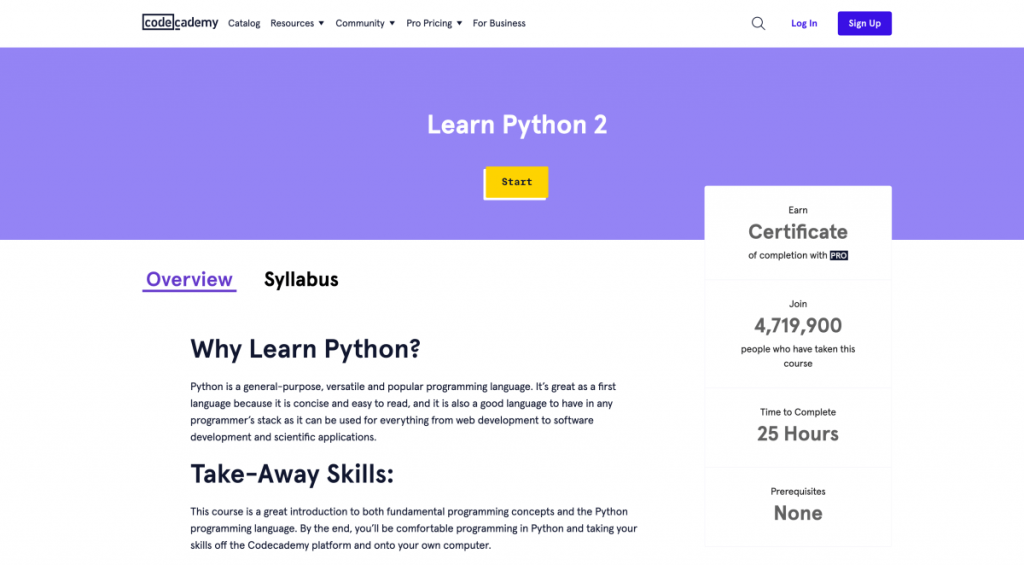
After a few exercises, I was hooked.
Learning Python was fun!
The language is relatively easy for beginners and it’s very versatile.
Python allows you to build web applications, create video games, analyze data, and work on machine learning projects.
If you are not familiar, read my guide on why Python is a great first programming language to learn.
I enjoyed learning Python so much that I wanted to find a book to support my learning, too.
Luckily, I found a copy of a book called Python Crash Course in my local bookstore.
It’s a fantastic beginner-level Python guide packed with practical projects and hands-on exercises.
The first part of the book teaches you the Python syntax. You will learn how the language works.
The second part includes three real-life projects to practice your skills even more.
You can read more about my experience with the book here.
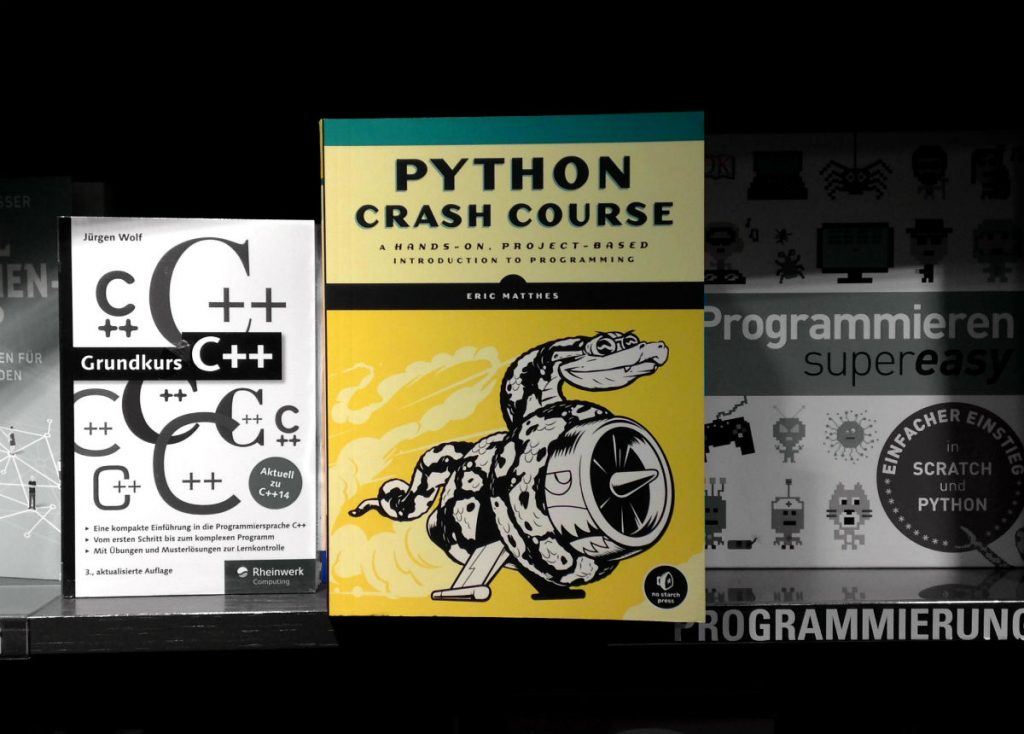
By the end of my first month, I had finished Python Crash Course and built a full-scale web application following the guided project tutorial in the second part of the book.
Of course, my project was very simple, but it was a real-world web app!
Resources I used:
Month 2:
Learning computer science basics
At this time, I enjoyed learning how to code a lot.
I was making great progress!
But at the same time, I was lacking direction.
I didn’t know what I wanted to do with my coding skills in the long run.
Nevertheless, I felt curious to see where the journey would take me and how I could practice my skills even more.
So although I didn’t have a clear plan or a strategy, I felt extremely motivated to keep going.
Understanding the importance of computer science skills
My biggest problem was:
Whenever I started learning a new topic, I bumped into a hundred new questions I needed to answer.
Because I didn’t have a background in computer science, I felt confused about the technical jargon and the hardware part of it all.
Most of the questions I needed answers for were related to computer science.
Hence, I had to learn at least some computer science basics to understand how programming works under the hood.
Mark my words:
If you’re serious about learning how to code, you need to know how a computer works.
It’s the only way to understand how you should structure your code and programs in general.
If you’re just getting started with coding, you might find this post on learning computer science basics quite useful!
Finding an online Computer Science course
I found a free online course called Intro to Computer Science at Udacity.
Quite conveniently for me, out of all programming languages out there, the course uses Python.
The main project is a simple search engine, which was pretty fascinating for a beginner.
Thus, I got to practice Python even more and at the same time learn computer science basics. That was the perfect combination for me.
Around the same time, I found another great course at edX.org called Introduction to Computer Science (or CS50) from Harvard.
The video lectures are really easy to watch. The concepts are presented in a very engaging way to the students, which keeps things interesting.
After the second month, I felt more confident about using Python for solving problems.
Also, I knew what was happening inside a computer when my code was running. Not bad!
Resources I used:
- Python Crash Course continued
- Intro to Computer Science (Udacity)
- Introduction to Computer Science (edX)
Month 3:
Starting to learn new programming languages
During the first two months of learning how to code, I had consciously been focusing on learning only one programming language.
It worked really well for myself and I can fully recommend doing the same thing if you’re completely new to coding. Being able to look for answers concerning just one language helps you keep your head clear.
Going from back-end to front-end
I decided it was time to complement my back-end skills in Python with some front-end skills. I had learned the basics of HTML and started learning CSS the very first day of the first month and now it was time to dive deeper with them.
If front-end and back-end don’t sound familiar to you just yet, check out my post about back-end development vs. front-end development.
Python Crash Course had also already introduced me briefly to HTML, CSS, and Bootstrap in the web app project. To learn more, I wanted to find a good online course to also learn the basics of other commonly used web development languages.
Starting a web development course
Out of all the resources I browsed through, one caught my eye: The Complete Web Developer Course 2.0 on Udemy.

It’s a very comprehensive introductory course to several common web development technologies. You’ll get to learn HTML, CSS, JavaScript, jQuery, Bootstrap, WordPress, Python, PHP, APIs, etc.
Definitely worth its price – especially if you happen to come across a special promotion at Udemy. It’s not uncommon to see discounts of up to 95%.
Before I even noticed, another month was knocking on the door – and I had only just begun with my new course!
During the third month, I only managed to finish the HTML and CSS modules and had a great time cloning existing websites and making my CSS work like a dream.
Related: Recommended JavaScript and jQuery Courses for Beginners
Resources I used:
- The Complete Web Developer Course 2.0 (Udemy): HTML and CSS
Month 4:
Discovering WordPress and launching my own website
With a quarter of a year of learning coding behind me, I was still going strong and the fast progress was keeping me really motivated!
I knew I wasn’t going to master any programming language in just months or even years, but I wasn’t in a hurry.
Throughout the month, I focused my time and energy towards practising my HTML and CSS (a lot!) and simultaneously starting new modules in my web development course.
Learning WordPress
First, I finished the WordPress unit in the web dev course. Having spent a lot of time the past couple of weeks on trying to make my CSS work like a dream, WordPress just felt like a gift from up above!
I couldn’t believe how easy it was to get a website on its feet so quickly!
In fact, I liked WordPress so much that I decided to use it to launch my own website a bit earlier than I had planned.
By this point I was having so many thoughts and ideas in my head from the past few months. I felt like writing about my experience of learning programming would help keep my thoughts and progress more structured. And since writing is like a gateway to me, creating a blog seemed like the best way to go.
To get my website online for the entire world to see, I went for a domain & hosting plan with Bluehost. For more recommended resources for web hosting, check out Resources / Hosting & Domains.
Related: Why You Should Write a Blog About Learning Coding
For now, my website would just be a simple page with a blog and some information about myself. Later on, I would start building a portfolio of selected projects I had finished, while also starting to get my first real clients for small web development jobs.
If you’re interested in WordPress, too, check out my post about my favourite reasons for using WordPress in web development!
Starting a WordPress online course
I was so intrigued by the possibilities with WordPress that I decided to dive into more detail and start a new course on Udemy. They happened to have a nice promo in place, so the courses were all very affordable.
The one I chose at the end was The Complete WordPress Website Business Course. It basically takes you from knowing nothing about building web pages to creating a bunch of different types of websites with WordPress.
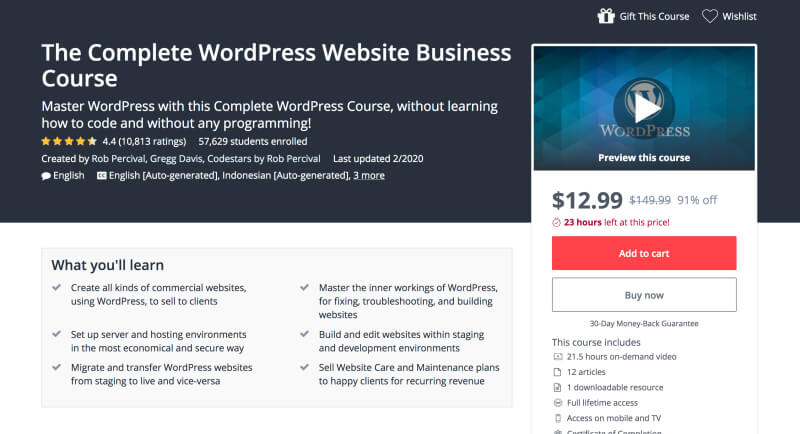
Ultimately, the course aims at providing you with the skills you’ll need to start your own WordPress web development business. That’s quite a goal for an online course – yet I managed to do exactly that thanks to this particular course!
Resources I used:
- The Complete Web Developer Course 2.0 (Udemy): WordPress
- The Complete WordPress Website Business Course (Udemy)
Month 5:
Starting with blogging and learning JavaScript
The fifth month was all about learning new skills for web development.
With my blog, I could easily keep my thoughts more focused and also track my learning. Writing about my experience was a great way to process everything I had learned so far.
Still, I didn’t feel like I was particularly good at any of the programming languages I had befriended so far.
But I wasn’t in a hurry! Looking back at my first month, I had already come such a long way.
To complement my HTML and CSS skills, I learned the basics of JavaScript with my Udemy web development course. Furthermore, I put a lot of effort in my WordPress course, too.
Resources I used:
- The Complete Web Developer Course 2.0 (Udemy): JavaScript
Month 6:
Revisiting Python, building my first portfolio websites
Final month! I spent this last month brushing up my skills in Python and Django, WordPress, Bootstrap, and some very basic PHP.
With some practice in Bootstrap with my web dev course, I finally finish the first proper project I had started with Python and Django. The back-end part itself was pretty much done after the first month, but I really wanted to make it look nice and be more user-friendly.
Additionally, I managed to learn enough about WordPress to build a portfolio website for myself! I chose a few small projects to showcase to my visitors and kept updating them as I progressed to larger, more demanding projects.
All in all, it felt like after learning coding for six months, the journey had just begun.
I managed to have a first taste of a little bit of everything, but I was just getting started!
Resources I used:
- The Complete Web Developer Course 2.0 (Udemy): Bootstrap, PHP
- The Complete WordPress Website Business Course (Udemy)
- Python Crash Course revisited for Django
Final thoughts: Learning coding for six months
So, after learning coding for six months, how far have I come?
I didn’t become an expert in any of the programming languages I learned, but it’s a good start.
In just six months, you can easily manage to get acquainted with a number of different languages and technologies and of course finish some projects of your own while you’re at it.
As a short summary, here are my ultimate favourite resources and courses to get you started and for making the most out of learning coding for six months:
- The Complete Web Developer Course 2.0 at Udemy: This course covers everything you need to become a professional web developer from basic HTML and CSS to more advanced topics in both front-end and backend development.
- The Complete WordPress Website Business Course at Udemy: If you’re interested in using WordPress as a content management system for your websites and perhaps becoming a professional WordPress web designer, this course is for you!
- Python Crash Course by Eric Matthes: If you’re totally new to coding, consider giving Python a chance with this awesome book from No Starch Press. You will learn everything you need in order to create your own cool web applications, conduct data analysis, and build some addictive 2D games with Python and its different modules and libraries. (Get your copy from Amazon)
If you’re just starting out with coding, here’s a helpful post with 6 practical steps to get you started the right way. And to find the perfect learning resources, check out the best websites to learn coding for beginners!
If you liked this post about learning coding for six months, drop me a line in the comments below!
P.S. If you found helpful tips in this article, please share it with others! Thanks for your support!


Thank god I found your blog! I’m currently pursuing my bachelor’s in computer science and my head is so blown away with all of these programming languages. I’m struggling a lot.
I really needed motivation right now and your blog literally can help you learn life-changing skills. Thank you!
Hi Nusrath,
I’m happy you found a few helpful tips on the blog, that’s great!
Good luck with your studies & happy learning,
Mikke
I found this site interesting. It covers the basics of what, why and how in almost all aspect in coding,I do really like this blog.
Great read it is pretty much what I am doing myself at the moment. I truly bieleve you can be self taught and be proficient without the need of a degree. I hope you get a great future from this pursuit and one day can look back and say it has been the best decision of your life.
Thank you very much for this! This Article was so helpful. I cannot wait to get started now.
Thank you so much for this article it is very helpful I have stumbled upon your article by accident and it gave me a little push forward thanks again for sharing
Wow, Mikke! You have really pushed your blog and your first project to
the next level! I remember your first project as an infant. It was
impressive back then, as you could build it so quickly from scratch, but
now it has improved so much I could hardly believe it was the same
project I was looking at. Well done 🙂
Thanks, Maria! It’s definitely been a while and I’ve learned a lot in the meanwhile. Happy to hear you see some progress, too 🙂