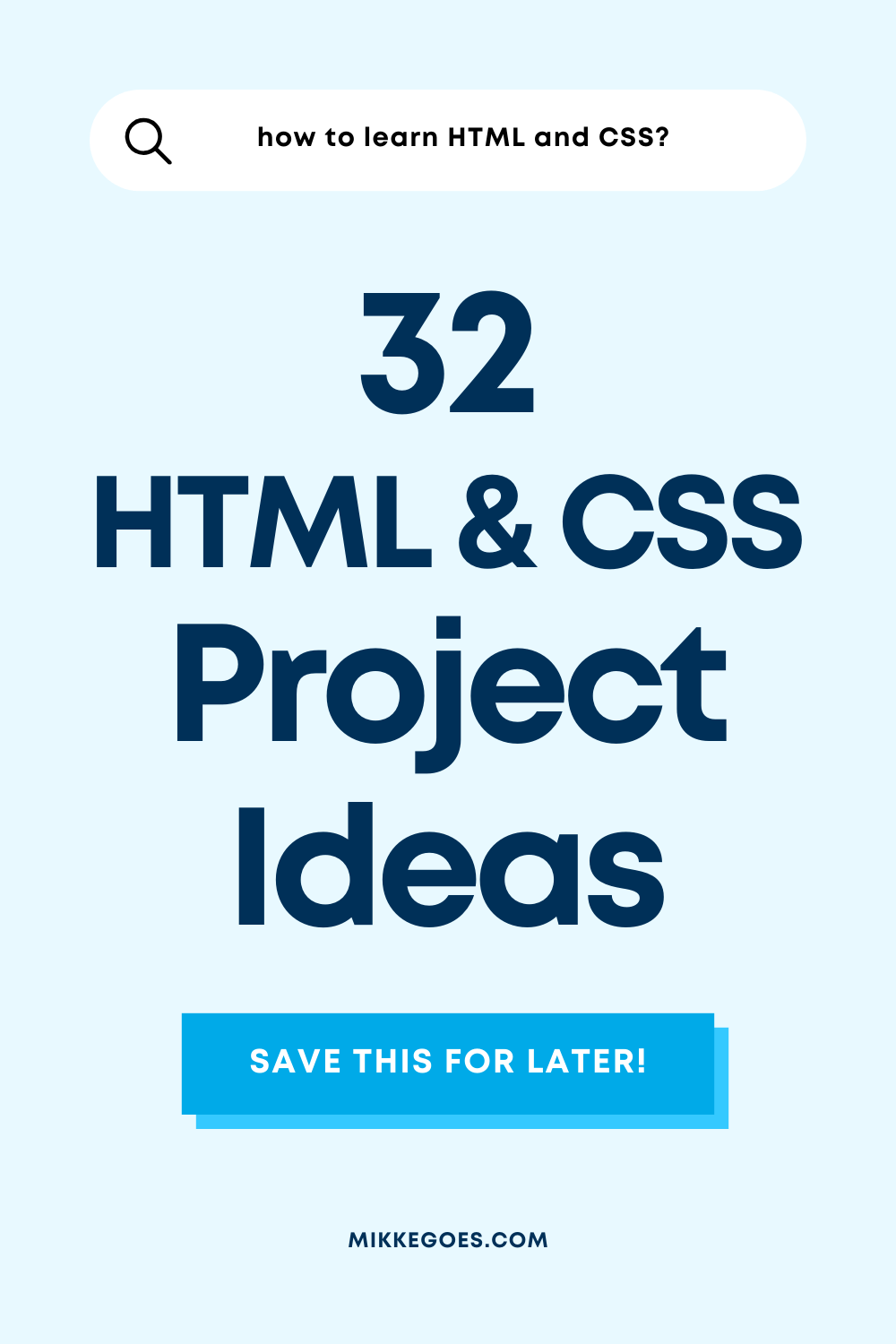If you want to feel confident in your front-end web developer skills, the easiest solution is to start building your own HTML and CSS projects from scratch.
As with any other skill, practicing on simple, realistic projects helps you build your skills and confidence step-by-step.
But if you are new to HTML and CSS, you may be wondering:
Where can I find ideas for beginner-level HTML and CSS projects?
Even if you are just starting out with HTML and CSS, there are some fun and easy projects you can create.
Whether you are new to learning web development or have some experience under your belt, this guide is the perfect place to start improving your skills.
In this article, I’ll walk you through 32 fun HTML and CSS coding projects that are easy to follow. We will start with beginner-level projects and then move on to more demanding ones.
If you want to become a professional front-end developer, the projects below will help you expand your portfolio.
When it’s time to apply for your first entry-level job, you can showcase your skills to potential employers with a portfolio packed with real-life project examples.
Let’s get started!
Please note: This post contains affiliate links to products I use and recommend. I may receive a small commission if you purchase through one of my links, at no additional cost to you. Thank you for your support!
What are HTML and CSS?
HTML and CSS are the most fundamental languages for front-end web development.
Learning them will allow you to:
Let’s take a quick look at both of them next:
What is HTML?
HTML or HyperText Markup Language is the standard markup language for all web pages worldwide.
It’s not a “typical” programming language like Python or Java since it doesn’t contain any programming logic. HTML can’t perform data manipulations or calculations, for example.
Instead, HTML allows you to create and format the fundamental structure and content of a web page.
You will use HTML to create:
- Page layouts (header, body, footer, sidebar)
- Paragraphs and headings
- Lists
- Input fields
- Checkboxes and radio buttons
- Embedded media
- etc.
Thus, HTML only allows you to determine the structure of a web page and place individual content elements within it.
For more details, check out my post on what HTML is and how it works.
You can’t format the look and feel of your web page with HTML, though.
Your HTML web page will look dull and boring. Sort of like this:
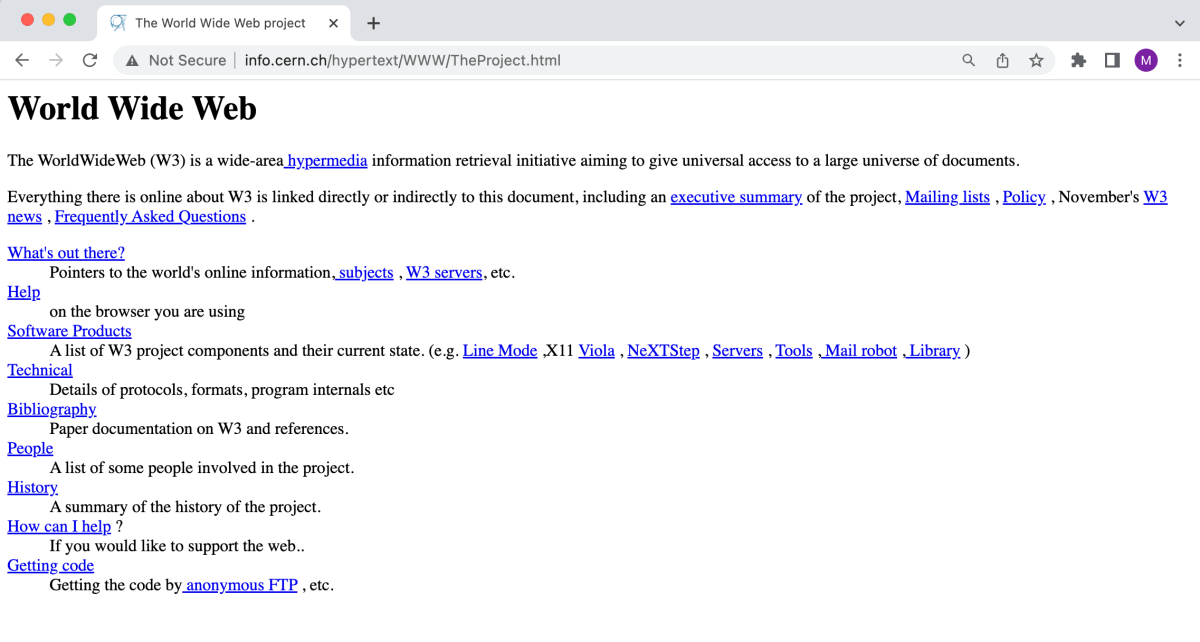
The example above is the first web page every built for the WWW, by the way.
This is how websites used to look in the ’90s. But we’ve come a long way since.
To make your HTML content visually appealing and professional-looking, you need another language: CSS. Let’s look at that next.
What is CSS?
CSS or Cascading Style Sheets is a style sheet language that allows you to adjust the design and feel of your HTML content.
Thus, CSS allows you to turn your pure-HTML pages into stunning, modern websites. And it’s easy to learn, too!
CSS allows you to target individual HTML elements and apply different styling rules to them.
For example, here’s a CSS rule that targets H2 headings, their font-size property, and sets it to a value of 24px:
h2 {
font-size:24px;
}You can use CSS to adjust:
- Page layouts and sections
- Backgrounds
- Fonts and text styling
- Colors
- Spacings (paddings, margins)
- Borders and shadows
- CSS animations
- Responsiveness (with media queries)
- and more
If you want to create stunning websites and become a front-end web developer, CSS is one of the first tools you must learn and master.
For more details, check out my post on what CSS is and how it works.

Why build HTML and CSS projects?
Practicing on realistic, hands-on projects is the best way to learn how to create something useful and meaningful with HTML and CSS.
The more projects you finish, the more confidence you build.
To build a web page from scratch you need a basic understanding of how HTML works. You should be comfortable with writing the necessary HTML code to create a page without copying a boilerplate or following a tutorial.
Thus, if you want to become a front-end web developer, building HTML and CSS projects will teach you how to use these two languages in real life.
Therefore, practising your skills with the projects in this article will give you a competitive edge against anyone who’s simply following tutorials and copy-pasting other people’s code.
Finally, building HTML and CSS projects helps you build a professional portfolio of real-world projects.
When it’s time to start applying for your first job, you will have 10 to 20 cool projects to showcase your skills to potential employers. Not bad!
32 HTML and CSS projects: Table of contents
Here’s an overview of the HTML and CSS projects we’ll go through:
- Beginner project: CSS radio buttons
- Beginner project: CSS toggle buttons
- Beginner project: Hamburger menu
- Beginner project: Pure CSS sidebar toggle menu
- Beginner project: Animated CSS menu
- Beginner project: Custom checkboxes
- Beginner project: Pure CSS select dropdown
- Beginner project: Modal/Popup without JavaScript
- Beginner project: Animated gradient ghost button
- Beginner project: CSS image slider
- Basic HTML & CSS website layout
- Tribute page
- Survey page with HTML forms
- Sign-up page / Log-in page
- Job application form page
- Landing page
- Product landing page
- Interactive navigation bar
- Responsive website header
- Restaurant menu
- Restaurant website
- Parallax website
- Custom 404 error page
- Personal portfolio website
- Blog post layout
- Photography website
- Music store website
- Discussion forum website
- Event or conference website
- Technical documentation website
- Online recipe book
- Website clone
Share this post with others!

Beginner project: CSS radio buttons
This quick project is a great example of what you can do with pure CSS to style radio buttons or checkboxes:
See the Pen CSS radio buttons by Angela Velasquez (@AngelaVelasquez) on CodePen.
Beginner project: CSS toggle buttons
This HTML and CSS project teaches you how to create custom CSS toggle buttons from scratch:
See the Pen Pure CSS Toggle Buttons | ON-OFF Switches by Himalaya Singh (@himalayasingh) on CodePen.
Beginner project: Hamburger menu
Every website needs a menu, right?
This hamburger menu is beautiful and clean, and you can build it with just HTML and CSS:
See the Pen Pure CSS Hamburger fold-out menu by Erik Terwan (@erikterwan) on CodePen.
Beginner project: Pure CSS sidebar toggle menu
Placing your website navigation inside a sidebar toggle is an easy way to clean up the overall look and feel of your design.
Here’s a modern-looking solution to a pure-CSS sidebar toggle menu:
See the Pen PURE CSS SIDEBAR TOGGLE MENU by Jelena Jovanovic (@plavookac) on CodePen.
Beginner project: Animated CSS menu
If you want to build a more dynamic, interactive website navigation, try this animated CSS menu:
See the Pen Animate menu CSS by Joël Lesenne (@joellesenne) on CodePen.
Beginner project: Custom checkboxes
Styling your checkboxes to match the overall design is an easy way to elevate the look and feel of your website.
Here’s an easy HTML and CSS practice project to achieve that:
See the Pen Pure CSS custom checkboxes by Glen Cheney (@Vestride) on CodePen.
Beginner project: Pure CSS select dropdown
Standard select dropdowns often look dull and boring. Here’s a quick CSS project to learn how to create beautiful select dropdowns easily:
See the Pen Pure CSS Select by Raúl Barrera (@raubaca) on CodePen.
Beginner project: Modal/Popup without JavaScript
Modals and popups often use JavaScript, but here’s a pure HTML and CSS solution to creating dynamic, interactive modals and popups:
See the Pen Pure css popup box by Prakash (@imprakash) on CodePen.
Beginner project: Animated gradient ghost button
Ghost buttons can look great if they fit the overall look and feel of your website.
Here’s an easy project to practice creating stunning, dynamic ghost buttons for your next website project:
See the Pen Animated Gradient Ghost Button Concept by Arsen Zbidniakov (@ARS) on CodePen.
Beginner project: CSS image slider
This image slider with navigation buttons and dots is a fantastic HTML and CSS project to practice your front-end web development skills:
See the Pen CSS image slider w/ next/prev btns & nav dots by Avi Kohn (@AMKohn) on CodePen.
Basic HTML & CSS website layout
Now, before you start building full-scale web pages with HTML and CSS, you want to set up your basic HTML and CSS website layout first.
The idea is to divide your page into logical HTML sections. That way, you can start filling those sections with the right elements and content faster.
For example, you can break up the body of your page into multiple parts:
- Header: <header>
- Navigation: <nav>
- Content: <article>
- Sidebar: <aside>
- Footer: <footer>
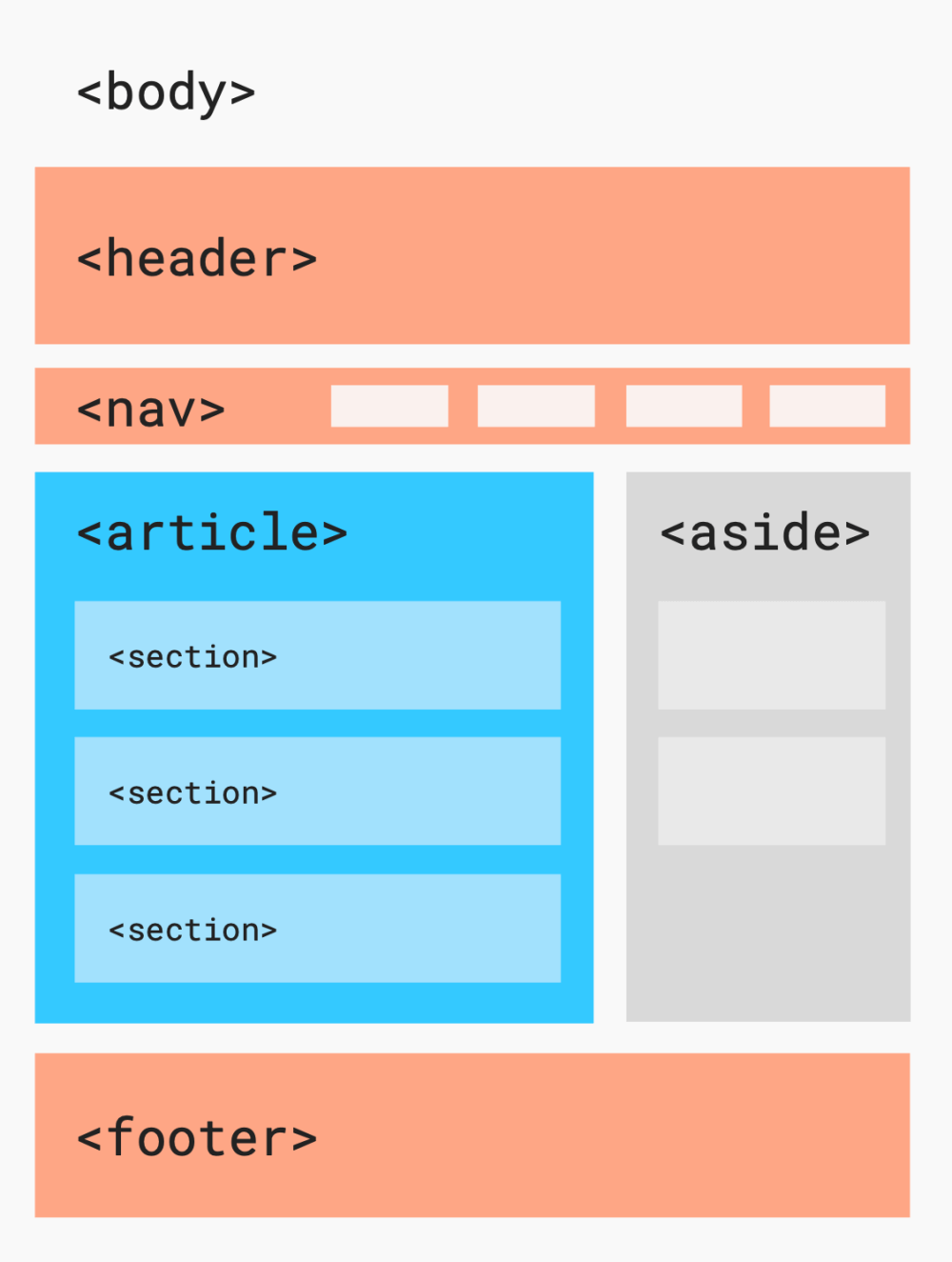
Depending on your project, you can fill the article area with a blog post, photos, or other content you need to present.
This layout project will serve as a starting point for all your future HTML and CSS projects, so don’t skip it.
Having a template like this will speed up your next projects, because you won’t have to start from scratch.
Here are two tutorials that will walk you through the steps of creating a basic website layout using HTML and CSS:
Tribute page
Building a tribute page is fantastic HTML and CSS practice for beginners.
What should your tribute page be about?
Anything you like!
Build a tribute page about something you love spending time with.
Here are a few examples:
- a hobby
- a person you like
- your favorite food
- a travel destination
- your home town
- etc.
My first HTML-only tribute page was for beetroots. Yes, beetroots. I mean, why not?
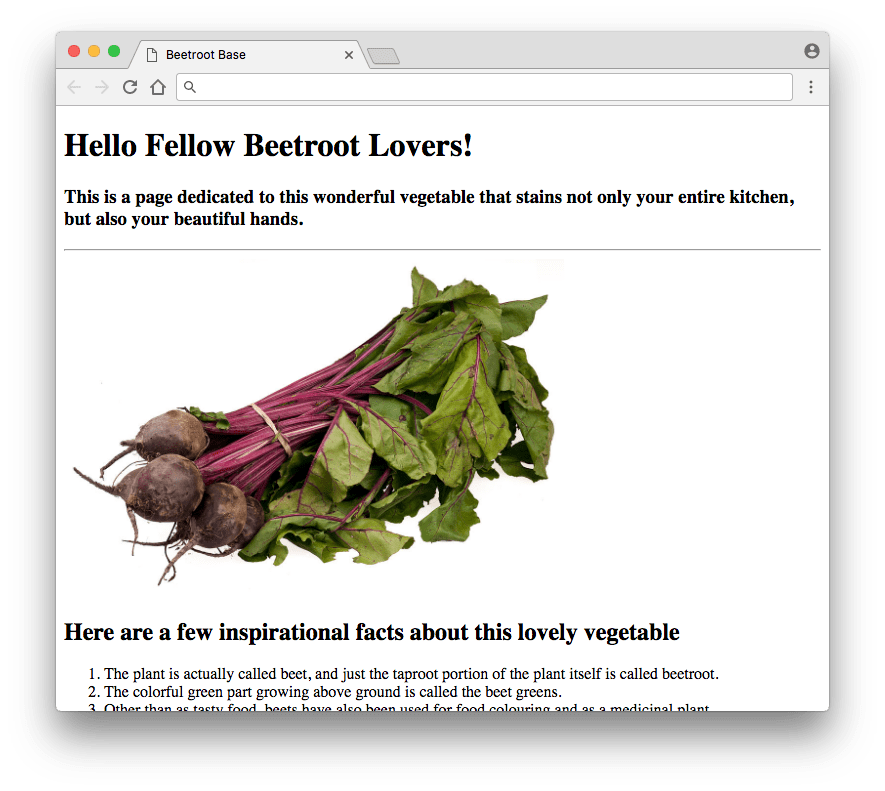
HTML and CSS concepts you will practice:
- HTML page structure
- basic HTML elements: headings, paragraphs, lists
- embedding images with HTML
- CSS fundamentals: fonts and colors
- CSS paddings, margins, and borders
Here’s a helpful tutorial for building a HTML and CSS tribute page.
Survey page with HTML forms
Whether you want to become a full-time web developer or a freelance web designer, you will use HTML forms in almost every project.
Forms allow you to build:
- Contact forms
- Login forms
- Sign up forms
- Survey forms
- etc.
Building a survey page allows you to practice HTML input tags, form layouts, radio buttons, checkboxes, and more.
Pick any topic you like and come up with 10 pieces of information you want to collect from respondents.
Perhaps an employee evaluation form? Or a customer satisfaction form?
HTML and CSS concepts you will practice:
- HTML page structure
- form elements: input fields, dropdowns, radio buttons, labels
- buttons
- CSS fundamentals: fonts and colors
- CSS paddings, margins, and borders
- styling for forms and buttons
Here’s an example survey form project for inspiration:
See the Pen Good Vibes Form by Laurence (@laurencenairne) on CodePen.
Sign-up page / Log-in page
Let’s practice those HTML forms a bit more, shall we?
For this project, you will build a sign-up or log-in page with the necessary input fields for a username and a password.
Because we can create a user profile on almost every website, forms are absolutely essential for allowing people to set their usernames and passwords.
Your forms will collect inputs from users and a separate back-end program will know how to store and process that data.
Creating a clean and clear sign-up page can be surprisingly difficult. The more you learn about HTML and CSS, the more content you want to create to showcase your skills. But the thing is: a sign-up page needs to be as clean and easy-to-use as possible.
Thus, the biggest challenge with this project is to keep it simple, clear, and light.
HTML and CSS concepts you will practice:
- HTML page structure
- form elements: input fields, dropdowns, radio buttons, labels
- buttons
- CSS fundamentals: fonts and colors
- CSS paddings, margins, and borders
- styling for forms and buttons
Here’s an example project to get started with:
See the Pen Learn HTML Forms by Building a Registration Form by Noel (@WaterNic10) on CodePen.
For more inspiration, check out these 50+ sign-up forms built with HTML and CSS.
Job application form page
Using a HTML form is the best way to collect information from job applicants.
You can also generate and format a job description at the top of the page.
Then, create a simple job application form below to collect at least 10 pieces of information.
Use these HTML elements, for example:
- Text fields
- Email fields
- Radio buttons
- Checkboxes
- Text areas
- Dropdowns
- Buttons
Here’s an example job application page you can build with HTML and CSS:
See the Pen Simple Job Application Form Example by Getform (@getform) on CodePen.
Landing page
One of your first HTML and CSS projects should be a simple landing page.
Your landing page can focus on a local business, an event, or a product launch, for example.
Landing pages play an important role for new businesses, marketing campaigns, and product launches. As a front-end developer, you will be asked to create them for clients.
For this project, create a simple HTML file and style it with CSS. Be sure to include a headline, some text about the company or its services, and a call-to-action (CTA) button.
Make sure that your landing page is clean and clear and that it’s easy to read.
If you build a landing page for a new product, highlight the product’s key benefits and features.
To get started, follow this freeCodeCamp tutorial to build a simple landing page. You will need JavaScript for a few features. If you are not familiar with JavaScript, leave those features out for now and come back to them later.
For more inspiration, check out these HTML landing page templates.
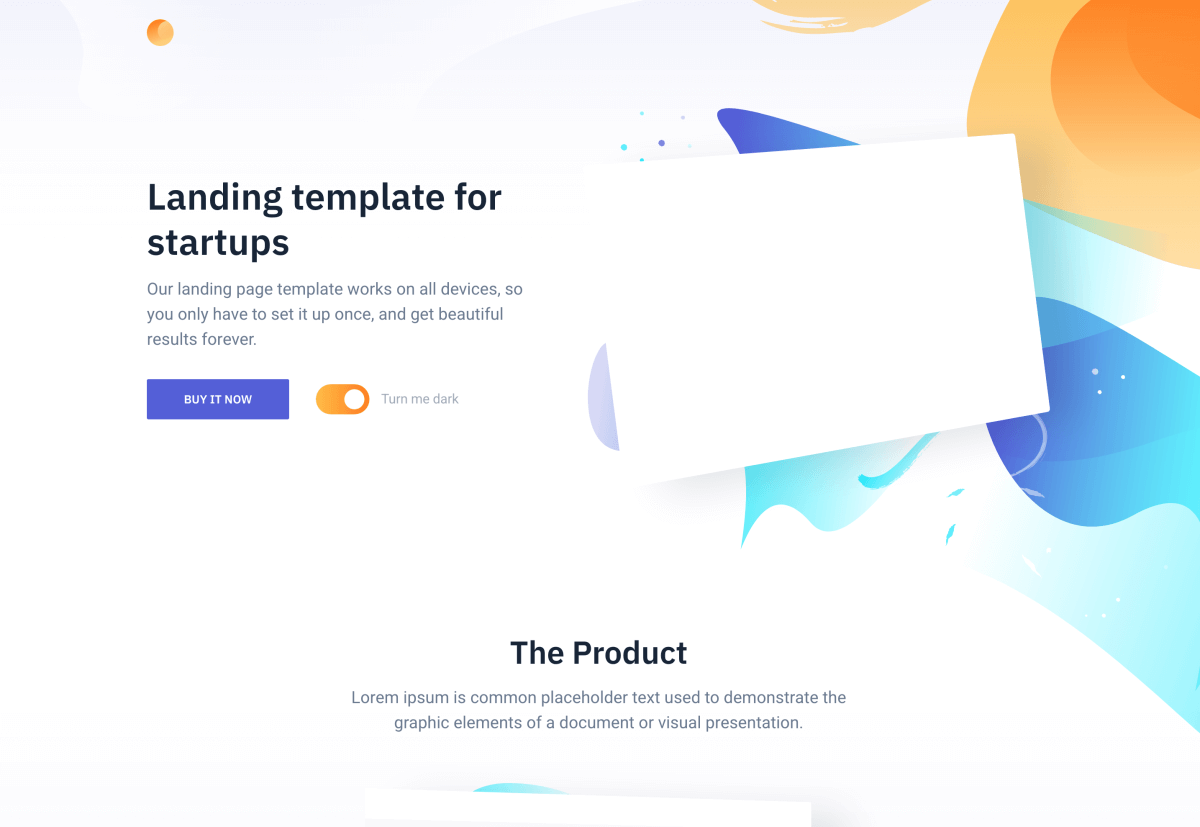
Product landing page
A product landing page is a page that you build to promote a specific product or service.
For example, if you want to sell your ebook about how to use CSS to build an animated website, then you would create a product landing page for it.
Your product landing page can be very simple to start with. When your skills improve, add some complexity depending on what kind of information you need to present.
One of the most iconic product landing pages is the iPhone product page by Apple, for example:
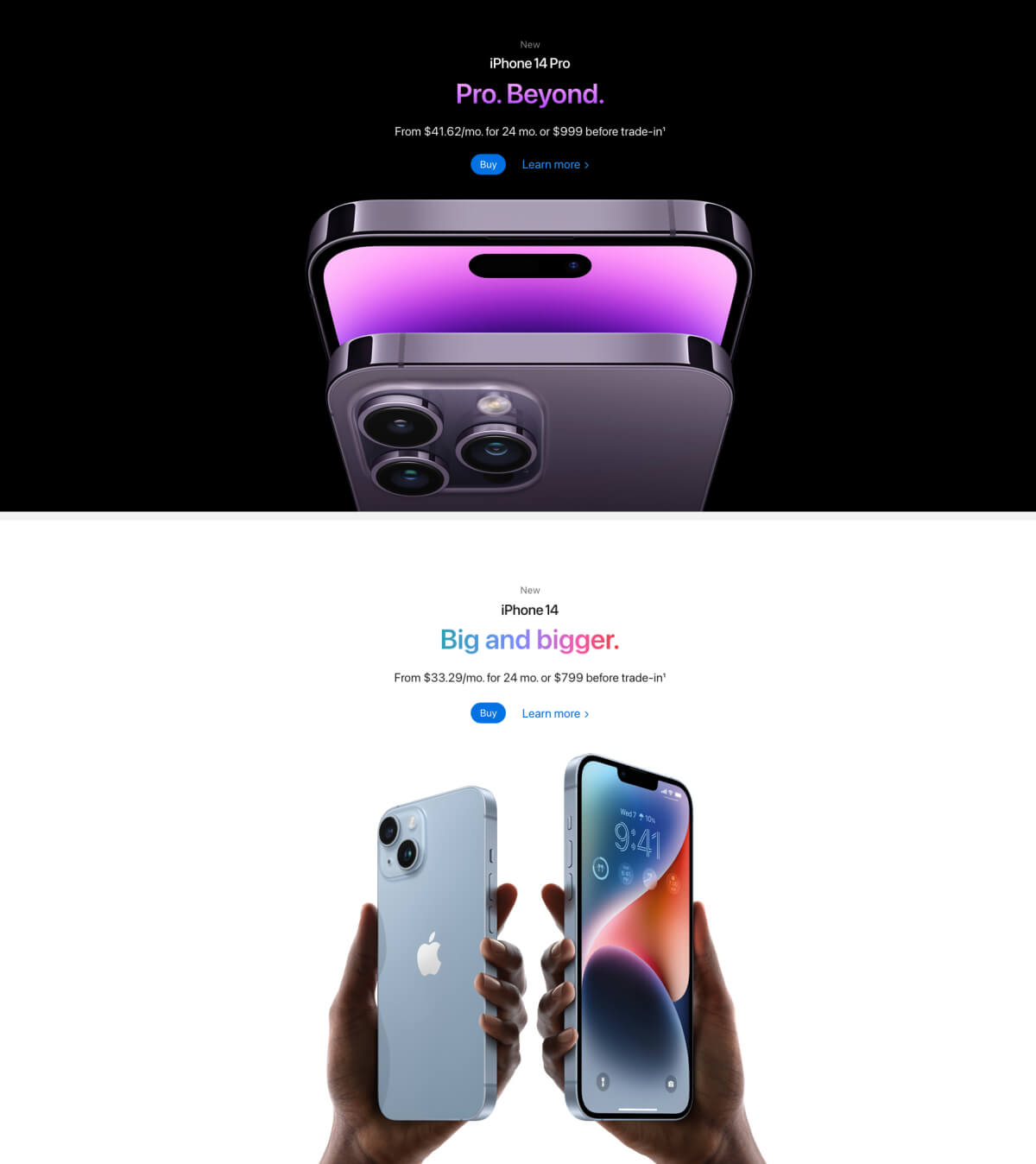
Of course, the iPhone landing page is technically complex, so you won’t build it as your first project. But still, it’s a good place to find inspiration and new ideas.
The best way to design your first product landing page is to create a simple wireframe first. Sketch your page layout on paper before you start building it.
Wireframes help you maintain a clear overview of your HTML sections and elements.
To get started, browse through these product landing page examples for some inspiration.
Interactive navigation bar
Building an interactive navigation bar will teach you how to create an animated menu with dropdowns using HTML and CSS.
This is another great project for beginners, because it will teach you how to create menus using HTML and CSS. You’ll also learn how to style them with different colors, fonts, and effects.
You’ll also learn how to use anchors and pseudo-classes to create the menu navigation, as well as how to create the dropdown menus from scratch.
If you aren’t familiar with CSS media queries yet, building a responsive navigation bar is a smart way to learn and practice them.
CSS media queries allow you to create a responsive navigation menu that changes its size and layout depending on screen width.
To get started, check out this tutorial on how to build an interactive navigation bar with HTML and CSS.
Responsive website header
One of the best ways to practice your HTML and CSS skills is to create custom website headers. This is a great project to add to your portfolio website, as it will show off your skills and help you attract new clients.
There are a number of different ways that you can create a stylish and responsive website header. One option is to use a premade CSS framework such as Bootstrap or Foundation. Alternatively, you can create your own custom styles by hand.
No matter which option you choose, be sure to make your header mobile-friendly by using media queries. This will ensure that your header looks great on all devices, regardless of their screen size or resolution.
To get started, check out this simple example for a responsive HTML and CSS header.
Restaurant menu
If you’re looking to get into web development, one of the best HTML and CSS projects you can build is a simple restaurant menu.
Align the different foods and drinks using a CSS layout grid.
Add prices, images, and other elements you need to give it a professional, clean look and feel.
Choose a suitable color palette, fonts, and stock photos.
You can also add photos or a gallery for individual dishes. If you want to add an image slider, you can create one with HTML and CSS, too.
Here’s an example of a very simple restaurant menu project:
See the Pen Simple CSS restaurant menu by Viszked Tamas Andras (@ViszkY) on CodePen.
Restaurant website
Once you’ve built your restaurant menu with, it’s time to tackle a more complex HTML and CSS project.
Building a real-life restaurant website is a fun way to practice a ton of HTML and CSS topics.
Not only will you learn the basics of creating a beautiful, professional web page, but you also get a chance to practice responsive web design, too.
And if you’re looking to land your first front-end web developer job, having a well-designed business website in your portfolio will help you stand out from the crowd.

Make sure your website matches the restaurant’s menu and target clientele. A fine-dining place on Manhattan will have a different website than a simple (but delicious!) diner in rural Wisconsin.
Here are a few key details to include on your restaurant website:
- Clear navigation bar
- Restaurant details
- Menu for food and drinks
- Location and directions
- Contact details
- Upcoming events
To get started, check out this free tutorial on how to build a restaurant website with HTML and CSS.
Parallax website
To build a parallax website, you will include fixed background images that stay in place when you scroll down the page.
Although the parallax look isn’t as popular or modern as it was a few years back, web designers still use the effect a lot.
The easiest way to build a parallax HTML and CSS project is to start with a fixed background image for the entire page.
After that, you can experiment with parallax effects for individual sections.
Create 3-5 sections for your page, fill them with content, and set a fixed background image for 1-2 sections of your choice.
Word of warning: Don’t overdo it. Parallax effects can be distracting, so only use them as a subtle accent where suitable.
Here’s an example project with HTML and CSS source code:
See the Pen CSS-Only Parallax Effect by Yago Estévez (@yagoestevez) on CodePen.
Custom 404 error page
404 error pages are usually boring and generic, right?
But when a visitor can’t find what they’re searching for, you don’t want them to leave your website.
Instead, you should build a custom 404 error page that’s helpful and valuable, and even fun and entertaining.
A great 404 page can make users smile and – more importantly – help them find what they are looking for. Your visitors will appreciate your effort, trust me.
For some inspiration, check out these custom 404 page examples.
Personal portfolio website
Any web developer will tell you that having a strong portfolio is essential to landing your first job.
Your portfolio is a chance to show off your skills and demonstrate your expertise in front-end web development.
And while there are many ways to create a portfolio website, building one from scratch using HTML and CSS will give you tons of valuable practice.
Your first version can be a single-page portfolio. As your skills improve, continue adding new pages, content, and features. Make this your pet project!
Remember to let your personality shine through, too. It will help you stand out from the crowd of other developers who are vying for the same jobs.
Introduce yourself and share a few details about your experience and future plans.
Employers and clients want to see how you can help them solve problems. Thus, present your services and emphasize the solutions you can deliver with your skills.
Add your CV and share a link to your GitHub account to showcase your most relevant work samples.
Make sure to embed a few key projects directly on your portfolio website, too.
Finally, let your visitors know how to get in touch with you easily. If you want, you can add links to your social media accounts, too.
Blog post layout
In this project, you’ll create a simple blog post page using HTML and CSS.
You’ll need to design the layout of the page, add a title, a featured image, and of course add some content to your dummy blog post.
You can also add a sidebar with a few helpful links and widgets, like:
- An author bio with a photo
- Links to social media profiles
- List of most recent blog posts
- List of blog post categories
Once your HTML structure and content are in place, it’s time to style everything with CSS.
Photography website with a gallery
If you’re a photographer or just enjoy taking pictures, then this project is for you.
Build a simple photo gallery website using HTML and CSS to practice your web design skills.
Start with the basic HTML structure of the page, and figure out a cool layout grid for the photos. You will need to embed the photos and style everything beautiful with CSS.
My tip: Use CSS Flexbox and media queries to create a responsive galleries that look great on all devices.
Here’s a full tutorial for building a gallery website with HTML and CSS:
Music store website
If you love music, why not practice your HTML and CSS skills by building a music store web page?
Before you start, make a thorough plan about your website structure. What’s the purpose of your music store? What genres will you cover?
Pick a suitable color palette, choose your fonts, and any background images you want to use.
My tip: If you feature album cover images, keep your colors and fonts as clean and simple as possible. You don’t want to overpower the album covers with a busy web page with tons of different colors and mismatching fonts.
Create a user-friendly menu and navigation inside the header. Fill the footer with helpful links for your store, career page, contact details, and newsletter form, for example.
Building a music store website with HTML and CSS is a great opportunity to practice your skills while you are still learning.
Start with very basic features, and add new ones as your skills improve. For example, you can add media queries to make your website responsive.
Discussion forum website
A forum is a great way to create a community around a topic or interest, and it’s also a great way to practice your coding skills.
In this project, you’ll create a simple forum website using HTML and CSS.
You’ll need to design the layout of the site, add categories and forums, and set up some initial content.
Of course, you should start with creating the basic layout and structure with HTML first. You will need a navigation bar, at least one sidebar, and an area for the main content.
To make your discussion forum website more interesting, add new content and remember to interlink related threads to make the site feel more realistic.
Event or conference web page
Creating a web page for an event is a fun HTML and CSS project for beginners.
You can either pick a real event and build a better landing page than the real one, or come up with an imaginary conference, for example.
Make sure to include these elements:
- Register button
- Venue details
- Dates and schedule
- Speakers and key people
- Directions (how to get there)
- Accommodation details
Divide the landing page into sections, and create a header and a footer with menus and quick links.
Come up with a suitable color palette, pick your fonts, and keep your design clean and clear.
Technical documentation website
Every programming language, software, device and gadget has a technical documentation for helpful information and support.
Creating a technical documentation website with just HTML and CSS allows you to build a multi-page site with hierarchies, links, and breadcrumbs.
The main idea is to create a multi-page website where you have a sidebar menu on the left, and the content on the right.
The left-hand side contains a vertical menu with all the topics your documentation covers.
The right-hand side presents the description and all the details for each individual topic.
For simplicity, start with the homepage and 2–3 subpages first. Come up with a clean layout and make sure your links are working properly.
Then, start expanding the website with additional sub-pages, content, and elements.
HTML and CSS concepts you will practice:
- HTML page structure
- basic HTML elements: headings, paragraphs, lists
- HTML hyperlinks and buttons
- CSS fundamentals: fonts and colors
- CSS paddings, margins, and borders
Online recipe book
Creating an online recipe book as an HTML and CSS project requires a similar setup than the previous project example.
You will need to create a homepage that serves as a directory for all your recipes. Then, create a separate subpage for each recipe.
If you want to challenge yourself, add recipe categories and create separate directory pages for each of them.
HTML and CSS concepts you will practice:
- HTML page structure
- basic HTML elements: headings, paragraphs, lists
- embedding recipe photos
- HTML hyperlinks and buttons
- CSS fundamentals: fonts and colors
- CSS paddings, margins, and borders
Website clone
One of the best ways to practice HTML and CSS is to clone an existing web page from scratch.
Use your browser’s inspecting tools to get an idea of how the page is built.
As with any HTML and CSS project, start by creating the basic page template with:
- Header
- Body
- Footer
Then, divide your page into sections, rows, and columns.
Finally, fill your page with individual elements like headings, paragraphs, and images.
Once the HTML content is in place, use CSS to style your page.
Start with something simple, like the PayPal login page.
Then move on to more demanding cloning projects, such as a news website. Try the BBC homepage, for example.
Where to learn HTML and CSS?
There are no prerequisites required for you to learn HTML and CSS.
Both languages are easy to learn for beginners, and you can start building real-life projects almost right away.
Here are a few courses to check out if you want to learn HTML and CSS online at your own pace:
1: Build Responsive Real World Websites with HTML5 and CSS3
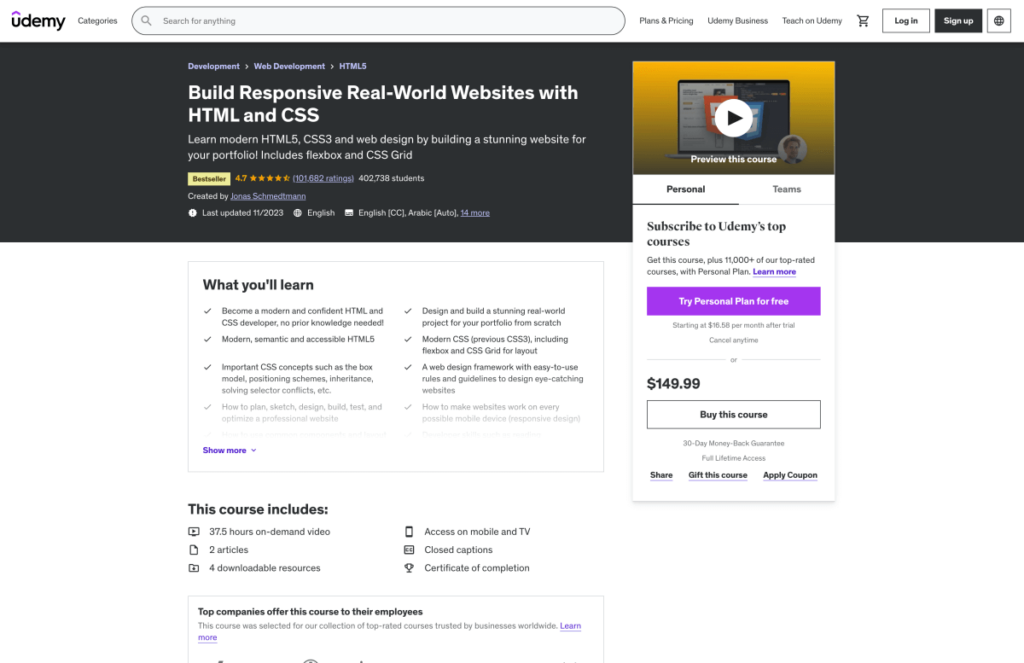
Build Responsive Real World Websites with HTML5 and CSS3 was my first online web development course focused 100% on HTML and CSS.
You don’t need any coding or web development experience for this course. But if you have watched some online tutorials but you’re not sure how to create a full-scale website by yourself, you are going to love it.
2: The Complete Web Developer Course 2.0
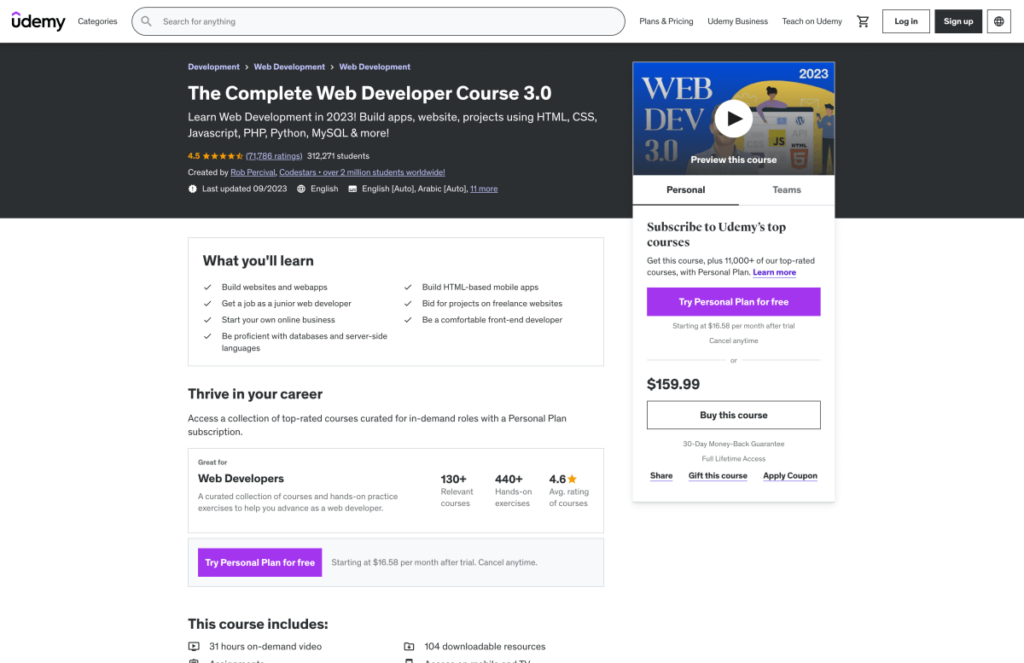
The Complete Web Developer Course 2.0 changed my life back when I started learning web development.
This course takes you from zero to knowing the basics of all fundamental, popular web development tools. You’ll learn:
- HTML and CSS
- JavaScript and jQuery
- Bootstrap
- WordPress
- PHP
- Python
- and much more
3: Modern HTML & CSS From The Beginning (Including Sass)
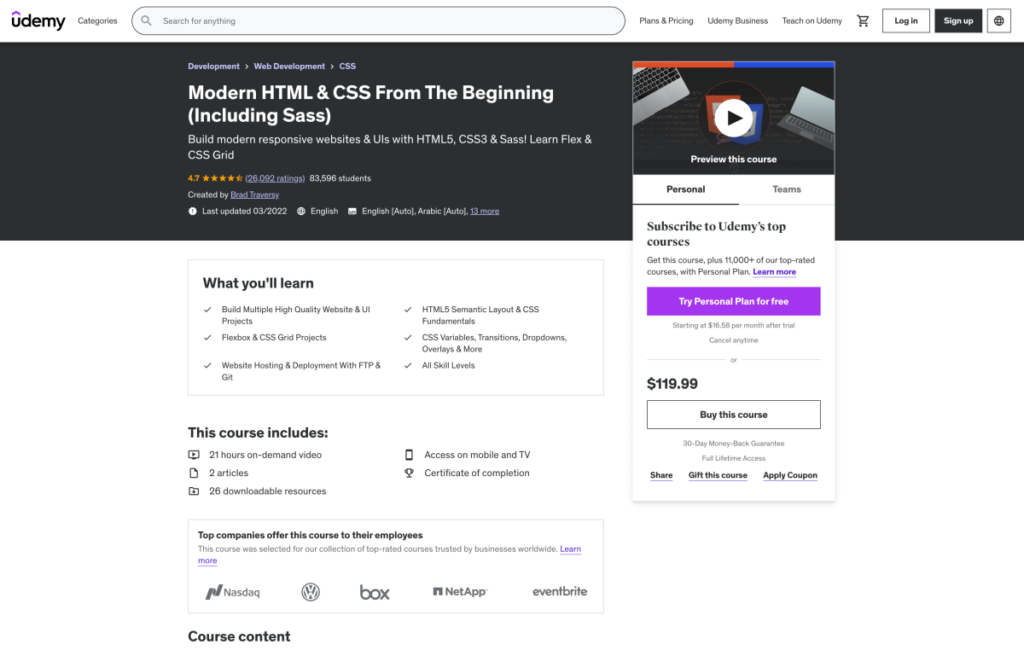
I’m a big fan of Brad Traversy, and I really can’t recommend his Modern HTML & CSS From The Beginning course enough.
Even if you have never built a website with HTML and CSS before, this course will teach you all the basics you need to know.
4: The Complete 2024 Web Development Bootcamp
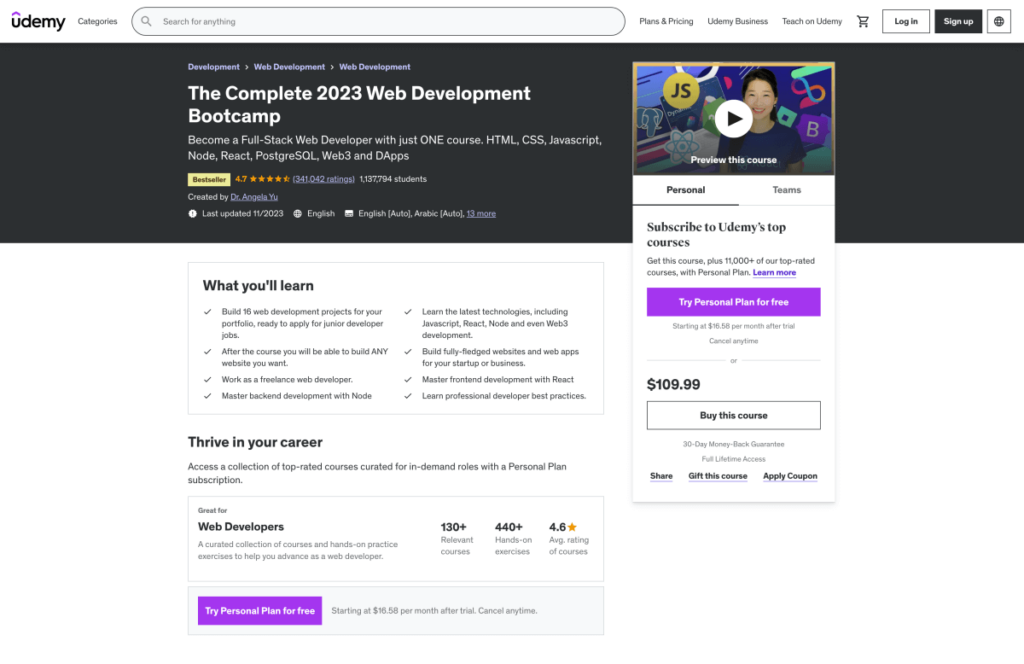
One of my most recent favorites, The Complete 2024 Web Development Bootcamp by Dr. Angela Yu is one of the best web development courses for beginners I’ve come across.
If you’re not quite sure what area or language to specialize in, this course is the perfect place to try a handful of tools and programming languages on a budget.
5: Learn HTML (Codecademy)
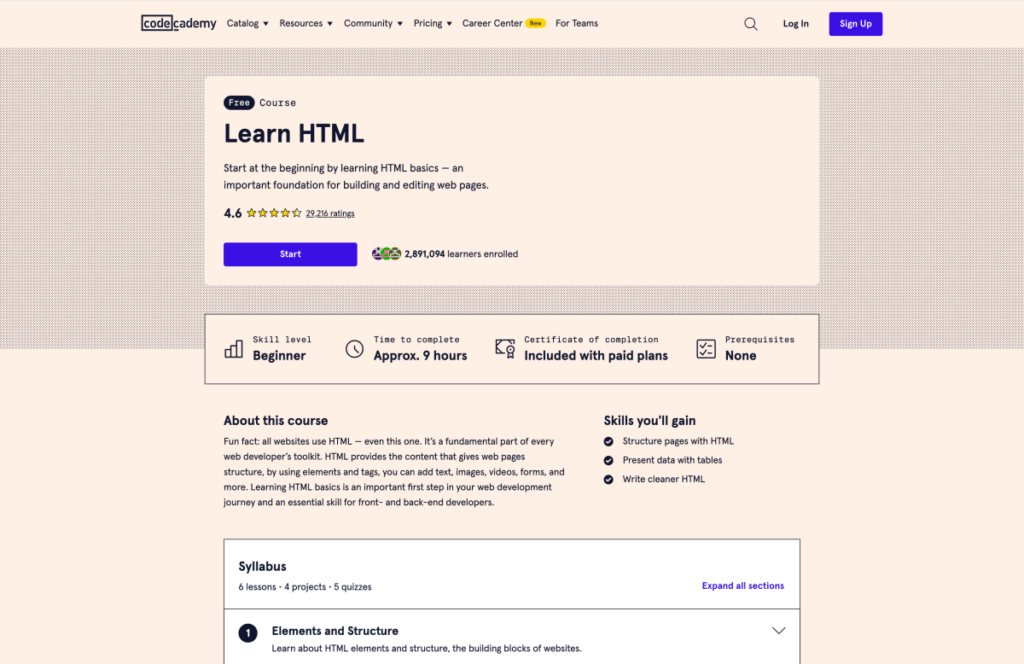
Learn HTML is a free beginner-level course that walks you through the fundamentals with interactive online lessons.
Codecademy also offers a plethora of other web development courses. Check out their full course catalog here.
6: Responsive Web Design (freeCodeCamp)

The Responsive Web Design certification on FreeCodeCamp is great for learning all the basics of web development from scratch for free.
You start with HTML and CSS to get the hang of front-end web dev fundamentals. Then, you start learning new tools and technologies to add to your toolkit, one by one.
Also, check out these roundups with helpful web development courses:
- 27 Best Web Development Courses (Free and Paid)
- 20+ Web Development Books for Beginners
- 120+ Free Places to Learn to Code (With No Experience)
- 100+ Web Development Tools and Resources
Final thoughts: HTML and CSS project ideas for beginners
When it comes to learning HTML and CSS, practice makes perfect. Did you find a few inspirational ideas here to start building your next project?
Learning HTML and CSS may seem intimidating at first. But when you break it down into small, less-intimidating projects, it’s really not as hard as you might think.
Try these beginner-level HTML and CSS project ideas to improve your front-end web development skills. Remember to add your projects to your portfolio website.
It’s possible to learn how to code on your own, and it’s possible to land your first developer job without any formal education or traditional CS degree.
It all boils down to knowing how to apply your skills by building an awesome portfolio of projects like the ones above.
So, which project will you build first? Let me know in the comments below!
Once you feel comfortable with HTML and CSS, it’s time to start learning and practising JavaScript.
To get started, check out my guide with 20+ fun JavaScript projects ideas for beginners.