Most people start learning programming in the hope of getting well-paid tech jobs in the future.
But if you want to earn money with tech skills, what is the fastest way to make money programming?
How can you make sure you don’t have to practice for years before you can land your first paid job?
Is it possible to get paid while you are still learning programming?
The quick answer is:
Yes, you can earn your first dollars even if you are relatively new to tech.
In this guide, I will share my hands-on tips for choosing a learning path that allows you to make money without years of experience.
I will give you a step-by-step plan to start your first tech side hustle and get validation for your skills in a matter or weeks or a couple of months.
If you are ready to learn how to make money programming from home at your own pace, my experience can give you some valuable real-life tips about how to get paid to learn tech skills.
Let’s jump right in!
Please note: This post contains affiliate links to products I use and recommend. I may receive a small commission if you purchase through one of my links, at no additional cost to you. Thank you for your support!
Quick comparison: 6 ways to make money with programming skills
Learning computer programming is an easy way to launch a career in tech – either full-time or as a side hustle.
When you add tech skills under your belt, you can choose from a variety of ways to earn money.
If you want to become financially independent or simply earn a side income, you want to be mindful of the pros and cons of the different paths you can take.
To get a better understanding of each money-making method and to find the one best suited for your goals, let’s look at 6 of them for a quick comparison.
Here are six popular way to make money programming:
- Becoming a full-time developer:
Learning programming skills allows you to put together a portfolio to showcase your skills and apply for a full-time developer position. Although it’s a great long-term goal, this career path doesn’t allow you to earn any money until you land your first job. - Sell mobile apps:
Programming Android and iOS apps and selling them on Google Play and App Store allow you to tap into a global market and demand. However, you will also need design and marketing skills to turn your apps into a business. - Offering programming tutorials:
One of the best ways to deepen your programming knowledge is to share what you know with others. Creating an online course and selling it to a global audience is easy on Udemy, for example. - Creating a piece of software:
There’s a huge demand for scripts, code snippets, and automation programs worldwide. Also, you can develop and sell WordPress themes and plugins on Themeforest, for example. - Starting a programming blog:
I may be biased, but starting a programming blog is a fun, exciting way to help others by sharing your favorite learning tips and resources with your readers. I absolutely love connecting with my readers (thank you for being here!) and answering questions in the comments section. - Freelancing as a side hustle:
Learning simple tech skills like HTML and CSS allows you to land your first small freelance gig in a matter of weeks. Thus, freelancing is the fastest way to make money programming – and you can turn it into a full-time career step-by-step.
Which tech career path should you choose?
At the end of the day, choose a path that matches your long-term career goals.
For example, if you plan to become a mobile app developer, it only makes sense to start practising by programming your own, simple apps first.
But when it comes to how fast you can earn your first bucks, freelancing is the best way to go.
Why?
Because freelancing allows you to start earning money while you are still learning.
You can apply for your first gigs in a matter of weeks instead of months or years.
Sure, you won’t make a fortune right away. You will start with low fees and increase them gradually.
But remember: you are here to learn, and there’s no better way to gain confidence in your skills than working on real-life projects for real-life clients.
To be honest, getting into freelancing was one of the best decisions I’ve ever made. I’ve never been happier in my life – simply because freelancing allowed me to achieve financial freedom and become my own boss.
If that sounds good, keep reading!
Why start freelancing?
Simply put, freelancing is the fastest way to make money as a beginner coder.
It’s the only shortcut you can take with coding and web development
Yes, you might want to get a full-time developer job in the future or become an entrepreneur.
Those are awesome goals.
But here’s the deal: the road to a full-time job or starting your own company is loooong(er).
With freelancing, you could be applying for your first small jobs in just a couple of weeks.
You need to build parctical, hands-on projects and add them to your portfolio when you’re learning new skills.
So just think about it:
Why wouldn’t you build those projects for real clients and get paid for it?

Freelancing trends: Is freelancing a lucrative career path?
According to a study published by Upwork, freelancers contributed $1.27 trillion to the U.S. economy in 2023.
The study found that 64 million Americans performed freelance work in the past year, an all-time high, representing 38% of the entire U.S. workforce, and an increase of 4 million total professionals from 2022.
More importantly, freelancers are optimistic about the future: Over 85% of respondents said the best days are ahead for freelancing.
Moreover, the most recent Freelancing in America study by Freelancers Union reveals a few additional, interesting freelancing trends:
- More people are choosing to freelance: 61% of freelancers do it because they want to, not because they need to.
- Freelancing provides more opportunities: 42% of the participants said that freelancing gives them the flexibility they need in life (they can spend more time with their families, e.g.)
- Most freelancers prioritize lifestyle over earnings: 84% of all freelancers said that the lifestyle freelancing allows is more valuable than the money.
Moreover, the study emphasizes that finding freelance work online is easier than ever these days.
All in all, freelancing is more popular than ever, and people love the flexibility it offers, both in terms of time and location. Freelancers are their own bosses and can work from home or wherever they are – especially in tech.
How much does it cost to start freelancing?
Compared to starting any other type of career or business, freelancing is very affordable.
All you need to get started are these three things:
- A computer
- An internet connection
- In-demand tech skills
You can work anywhere, so you don’t need an office or a co-working space.
You only need to invest in these essentials to get started:
- Getting your website online: sign up for web hosting and register a domain name – ca. $6–$12 per month
- Purchasing a premium theme for your portfolio website if using WordPress – ca. $25–$90
- Enrolling in an online coding course to learn the right skills – ca. $10–$25
So, depending on the tools you choose, you’re looking at an investment of about $70–$170 for your first 6 months.
Not bad!
Just like any other job, you should think of freelancing as a business. Starting now. As with any other business, these investments will pay themselves back the moment you finish your first freelance gigs and get paid.

Where should I start? What can freelancing lead to?
But where should you start?
As for me, my freelancing “career” started way too late. I could have applied for my first gigs much sooner already if I had known any better.
First, I learned back-end skills with Python, which took me quite a while. And since I wasn’t doing it in order to get a job, I wasn’t in a hurry either.
But looking back at it now, I wish I had signed up for an online freelancing platform much earlier.
Nevertheless, when I did, it was one of the best experiences in my whole life.
I was doing something I really loved – after having spent years working 9-to-5 in an office job. Considering I was just a beginner and still learning, I couldn’t believe someone would actually pay me for the seemingly easy work I did.
But my online freelancing career came to an end sooner than I expected.
Why did I stop freelancing online?
Just a couple of months in, I decided to deactivate my profile on UpWork.
Not because I ran out of work or wanted to quit freelancing altogether, nope.
The opposite, really: I was getting so many jobs that I decided to quit my office job and started my own business.
I still work for several clients, but it was more lucrative for me to focus on local demand in my city.
And you know what?
I’ve never been short of work.
And, needless to say, I’ve never looked back.

Why freelancing is the best way to go
Even if you’re aiming at getting a full-time developer job in the future, you should consider pursuing freelancing first.
Here’s why:
- You can start making money while you’re learning.
- You will learn what types of jobs you like the best.
- You will build real-world projects for your portfolio as you go.
Freelancing is an excellent opportunity to go out there and explore the myriad of options you have in the future.
You’ll make money, gain experience with different projects and clients, and build actual, real-life projects for your portfolio.
You will also get validation for your skills from small, low-risk gigs with real clients. That will do wonders to your confidence!
And when it’s time to apply for a full-time developer job, you will have a portfolio full of client projects, too. Employers love seeing that you know how to use your skills to solve real problems!

I want to start freelancing! What should I do?
The key to getting your first jobs is putting yourself “out there”. That is the only way you can sell your skills to people who need your help.
And I don’t mean you should come up with a pushy sales pitch. You simply need to offer solutions to your clients.
Here’s why:
Every potential client has a problem they need to solve to achieve their goals.
All you have to do is convince your client that you can offer a solution.
Solve their problems, answer their questions, and help them achieve their goals. That is everything you need to do.
But let’s get back to you: where should you start?
Resources for getting you started
When you are ready, get your portfolio website on its feet right away. It doesn’t have to be anything fancy, just a short intro about yourself will do for now.
When you finish your first projects, simply upload them to your hosting account and share them on your website.
Here are my favorite resources for launching your freelance side gig this year:
1: Web hosting and domain name
If you haven’t started your first website yet, you can register a domain name and setup a hosting plan with Bluehost in just 10 minutes (Yes, I’m shamelessly recommending an affiliate product I use and love myself).
Web hosting costs a few bucks, but the investment will pay itself back sooner than you’d think.
Bluehost even throws in a free domain name and a free SSL certificate to protect yourself and your visitors.
Also, you will have a 30-day money-back guarantee, so there’s no risk, really.
→ Claim your free domain name with Bluehost here
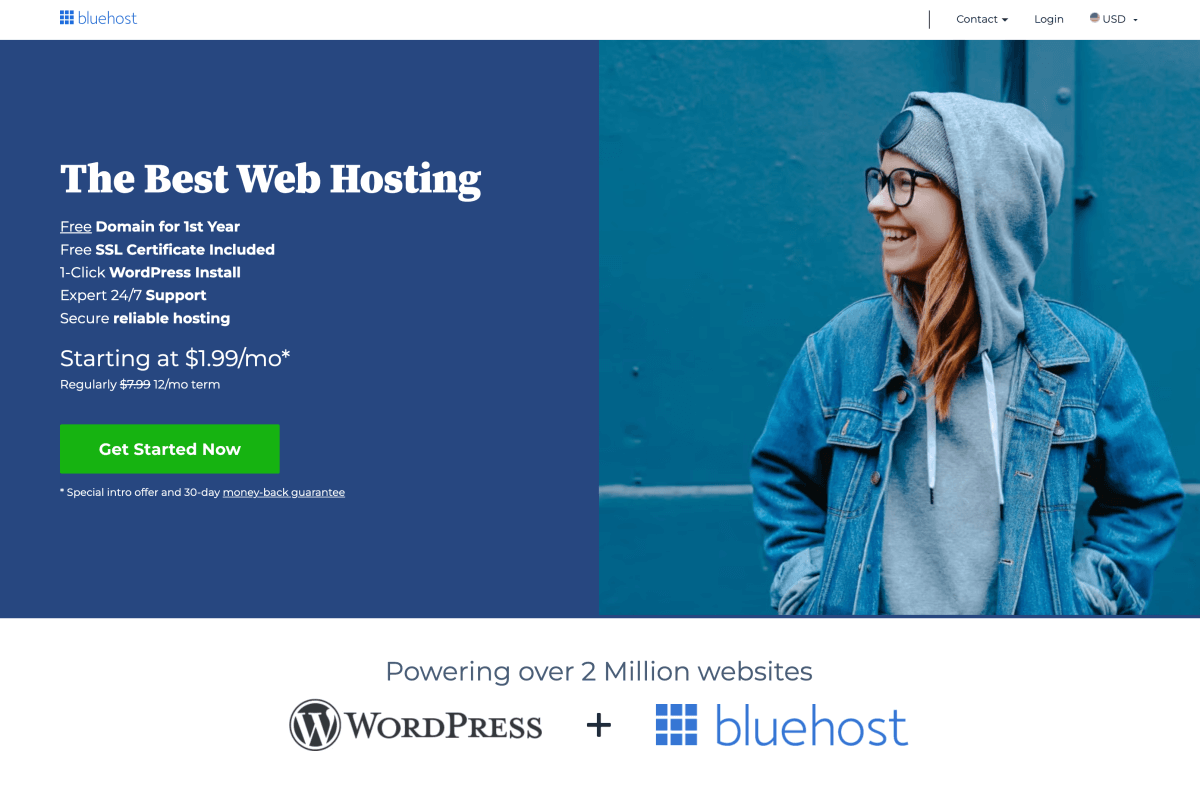
2: Online freelance platform
Once you’ve set up your web hosting account, it’s time to figure out what skills you need to learn and master.
The easiest way to find in-demand skills is to do research on a freelancing platform like Upwork.
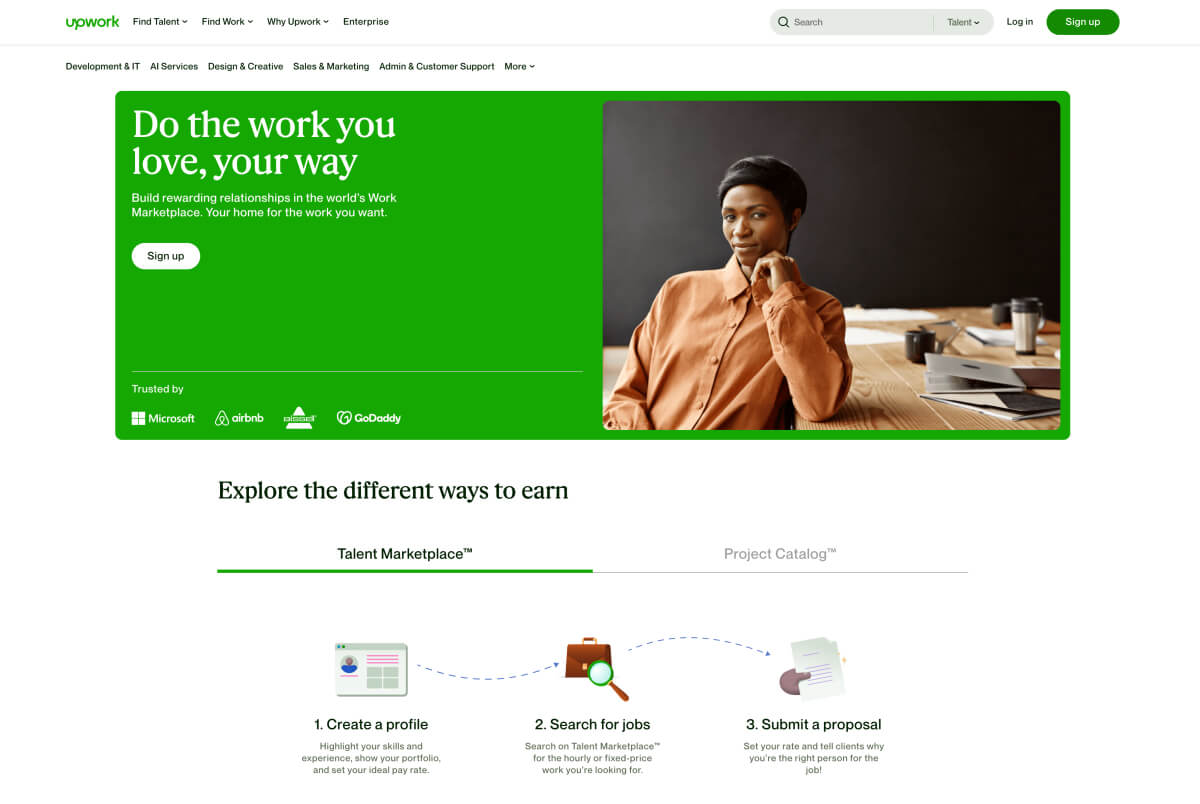
Create a freelancer profile on Upwork and browse through beginner-level job openings.
Start by using keywords like “HTML and CSS help” or “need help with CSS for blog”, for example. These are usually easy and quick jobs that allow you to get practical experience and work with real clients.
Most importantly, you will get your first reviews on your Upwork profile.
If you’re not confident enough in your skills just yet, take notes about what you still need to learn.
3: Courses, tutorials, and books
Finally, it’s time to learn the skills you need to apply for your first small freelance job!
Let me give you two quick pieces of advice:
- Choose skills that are in high demand:
Make sure there are enough small, beginner-level freelance jobs on Upwork for the skills you choose. If you can only find expert-level job openings for a skill, remember that it will take at least 6–12 months before you can earn your first bucks. - Learn skills you genuinely enjoy working with:
Freelancing is your best chance to create a career that you really enjoy and find interesting. Thus, pick a skillset that’s fun and intriguing for yourself. You can make money with any skill out there, so don’t worry about how much money you can make.
What to learn?
Here are a few skills that are always in high demand – and relatively easy and quick to learn:
- HTML:
Every website out there uses HTML, so the demand for HTML skills is high for years to come. Learn more in my full HTML guide → - CSS:
You will use CSS to style plain HTML elements – customizing colors, layouts, fonts, and more. CSS is a fun language to learn, and you must know it if you want to become a web developer. Learn more in my free CSS guide → - JavaScript (and jQuery):
One of the most in-demand languages in the freelance job market. Learn more in my free JavaScript guide → - WordPress:
WordPress is the most popular Content Management System (CMS) worldwide. It speeds up development and allows you to create a full-scale website in a matter of days. Learn more in my quick WordPress guide →
Read next: What Is The Best Programming Language for Freelance Developers?
Where should you start learning?
Here are my favorite online courses for learning these in-demand skills for freelancing:
- The Complete Web Developer Course 2.0:
This was the first web development course I ever took, and it taught me the skills I needed to land my first small freelance jobs on Upwork. It’s an all-in-one course where you will earn an entire toolkit for building a variety of different web-based projects. - The Web Developer Bootcamp:
Learn a comprehensive set of tools for designing, building, and launching your own websites. With new modules added regularly, this course is definitely great value for your money. - The Complete WordPress Website Business Course:
Once you are comfortable with HTML, CSS, and JavaScript, you may want to learn how to build professional-looking websites with WordPress. This course teaches you what you need to know about creating WordPress-based websites for your freelance clients. (I’m a happy student, too!) - freeCodeCamp:
My go-to free collection of online tutorials and courses for front-end web development and more. - Codecademy:
A subscription-based service where you can learn and practice a ton of different in-demand languages and technologies. Learn more in my full Codecademy review →
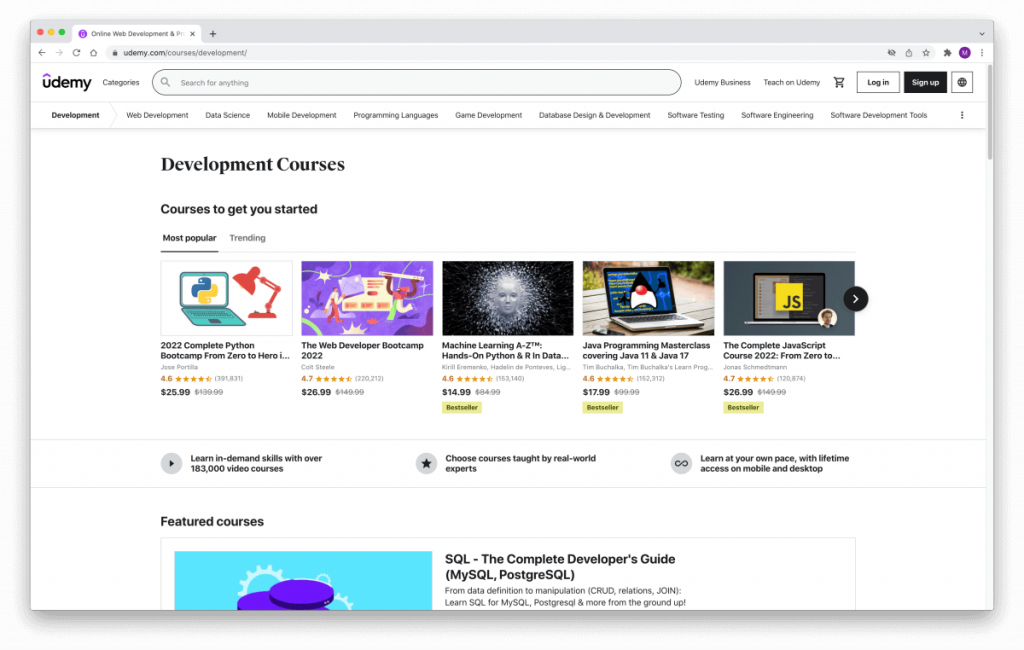
For even more resources, check out these helpful guides:
- The Best Websites to Learn to Code From Scratch (Beginner’s Guide)
- 10+ YouTube Channels to Learn Programming For Free
- 30+ HTML and CSS Projects for Beginners (With Source Code)
Is your favorite online course missing? Please share it in the comments below!
Summing it up: It’s your turn now!
The best way to start working towards your dream job is by building your online presence starting right now.
If you are ready to take action and start right now, grab your copy of my popular beginner’s freelancing guide. It will show you how you can start making money from small freelance gigs, and leverage that into a full-time freelance career.
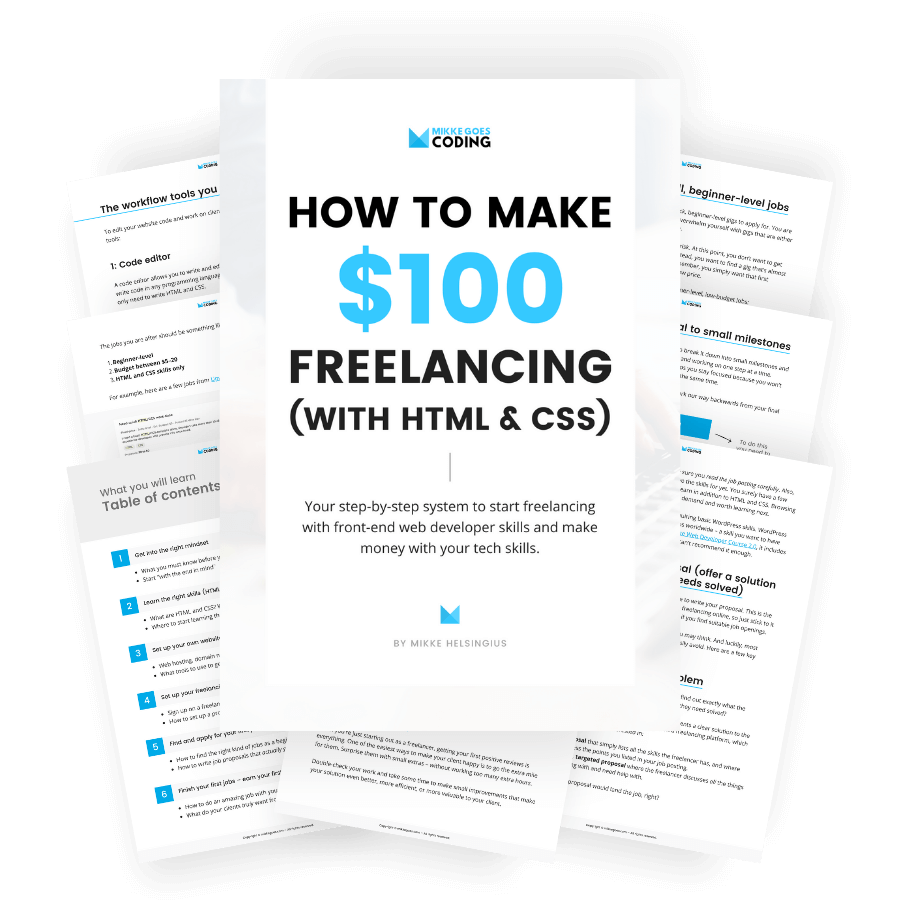
Here’s a quick summary of the steps you should take to get started:
- Set up a web hosting account – you will need this to create your portfolio website, and it’s a great platform to build practice projects, too. Bluehost offers great value, for example.
- Sign up on a freelancing platform – research beginner-level job openings to understand what exact skills you need to master to start applying for your first gigs. Upwork is a good place to start.
- Learn and practice the right skills – use top-rated courses for in-demand freelancing skills.
And as always, just drop me a line if you have any questions. (But I know you’ll nail it!)
Here are a few related freelancing guides you may find helpful, too:

