As you and me both know, in order for any website to serve its purpose, it needs to generate visitors. Search engine optimisation (SEO) is a bunch of methods to improve a website’s position in a search engine’s search results. Luckily for us WordPress users, there’s an awesome plugin that can manage plenty of WordPress SEO aspects for us: Yoast SEO. In this post I’ll review some of its features and advantages I find particularly useful.
If you’re not familiar with it, check out my previous post about why WordPress a great choice as a platform for creating websites.
Yoast SEO: what is it?
Yoast SEO is a freely available plugin with plenty of different SEO features – and even more if you opt for the premium version and pay a little. I’ve been using the free version and I’m perfectly happy with it. Not to say I wasn’t considering going premium some time soon, though!
Anyways, it’s one of the most popular WordPress plugins out there with over 3 million active installations and the number just keeps growing. No wonder – Yoast is extremely easy to use even if you’re new to search engine optimisation or WordPress to begin with.
In other words, if you’re not using Yoast for your WordPress SEO yet, it’s about time you installed it!
So what does it do exactly?
Read on!
1. Page readability and content analysis
This is by far my favourite element of Yoast SEO! With the plugin activated, it helps you write your posts and pages in a way that will most likely consider more SEO aspects than your average post would without it. It monitors your writing while you’re at it and points out issues that could be improved from a SEO perspective.
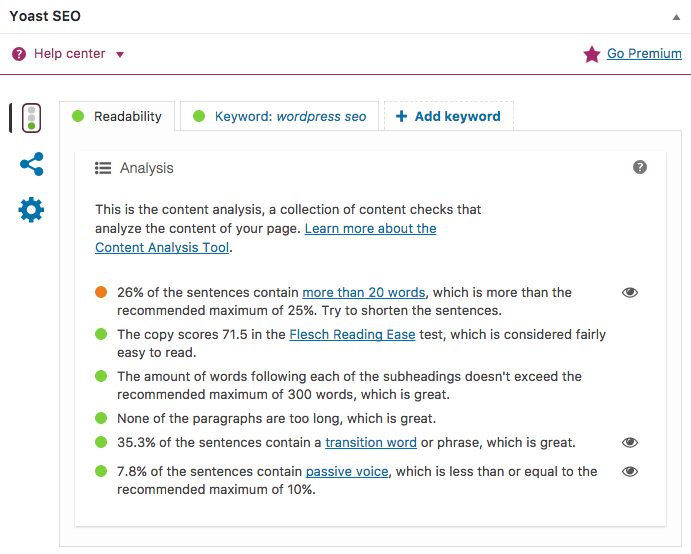
The plugin will suggest improvements for the length of your text, the length of your sentences and the headline content, for instance.
For example, if your sentences are too long, the readability of your text will decrease. Nobody wants to read lines and lines without a single full stop in sight. With Yoast, you can simply highlight the sentences that appear too long and adjust your text accordingly. Pretty neat!
Btw need to review my long sentences before I hit publish…
Moreover, the content analysis tab contains plenty of tips and tricks for improving the usage of keywords in your text. Perhaps you haven’t used your keyword in a heading yet? Or you’re not mentioning it in your text at all?
Search engines are all about links. Links here, links there, links everywhere. And it’s obviously how it’s supposed to be! I mean if your page is floating around the Internet with no links to other pages – inbound or outbound – then what’s the point of having it online in the first place? Yoast will help you with your WordPress SEO by letting you know if you’re about to create a page with no links leading in or out.
2. Snippet preview for Google search results
Another cool feature of Yoast SEO is that you get to write the title and text snippet that will show up in Google’s search results. So, instead of simply having the first lines of text from your post in the search results, you can write a short, more appealing summary of what the post is all about. This will most often prove more useful and interesting for pretty much anyone using Google.
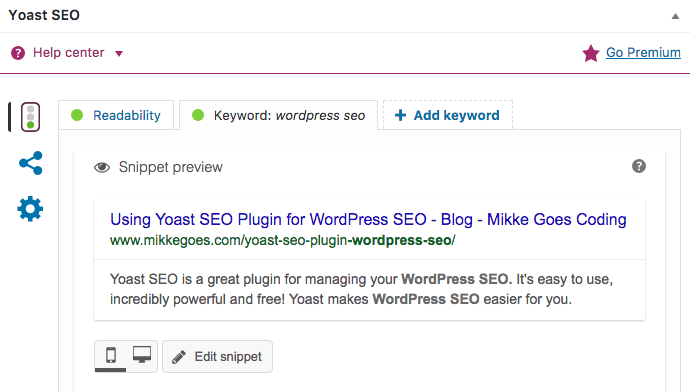
3. Blocking search engine indexing for individual pages
Ok so usually you’d want Google to find your site and crawl its pages and content. But in some cases, some pages are better left unindexed. For instance, they might be of no significance to a curious Google user. Or they might contain information you would rather keep from showing up in the search results.
Related: How Do Search Engines Work?
You’ll find the dropdown box for this option (Meta robots index: noindex) under the advanced options in your Yoast SEO box while editing your page or post.
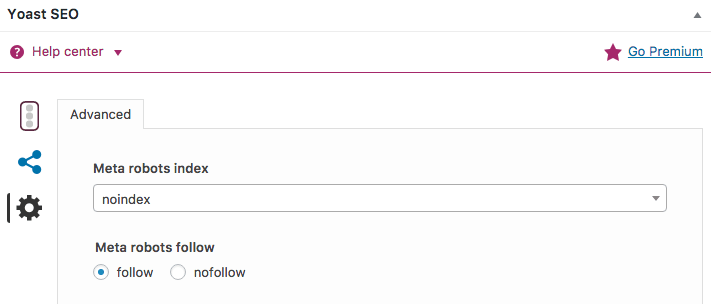
4. XML Sitemaps
A good sitemap lets Google know what the structure of your website is like. That way, the search bot doesn’t have to wander around your website aimlessly.
To generate an XML sitemap, look for the tab called XML Sitemaps under SEO in the left-hand side menu in your WordPress dashboard.
Once that’s done, you can simply add it to your Google Search Console under Crawl > Sitemaps.
5. Social media integration
Thanks to all of us spending (too much) time on social media, Yoast comes with embedded WordPress SEO settings for that, too.
You can connect your WordPress website to your social media profiles and share your content correctly without any trouble.
Final Thoughts: WordPress SEO with Yoast
All in all, Yoast makes managing your WordPress SEO a piece of cake! And these are just a couple of nice features the plugin has – there’s so much more to it once you start using it!
There are other SEO plugins out there, too, but Yoast is definitely worth a try at least. It’ll help you improve the rankings of your individual pages and other content. This will of course ideally lead to more traffic and growth for your website! After all, connecting with your target audience is what your WordPress website is there to do!
Related: How to Create a WordPress Backup Using a Plugin
Please share your thoughts about Yoast SEO in the comments below! What’s your favorite SEO tool for WordPress?
Happy coding!
– Mikke

