So you’re interested in learning coding and web development? That’s awesome, congrats! In this post, I’ll walk you through 4 steps to get you started with coding and Computer Science. You’ll learn all the basics you need to know about what programming is and how computers work. Once you’re done with the post, you’re ready to take on the next challenge and choose your first programming language to learn!
But do I need to learn Computer Science to start learning coding?
Yes and no! It’s not necessary to learn that much about Computer Science to become a professional developer. Yet, understanding the basics will help you achieve your goals much more quickly and easily.
Therefore, I’ll cover as many topics as possible in this post to help you get started with coding like a pro!
All of the points are things I wish I had known when I started learning coding and web development. Wrapping your head around them will make learning web development a much smoother ride for you.
Let’s get started!
Here are a couple of related articles you might find helpful:
- Why Learn Coding? 12 Benefits From Learning Programming
- How to Start Learning Coding? 6 Tips For Beginners
- How to Become a Web Developer? 4 Tools You Must Learn
Please note: This post contains affiliate links to products I use and recommend. I may receive a small commission if you purchase through one of my links, at no additional cost to you. Thank you for your support!
Step #1:
Learn the Basics of Programming
A lot of it, to be precise.
If you’re completely new to coding and Computer Science or if it feels like the technical jargon is too much to handle, make sure you start with the very basics.
I know, there’s a lot of terminology to get a hang of at first!
But don’t worry, you’re not alone! It almost drove me nuts, too.
It might seem like none of it makes any sense, but you’ll get the hang of it soon!
What is programming exactly?
Alright, let’s get into a bit of theory here… Computer programming is telling a computer what to do. Simple as that.
So, a computer program is just a bunch of individual instructions we write using code. Each instruction stands for a specific task we wish the computer to carry out for us.
Now, to make the computer understand what we want it to, we need a way to communicate with it, right?
That’s where programming languages step in. A programming language is pretty much like any other language. It has its rules and grammar, just like English does, too.
Once you’ve written your program, you can run it on your computer. If it’s bug-free, i.e. there are no mistakes in it, the computer will happily carry each instruction in your program.
And you know what’s so great about computers?
They never have a bad day, they don’t complain about short lunch breaks, or fail to show up at work. They always do their job (provided your programs are well-written!) as long as you provide them with power.
Here are a couple of related posts you might be interested in, too:
- Coding 101: What is Programming?
- Coding 101: Introduction to Programming Languages
- How to Choose Your First Programming Language
Who should learn programming?
So who’s the ideal candidate for learning coding?
Anyone is! You are!
You don’t need any special skills or experience to start learning coding. If you know simple math and you can think logically, you’re practically a professional web developer already.
Also, it’s important that you share your success with others to keep you going, too!
So, you don’t need to understand binary code or know what the Fibonacci sequence is about. That might just sound like a delicious pizza to you at this point.
You’ll learn everything you need along the way, I promise.
What matters the most is that you find a passion for learning.
As long as you can stay motivated and driven, you’re all set!
Here are a couple of helpful articles you may want to read:

Step #2:
Understand why computers are so awesome
What makes computers so powerful is their incredible speed. That’s all.
Remember: a computer program is a sequence of instructions for the computer. They could be anything from adding two numbers together to doing more complex arithmetics.
So here’s the deal: a computer can do thousands of calculations in a single second.
Let’s consider a simple example. Me and you both are capable of multiplying 2 x 2 and then multiplying the result with 2 again. We can make a list of numbers if we keep going, multiplying the next result with 2 again and adding it to our list.
We’d have quite a long list already, something like this:
4, 8, 16, 32, 64, 128, 256, 512, ...
Now, if a computer was sitting next to us, doing the same thing, it would have generated a list with millions of items already.
I mean, before our fingers even hit the keyboard.
Or imagine if you would have to find every phone number in the phone book that has the number 8 at the end. Probably worse than prison!
Not that it would be an exciting task to begin with, but you would probably burn the phone book before you were done.
Again, a computer would be more than happy to do it for you!
Although these are just very simple examples, you get the idea: computers are great at repetitive, tedious multiplications or going through endless lists.
Needless to say, most computer programs consist of instructions like these. They just let computers do what they do best.
In fact, I’m learning Python at the moment and most of the code I’ve written so far is exactly like that. It’s based on commands to go through lists, finding specific items, and executing a desired action for them.
Here’s one example for you: In one exercise, I first wrote down a list of the first 5 integers squared. It took me around 20 seconds. (I never was good at math!) Then, I told my computer to do the same thing for the first 1,000 integers. It took 0.4 seconds (mic drop!):
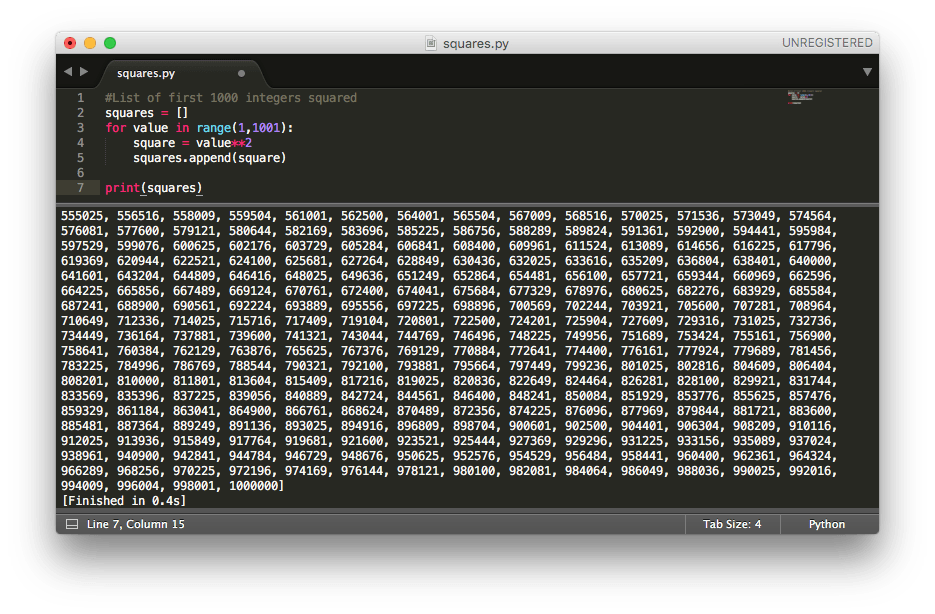
Step #3:
Know how computers work
As I pointed out earlier, knowing how computers work is kind of a big deal when you learn programming.
I mean, as a professional developer, you’ll write your programs for a computer.
So how can you know if you programs are “good” or well-structured if you don’t know what’s happening inside the computer?
True story: I had no idea about computers when I started learning coding. Like absolutely none, zero, nada. And I was a mess! I was so confused with all the technical jargon flying around I almost quit the whole thing.
So please, don’t make the same mistake I did.
To get a good basic understanding of what’s actually happening inside a computer, make sure you learn at least the very basics of Computer Science.
There are a few great resources I’d recommend – just check out my previous post about learning Computer Science basics to get started.
There’s a great course available on Udacity called Intro to Computer Science. I took it after bumping into a few tricky questions while learning Python. Go check it out. (You’ll also learn more about that Fibonacci sequence, by the way.)
Step #4:
Learn the boring stuff, too
Alright, alright, learning Computer Science isn’t the most exciting thing you can imagine when you just want to learn coding and conquer the world!
But, stay with me for a minute, here.
You might have a clear vision about what you want to create with programming. And if you’re anything like me, you just want to achieve your goals asap. If not today, then tomorrow.
Then, all of a sudden, you’re watching a video about how the different types of computer memory affect the speed of a program.
Yaaaaaawn! (Where’s my cool web app tutorial??)
Or perhaps about how the location of a web server affects how fast a website loads.
Just keep watching!
Even though you won’t be using everything you learn in a Computer Science course in your everyday life in the future, it’s worth going through it.
Understanding the most fundamental bits of what happens inside a computer will come in handy, trust me.
You’ll also know how to write better programs in the future! Not to mention understanding how the Internet works, too!
But yeah, it’s just a lot of theory.
I know you won’t be calculating how long a website loads depending on the speed of light and the location of the web server. Or perhaps you will, kudos to you!
However, I think it’s a good idea to consider the history of computers and some technicalities. It can only help us to better understand the present.
Eventually, you’ll find all the information and the answers you need. By then you probably have a ton of new questions on your mind already.
Just tackle them one by one with patience and determination. Each answer will take you one step further.
Ready? Let’s get you started with coding!
I hope you found some useful tips about preparing yourself for learning programming in this post!
Let me assure you that I made a bunch of crappy decision when I first started learning how to code.
I just wanted to achieve results quickly!
And by doing so, I kind of wasted a lot of my time.
You see, I was learning coding, but I didn’t understand what I was actually doing. Or what was happening in the background when I ran my programs.
So, I had to take a looooong step back and go back to the very basics. I knew that I had to understand at least the fundamentals of Computer Science to become a professional web developer and programmer.
That said, I hope you don’t have to go through the same mistakes I did.
If there’s one piece of advice I’d have to give to beginners, this would be it:
- Start by learning the basics of programming
- Figure out what you want to achieve with coding
- Learn the fundamentals of Computer Science
- Find a great course to learn your first programming language
- Step by step, progress towards your goals
(OK I know that’s five pieces…)
These steps should get you well on your way towards reaching your coding goals.
I’m all done here, it’s your turn now!
How did you start learning programming? Did you learn some important lessons, too? Just drop me a line in the comments below – I’d love to hear from you!
P.S. If you enjoyed reading this post on how to get you started with coding, please share it with others so that they can discover it, too. Thanks so much!
Happy coding!
– Mikke



