What are the best sites for JavaScript practice for beginners?
Where can you find the best JavaScript exercises and coding challenges?
Whether you are new to coding or have been learning for a while already, you want to have a go-to list of fun JavaScript practice sites to improve your skills continuously.
Because the truth is:
The only way to become a skilled JavaScript developer is to use the language for as many real-world projects as you can.
Sure, you will start small in the beginning. But as your skills progress, you will build more complex projects that require a deeper understanding of the language.
To help you get started, I’ll share my favorite JavaScript practice sites with free and fun JS exercises, challenges, and quizzes in this guide.
By the time you finish reading it, you will have a list of go-to resources to brush up your JavaScript and discover new ways to use the language for real-life projects.
If you truly want to stand out from others and become a professional JavaScript developer, these websites can help you take your skills to the next level.
FYI: I’ve already covered JavaScript projects for beginners in another article. If you haven’t already, definitely check it out, too.
Now let’s get started!
Please note: This post contains affiliate links to products I use and recommend. I may receive a small commission if you purchase through one of my links, at no additional cost to you. Thank you for your support!
What is JavaScript? What can you do with JavaScript?
If you’re not familiar with JavaScript, let’s take a few moments to go through the fundamentals first.
JavaScript is a programming language used for making websites more interactive and dynamic.
What does that mean exactly?
To understand how JavaScript works, you need to know how front-end developers build websites in general.
Here’s a quick overview of the three languages used for creating and building web pages:
- HTML or HyperText Markup Language:
You can use HTML to create the basic structure and the content for a web page: menu bar, content area, sidebar, bottom footer, etc. - CSS or Cascading Style Sheets:
CSS allows you to select individual HTML elements and change their appearance. In other words, CSS makes HTML pretty. - JavaScript:
JS takes those static HTML/CSS elements and adds life to them. For example, it allows you to create elements that the user can interact with, such as drop-down menus, contact forms, modal windows, animations, interactive maps, and more.
All in all, JavaScript makes websites more engaging and interesting.
For more details, make sure to read my complete guide on front-end and backend web development.
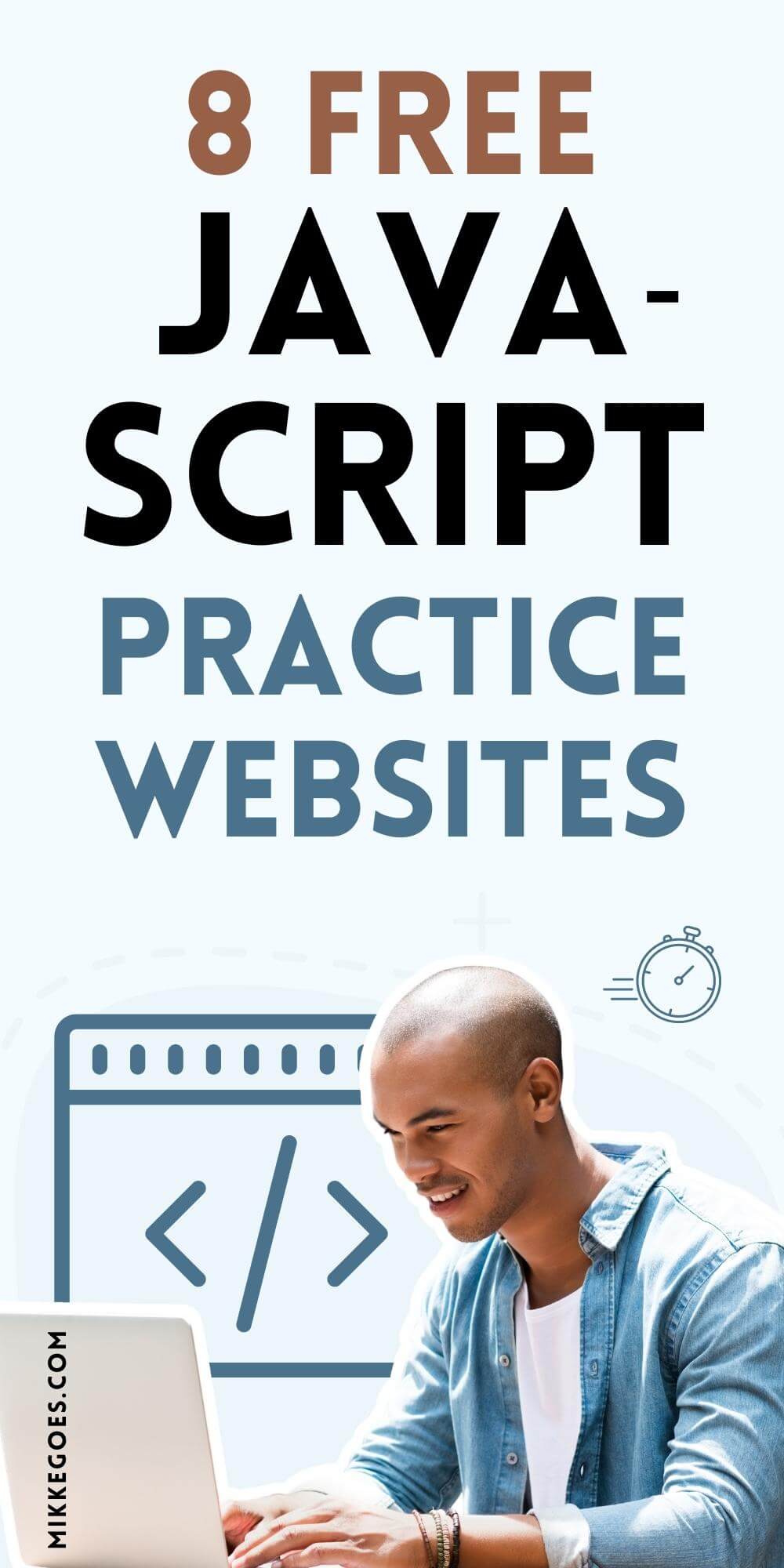
Why learn JavaScript?
If you are new to coding and not sure whether JavaScript is the right programming language to learn, don’t worry.
Before you choose your first programming language, make sure you know what you want to create and build with code in the future.
Depending on your specialization, you need to learn a specific set of programming languages and other tools.
Hence, only learn JavaScript if it’s a language you can use for the type of projects you want to work on.
With that said, here are 5 good reasons to learn JavaScript this year:
1: JavaScript is in high demand
If you are serious about becoming a JavaScript developer, you are going to love the fact that JavaScript is one of the most sought-after skills in tech today.
According to the Devskiller IT Skills Report, 75% of companies are looking for JavaScript developers:
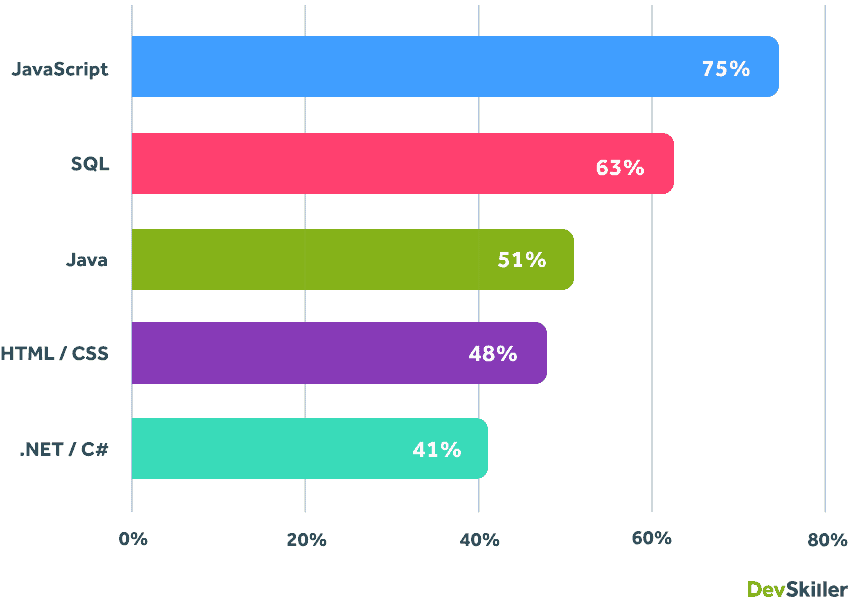
Furthermore, searching for “JavaScript developer” on the Indeed job portal returns over 20,000 jobs requiring this skill – alone in the US.
2: JavaScript developers are well-paid
So we know that there are plenty of job openings for skilled JavaScript developers. But how much do they make?
According to Indeed, the average base salary for JavaScript developers in the US is $110,687 per year.
You can find out more in this super comprehensive JavaScript salary guide.
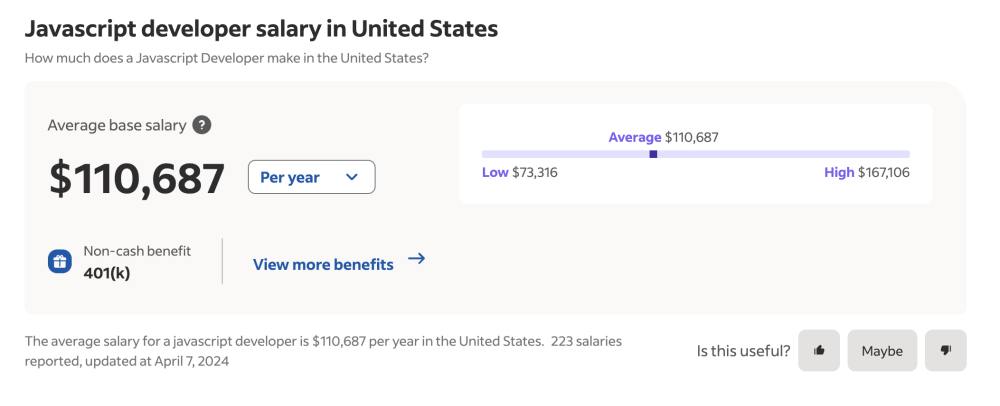
3: JavaScript is beginner-friendly
If you are new to coding, I recommend picking a language that allows you to focus on learning how coding works and how you can build your own, useful projects asap.
Choosing an easy language means you will spend less time troubleshooting your code and trying to understand the syntax. Thus, you’ll have more time to actually learning how to code.
Luckily, JavaScript is one of the easiest programming languages for beginners.
Now, while the syntax isn’t always the easiest to grasp, you will always find answers to your JavaScript questions thanks to the massive global community of JavaScript experts. This helps you troubleshoot your code faster and makes learning how to code much easier.
4: JavaScript is versatile
JavaScript is an extremely versatile programming language. You can use it for front-end web development to create stunning website interfaces, but also for backend coding using Node.js.
Also, you can develop web apps, mobile apps, and desktop apps using React, React Native, and Electron.
If you want to become a front-end web developer, JavaScript is a must-have skill.
But you could use your JavaScript expertise in the future to work as a full-stack developer, software engineer, or game developer, for example.
Hence, even if you are new to coding and not sure what you want to do in the future, JavaScript doesn’t restrict you to just one area in tech.
5: You can learn JavaScript for free
Last but not least, learning JavaScript doesn’t have to be expensive!
If you are new to coding, I recommend starting with free resources to get a hang of how JavaScript works. You will find tons of ideas in my guide with 100+ free places to learn how to code.
If you enjoy working with the language, consider investing in a paid course that includes as many practical coding projects as possible.
Building small projects and solving coding problems is the only way to improve your skills and learn how to use JavaScript for building real-life projects.
Therefore, you want to pick a course that offers as many portfolio-ready projects as possible, such as these two courses on Udemy:
- JavaScript Web Projects: 20 Projects to Build for Your Portfolio
You get to build 20 practical portfolio projects throughout the course – even if you are entirely new to programming. That kind of a portfolio is going to look great when you apply for your first entry-level job. - Modern JavaScript From The Beginning
Whether you’re a beginner or an established JS developer already, this course has something for everyone. You will build 10 portfolio projects throughout the course, ranging from a simple calculator to more demanding exercises.
For more resources, check out these recommended JavaScript courses and tutorials.
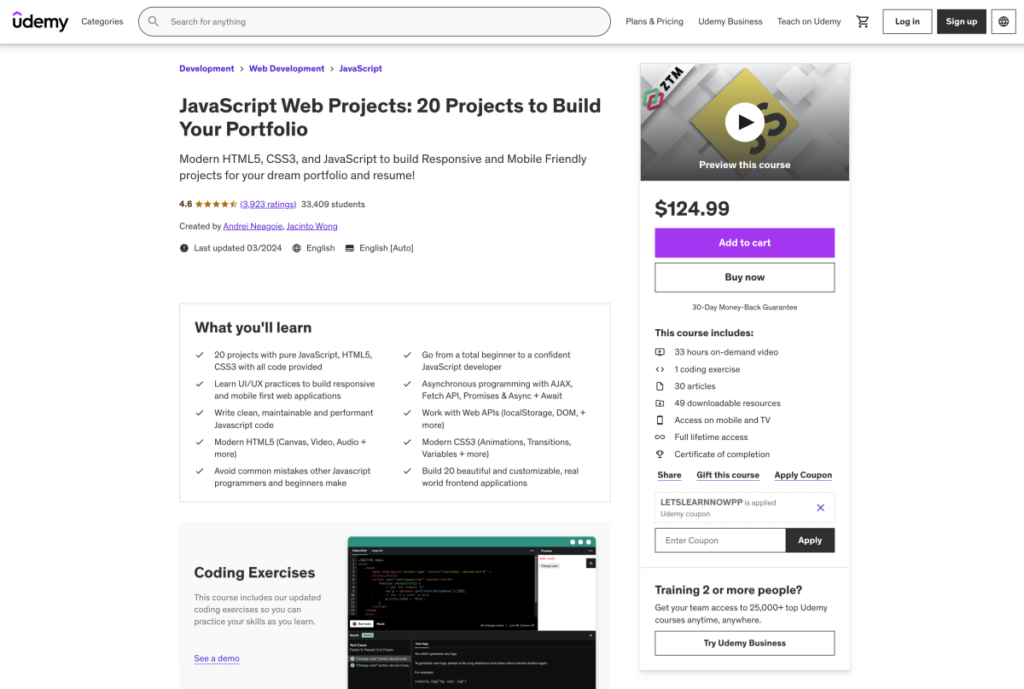
JavaScript practice for beginners: 8 free sites with JavaScript exercises
Here are the 8 top JavaScript practice sites we’ll cover in this post:
- Edabit
- w3resource
- Learn JavaScript
- W3Schools
- freeCodeCamp.org
- JavaScript Hero
- Learn JavaScript on Codecademy
- Khan Academy: JavaScript Quiz
Remember to share and save this guide for later!
1. Edabit JavaScript Challenges
Edabit offers 2,500+ hands-on JavaScript practice challenges ranging from very easy to expert-level tasks.
You can practice directly in your web browser, and all exercises are free.
Creating an account isn’t necessary, but you can track your progress more easily when logged in. Also, you will get access to the solutions for all practice challenges as a registered user.
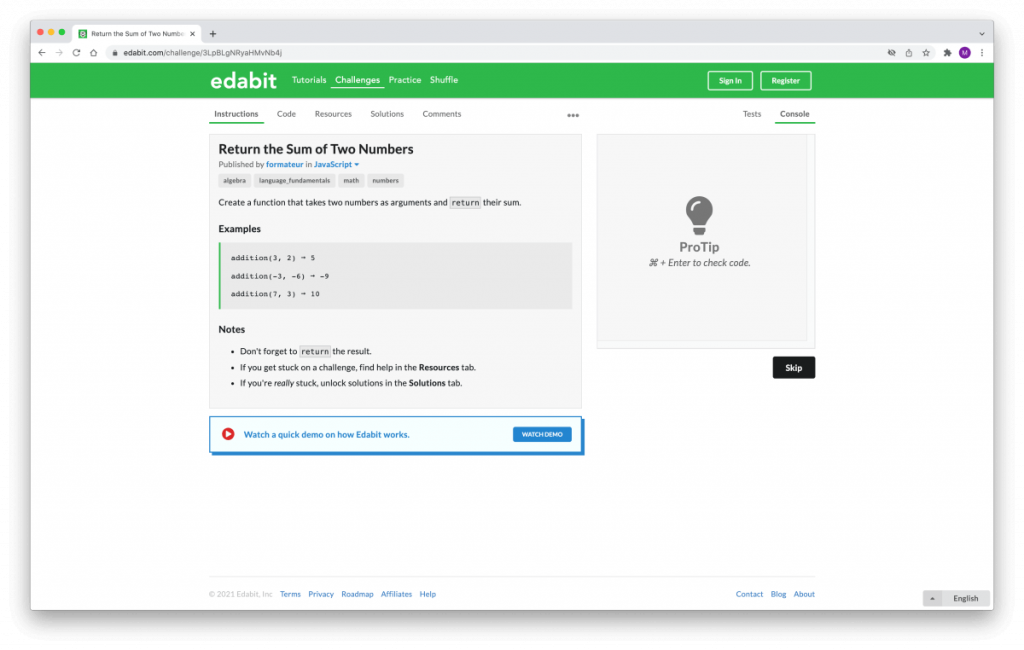
In addition to JavaScript, you can also find practice exercises for C#, C++, Java, PHP, Python, Ruby, and Swift on Edabit.
Price: Free
Skill level: Beginner to expert
→ Start practising JavaScript with Edabit here
2. w3resource JavaScript Exercises, Practice, Solution
w3resource’s JavaScript practice directory includes hundreds of free JavaScript challengers ranging from beginner to intermediate in difficulty.
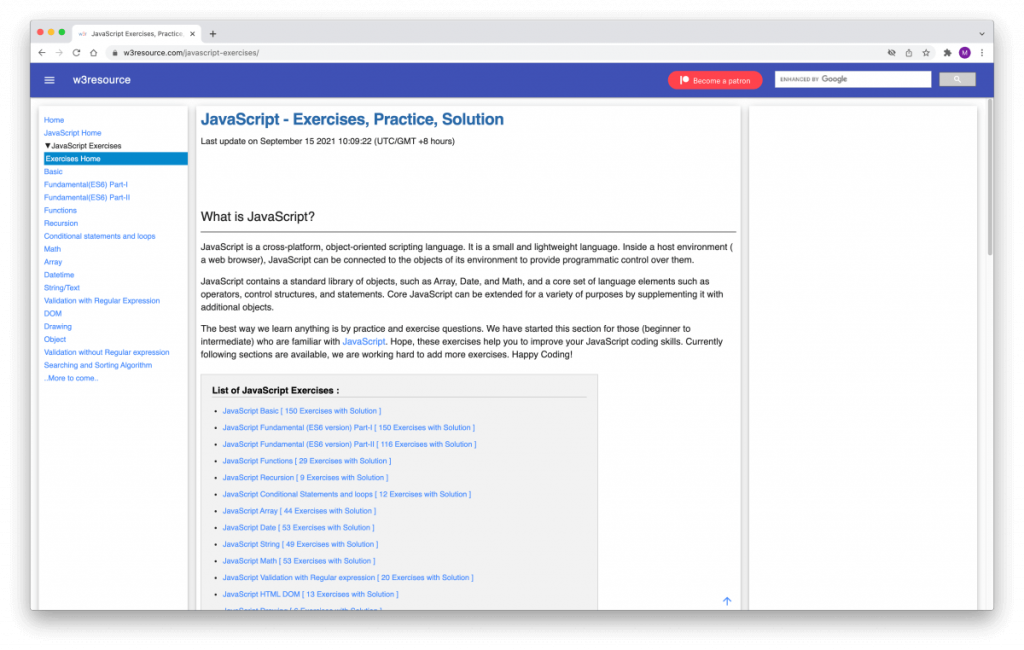
If you are entire new to coding, make sure you are somewhat familiar with JavaScript and its syntax before these exercises.
One of the best places to learn JavaScript is freeCodeCamp.org, for example. Their courses are 100% free and you can start learning in 2 minutes.
w3resource also offers free tutorials for other popular technologies, such as:
Price: Free
Skill level: Beginner to intermediate
→ Start practising JavaScript with w3resource here
3. Learn JavaScript
If you are looking for a complete online course with beginner-level JavaScript practice exercises, Learn JavaScript is definitely worth checking out.
Their JavaScript course covers the fundamentals of the syntax, giving you a solid foundation for practising your skills while building real-life projects as you go.
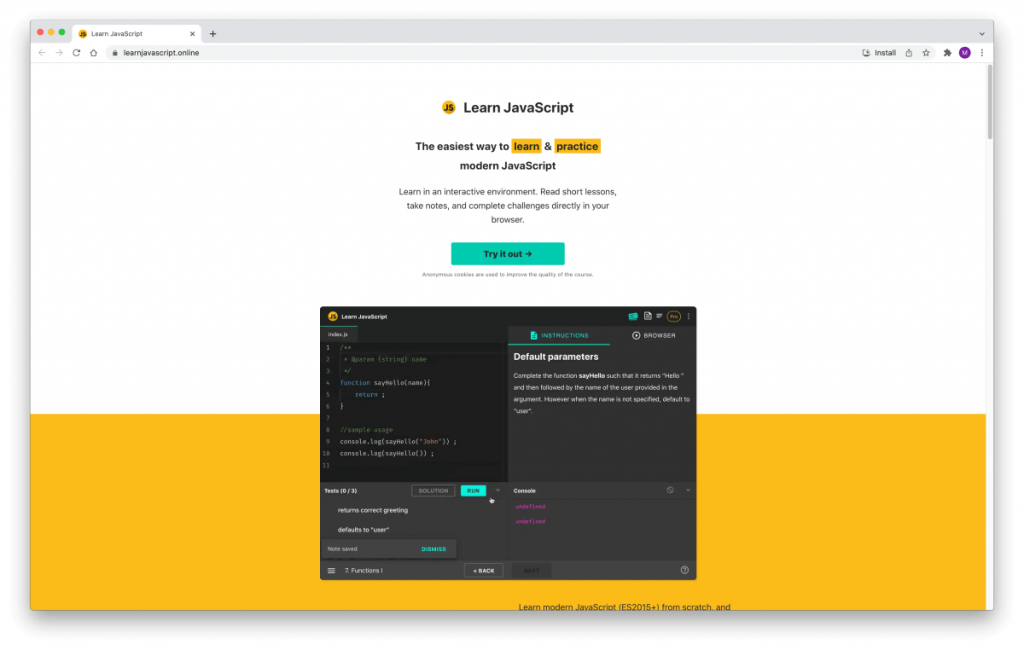
The lessons are to the point, fluff-free, and you will get a quick recap after each module to support your learning.
You can practice JavaScript directly in your web browser, solving interactive challenges and building meaningful coding projects.
Price: Free trial, Pro plan unlocks all content
Skill level: Beginner to intermediate
→ Start practising JavaScript with Learn JavaScript here
4. W3Schools JavaScript Exercises
W3Schools is one of the best places to find free JavaScript exercises and practice challenges.
If you are entirely new to JavaScript, start learning with their free JS tutorial for absolute beginners. You will go through quick lessons to learn the syntax and apply what you learn right away to hands-on coding exercises and quizzes.
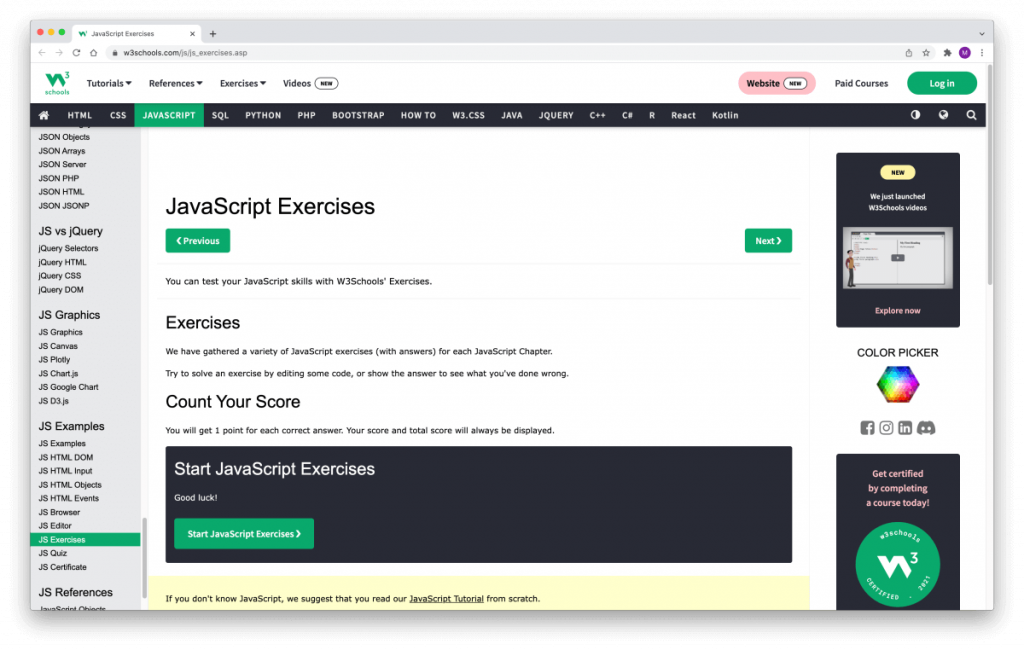
If you are new to coding, W3Schools also offers free tutorials in other popular languages like:
Price: Free
Skill level: Beginner to intermediate
→ Start practising JavaScript with W3Schools here
5. freeCodeCamp.org
freeCodeCamp is one of the best websites to learn to code from scratch, and they offer a ton of free JavaScript practice material ranging from beginner to intermediate level skills.
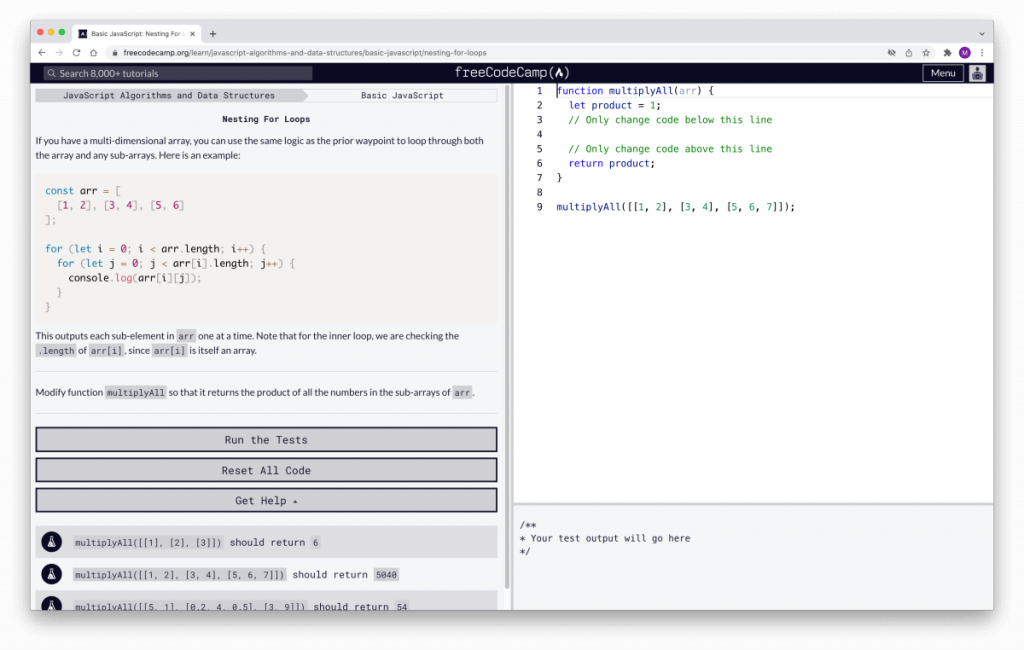
The freeCodeCamp curriculum starts with HTML and CSS, after which you will start learning and practising JavaScript.
Hence, if you are new to programming, remember that you need to learn at least some HTML and CSS before tackling JavaScript. That’s another reason why freeCodeCamp is a fantastic place to start. You can learn everything in one place – for 100% free.
Price: Free
Skill level: Beginner to intermediate
→ Start practising JavaScript with freeCodeCamp here
6. JavaScript Hero
JavaScript Hero is a simple but effective JavaScript practice platform for beginners. You will start with the basics and learn how variables, functions, parameters, and other syntax fundamentals work.
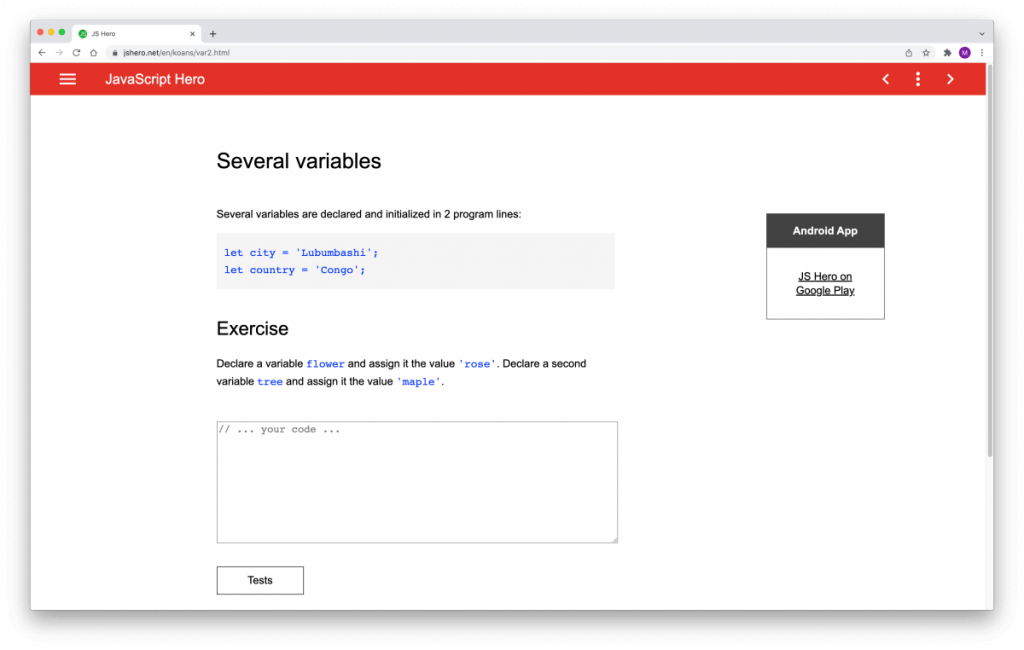
Each lesson includes a quick exercise based on what you just learned. If you run into difficulties, you’ll find a helpful hint for each exercise. Also, JavaScript Hero provides a solution for all lessons and practice challenges.
Price: Free
Skill level: Beginner to intermediate
→ Start practising JavaScript with JavaScript hero here
7. Codecademy: Learn JavaScript
Learn JavaScript is Codecademy’s free JavaScript course for beginners. Although the course is free per se, you only get access to a limited number of JavaScript exercises, practice challenges, and projects. If you are new to coding, this is more than enough to get started.
And don’t forget to grab your free JavaScript cheatsheet on Codecademy, too.
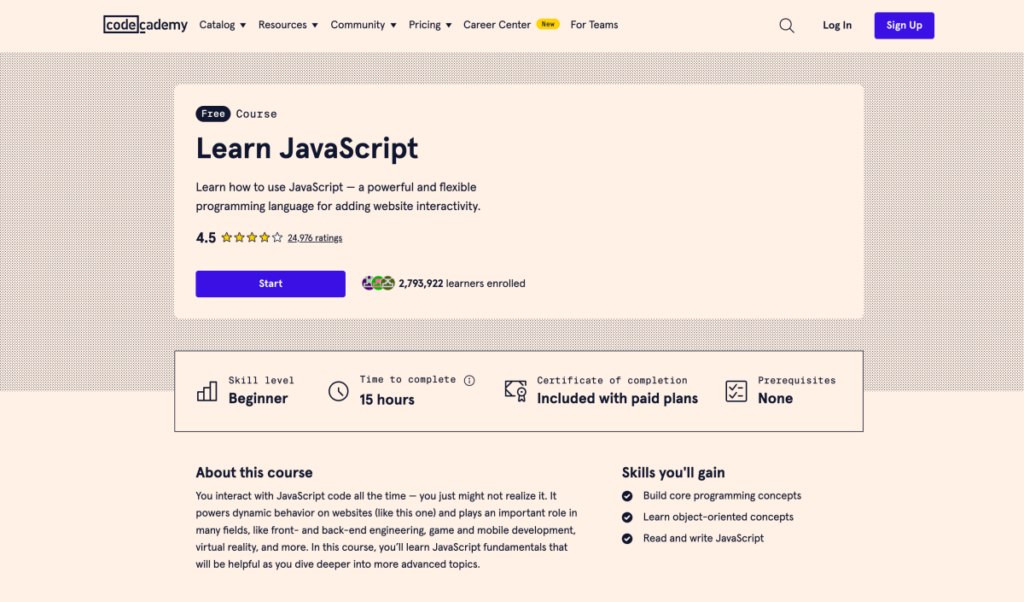
If you enjoy learning with Codecademy, you can unlock the entire course catalog with hundreds of real-life projects with the Pro plan.
Codecademy Pro also gives you unlimited access to the Front-End Engineer career path that teaches you everything you need to know to create beautiful web experiences and start a career as a front-end developer.
If you aren’t familiar with them, you can learn more in my complete Codecademy review.
Price: Free (with limited content), Pro plans start at $19.99 when paid annually
Skill-level: Beginner to intermediate
→ Start practising JavaScript with Codecademy here
8. Khan Academy: JavaScript Quiz
Khan Academy is a free online course platform for popular topics such as computer programming, math, economics, and science. Although a lot of their content is aimed at kids and students, it’s perfectly suited for any age.
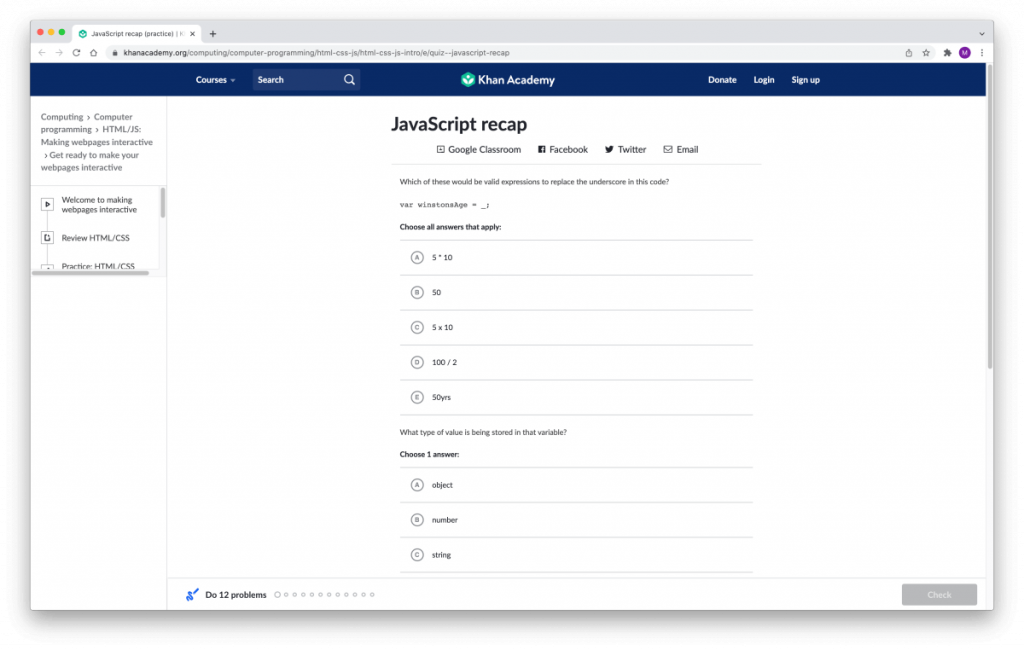
Their free Intro to JavaScript course teaches you JS from the ground up, even if you are completely new to tech. You will learn about variables, data types, functions, conditionals, loops, and more.
After the course, you can finish a set of JavaScript practice challenges to test your skills.
Price: Free
Skill level: Beginner to intermediate
→ Start practising JavaScript with Khan Academy here
FAQ: JavaScript practice exercises
Some of the best places to practice JavaScript include Edabit, w3resource, freeCodecamp.org, Codecademy, and W3Schools. They all offer free JavaScript exercises and coding challengers for beginner and intermediate skill levels.
The best way to practice JavaScript is to learn the theory and syntax first. As you go, practice your skills with simple exercises, and start building more complex projects as your skills improve. The concepts build on top of each other. Thus, make sure you feel comfortable with a given topic before moving on to the next one.
If you are new to JavaScript, the easiest way to practice is to take breaks from following tutorials. Take notes of what you learn and try to solve small coding problems with JavaScript on your own without referring to your course or tutorial. Hence, start very small and only proceed to the next topic once you feel comfortable with what you just learned.
You can learn how JavaScript works in 1 week, yes. You may feel comfortable enough to solve small, simple coding problems with JavaScript after a few days of learning the syntax. But it takes much longer to become job-ready and to launch a career as a JavaScript developer. Hence, one week is enough to get an understanding of whether you enjoy working with JavaScript and if you want to continue learning more about it.
In theory you can, yes, but it wouldn’t make much sense. JavaScript is so closely intertwined with HTML and CSS that you shouldn’t learn just one of them. Remember, JavaScript is used to make static websites more dynamic, interactive, and engaging. Without HTML and CSS, you won’t have anything on your website to apply JavaScript to.
Whether you learn Java or JavaScript depends on what you want to build with code in the future. If you want to become a front-end web developer and create gorgeous websites, JavaScript is a must-have tool in your skillset. Java is used for back-end (server-side) development. Thus, if you are more interested back-end programming and want to build desktop apps or Android mobile apps, for example, Java can be a valuable skill on the job market.
I have written a separate article with the best JavaScript project ideas with source code – check it out!
What you need to start practising JavaScript
1. Code editor
I recommend installing a code editor on your computer, although you can use online code editors, too.
Here are a few free code editors you may want to try out:
For more options, check out my article with the best text editors for coding and web development.
2. Web browser
Since JavaScript runs directly in your web browser, you can simply write your code and instantly test it in your browser.
Make sure you use a modern web browser such as Google Chrome or Mozilla Firefox. You need good developer tools so that you can check the console for any errors in your code and debug them.
3. JavaScript tutorials and courses
If you are new to JavaScript, I recommend trying a few different resources to learn how the language works.
We all have different learning styles, and it’s important that you find out how you learn best.
If video tutorials are easier to follow than going through a physical book, be mindful of that and use materials that support your learning.
I’ve listed some of my recommended JavaScript courses here.
For even more resources, check out these top web development courses, too.
4. JavaScript syntax cheatsheet
Wrapping your head around the syntax can be tricky in the beginning. Using a cheatsheet is a quick way to save time when you need a quick refresher or want to double-check something.
I love this free JavaScript cheatsheet on Codecademy. For a compact PDF version, check out this free JS cheatsheet.
5. Portfolio for your JavaScript projects
As you work through your JavaScript practices and your skills improve, you will start building more complex JavaScript projects.
To showcase your skills and best work samples to potential employers, you want to set up a professional-looking portfolio website. It doesn’t have to be anything too fancy – a simple one-page website is more than enough to get started.
Keep your design clean and clear, and don’t be afraid to show some personality!
To help you get started, I’ve written a free step-by-step guide for creating a portfolio website from scratch.
Summing it up: Where to find the best JavaScript exercises and practice projects
This article showed you a handful of great JavaScript practice sites for improving your coding skills at your own pace.
I hope you found a few helpful resources for beginner-friendly and fun JavaScript exercises and coding challenges!
So the question is: what are you going to build first? Please share your thoughts in the comments below!
If you need some help with your JavaScript practice projects, check out these top JavaScript and jQuery courses and tutorials.
For my proven learning strategy, check out the best way to learn JavaScript from scratch.
Make sure to bookmark this article and share it with others, too. Thank you for your support!


