Choosing the best web host for your website project can be a daunting task. With dozens of reliable web hosting providers to choose between, most beginner web developers feel overwhelmed.
But even if you are new to coding, you have to find and choose a web host sooner or later.
Because if you are serious about starting a career in tech, you should create a portfolio website asap. After all, you want to showcase your coding skills and best work samples to potential employers, right?
And if you want to share your knowledge and help others, you can start a programming blog and build a community of like-minded techies from scratch.
Or perhaps you plan to sell your own e-book or online course and launch an online shop?
Whatever type of website you want to create, you need to choose the best web host for your specific needs.
So what factors should you consider when choosing a web host?
Can you find a reliable web hosting provider even on a shoestring budget?
To help you find the best web host easily, I’ve created this step-by-step hosting provider guide for beginners.
I’ll cover the most important points to consider, so that you’ll know what to look for – even if you are entirely new to web hosting and web development.
Whether you want to start a coding blog, build your developer portfolio, or launch an e-commerce website, I’ve got you covered.
Let’s go!
Please note: This post contains affiliate links to products I use and recommend. I may receive a small commission if you purchase through one of my links, at no additional cost to you. Thank you for your support!
1: Know your specific needs for your website
Choosing the best web host boils down to knowing what type of features your website requires.
You should find a web hosting provider who knows their way around the tools you plan to use.
For example, if you want to use WordPress to build your website, choose a provider that’s popular in the WordPress community, such as Bluehost.
If you want to launch an e-commerce website, your web host should support the e-commerce software you want to use.
Here are a few questions to consider when choosing the best web host:
- What’s the purpose of your website? Do you want to get hired, sell your services, or publish helpful content?
- What type of website will you create? Is it a portfolio website, a blog, an online shop, or something else? Will you build it from scratch with HTML, CSS, JavaScript, and PHP, for example – or use a Content Management System like WordPress?
- How much traffic do you expect monthly? Your web host needs to offer the resources and performance to accommodate your website traffic.
- Will you create one or multiple websites? Cheap hosting plans usually include a single website installation. Consider your long-term plans: will you build more websites at some point? If you choose a cheap plan now, can you upgrade in the future?
- What technical requirements will your website have? Choose a web host that supports the programming languages you will use.
- What extra features do you need? Make sure your web host offers what you need: domain name registration, SSL certificates, custom email addresses for your domain name, e-commerce options, etc.
The bottom line is:
You can find great value for your money even on a low budget. It all boils down to what features and tools you really need.
While some hosting providers are geared more toward smaller sites, others are better suited to high-traffic online businesses.

2: Check for reliability and uptime
When you build your first website, you obviously want it to work.
If your website is offline because of server downtime, you can’t expect to generate leads, job inquiries, or revenue.
Unfortunately, no web hosting provider can guarantee 100% uptime.
But most web hosts boast uptimes of 99% and higher. This should be your minimum uptime expectation.
Don’t choose a web host below 99% uptime. If your budget allows, aim for 99.5% and upwards.
Because the thing is:
If you lose a lot of traffic and even potential clients, it doesn’t help to have someone say “we’re sorry”.
To gauge your web host’s reliability and uptime, check the average uptime of the server.
You can do this by browsing through online reviews. See what customers are saying and how their websites are performing with a specific web host before you sign up.
Also, check for any guarantees they offer in their terms of service.
And finally, see if they offer any money back guarantees or rebates before signing up. If you experience downtime with them, you may want to switch to a more reliable provider.
3: Choose a web host with 24/7 support
Even if this isn’t your first website project…
Even if you know your way around building websites…
…you will have questions for your web host at some point.
To get help fast, make sure your web host offers 24/7 technical support.
You should also make sure that they provide support via email and phone, as well as live chat if possible.
Also, check whether they offer support in your language. If you are new to tech and web projects in general, it’s easier to communicate in a language you feel most comfortable with.
Again, read reviews of each potential web hosting provider before deciding which one is best for you. Most often, online reviews include feedback on technical support, too.

4: Explore performance and page speed
When you’re looking for a web hosting provider, be sure to consider how fast your website will need to load.
After all, if your site takes more than a few seconds to load, visitors will simply click away and find another site they can access more quickly.
Google’s research indicates that the chance of a bounce increases by 32% when a page load time goes from 1 to 3 seconds.
So how can you find a fast web hosting provider?
The speed you get depends on your budget.
High-performance hardware and infrastructure is expensive to set up and maintain.
Thus, if you are looking for top-notch performance, expect to pay more.
Here are a few types of web hosting plans you can choose:
- Shared hosting means you will share the server resources with other websites. Shared hosting is perfectly OK to get started with when your website isn’t getting thousands of hits every day. Bluehost and Hostinger are some of the most affordable providers in this category.
- VPS (Virtual Private Server) hosting means your website has access to virtual dedicated resources in a shared environment. It costs a bit more, but you’ll get more value for your money.
- Dedicated hosting means your website doesn’t share server space of CPU power with other customers. The server only hosts your website. The downside is that you will have to manage the server on your own. These plans are more expensive but they offer top-notch page loading times.
- Hybrid or custom hosting means the web host has a unique set up for their servers, databases, and entire infrastructure to maximize performance and speed. Kinsta is one of the best hosts in this category.
However, page speed depends only partially on your web host. Their servers simply process and deliver the website files to your visitor’s web browser.
If the files are large, the website will load slowly, depending on their internet connection.
Therefore, you need to optimize your website for page speed, too.
Here are a few simple tips to speed up your website:
- Resize and compress your image files before uploading them.
- Reduce bloat by optimizing your database regularly.
- Avoid using tools, features, and plugins that aren’t 100% necessary.
- Choose a fast WordPress theme if you use WordPress, such as Astra.
- Use a powerful caching plugin for WordPress, such as WP Rocket.
You can use tools such as PageSpeed Insights, Pingdom, or GTmetrix to test your sites’ performance. Their reports give you valuable insights for further speed optimizations, too.
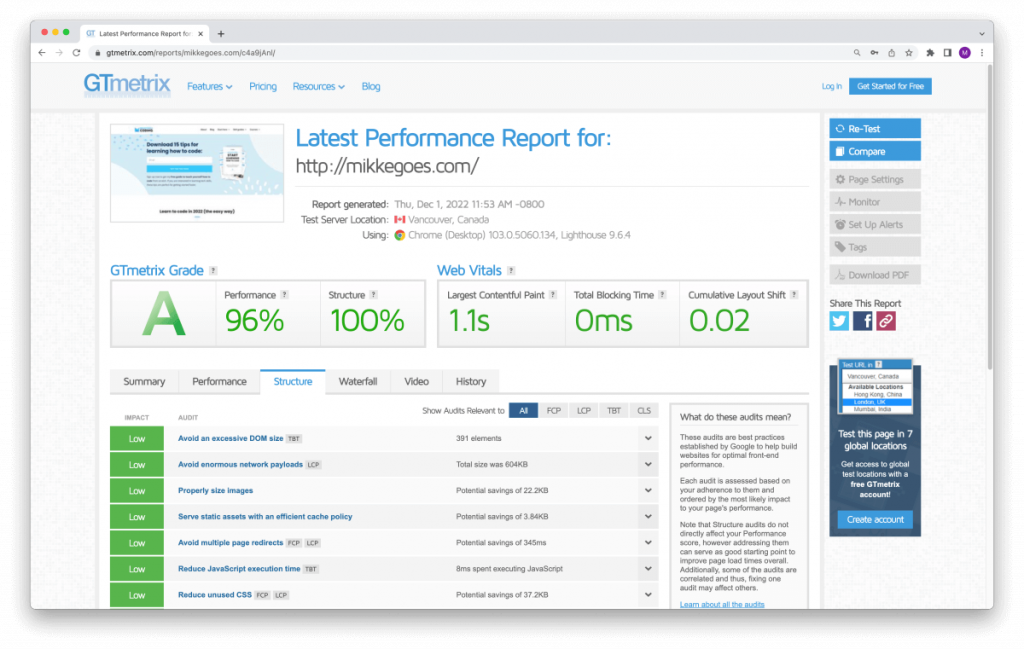
5: Look for essential security features
When choosing a web host, it’s important to consider security, too.
The security of your site is especially important if you handle sensitive data such as credit card numbers and personal information.
Choose a web host that uses firewalls and malware detection on their servers.
Also, ask them if they monitor their server traffic for unusual activity.
Moreover, make sure they offer SSL certificates. A valid certificate ensures that the data send over your website is encrypted and secure.
Although all these server-side security measures are great, they’re not a guarantee that your site will never get hacked.
Just in case things go wrong, make sure your web host also offers a website backup service.
If your website gets attacked and hacked, you can quickly restore it from a recent backup.
Choose a web host that backs up your site at least once every 24 hours. If you don’t update your website frequently, weekly backups are perfectly OK, too.
And finally, store a separate backup of your site on your computer or Dropbox, for example.
I know, double backups sound a bit exaggerated. But hey, it’s better to be safe than sorry!
My tip: If you want to build a WordPress website, Kinsta is one of the most secure web hosting providers you can find.
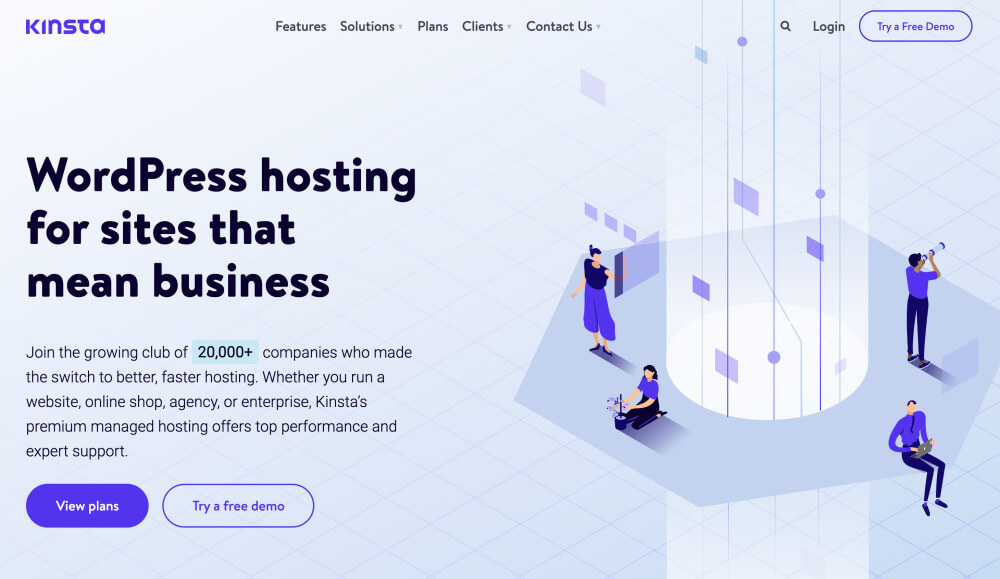
6: Check for upgrade options
Even if you’re looking to build a single website right now, remember to check for upgrade options, too.
Most hosting providers offer a single-site hosting plans that are very affordable.
But chances are that you will want to host another website at some point with them, too.
Therefore, check whether you can upgrade your plan in the future.
Here a few points to pay attention to:
- Are there any fees for upgrading?
- Will your web host take care of everything for you?
- Will your website have any downtime during the upgrade process?
- How much will the higher-tier plan cost?
- Are there any discounts for existing customers?
- What extra features does the higher-tier plan include?
Most often, upgrading to a higher-tier plan won’t be a problem. Your web host will be happy to assist you and make sure your website won’t have any downtime during the upgrade process.

7: Choose a monthly or annual payment interval
Next, consider whether you will pay monthly or annually.
Monthly payments are more flexible since you’re only paying for 30 days at a time.
However, you can save a big buck by committing to a 12-month web hosting plan.
Since you will probably host your website for several years, I suggest signing up for a longer plan to secure a lower price. Simple as that.
After all, you surely won’t go through the trouble of getting your website online and then taking it down a few months later.
Bottom line is:
Commit to an interval that works best for you, but make sure it’s one that you can afford in the long run.
8: Check for hidden fees
Sometimes web hosts offer extra features and package add-ons for a fixed fee on top of your hosting plan.
Fore example, your web host might offer you additional services and tools for increasing website security, supporting your SEO, or adding premium plugins to WordPress.
Now, these tools can be useful. But you don’t really need them.
Of course, you may encounter web hosts who simply add charges on your final total. Therefore, be extra careful before entering your payment details and confirming your purchase.
Double-check the final total. And then check it again.
To avoid any surprises, also read the terms and conditions before confirming your purchase.
Throughout the checkout process, pay close attention to any charges and fees like:
- Domain names
- Email accounts
- SSL certificates
- Bandwidth overage charges
- Addons and package extras (security features, SEO tools, premium plugins, etc.)
Also, if your hosting plan includes free features for the first 12 months, find out how much they will cost once your discount period expires.

9: Know the cancellation policy (and fees)
One of the most important things to look for when choosing a web host is whether or not you can cancel service without incurring additional fees.
If you have never set up a website with a web hosting provider, it can easily feel confusing and technical.
Some web hosts offer a dashboard that’s simply too complicated. With too many bells and whistles, it can be hard to know what you should be doing.
Although unlikely, you may want to cancel your hosting plan and switch to another provider.
Therefore, read through their terms and conditions before you sign up for a web hosting plan.
Most web hosts offer a 30-day money-back guarantee for their hosting services.
Domain name registrations are usually non-refundable. If your hosting plan included a free domain, your web host may deduct a domain fee from your refund.
When you’ve chosen your web host and are ready to sign up, get in touch with them to ask about cancellations and refunds.
FAQ: How to choose the best web host
When choosing a web host, consider factors such as reliability and uptime, technical performance and speed, security features, upgrade options, payment interval, hidden fees and package extras, and cancellation policy.
To find a reliable web hosting provider on a shoestring budget, look for shared hosting plans that offer great value for your money. Bluehost is one such provider.
Look for web hosting providers that offer support in your language. Read reviews of each potential web hosting provider before deciding which one is best for you. Most often, online reviews include feedback on technical support, too.
The speed you get depends on your budget. High-performance hardware and infrastructure is expensive to set up and maintain. Thus, if you are looking for top-notch performance, expect to pay more. You can find blazing-fast hosting plans with Kinsta, for example.
Before you sign up for a web hosting plan, determine the purpose of your website project and what type of website you will create. Is it a portfolio website, a blog, an online shop, or something else? Will you build it from scratch with HTML, CSS, JavaScript, and PHP, for example – or use a Content Management System like WordPress?
Your web host needs to offer the resources and performance to accommodate your website traffic. Estimate how much traffic you expect monthly and choose a web host accordingly. Portfolio websites usually get less traffic than blogs and online shops, for example.
Cheap hosting plans usually include a single website installation. Consider your long-term plans: will you build more websites at some point? If you choose a cheap plan now, can you upgrade in the future?
Choose a web host that supports the programming languages you will use. Make sure your web host offers what you need: domain name registration, SSL certificates, custom email addresses for your domain name, e-commerce options, etc.
Check the average uptime of the server by browsing through online reviews. See what customers are saying and how their websites are performing with a specific web host before you sign up. Also, check for any guarantees they offer in their terms of service.
Make sure your web host offers 24/7 technical support. You should also make sure they offer multiple communication channels, such as phone, email, and live chat. Check if their support team is knowledgeable and able to answer your questions promptly. Look for a web host that provides a knowledge base, tutorials, and forums to help you troubleshoot common issues.
Final thoughts: How to choose the best web host easily
Choosing the best web host for your website can be a daunting task, but I hope you found a few helpful pointers in this guide!
If you are serious about launching your website with a legit web host, start by with figuring out your specific needs.
Once you know what to look for, you can start comparing different providers’ pros and cons.
Here’s a quick summary of the points you should pay attention to:
- Reliability and uptime – 99% uptime is the absolute minimum.
- Support – make sure you can get help when you need it.
- Technical performance and speed – choose a solid hosting plan that suits your budget.
- Security features – look for SSL certificates, backups, firewalls, and malware detection.
- Upgrade options – ensure you can upgrade to a higher-tier plan easily.
- Payment interval – commit to a 12-month plan to save money.
- Hidden fees and package extras – double-check the final total before signing up.
- Cancelation policy – choose a web host that doesn’t charge cancellation fees.
If you are not sure where to start, here are a few quick tips to find the best web hosting provider:
If you want to create a portfolio website, go for shared hosting. Bluehost offers great value for your money.
If you want to start a blog website, start with shared hosting. Make sure you can upgrade to a higher-tier plan easily once your blog traffic grows. Check out Bluehost’s WordPress hosting to get your blog online right away.
If you want to launch an e-commerce website, look for top-notch security features. Kinsta offers the high-performance e-commerce hosting for WordPress and WooCommerce. Bluehost offers affordable WooCommerce hosting.
If you want to learn more about building beautiful websites, check out these 120+ free websites to learn to code.
Good luck with your website project!
Happy coding!
– Mikke


Great Advice. I was initially using a shared hosting but it was causing slow loading of my site. Now I have moved to a Business Hosting/Dedicated Hosting and it’s rocking.
Hi Yasar,
it sounds like you’ve found the perfect web hosting plan for yourself – nice job! 🙂