If you want to learn coding to become a Web Developer, you’re probably feeling overwhelmed by the tools you need to learn. I know I was when I first started with my first web dev courses. Which programming language do you need to learn? When are you ready to make money coding?
Now here’s the deal: becoming a Web Developer takes a lot of work. You need to put in tons of hours of learning and practicing.
But you can use a few strategies to learn the skills you need faster than you might expect.
Thus, if you’re sometimes feeling confused and insecure about what you should do to become a Web Developer, this post is for you.
I’ll share with you the most valuable points I’ve learned as a full-time freelance Web Developer. Also, I’ll show you which resources and online courses I used to start a career in web dev.
Keep reading!
Here are a couple of related posts you may find helpful, too:
- The Best Way to Learn Web Development: The Ultimate Beginner’s Guide
- The Best Websites to Learn Coding From Scratch
- Web Developer Salary: How Much Do Web Developers Make?
Please note: This post contains affiliate links to products I use and recommend. I may receive a small commission if you purchase through one of my links, at no additional cost to you. Thank you for your support!
When do I become a web developer?
So what does is it even mean to “become a web developer”?
As soon as you have learned the necessary skills to start applying for jobs, you are a developer.
Related: Web Developer Certification: Is It Worth It?
Depending on your learning schedule, it might take anywhere between 6-12 months. It’s generally a better idea to take your time than to rush through it.
Coding and web development are complex fields with heaps of terminology and technical jargon to understand.
Of course, you don’t need to learn every programming language out there, but you should have an idea about what they’re used for.
Read also: Which Programming Language Should I Learn? Beginner’s Guide
Even though it takes a lot of hard work to become a web developer, keep in mind that you’re making progress every time you sit down and learn.
The moment you can work on real-life projects and create something out of nothing with code, you are a developer.
I mean, once you can create a heading and a paragraph in HTML, you already know more about web development than 90% of the people.
And learning that will take around 5 minutes. And it’s where every web developer starts.
Once you’ve taken the first step, it’s so much easier to take the next one. Let’s have a look at the minimum requirements for becoming a web developer next.
Related: The Best Way to Learn Coding: Beginner’s Guide

Minimum skills: Junior Front-End Developer
Now, what are the minimum requirements and skills you need to have to start applying for your first job?
For a Junior Front-End Developer job, you should learn the following four tools. I know it seems like quite a lot, but don’t get overwhelmed by the acronyms and jargon here.
- HTML or HyperText Markup Language creates the structure and contents for a website. Headings, paragraphs, links, images, lists, and much more – you will create all of those using HTML.
- CSS or Cascading Style Sheets is what you will use to make your HTML contents look beautiful. CSS is responsible for the look and feel of a website. Colors, typography, sizings, positionings, alignments, and basic animations are what CSS can do for you.
- JavaScript is what breathes life into your HTML & CSS website. JavaScript can make your web page more interactive, alive, and interesting. Have elements appear and disappear when the user clicks on a button, for instance. Or have elements change their size, color, or other attribute when the user interacts with them.
- jQuery is a JavaScript library, helping you use JavaScript even more easily and quickly.
I know, it might already seem a bit daunting.
Four different languages and tools for a junior position?
That’s right. However, you might feel ready to apply for jobs with just HTML and CSS, too. But JavaScript will complement those two and make your projects and everyday work so much more interesting.
And let me assure you, you can learn the basics of all of these in a matter of days and weeks.
What will cost you more time is understanding how to put the puzzle pieces together to create a real-life website from scratch.
Read also: Coding 101: Back-End Development vs Front-End Development
Where can I learn HTML, CSS, and JavaScript?
Here’s the good news: learning coding and web development online has never been easier than today.
There are more than enough courses available online – so much so that beginners often have a hard time finding the best coding courses to start with.
That’s why I’m here to help you out. I’ve taken a number of different web development courses online and I’m more than happy to share my experience to help you get started.
What really makes a good online course for web development is the amount of projects and assignments. They allow you to apply your new skills for creating something out of nothing.
Trust me, nothing is a better way to learn and really understand what you are learning than putting your skills to the test right away.
Recommended Beginner-Level Web Development Courses
If you are completely new to coding and web development, I would recommend you start with the very basics with my Free Coding Guide for Beginners.
After that, it is time to find a suitable online course to start learning more. To help you find a course that is suitable for you, I’ve gathered the best online web development courses for you to have a closer look at.
I would recommend that you start by learning the basics of HTML and CSS at Codecademy. Their beginner-level courses and tutorials are a great way to get started.
After that, you should find a course that is packed with good-quality content. Or if you’re not into online courses, this book will help you learn HTML and CSS super fast.
Related: Online Coding Courses vs Books – Which One Is Better?
I always recommend a beginner-level course that includes a number of popular web development tools and programming languages. If you’re just starting out, it’s difficult to know what you want to do with coding in the future. When you learn the basics of several tools at once, you will find it easier to find your favorites.
Now, I don’t usually play favorites with online courses, but sometimes I make an exception. That is why I’ve chosen the following three beginner-level courses that I have had the best experience with so far.
These are courses I have taken myself and they helped me build my web development business faster than I thought was possible. I started with absolutely zero experience. In just 5 months, I started freelancing. And after 11 months I became a full-time entrepreneur.
Needless to say, every course paid itself back quicker than I expected!
1: The Complete Web Developer Course 2.0 (Udemy)
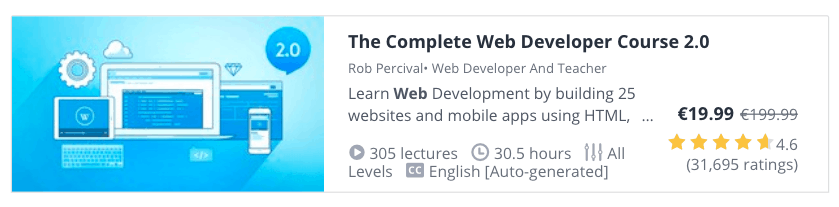
If you are only going to take one course in web development, I’d definitely recommend going with The Complete Web Developer Course 2.0 at Udemy.
You will learn all the tools you need for a Junior Front-End Developer job – and much more.
This course is more like an all-in-one package to learn the basics of all of the most common and important web development languages and tools.
Not only will you learn HTML, CSS, JavaScript and jQuery, but also plenty of other tools you could be needing in the future. These include back-end development languages, as well. Neat-o!
If you’re not familiar with Udemy yet, head over to my Udemy Review to find the best courses Udemy has to offer.
2: The Web Developer Bootcamp (Udemy)
The Web Developer Bootcamp is another one of my favorite courses at Udemy. It is an amazingly comprehensive beginner-level web development course I would recommend to anyone interested in learning the basics of web development and much, much more.
Packed with great content and a great set of projects you will work on, this course is more than you need to learn how to design and build beautiful, modern websites.
3: Front End Development Track (Treehouse)
Team Treehouse is a subscription-based online platform for learning programming and web development. You can get to know how they work by using this link to get a FREE 7-day trial and access to all of their courses and content.
The Front End Development Track at Treehouse is a collection of courses where you learn everything you need to know about HTML, CSS, JavaScript, and jQuery to start working on projects of your own.
I’m personally a big fan of Treehouse. They offer high-quality coding courses regardless of your level of experience so far. Even if you are a complete beginner, the instructors will take good care of you and make sure you understand everything.
Read also: Coding Micro-Degree Review: Treehouse Techdegree – Is It Worth It?
Your first web development project: Your own portfolio website
The very first thing you should build with your web development skills is a portfolio website for yourself.
A portfolio is simply a website that serves three main purposes:
- Introduce yourself to the world,
- Give your visitors an overview of your skills, and
- Present the projects you have worked on
Of course, when you are just starting out with coding and web development, you don’t have too many projects to present.
Nevertheless, building a nice, modern portfolio website is sort of like an online CV that anyone can find and have a look at.
Once you start gaining more experience, you can simply add new projects to your portfolio for everyone to see.
How can you build a Web Developer portfolio then?
You have two options:
- Code it from the ground up
- Use a Content Management System (CMS) like WordPress
The choice is yours. However, don’t be afraid to use WordPress to get your portfolio website on its feet faster.
That’s what I did and suddenly I started getting more WordPress jobs from entirely new clients. So I decided to specialize in developing WordPress websites altogether.
Either way, I’ve teamed up with Bluehost to give you access to a special deal with their web hosting plans starting at just $2.95 per month. And they’ll even throw in a free domain name you can register. (Yes, that’s an affiliate link to a product I use and love myself.)
When can I start applying for my first developer job?
Learning tech skills will allow you make money from coding quicker than you might expect.
But how do you know when you are ready to apply for jobs?
How do you know when potential employers will become interested in your skills?
Now, in general, the job market for developers is booming almost everywhere you look in the world. Tech skills are so sought-after that you should start applying for jobs as soon as you feel comfortable with it. Perhaps a little earlier, already.
I have put together three easy tips you can keep in mind when you feel like you are ready to start writing your first job application:
Tip 1: Don’t underestimate your skills and value
If you are teaching web dev skills to yourself alone, it is easy to underestimate your value in the job market.
This is simply because you are not getting any “official” recognition for the progress you are making. Nobody is grading your work and projects like in school.
So how do you know if you are good enough then?
You simply have to see how far you have come yourself.
Take a step back and look at what you have created so far. Try to take an objective point of view. Be aware of which topics you are really good at and where you could need some more practice.
Take pride in everything what you have learned. Really try to see your own potential, and be confident about developing your skills further.
If you have build a fully functional website from scratch, don’t forget how good you are already!
I mean, how many people can actually do that?
I have heard of fellow coders being recruited for junior developer jobs quite quickly.
Some have taught themselves the basics of HTML, CSS, and JavaScript and gotten hired after just 3-6 months.
Of course, depending on where you live, it might happen a bit later or even a bit faster than that.
Tip 2: Don’t worry about not possessing all skills listed in the job ad
The thing with job ads these days is that you will almost certainly find a gigantic list of required skills in them. This can sometimes feel a bit discouraging, but don’t let it stop you!
If an employer is looking for someone who knows the four fundamental tools listed above, apply for the job right away.
Even if the list of required skills is much longer, simply send a good application and see what happens.
It is always a good idea to let the employer know that you are currently focusing on developing your tech skills further. If you are learning additional languages and tools, make sure you mention them in your application.
Tip 3: Not getting a job doesn’t mean it was all for nothing
If you don’t get the job, don’t let it get you down.
Every company that reads your application – or perhaps invites you to an interview – has a first impression of you.
You have introduced yourself to that company and they are aware that you are interested in working for them.
Who knows, they might have another position available soon that you could be the perfect candidate for.
Final thoughts: How to become a web developer
All in all, it’s easier than ever to become a web developer these days. Anyone can find plenty of good resources online to learn the necessary skills for an entry-level junior position.
But learning these skills is just like learning anything that is completely new to you. In other words: there will be rough patches along the way. However, the overall experience can be incredibly rewarding, regardless of your motives and goals.
Therefore, when you’re thinking about how to become a web developer, what is most important is:
- To know where to look for answers
- To use your skills for building projects for your portfolio
It’s as simple as that. These two points will get you pretty far, I promise.
So, just roll your sleeves and check out these best websites for learning coding and web development!
In case you’re more into books, I’d recommend starting by reading my review on HTML and CSS: Design and Build Websites by Jon Duckett.
Here are a few related articles you may find helpful, too:
- 10 Reasons Why You Should Start an Online Coding Course
- 10 Common Coding Myths You Should Ignore
- Why Learn Coding? 12 Essential Benefits from Learning Programming
If you enjoyed this post on how to become a web developer, please share your thoughts in the comments below!
P.S. If this post was helpful to you, don’t forget to share it with others so that they can find it, too! Thanks so much!
Catch you later, happy coding!
– Mikke





