If you want to learn new skills online but Udemy isn’t for you, you surely want to find the best Udemy alternatives to get ahead on your learning path.
But what are the best learning websites like Udemy you can use?
Where can you find other Udemy-type sites with online courses to learn development, design, marketing, and more?
It’s never been easier to learn new skills from online courses. You don’t need an expensive college degree to start a whole new career anymore.
All it takes is a clear plan, a whole lot of determination, and some high-quality online courses.
In this article, we’ll look at the best online learning websites like Udemy.
Perhaps you’re not happy with Udemy’s pricing, course quality, or content depth? If so, you are in the right place.
By the end of this guide, you will have a whole directory of Udemy alternatives to find your next online course.
Let’s get started!
Please note: This post contains affiliate links to products I use and recommend. I may receive a small commission if you purchase through one of my links, at no additional cost to you. Thank you for your support!
What is Udemy?
Udemy is an online learning platform for a myriad of subjects, where anyone can find, take, and even teach a class.
Founded in 2010, it now offers over 210,000 courses to choose from. More than 57 million students have used Udemy for learning.
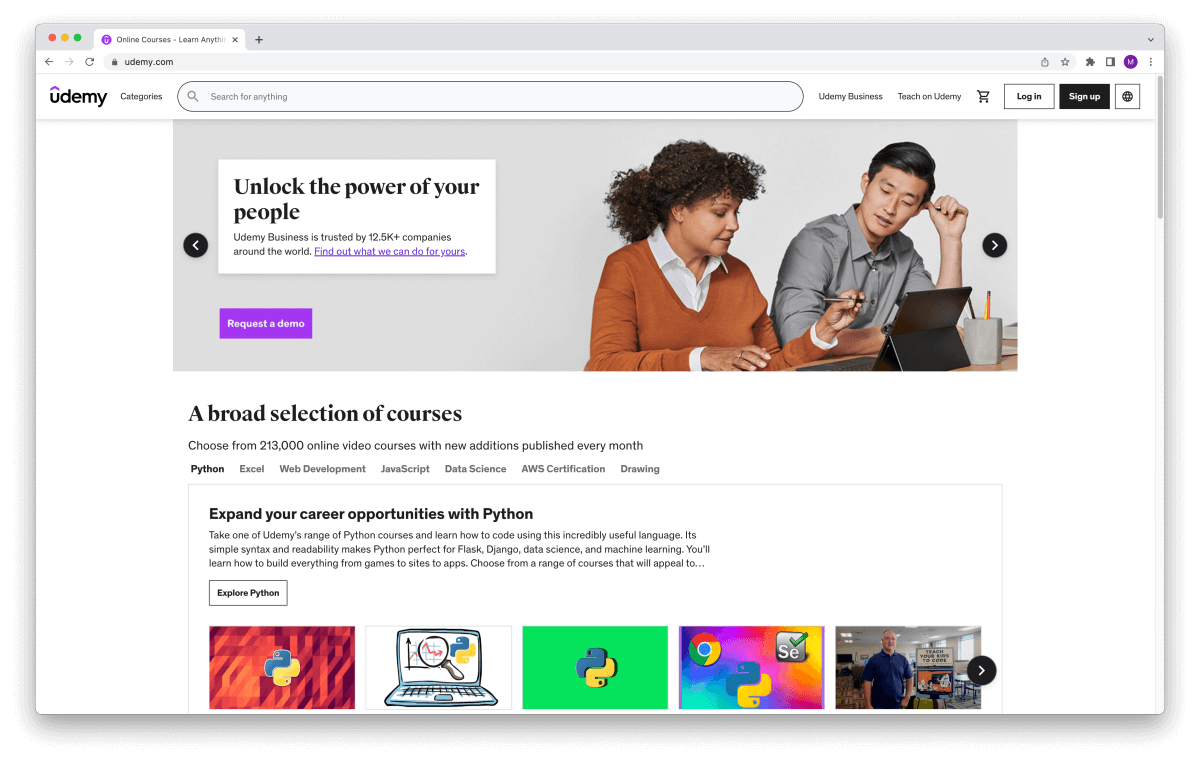
The courses on Udemy are suited for both complete beginners as well as more advanced students.
The most popular topics taught on Udemy are:
- Development – Web, Mobile, Games, Databases
- Business – Finance, Entrepreneurship, Communications, Management
- IT and Software – Networks and Security, Hardware
- Design – Web Design, Graphic Design, User Experience
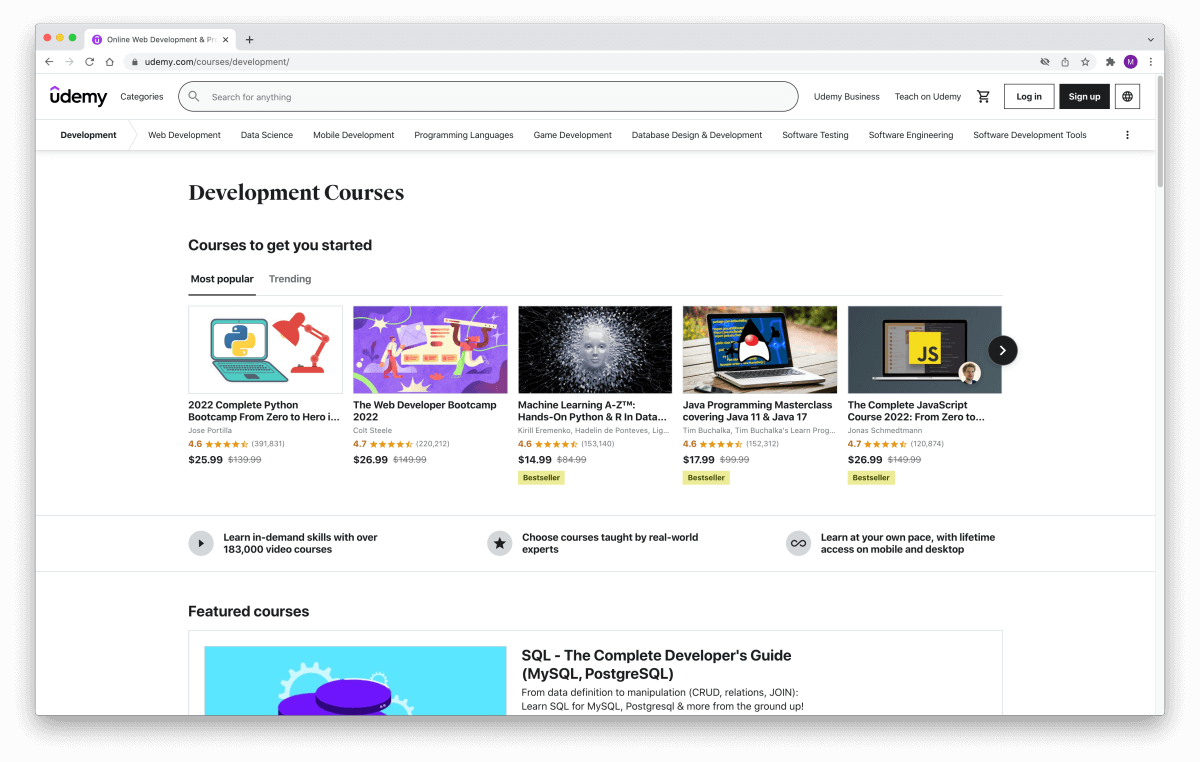
How does Udemy work?
The Udemy learning experience works like this:
From the Udemy homepage, you can find the specialization or field you are interested in.
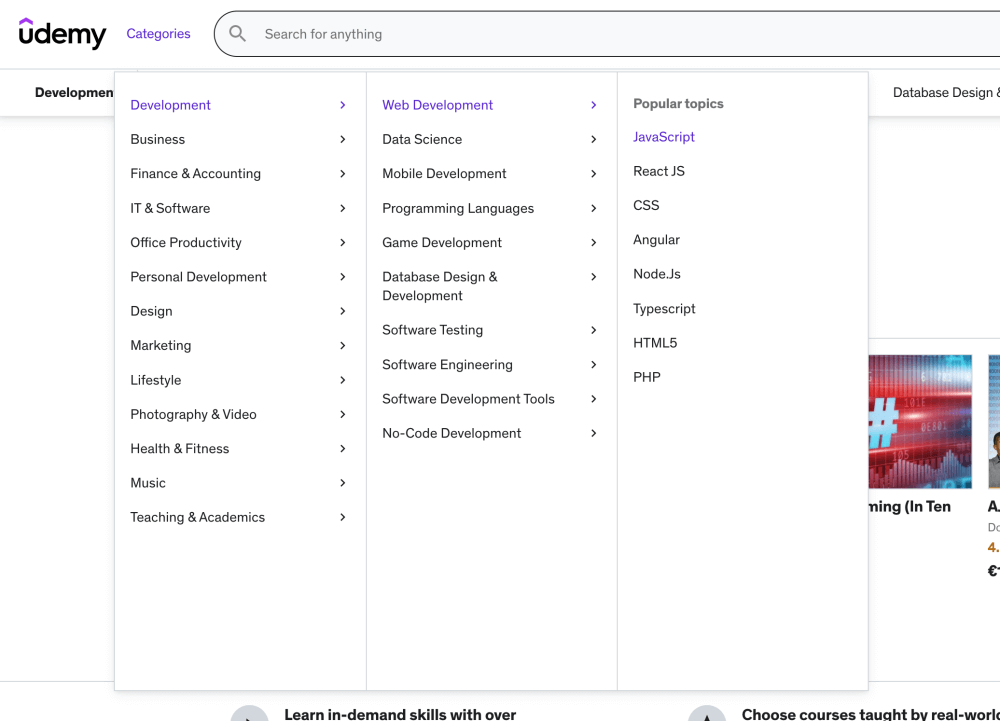
You can then browse the individual courses for that field, or use filters to find more specific courses to take.
Each course has a dedicated homepage with more details:
- Course contents
- Duration and scope
- Reviews and ratings from past students
- Instructor details
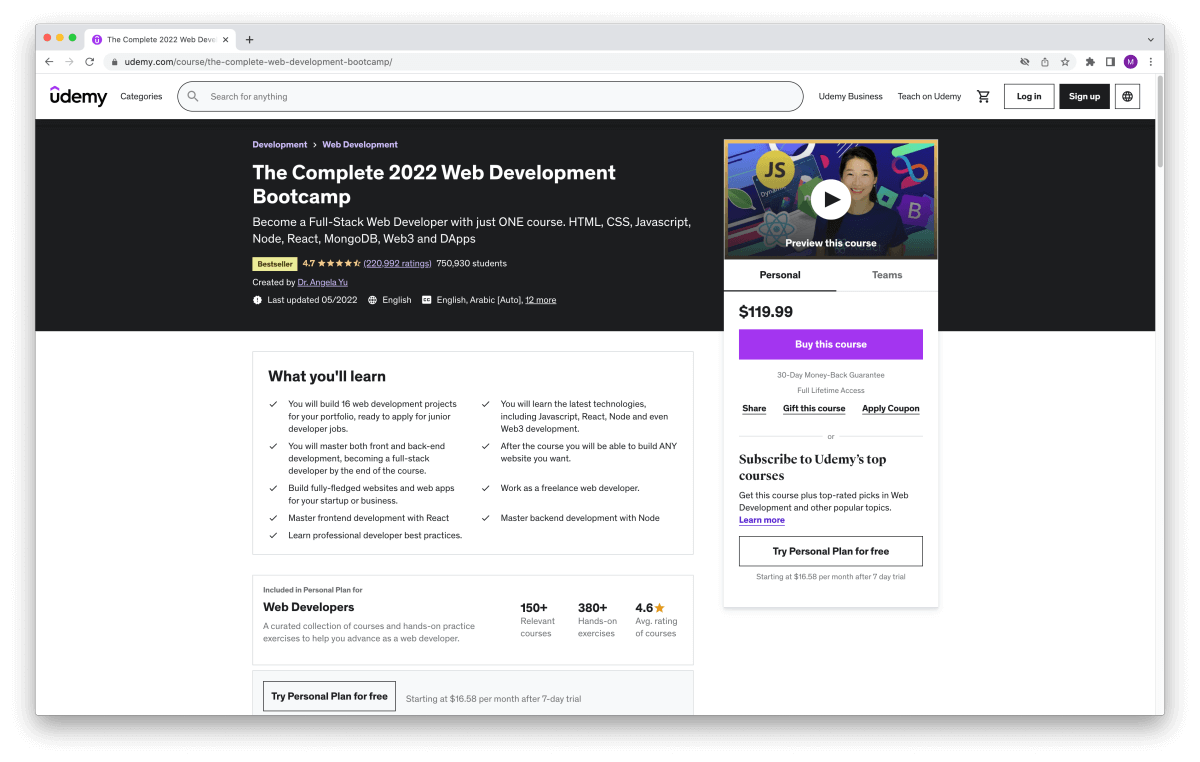
Since almost anyone can publish a course on Udemy, the quality varies a lot.
Also, different instructors have different teaching styles.
Therefore, make sure you watch the introductory video before signing up for a course.
If you find similar courses in the catalog, compare the instructors and pick the one who appeals to you the most.
You will spend a lot of time listening to them, so you want to pick an instructor who explains things thoroughly enough.
Once you purchase a course, you get instant access to the contents and can start learning right away.
You will then proceed through the curriculum one module at a time.
Each module consists of video lectures, quizzes, projects, and exams. These vary a lot between different courses, though.
Udemy cost and pricing
Unlike most other popular learning platforms, Udemy uses a course-based pricing structure.
You purchase each course separately and get lifetime access to the entire course curriculum.
In general, learning on Udemy is very affordable.
The usual price span for most courses varies from $0 to $200, but you can often find promotions to buy any course for $10–15.
You can start learning tech skills with one of Udemy’s free courses for beginners.
Then, if you feel intrigued to find out more, you can easily catch a promotion and invest a few bucks.
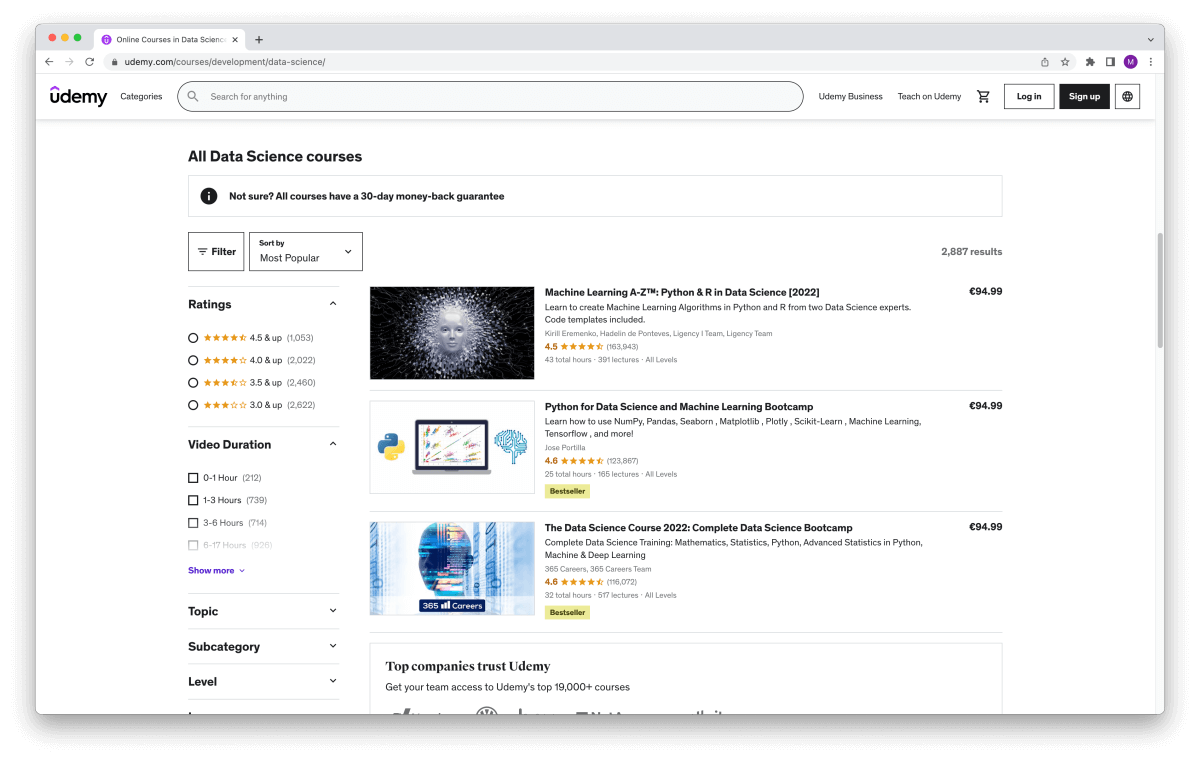
Is Udemy worth it? Pros and cons
Let’s sum up the pros and cons of Udemy for a quick overview:
Pros:
- Wide selection: You can learn anything on Udemy
- Learn at your own pace: Access the content anytime, anywhere
- Very affordable: Frequent promos with all courses for $10-15
- Lifetime access to courses: Many instructors update their courses regularly
- Money-back guarantee: Get a full refund within 30 days if you’re not happy with your course.
Cons:
- Some courses are somewhat “shallow”: If you pick a narrow niche, you can still learn a lot from just one course
- Inconsistent quality: Anyone can create a course, so check out the reviews and watch a couple of intro videos
- Lack of support from instructors: Especially with more popular courses, but therefore there’s usually a more active discussion board where you can find answers
All in all, Udemy is one of the best places to teach yourself tech skills from scratch.
For more details, check out my full Udemy review.
But if you’re not happy with Udemy for some reason, no worries. It’s not for everyone.
Luckily, there are dozens of great Udemy alternatives you can choose between.
Let’s take a closer look at the best websites similar to Udemy next.
Top Udemy alternatives: The best sites like Udemy in 2024
Here are the Udemy alternatives we’ll cover in this article:
Share this post with others!
1: Codecademy
Codecademy is a popular online learning platform for tech skills: coding, computer programming, web development, data science and more.
Founded in 2011, Codecademy is based in New York.
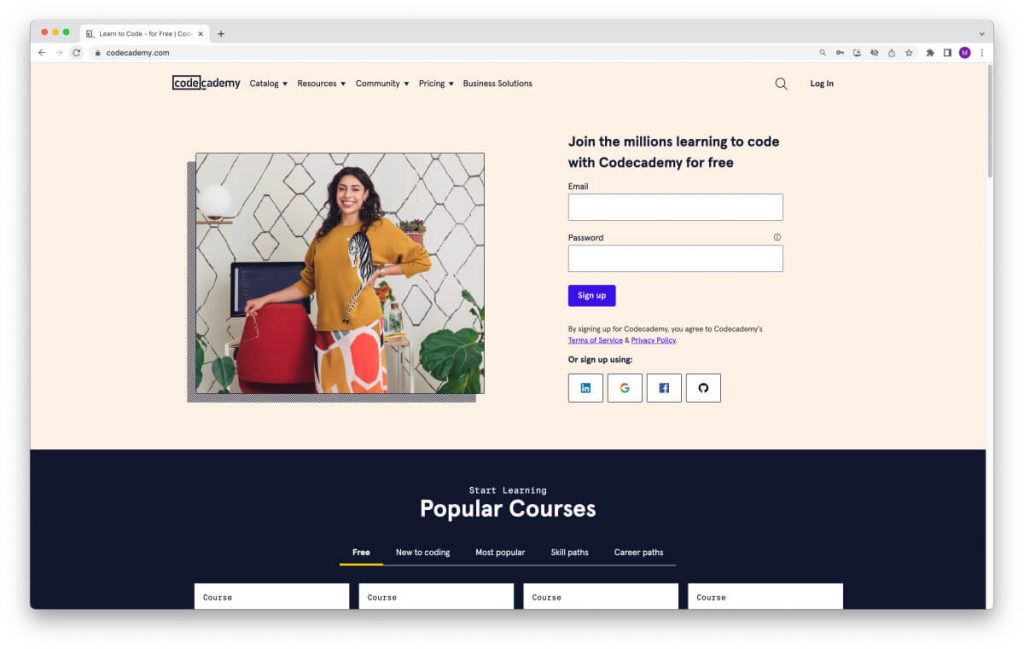
It’s one of the best Udemy-like websites to teach yourself tech skills. But there are a few differences you should remember. Let’s take a look at them one by one.
What can you learn on Codecademy?
The current course catalog covers 15 popular markup and programming languages:
- HTML and CSS
- Python
- JavaScript
- Java
- SQL
- Bash/Shell
- Ruby
- C++
- R
- C#
- PHP
- Go
- Swift
- Kotlin
- C
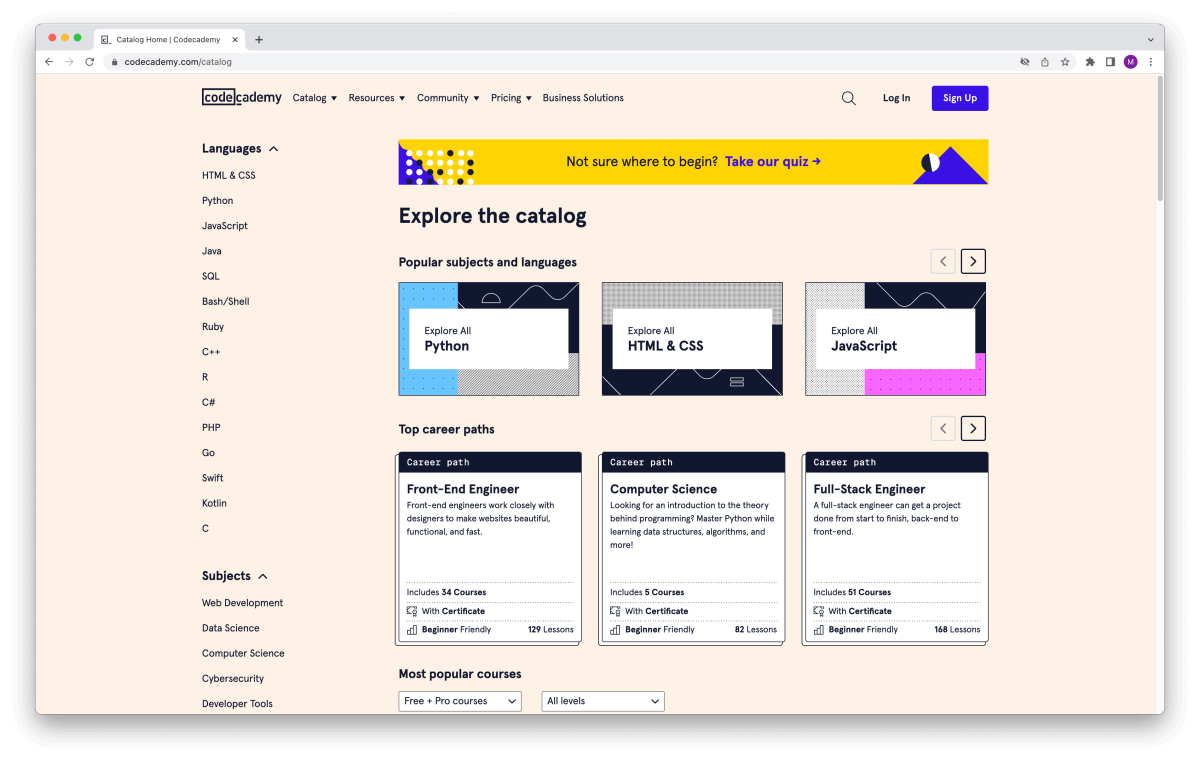
You will find courses for in-demand tech skills like:
- Web Development
- Web Design
- Data Science
- Computer Science
- Developer Tools
- Machine Learning
- Code Foundations
- Game Development
- Mobile Development
- Data Visualization
- Interview Prep
- Cybersecurity
- and more
If you are not familiar, read my full Codecademy review for more details.
Who should use Codecademy?
Codecademy is perfect for you if you want to:
- Learn at your own pace
- Find learning resources that match your skill level (beginner to advanced)
- Benefit from Career Paths that get you job-ready
- Commit to a regular learning schedule
- Learn from industry experts
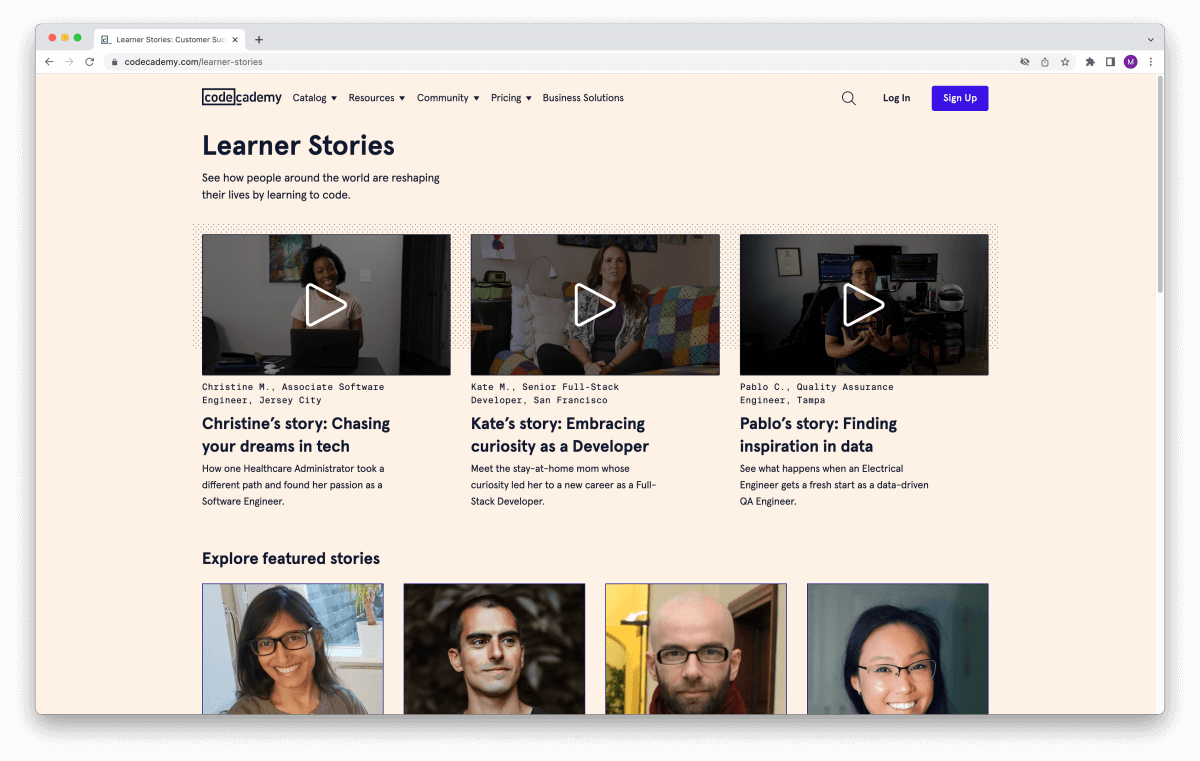
How much does Codecademy cost?
Codecademy offers plenty of free courses and tutorials.
Although you can start learning for free, a paid Codecademy Pro plan unlocks more content, portfolio-ready projects, and certifications.
- Pro Lite: $34.99/month (or $17.99/month when paid annually)
- Pro: $49.99/month (or $24.99/month when paid annually)
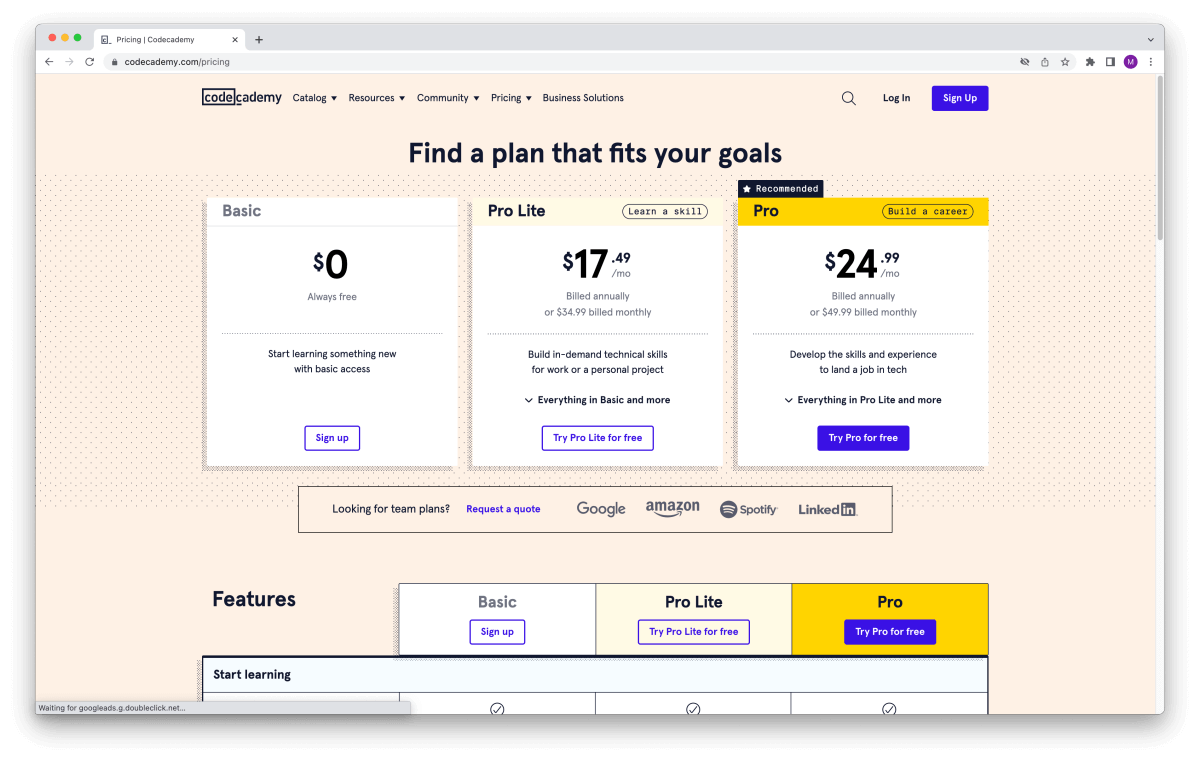
The free Basic plan gives you access to free courses.
Pro Lite is for people who want to learn a specific skill. Includes all courses and most skill paths.
Pro is for people who want to start a tech career. It includes career paths and interview prep skill paths.
What’s the best feature of Codecademy?
If you are new to learning to code, the quick Sorting Quiz will help you find the best learning path right away.
When you start building your first projects, you will love these free cheatsheets for HTML, CSS, JavaScript, Python, and more.
What are some of the best courses on Codecademy?
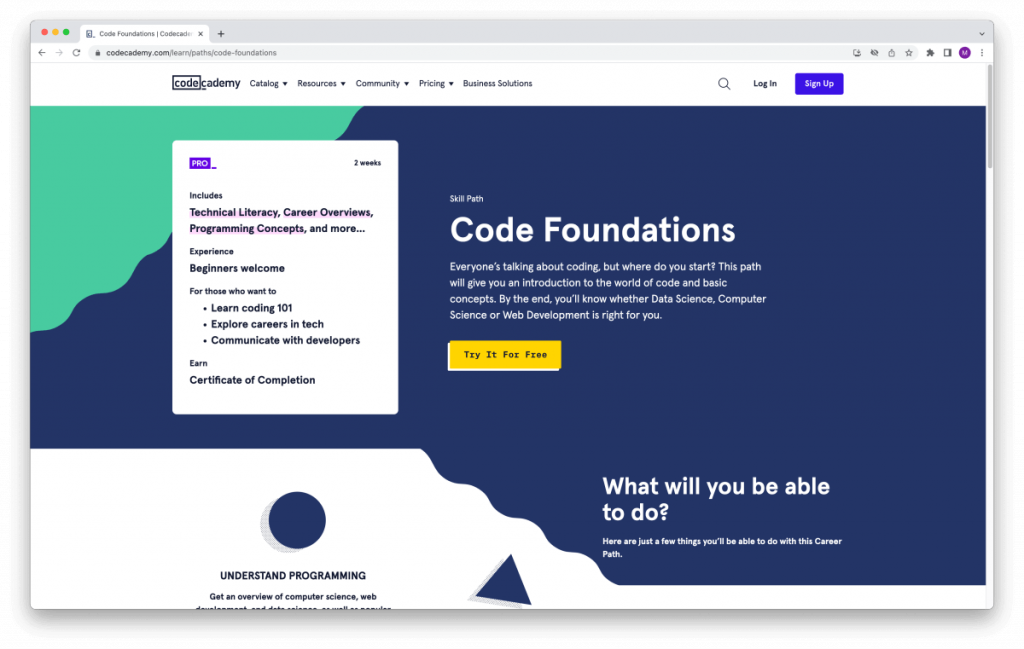
- Learn HTML: Start your tech journey with this free beginner’s course.
- Introduction to JavaScript: Learn this popular, in-demand programming language through interactive, beginner-level lessons.
- Code Foundations (Skill Path): Dive deeper into what coding is and explore different career options.
2: edX
edX is a non-profit online course platform created by Harvard and MIT in 2012.
Their massive open online courses (MOOCs) are offered by 160+ member institutions and universities like Harvard, MIT, Berkeley, Brown, and even international universities like Imperial College London.
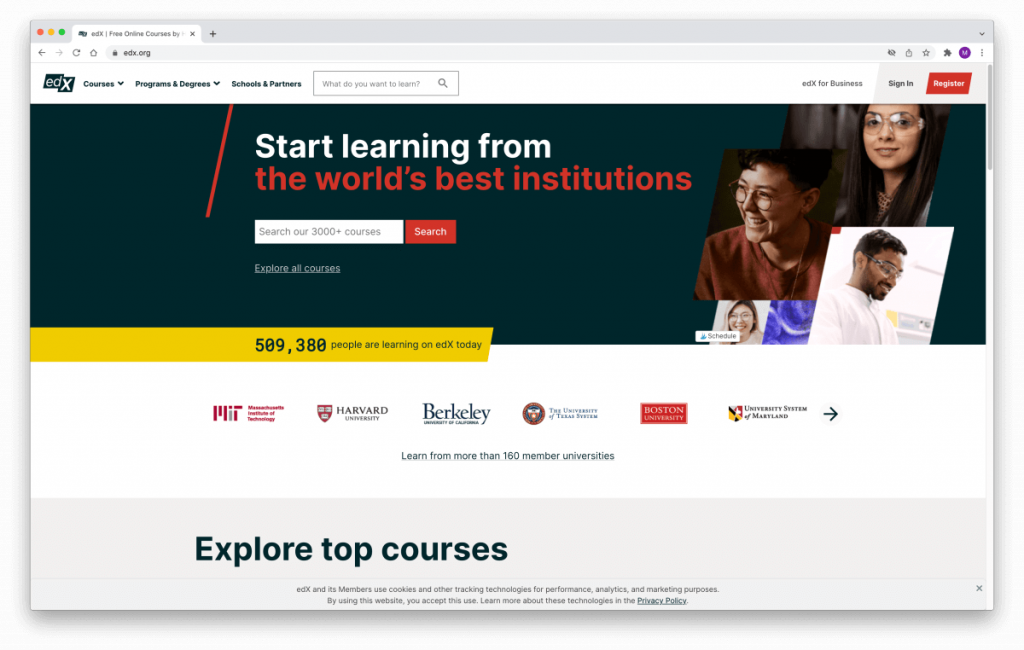
Just like on Udemy, you can learn a plethora of topics on edX, too.
While you can learn popular skills in computer science and data analysis, for example, you can also venture into history, medicine, and communication.
All courses include assignments and exercises to support your learning. The types and number of assignments vary by course.
Most courses do not have just a single quiz or exam to pass, but instead have many assignments throughout the course.
If you finish your edX course in the “verified track” with at least the minimum passing score, you will earn a certificate.
If you are taking the free “audit track”, you won’t get a certificate of completion.
What can you learn on edX?
The edX course catalog covers a wide range of popular topics, such as:
- Architecture
- Business & Management
- Computer Science
- Data Analysis & Statistics
- Design
- Engineering
- Physics
- Science
- and many more
You can choose between individual courses and various different online degrees.
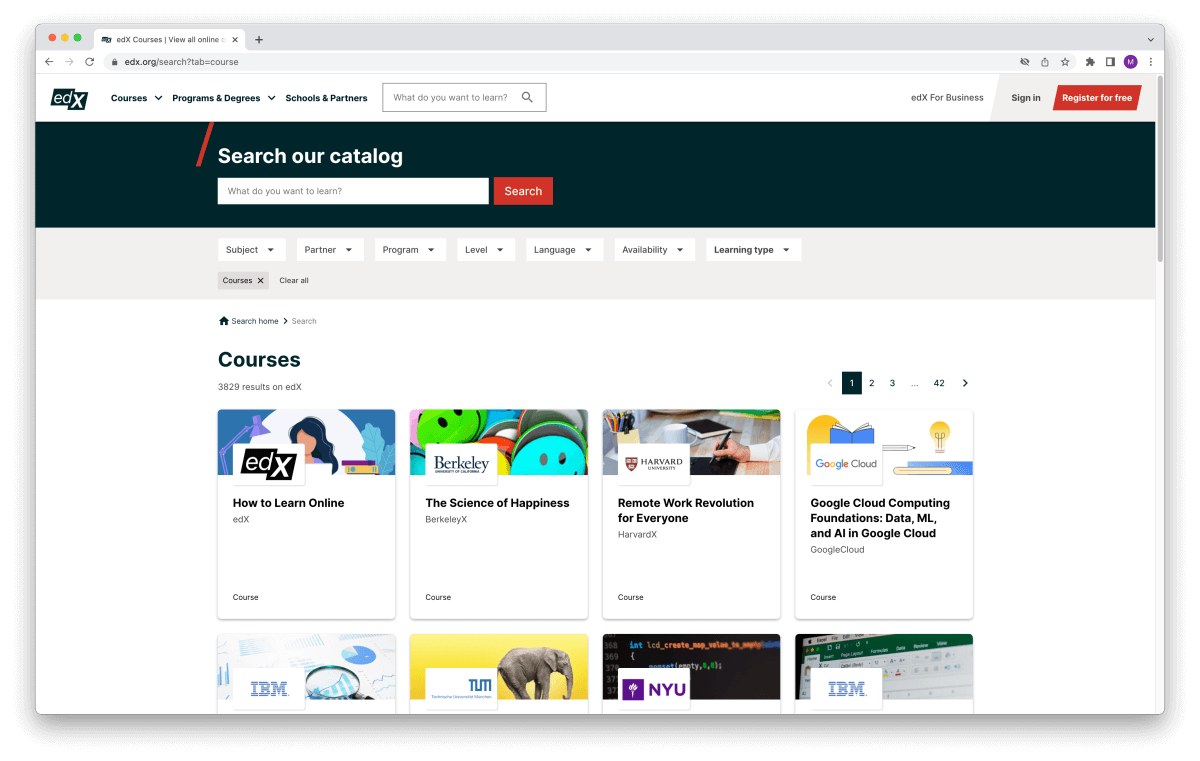
Who should use edX?
edX is the perfect place to start learning if you want to:
- Attend real courses from renowned top universities
- Receive credit to put toward a college or university application
- Learn at your own pace
- Deepen your knowledge through assignments, assessments, and interactive labs
How much does edX cost?
You can take any edX course for free through the “audit track” option. If you are new to learning tech skills, you can get started with edX risk-free.
When you audit a course for free, you won’t get a certificate of completion, though. Also, you won’t get access to full graded assignments.
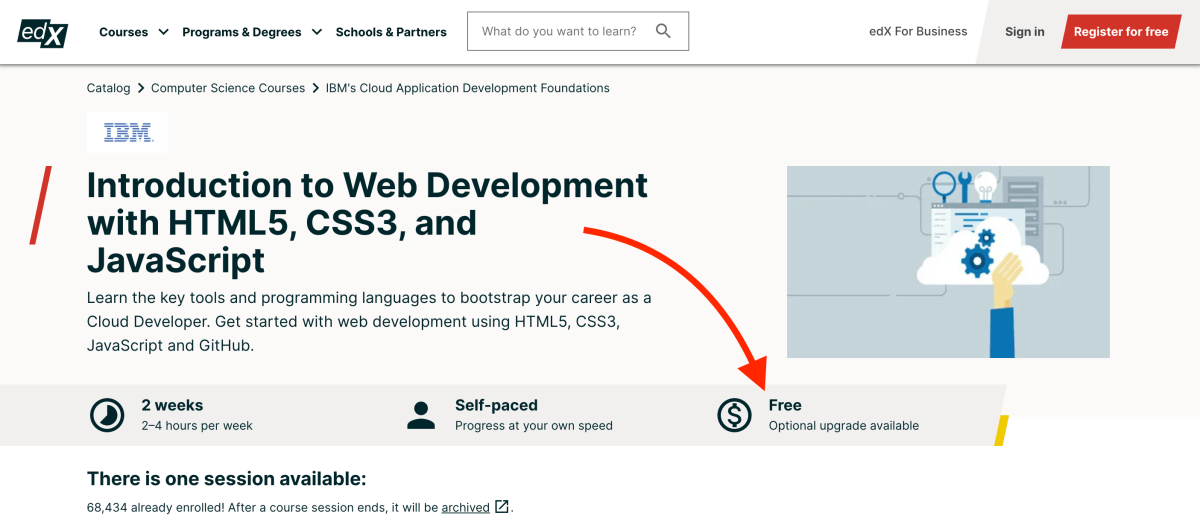
If you are looking for a certificate or an online degree, choose the “verified track” instead.
The verified track costs between $50–300, depending on the course.
If you want a certificate but can’t afford the “verified track” fee, edX offers financial aid options, too. This assistance covers up to 90% of the course fee.
Learn more about financial assistance on edX here.
Here are the different programs and degrees edX offers:
- Professional Certificate Programs (from $299): Learn new in-demand skills to boost your career and get a digital certificate.
- MicroBachelors Programs (from $499): Boost your skills and earn college credit for the future.
- XSeries Programs (from $135): Learn 2–8 hours per week diving deeper into a specific topic with a curated course curriculum.
- MicroMasters Programs (from $600): Build skills towards a Master’s Degree to boost your career.
- Master’s Degrees (from $10,000): Access top-ranked, affordable Master’s Degrees to transform your career.
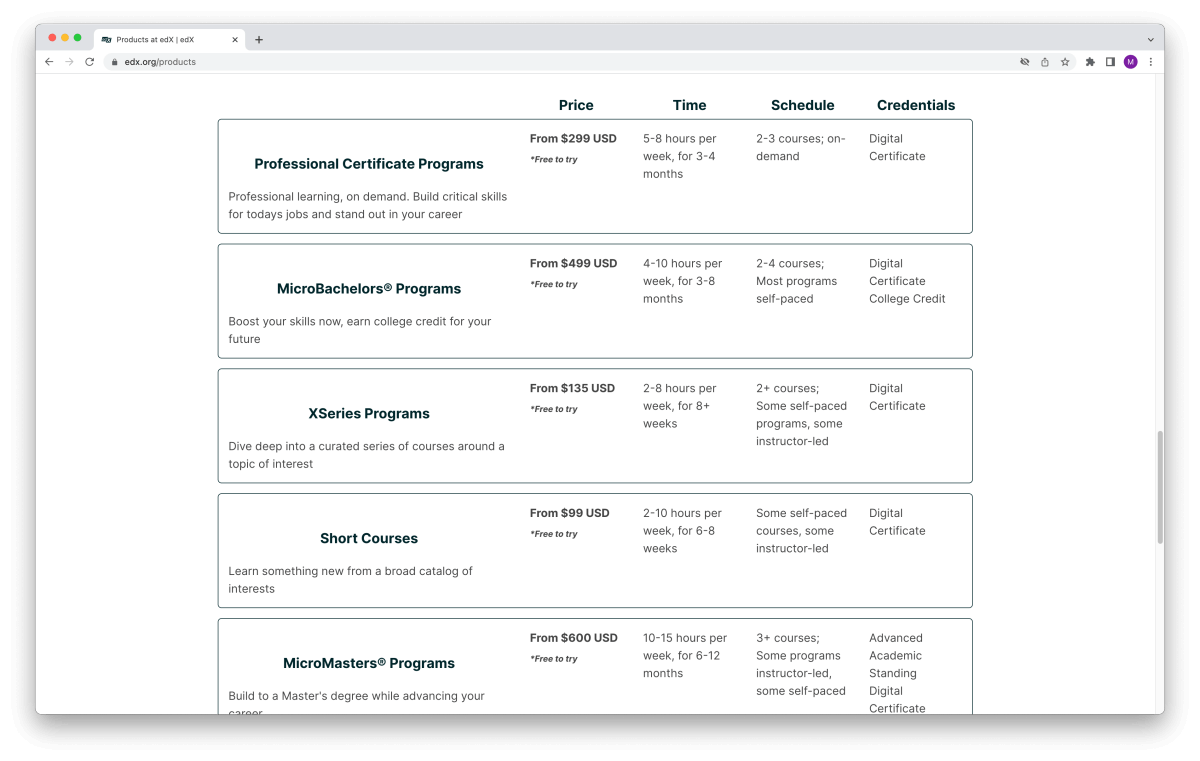
What’s the best feature of edX?
edX stands out from other MOOC platforms with its top-rated partner universities.
Hence, you can attend real courses from prestigious universities worldwide and earn real credit towards a college degree.
Furthermore, considering the “audit track” gives you access to most courses for free, edX is a very affordable place to learn tech skills, too.
If you are new to learning how to code, use the audit option to start your learning journey with zero risk.
What are some of the best courses on edX?
- CS50’s Introduction to Computer Science
- CS50’s Introduction to Programming with Python
- Introduction to Computer Science and Programming Using Python
- Introduction to Cloud Development with HTML5, CSS3, and JavaScript
- CS50’s Web Programming with Python and JavaScript
- Introduction to Java Programming: Starting to code in Java
- Data Analytics Basics for Everyone
- Statistics and R
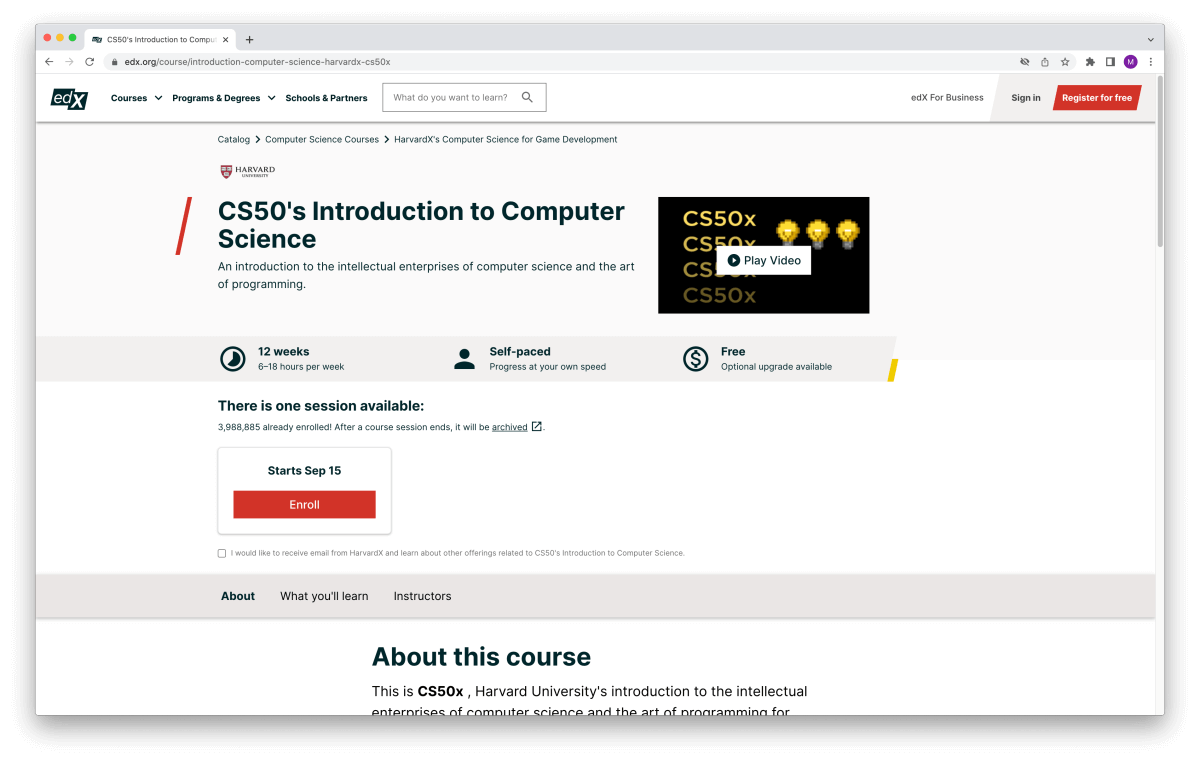
3: Pluralsight
Pluralsight offers thousands of video courses, guides, learning paths, and other learning resources.
The course catalog includes 7,000+ courses. It covers a variety of tech topics like web development, software development, data science, cybersecurity, and more.
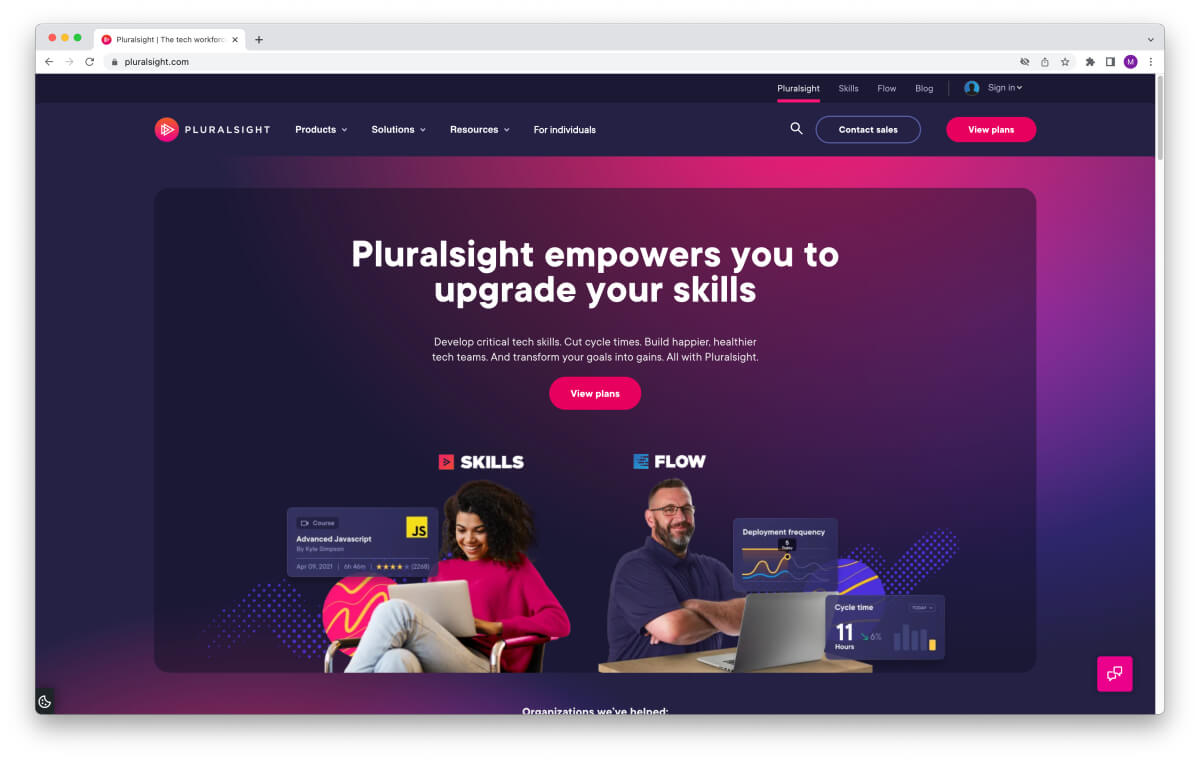
Pluralsight produces all courses and materials in-house. The content quality is therefore top-notch and consistent across all topics.
If you are new to tech and not sure where to start, take the quick Skill IQ assessment to see what you should start learning and where your current skill level is.
All in all, Pluralsight is one of the best learning sites like Udemy if you want to improve your tech skills this year.
What can you learn on Pluralsight?
The Pluralsight catalog covers nine subjects with beginner, intermediate, and advanced courses:
- Architecture & construction
- Business professional
- Creative professional
- Data professional
- IT ops
- Manufacturing & design
- Information & cyber security
- Software development
- Web development
Browse the full Pluralsight course catalog to find the best Udemy alternative courses quickly.
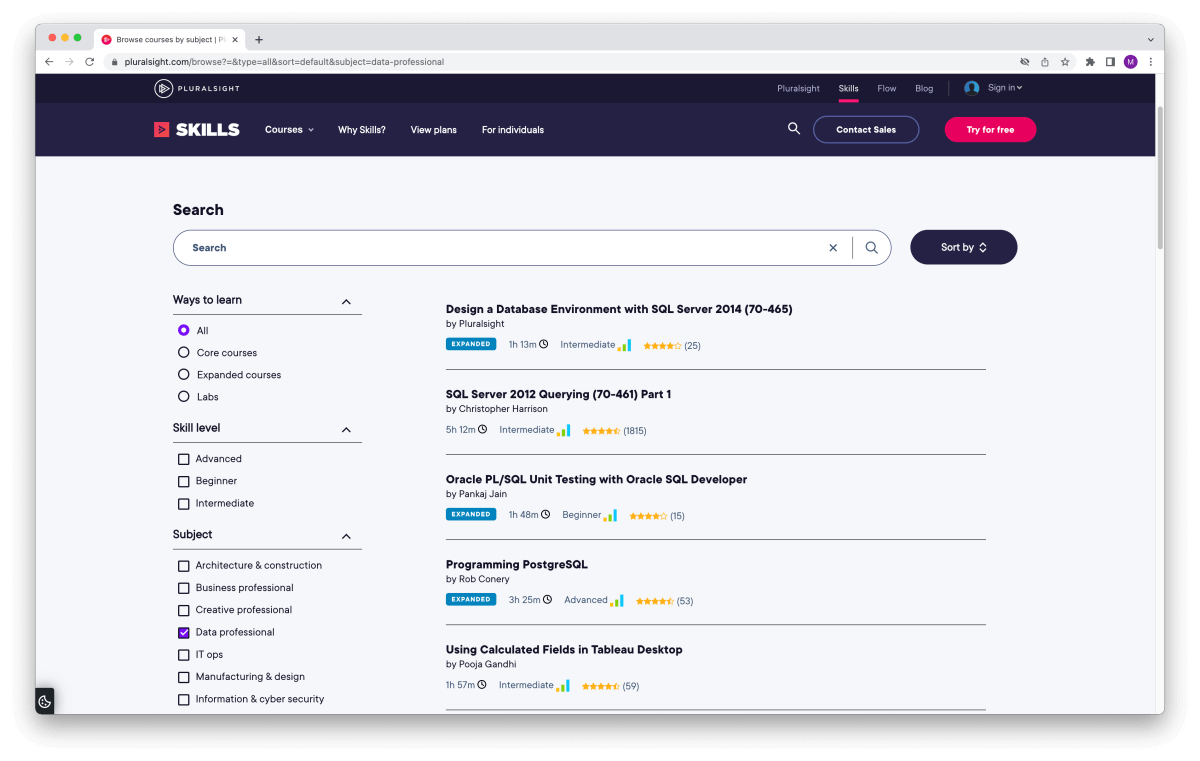
Who should use Pluralsight?
Pluralsight is the perfect place to start learning if you want to:
- Use high-quality, professional-level learning resources
- Access thousands of courses with your subscription
- Save time by starting your learning journey on the right skill level (use the Skill IQ test)
- Know where you stand with your skills using the Role IQ skill assessment
How much does Pluralsight cost?
Pluralsight is a subscription-based platform.
An active subscription gives you access to the corresponding courses. When your subscription ends, you will lose your access.
Here’s an overview of Pluralsight’s pricing plans:
- Standard – $29/month or $299/year:
Gives you access to the basic course library, paths, and skill assessments. - Premium – $45/month or $449/year:
Unlock the entire course library, exams, projects, and interactive courses.
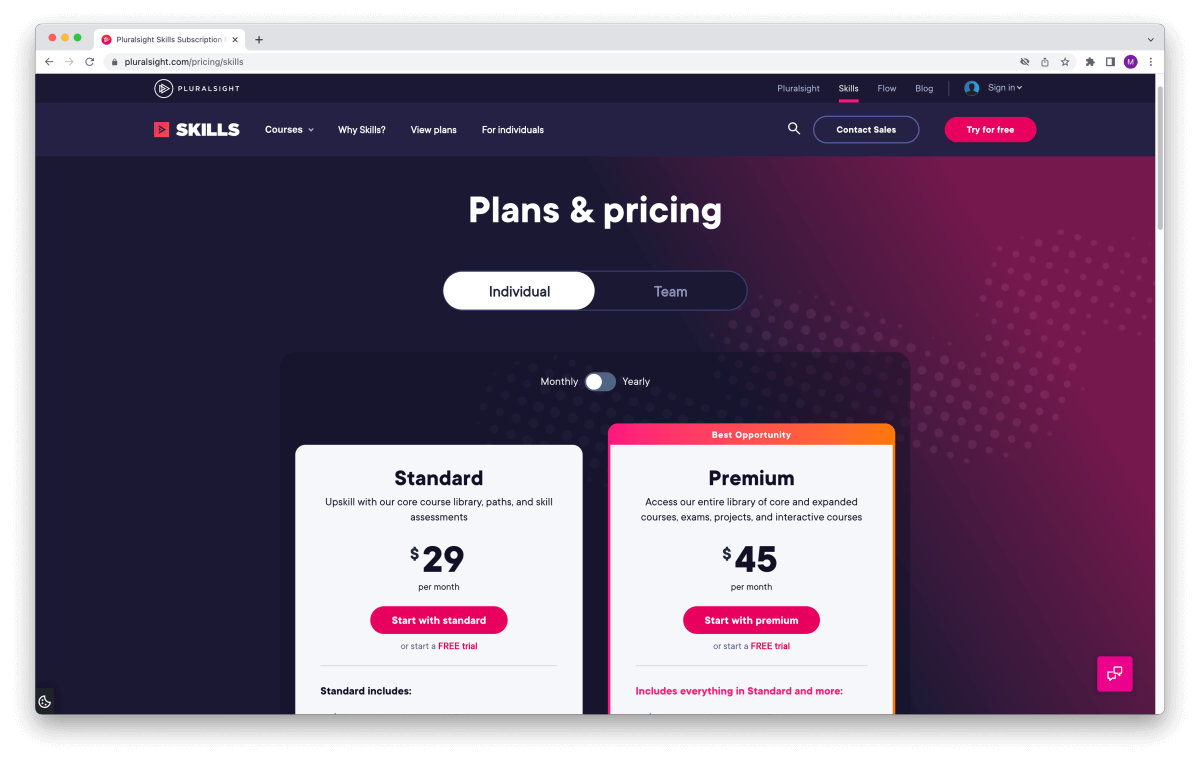
The Standard plan is enough to get started.
If you want to deepen your knowledge of a particular topic or skill, Premium offers more advanced materials.
Start your free 10-day trial with Pluralsight here.
What’s the best feature of Pluralsight?
The 7,000+ courses in the catalog mean that you can learn literally anything related to business and technology.
Pluralsight’s courses offer a highly interactive learning experience with video lessons, practice exams, quizzes, tests, and more.
Since you will get hands-on practice by building realistic projects, you will build confidence in your skills as you go, too.
You can easily interact with other students on course discussion boards. They help you find quick answers, ask questions, and connect with the community.
The Skill IQ assessment helps you figure out where you stand with your skill level. If you are not new to learning how to code, take the test to start learning with the right resources.
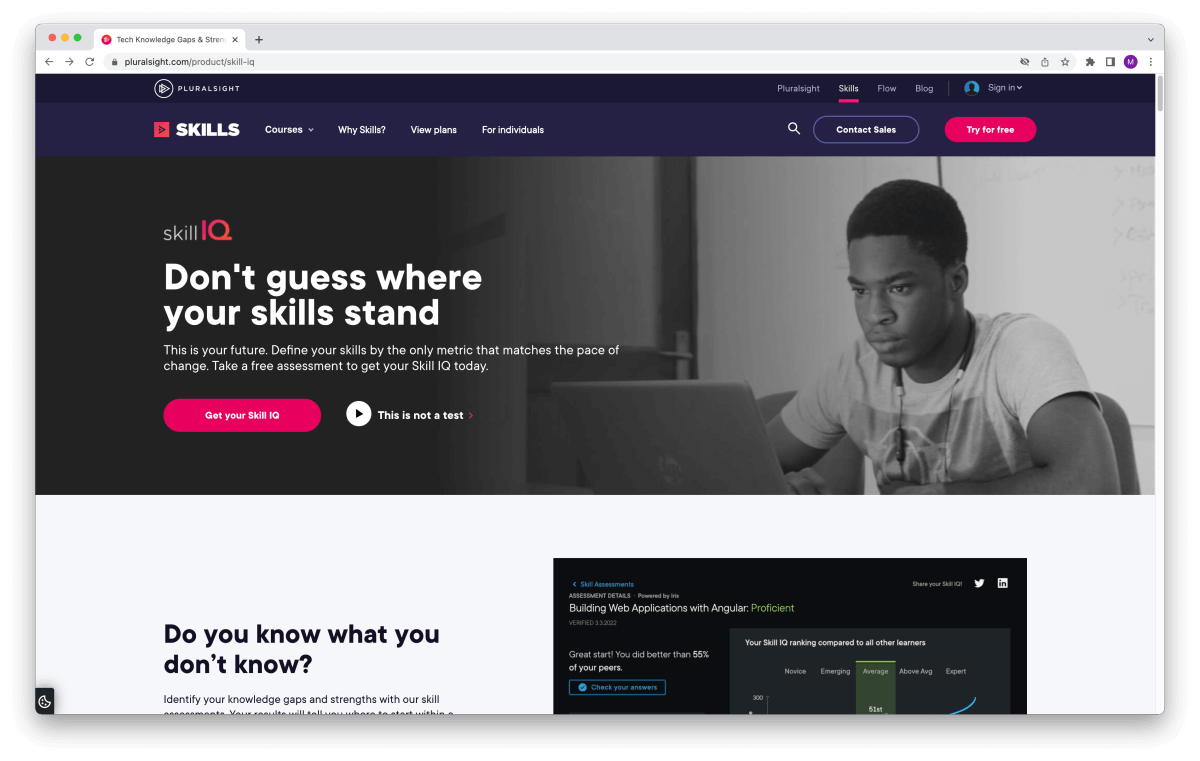
Last but not least: Pluralsight’s content quality is extremely high.
They are very picky with their instructors, and all courses are created in-house. The video and audio quality are fantastic.
What are some of the best courses on Pluralsight?
Here are a few recommended courses and paths on Pluralsight:
- How Git Works – Git Introduction for Beginners (Course)
- Angular Course: Getting Started for Beginners (Course)
- Swift 3 Course: Fundamentals (Course)
- Understanding Machine Learning (Course)
- JavaScript Core Language (Path: 16 courses, 10 hours)
- Core Python (Path: 25 courses, 44 hours)
- Java Language Fundamentals (Path: 26 courses, 52 hours)
- PHP Development Fundamentals (Path: 11 courses, 20 hours)
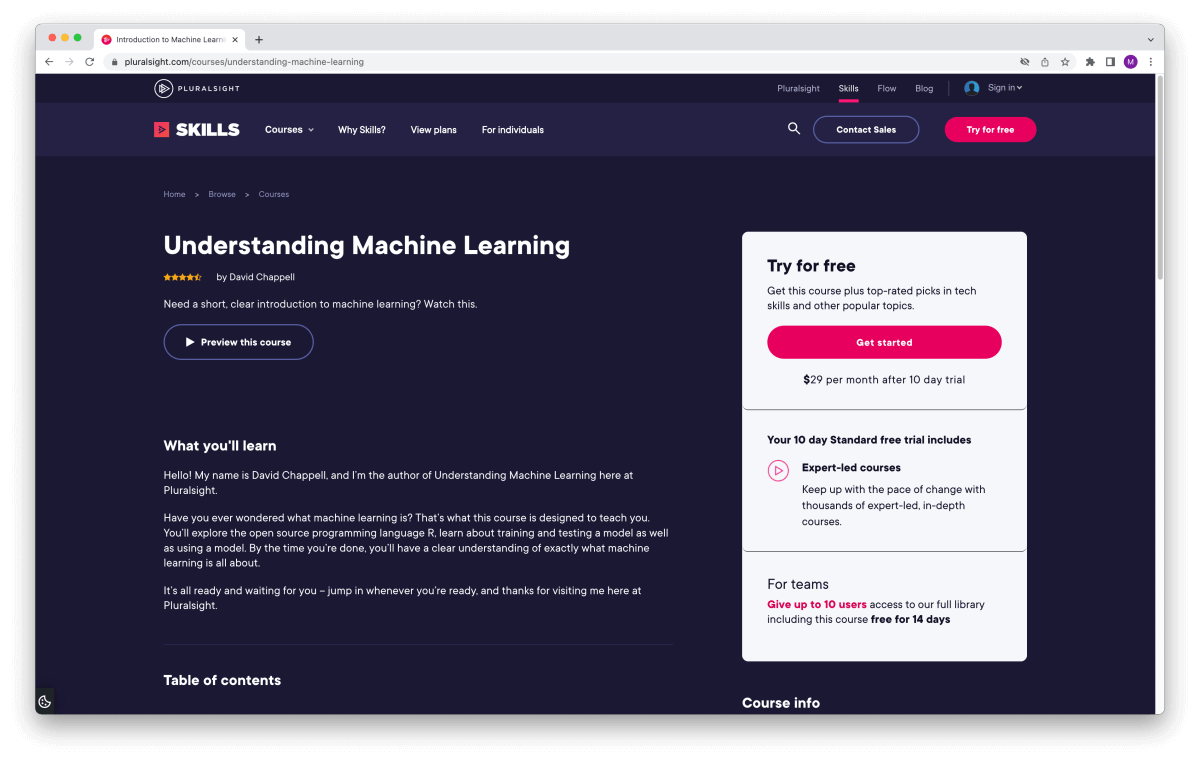
4: Coursera
Coursera is a MOOC platform founded in 2012 by two Standford University computer science professors.
Since then, it has grown to one of the most popular e-learning platforms offering courses from some of the best universities in the world.
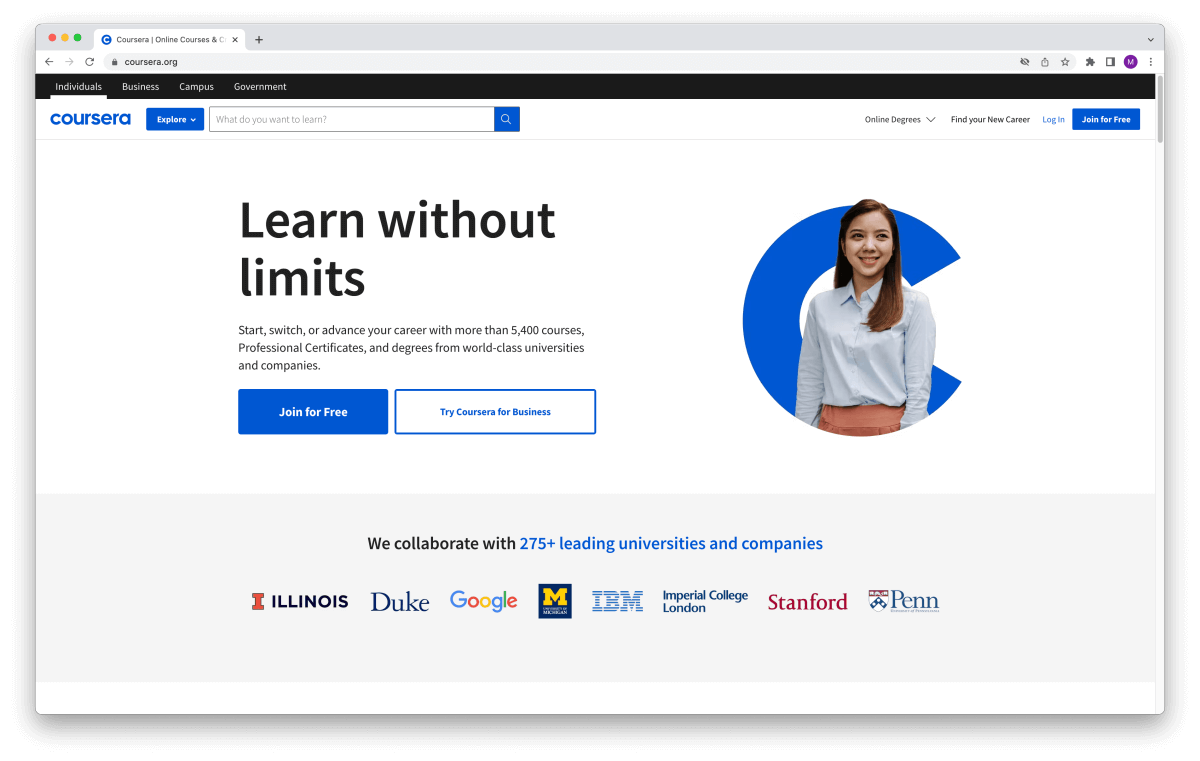
Although Coursera is one of the best Udemy type websites, it’s a bit more complex to understand. Let’s break it down:
What can you learn on Coursera?
Coursera’s catalog focusses heavily on tech skills. But you can find a variety of other topics, too.
Here are the subjects you can learn on Coursera:
- Data Science
- Business
- Computer Science
- Information Technology
- Language Learning
- Health
- Personal Development
- Physical Science and Engineering
- Social Sciences
- Arts and Humanities
- Math and Logic
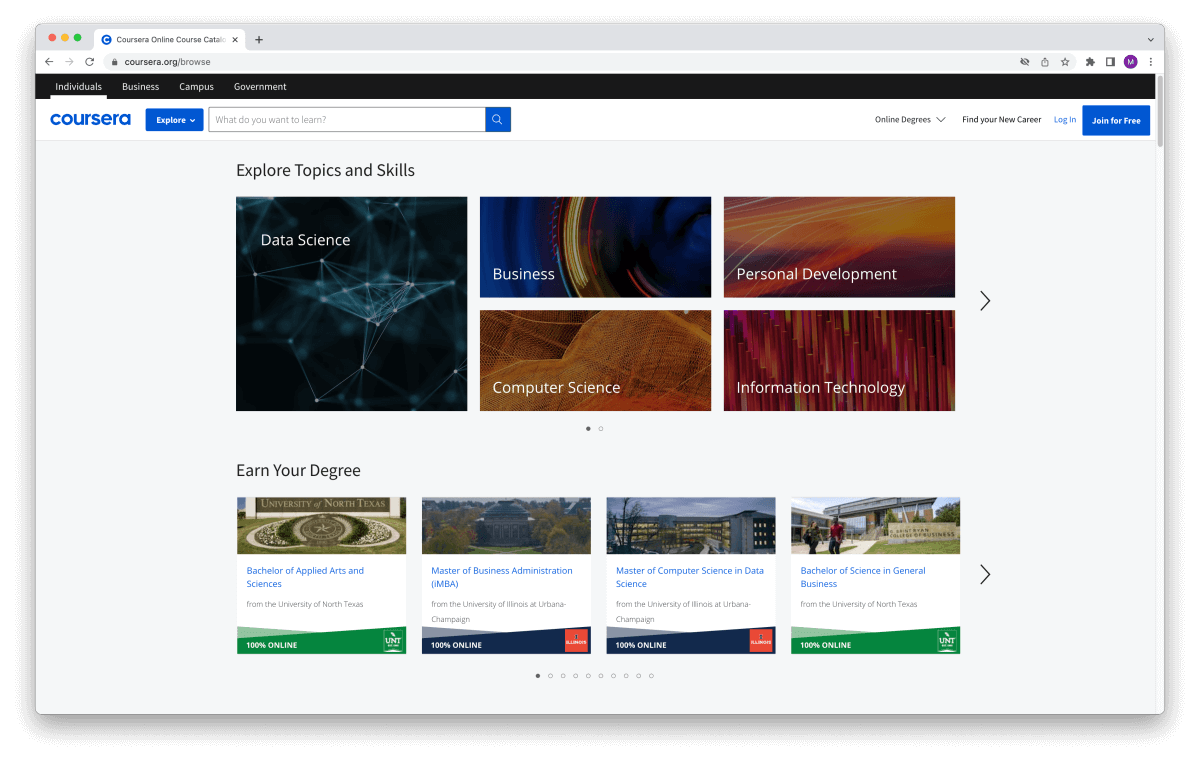
Who should use Coursera?
Coursera is perfect for you if you want to:
- Get a certificate of completion when you finish a course to share it on your resume or on LinkedIn
- Teach yourself new, valuable skills on a relatively low budget (considering the course quality)
- Attend real courses from the world’s most prestigious universities
- Follow a structured learning path and dive deeper into a topic or skill (with Specializations)
- Get career-ready using a single learning resource (check out Coursera’s career learning paths)
How much does Coursera cost?
Coursera’s pricing is somewhat confusing to say the least. Coursera offers:
- Free courses
- Coursera Plus subscription unlocks the majority of courses. Pay monthly, between $39–$79.
- Individual paid courses range between $29–$99 per course. Courses that belong to Specializations are only available for subscribers.
- Guided projects teach you a specific skill and start at $9.99.
- MasterTrack™ certificates start at $2,000, with the option to pay in installments.
- Online degrees are real bachelor’s and master’s degrees from real universities, for up to $25,000.
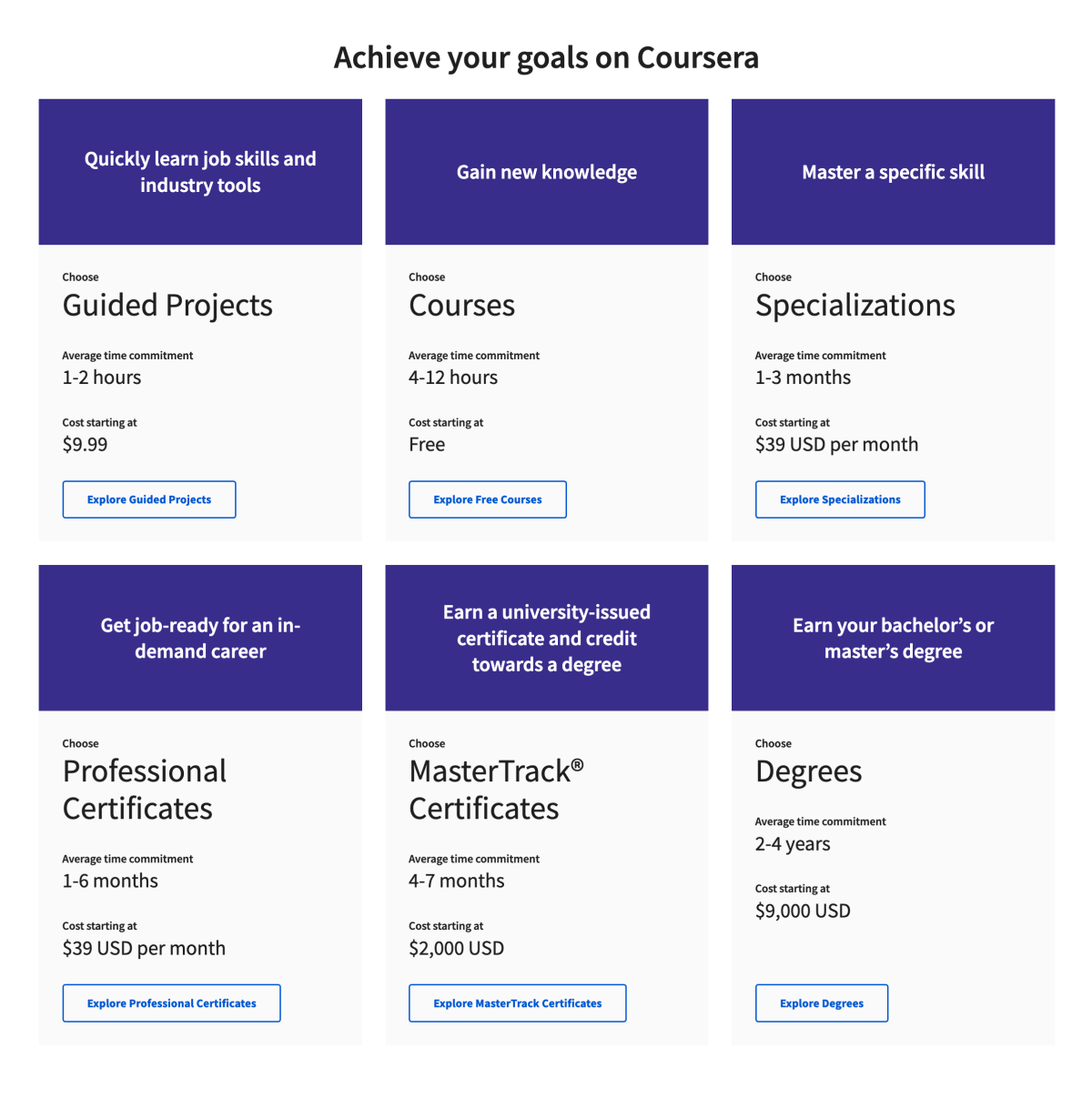
What’s the best feature of Coursera?
What sets Coursera apart from its competitors is clear:
You can take courses from some of the best universities in the world.
With a paid subscription, you also get a certificate for each course, can submit homework assignments, and take tests and exams.
So it’s almost like the real deal, although you’re not paying thousands of bucks for a tuition at Harvard, for example.
Also, if you can’t afford to pay for a certificate, you can apply for Financial Aid or a Scholarship.
What are some of the best courses on Coursera?
Recommended Coursera courses for programming, web development, and UX design:
- Python for Everybody by University of Michigan
- Google UX Design Certificate by Google
- Meta Front-End Developer Certificate by Meta
- Meta Back-End Developer Certificate by Meta
- Web Applications for Everybody Specialization by University of Michigan
Recommended Coursera courses for data science:
- Google Data Analytics Professional Certificate by Google
- Data Science Specialization by Johns Hopkins University
- IBM Data Science Professional Certificate by IBM
- Machine Learning Specialization by Stanford University
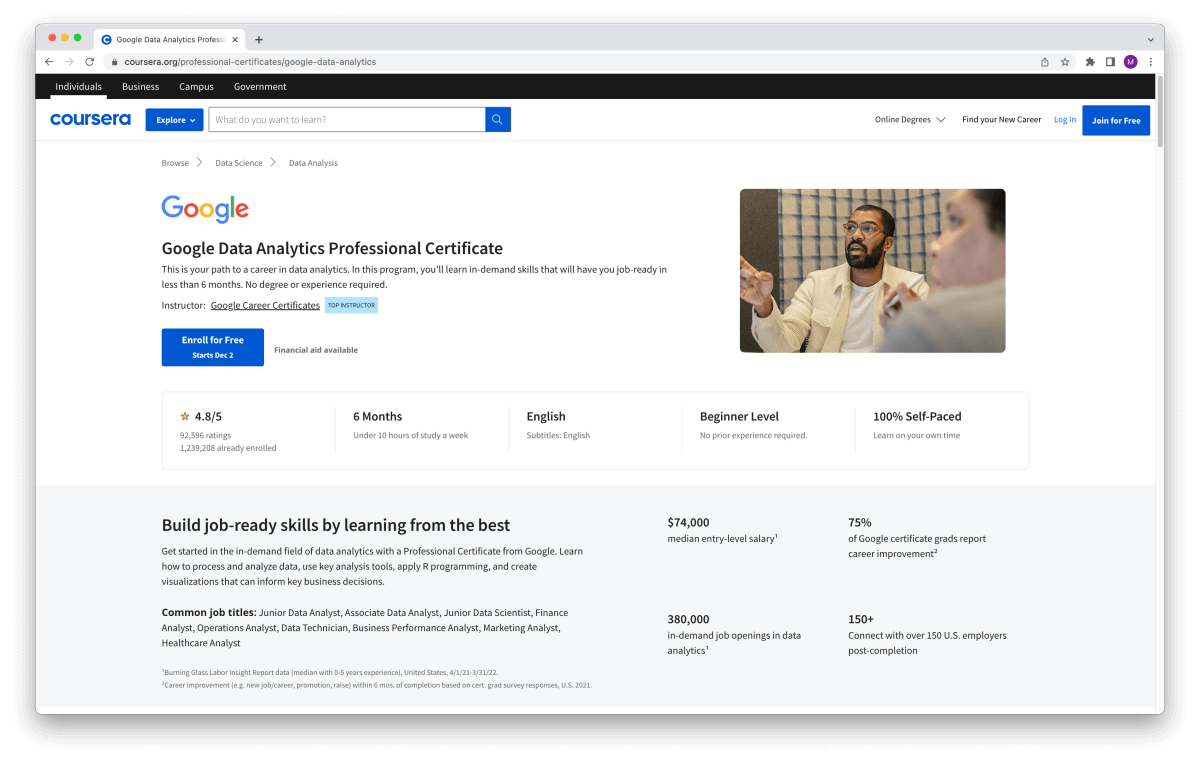
5: DataCamp
DataCamp is an online learning platform that specializes in data science and data analytics.
Founded in 2013, they now offer 380+ courses by 260 partner instructors. With over 10 million students, DataCamp is one of the best places to improve your data skills.
Stunning fact: 80% of the Fortune 1000 use DataCamp. If you are serious about learning data science, this is the leading platform to join.
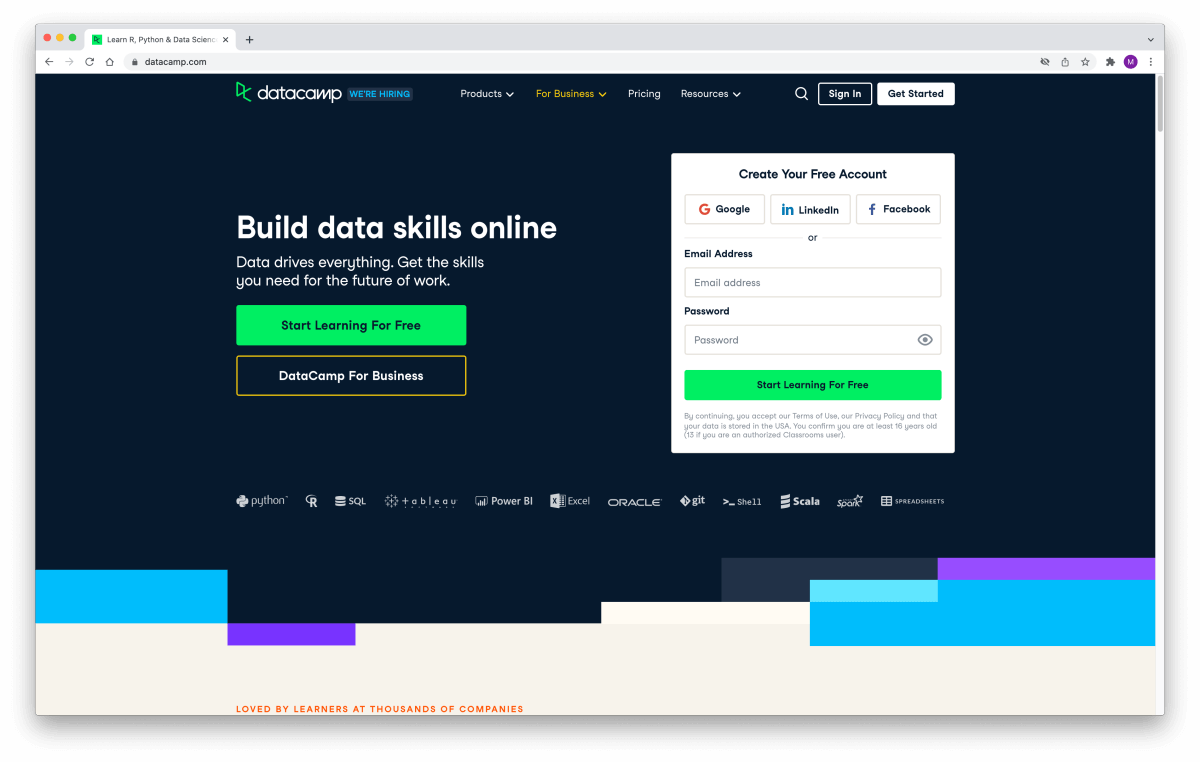
All courses are interactive and include engaging exercises to test your skills. Each lecture is a bite-sized lesson that won’t overwhelm you – even if you are new to data science.
What can you learn on DataCamp?
DataCamp’s course catalog covers 465 courses for 20+ technologies:
- Python
- R
- SQL
- Power Bi
- Theory
- Spreadsheets
- Tableau
- Shell
- Git
- Excel
- Julia
- Scala
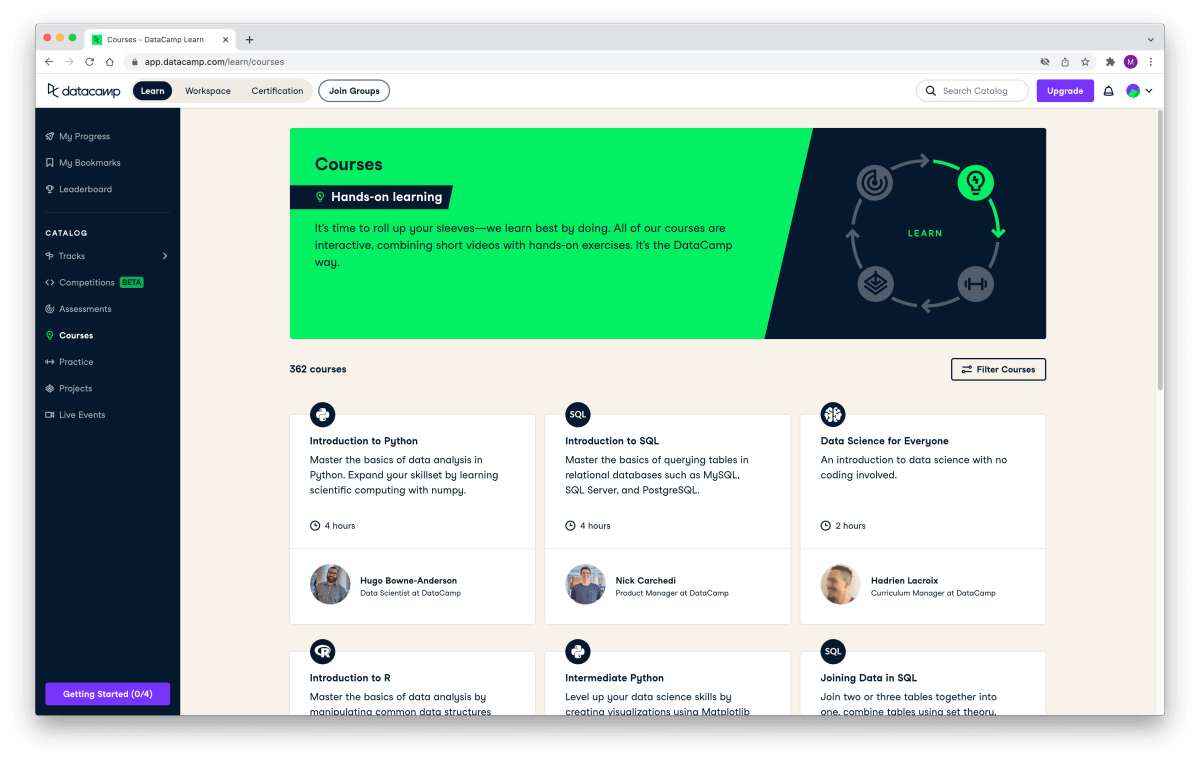
Here are the topics taught on DataCamp:
- Probability & Statistics
- Machine Learning
- Programming
- Data Manipulation
- Data Visualization
- Applied Finance
- Case Studies
- Importing & Cleaning Data
- Data Engineering
- Other
- Reporting
- Management
You can choose between three learning methods:
- Courses: Attend individual course let by expert instructors to learn in-demand skills like Python, R, and SQL.
- Career Tracks: Follow a curated course curriculum to advance your career and become a Data Analyst, Data Scientist, or Python Programmer, for example.
- Skill Tracks: Gain in-depth knowledge in a specific skill by following a curated collection of courses in R Programming, Data Visualization, or Machine Learning Fundamentals, for instance.
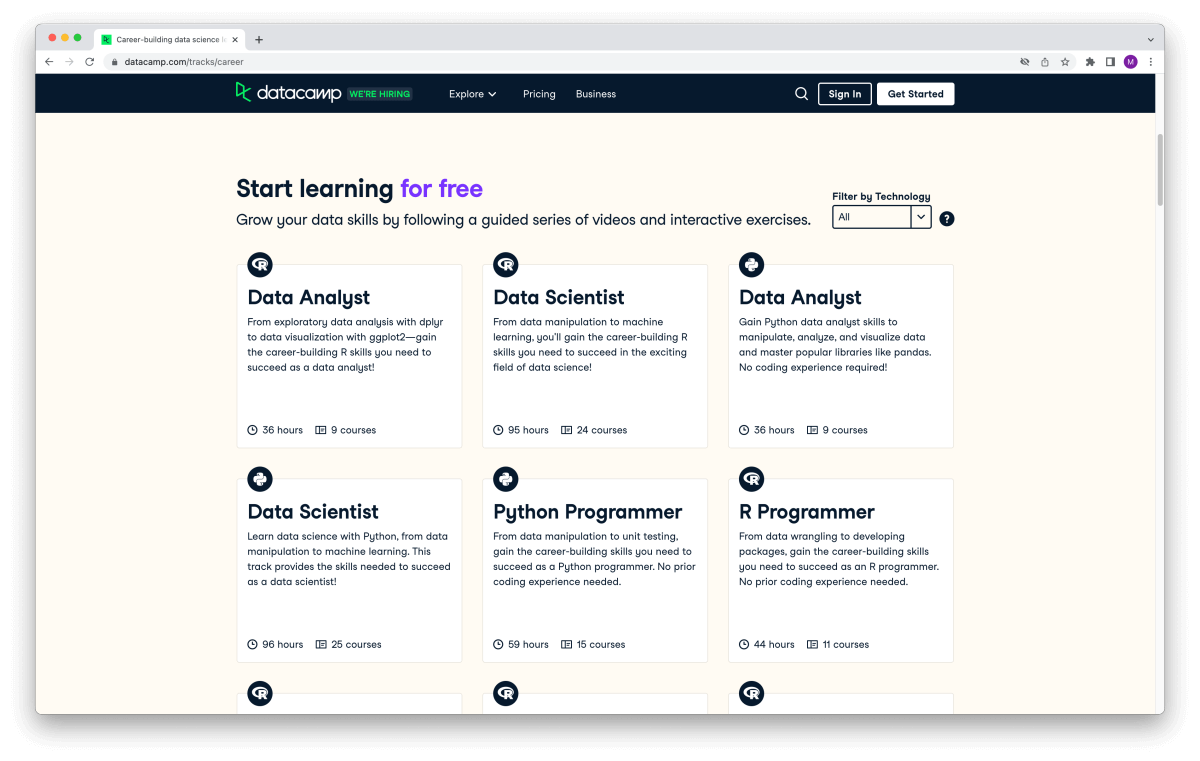
Who should use DataCamp?
DataCamp is perfect for you if you want to:
- Pursue a career in data science
- Learn at your own pace from industry experts
- Access a full course catalog with a subscription instead of purchasing individual courses
How much does DataCamp cost?
DataCamp’s pricing structure is clean and easy to understand.
It’s a subscription-based service. Thus, you will only have access to the courses as long as your subscription is active.
You can choose between two different pricing tiers:
- Basic – $0: Get access to the first chapter of each course and full access to a small selection of free courses.
- Premium – $25/month when paid annually ($39/month when paid monthly): Access the full content library, all certificates, and all projects.
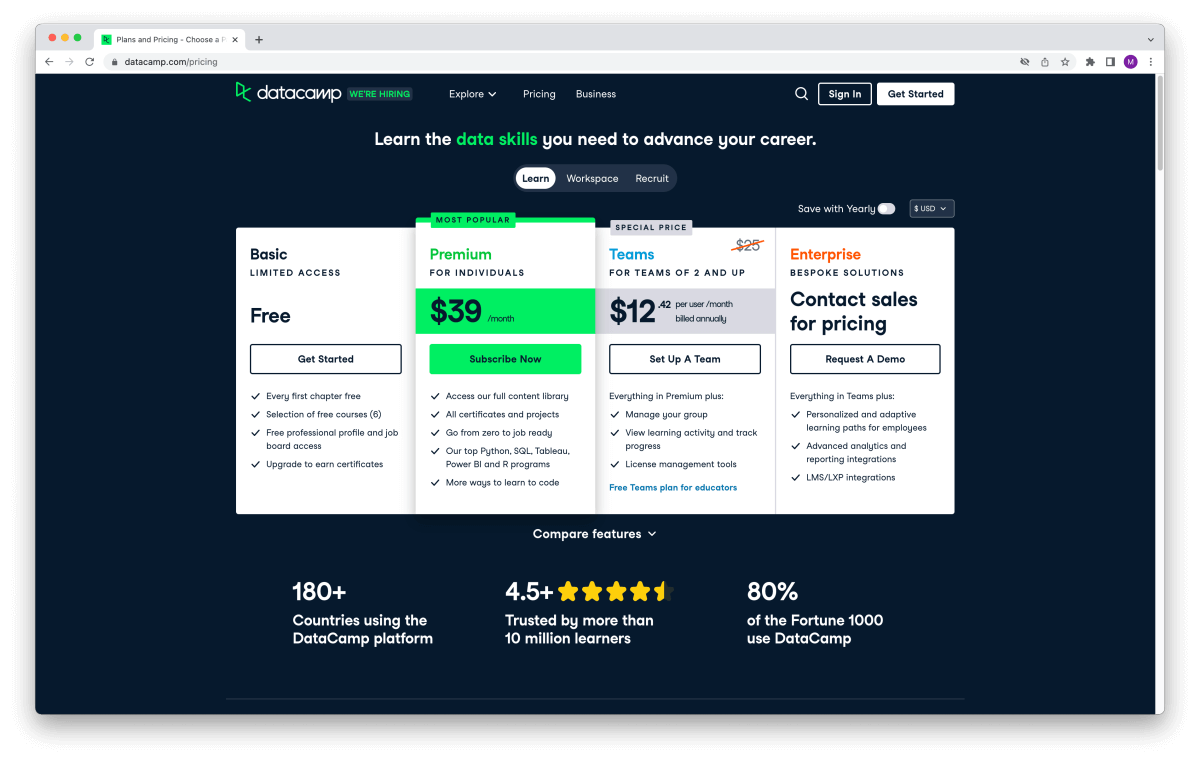
If you are looking for a Udemy alternative for your business, DataCamp offers pricing options for teams of two or more.
What’s the best feature of DataCamp?
DataCamp is one of the best data-focussed e-learning platforms out there. If you are serious about becoming a data specialist, DataCamp is probably the best place to start your learning journey.
Throughout each course, you will finish realistic, hands-on exercises and projects. This will help you really understand what you are learning by applying it to real-life examples and solving problems with what you just learned.
All in all, DataCamp offers one of the best learning experiences for data skills – regardless of your current skill level.
What are some of the best courses on DataCamp?
To get started risk-free, check out these free DataCamp courses:
- Introduction to Python
- Introduction to SQL
- Introduction to R
- Understanding Data Science
- Understanding Machine Learning
Here are the best career tracks on DataCamp:
- Python Programmer (Career Track)
- Data Scientist with Python (Career Track)
- Data Analyst with R (Career Track)
- Machine Learning Scientist with Python (Career Track)
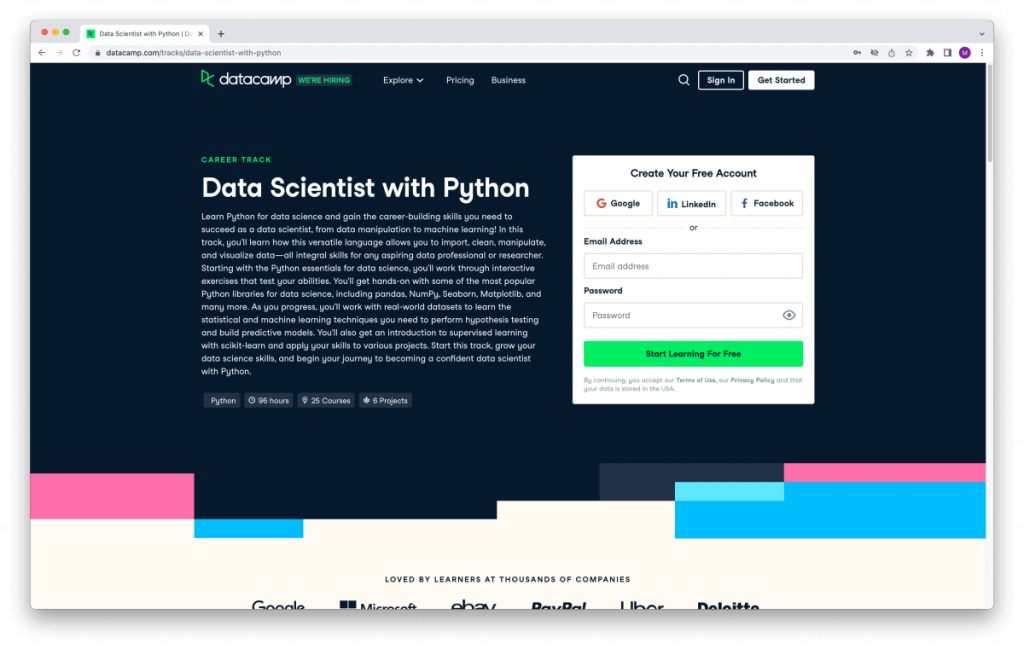
6: freeCodeCamp
freeCodeCamp is a popular platform for learning how to code from scratch.
All courses on this platform are 100% free.
Even if you have zero experience in tech, the freeCodeCamp curriculum helps you learn a variety of popular, in-demand skills and programming languages.
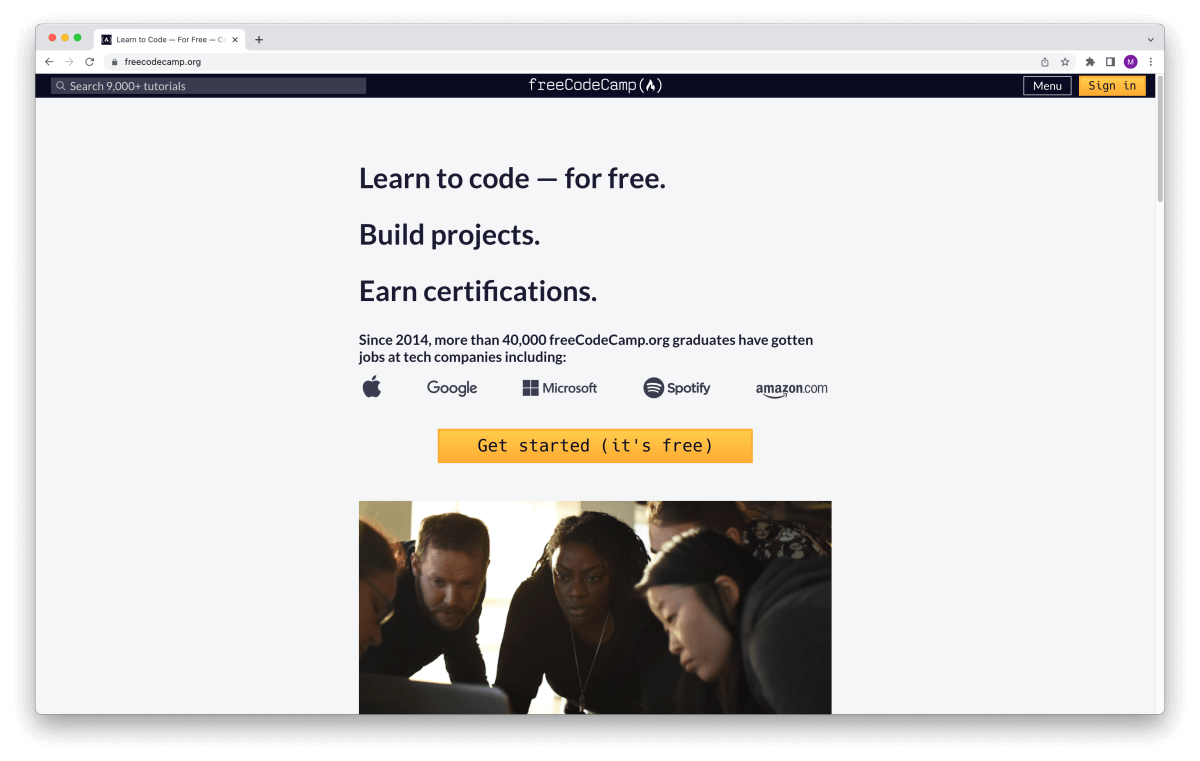
If you are looking for free sites like Udemy, freeCodeCamp is your #1 choice.
What can you learn on freeCodeCamp?
The extensive curriculum covers topics like:
- Responsive web design
- JavaScript Algorithms and Data Structures
- Front End Development Libraries
- Data Visualization
- Relational Databases
- Back End Development and APIs
- Quality Assurance
- Scientific Computing with Python
- Data Analysis with Python
- Information Security
- Machine Learning with Python
- Coding Interview Prep
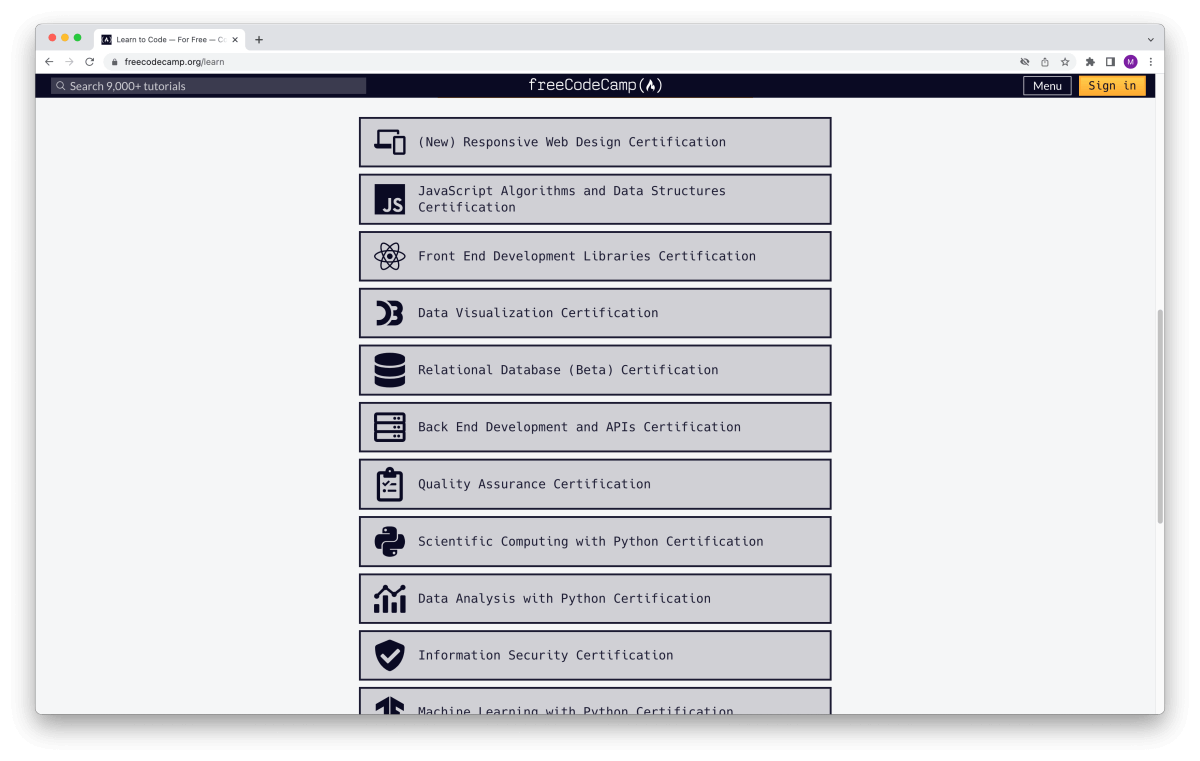
If you are new to tech, start with the responsive web design certification.
Then, move on to learning JavaScript algorithms and data structures.
By the end of those two certifications, you will have a solid understanding of the fundamentals of how coding and programming work.
Who should use freeCodeCamp?
freeCodeCamp is perfect for you if you want to:
- Learn to code for 100% free
- Build realistic projects for your developer portfolio
- Connect with other students in your area
- Learn a variety of tech skills at your own pace
How much does freeCodeCamp cost?
All courses and certifications on this platform are 100% free. If you are looking for the best free sites like Udemy to learn how to code, give freeCodeCamp a try.
What’s the best feature of freeCodeCamp?
Each module in the curriculum walks you through everything you should know about that specific topic.
By the time you finish a module, you will know how to work independently on coding projects on your own.
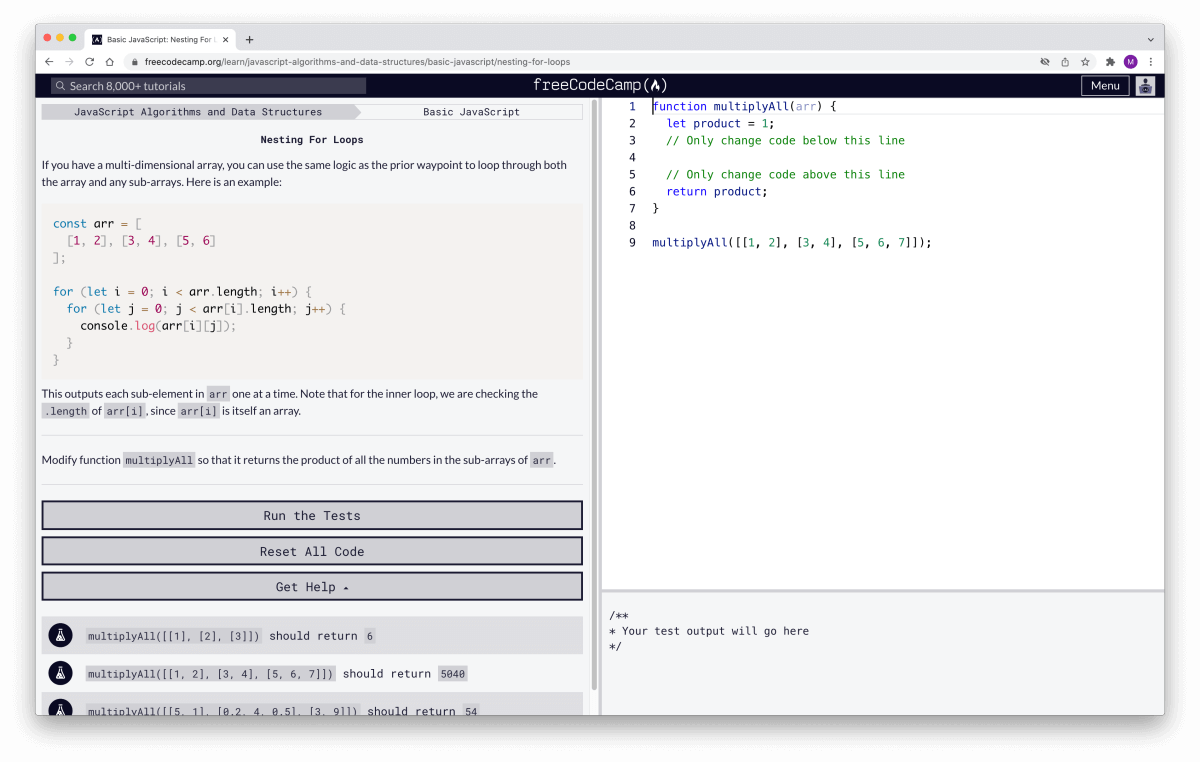
Thus, freeCodeCamp helps you learn the skills but you will also end up with a portfolio of hands-on work samples to showcase your skills.
You can also connect with other campers in your area and join a study group near you. Check out the freeCodeCamp Study Group Directory for more details.
What are some of the best courses on freeCodeCamp?
To get started on freeCodeCamp, check out these popular study modules:
- Responsive Web Design Certification to learn HTML and CSS.
- JavaScript Algorithms and Data Structures to learn JavaScript fundamentals, algorithms, object-oriented programming, and more.
- Scientific Computing with Python to learn Python fundamentals, data structures, networking, relational databases, and data visualization.
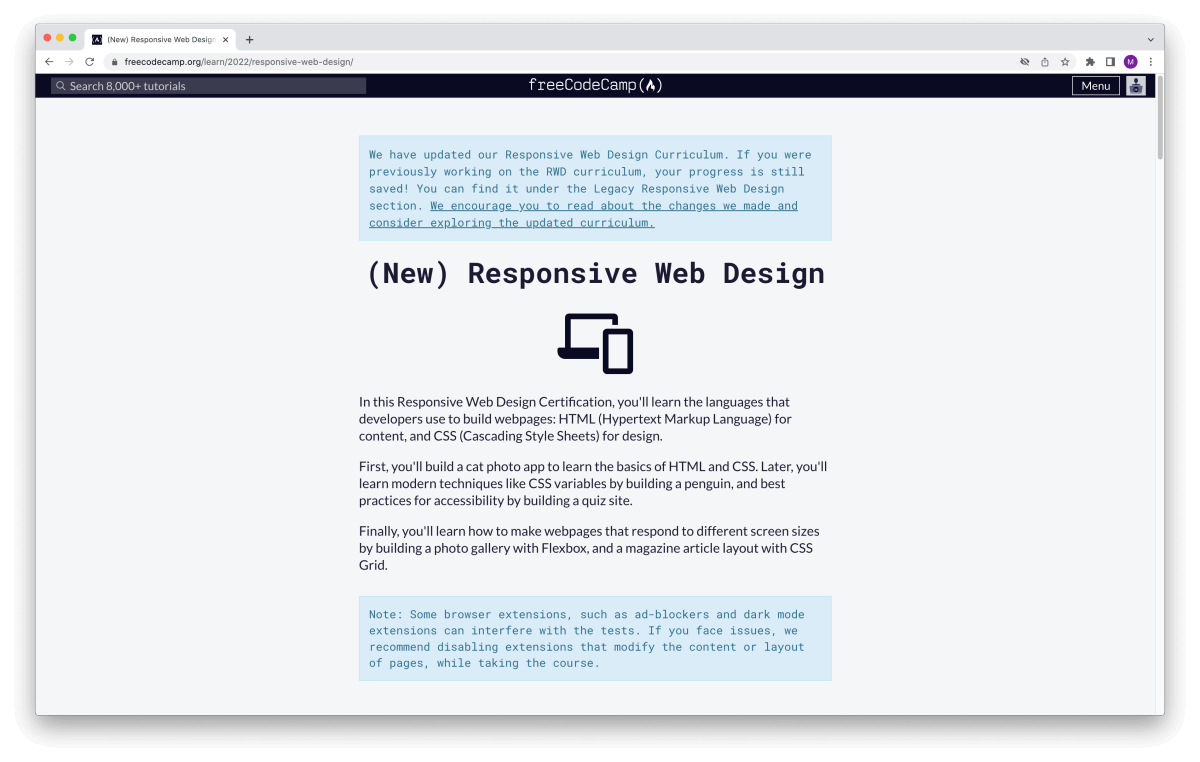
7: Udacity
Udacity is a popular e-learning platform for tech skills like computer science, programming, web development, and data science.
It’s best known for its Nanodegree programs. They are project-based video course learning paths designed to make you job-ready.
Each Nanodegree consists of 4 to 10 courses and takes about 3 to 6 months to complete. Depending on how much time you dedicate to stydying, the time will of course vary.
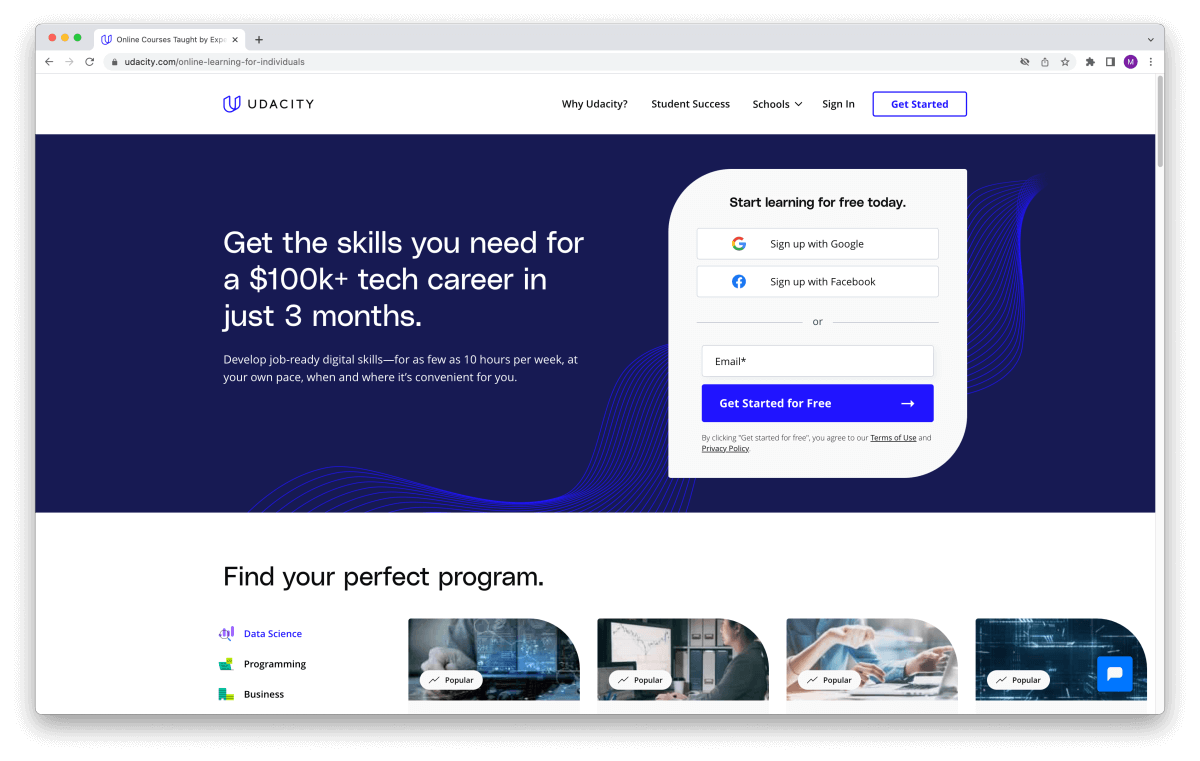
What can you learn on Udacity?
Udacity’s catalog covers 9 main categories:
- Artificial Intelligence:
AI programming, deep learning, computer vision, natural language processing, machine learning, etc. - Autonomous Systems:
Self-driving cars, robotics, flying cars, sensor fusion engineering, etc. - Business:
Digital marketing, business analytics, UX design, project management, AI for business, etc. - Cloud Computing:
Data engineering, cloud development, site reliability, etc. - Cybersecurity:
Ethical hacking, security engineering, data privacy, information and network security, etc. - Data Science:
Data visualization, SQL, R, predictive business analytics, etc. - Product Management:
Growth product management, AI product management, etc. - Programming & Development:
JavaScript, blockchain, web development, Python, iOS development, Java etc. - Career:
Interview prep for different skills and careers, networking, resume tips, etc.
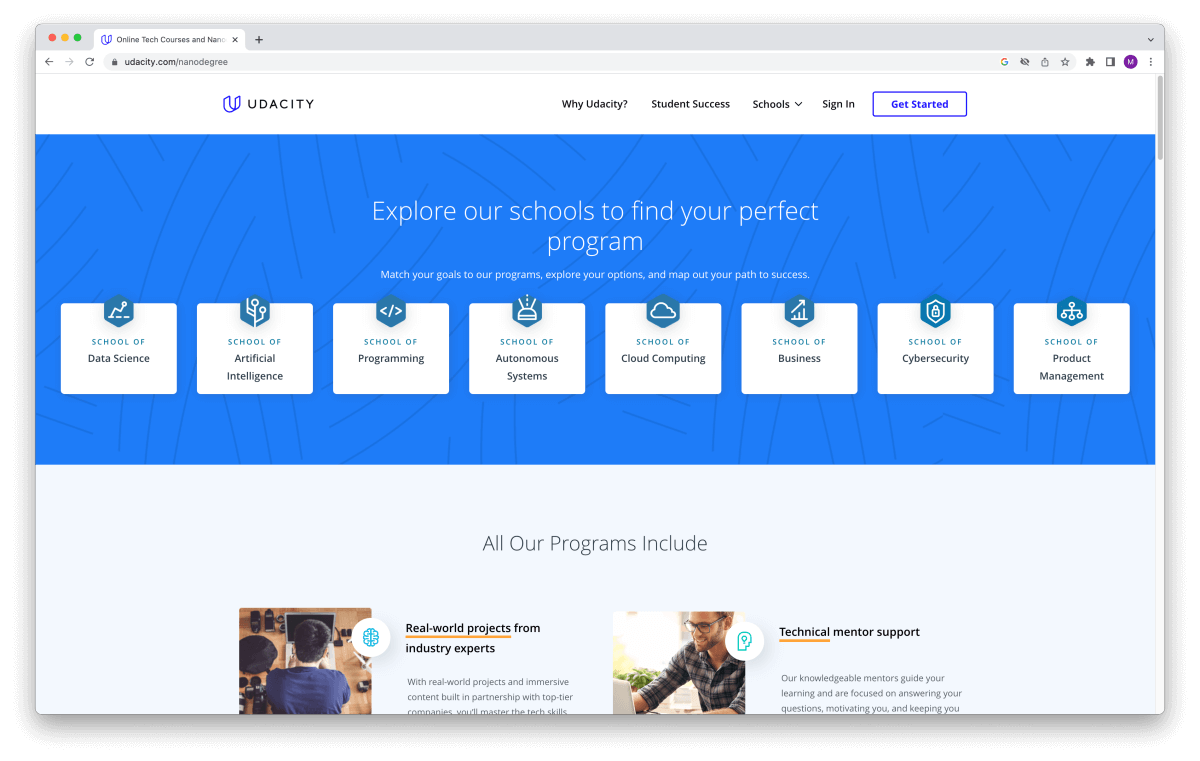
Who should use Udacity?
Udacity is perfect for you if you want to:
- Learn tech skills from scratch at your own pace
- Get access to free courses (to see if you like it)
- Get job-ready using a single learning resource (Nanodegrees)
- Learn from industry experts (from Meta and Google)
How much does Udacity cost?
Start by browsing Udacity’s free courses here.
All Nanodegree courses require an active subscription, though. The cost of a Nanodegree depends on the program.
You can choose between two payment methods:
- Pay as you go, month-to-month: $399 per month
- Pay upfront for 4–5 months’ access: $1,000–1,500 for 4–5 months
The upfront payment saves you money compared to a monthly subscription.
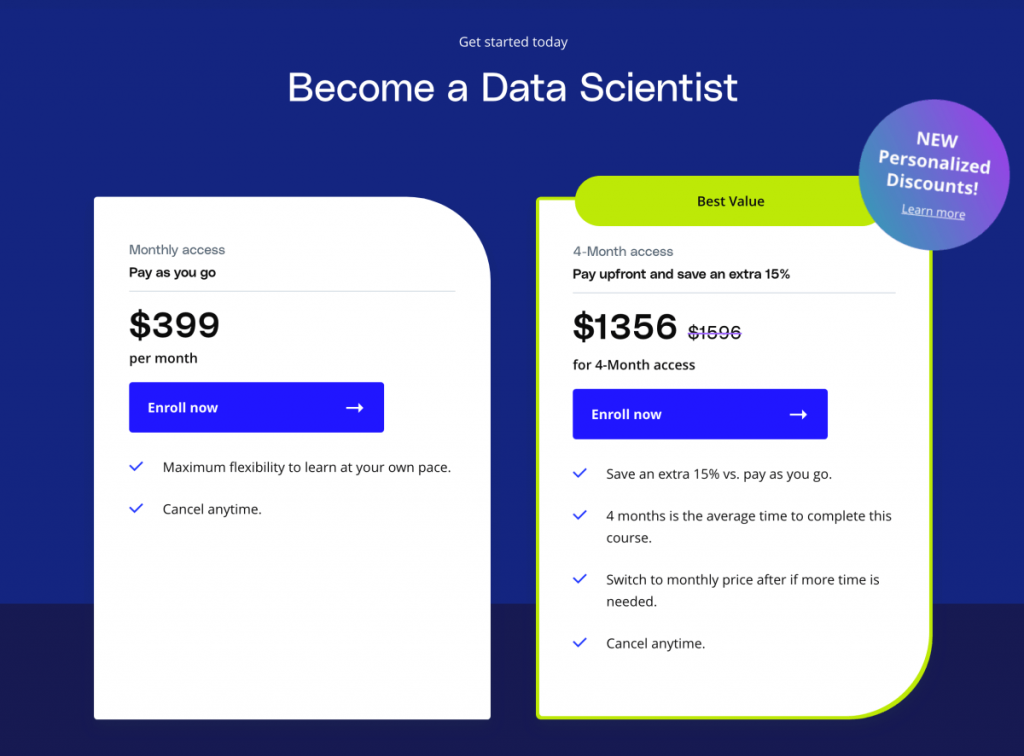
What’s the best feature of Udacity?
If you are new to tech, you will love Udacity’s free courses. Use them to get familiar with your first programming language.
The content quality is top-notch, too. Udacity produces all courses in-house, and the lesson materials often come from industry experts from companies like Google and Meta.
Also, Udacity offers unique courses for fascinating topics like robotics, self-driving cars, flying cars, and more. You won’t find these courses anywhere else.
What are some of the best courses on Udacity?
Free courses:
- What is Programming?
- Intro to HTML and CSS
- Intro to JavaScript
- Introduction to Python Programming
- Intro to Data Analysis
- AI Fundamentals
- Java Programming Basics
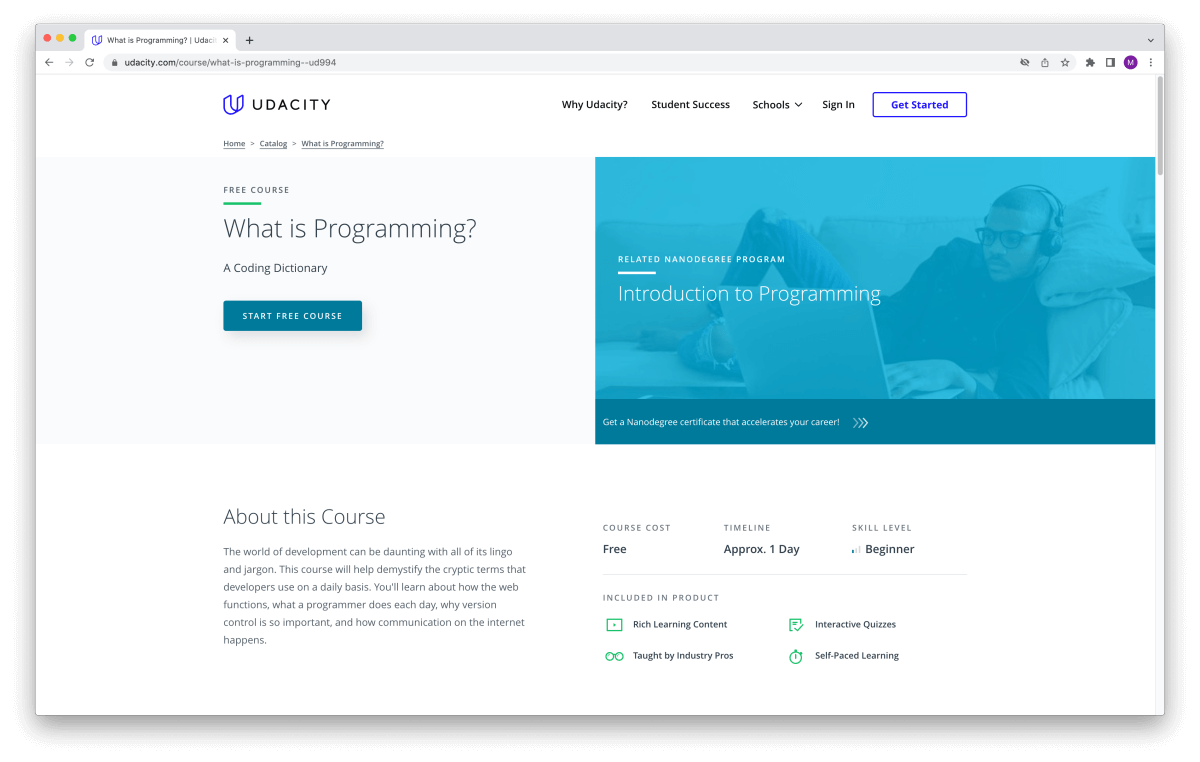
Nanodegrees:
- Introduction to Programming: Learn to Code is your first step towards careers in Web and App Development, Machine Learning, Data Science, AI, and more. Perfect for beginners.
- Become a Data Analyst teaches you how to use Python, SQL, and statistics to discover valuable insights and create data-driven solutions.
- Python for Data Science preps you for a data science career with skills like Python, SQL, command line, and Git.
- Become a Front End Web Developer teaches you how to build stunning websites and dynamic web apps to create beautiful user experiences online.
- Become a Full Stack Web Developer walks you through the design and development of powerful web apps and websites, combining both the creative and technical parts of a web project.
8: Team Treehouse
Team Treehouse (or just Treehouse) is a popular coding course platform with high-quality resources for beginner, intermediate, and advanced level students.
If you want to start a career in tech or simply sharpen your current skills, Treehouse offers a plethora of video courses, quizzes, and exercises to reach your goals.
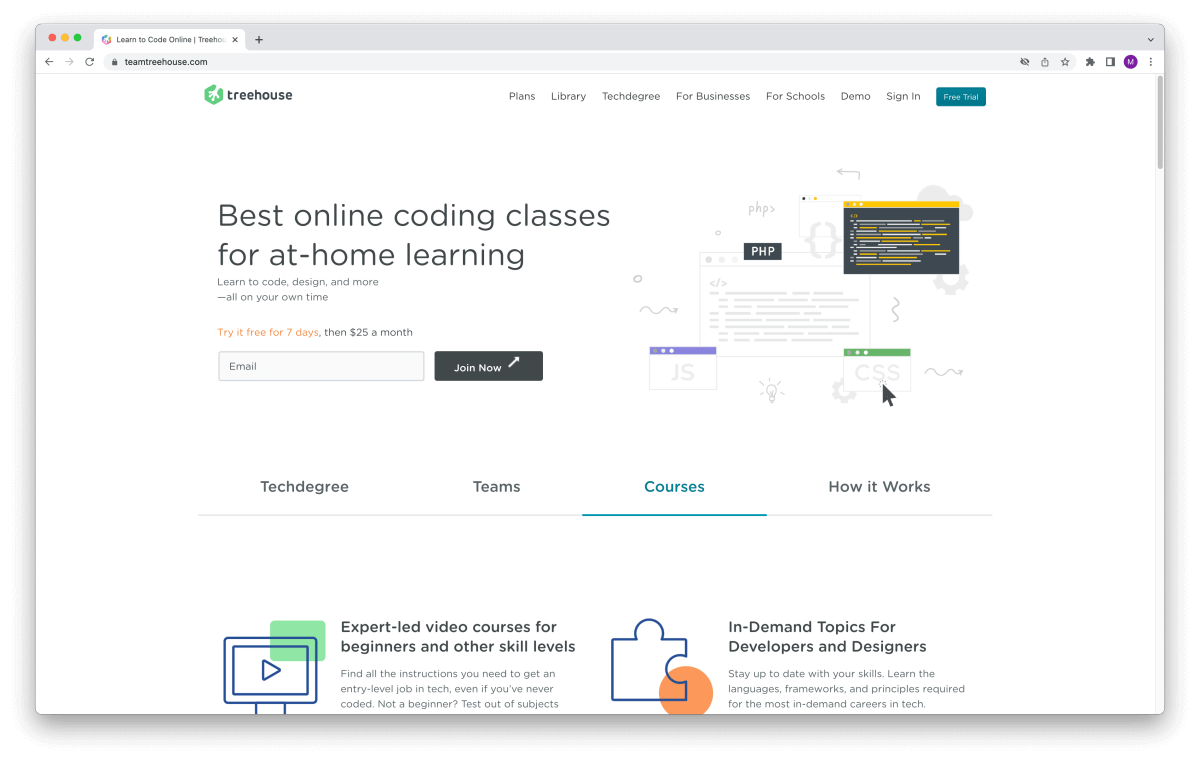
You can find three different types of learning materials on the platform:
- Individual courses:
Learn from experts through video lectures, quizzes, and coding challenges. - Tracks:
Follow a guided learning path to learn a specific skillset, such as front-end web development or React development. - Techdegrees:
Choose this online bootcamp to get job-ready by going through interactive video courses, workshops, quizzes, coding challenges, peer reviews, and real-life projects.
Treehouse is a subscription-based platform. You can start learning risk-free with their free 7-day trial.
What can you learn on Team Treehouse?
Treehouse currently offers courses for 20+ tech-related topics:
- HTML and CSS
- JavaScript
- Python
- Java
- Design
- Computer Science
- C#
- Android
- Databases
- PHP
- 21st Century Skills
- Quality Assurance
- Data Analysis
- Development Tools
- Business
- APIs
- Security
- Ruby
- Digital Literacy
- Machine Learning
- Learning Resources
- Go
- Equity, Diversity, and Inclusion (EDI)
Browse the full course library here.
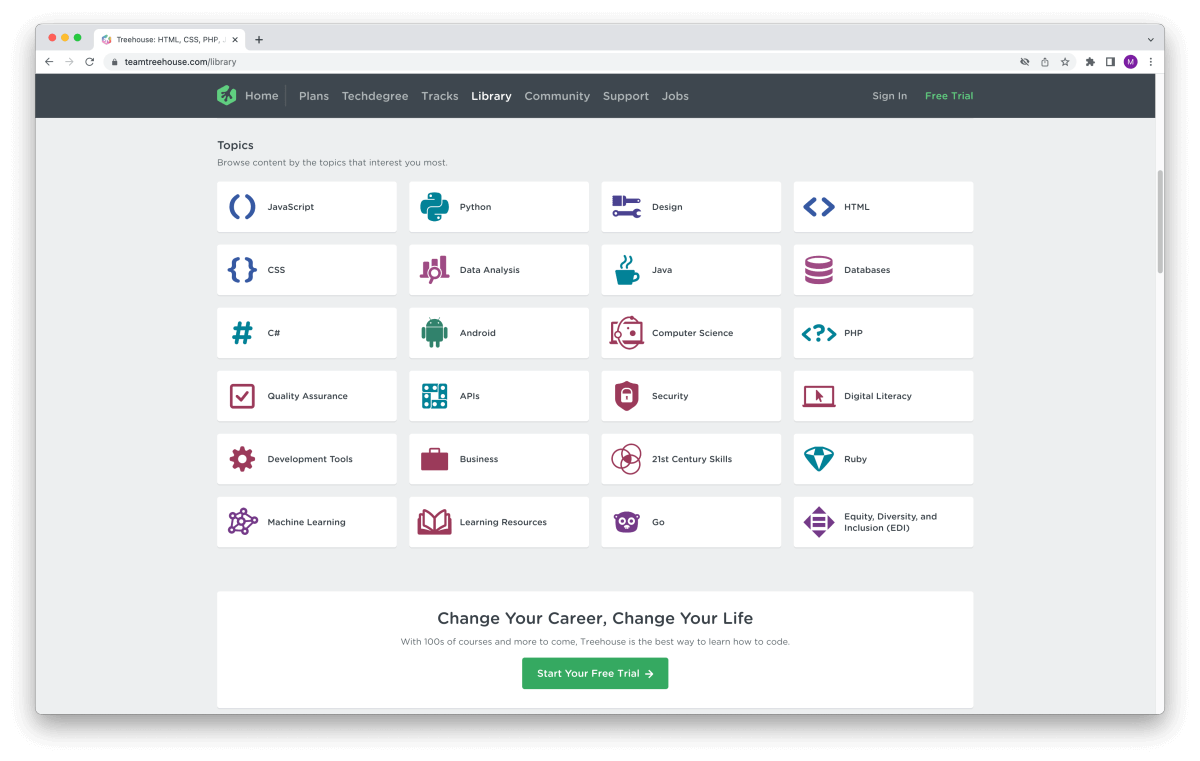
Who should use Team Treehouse?
Treehouse is perfect for you if you want to:
- Learn popular tech skills even with zero tech experience
- Try learning different skills and languages to find the best fit
- Access high-quality video courses produced by in-house experts
- Get job-ready following a guided learning path (Techdegree programs)
- Gain confidence in your skills by building realistic portfolio projects
How much does Team Treehouse cost?
Team Treehouse offers three different pricing options:
- Courses – $25/month:
Get access to on-demand, expert-led video courses and interactive practice sessions. - Courses Plus – $49/month:
Access everything from Courses, plus additional content, workshops, and more advanced courses. Allows you to download videos for offline learning. - Techdegrees – $199/month:
Access everything from Courses and Courses Plus, and go from beginner to job-ready with a structured learning program by building real-world projects for your portfolio, getting personalized feedback on your code and real-time support from Treehouse staff.
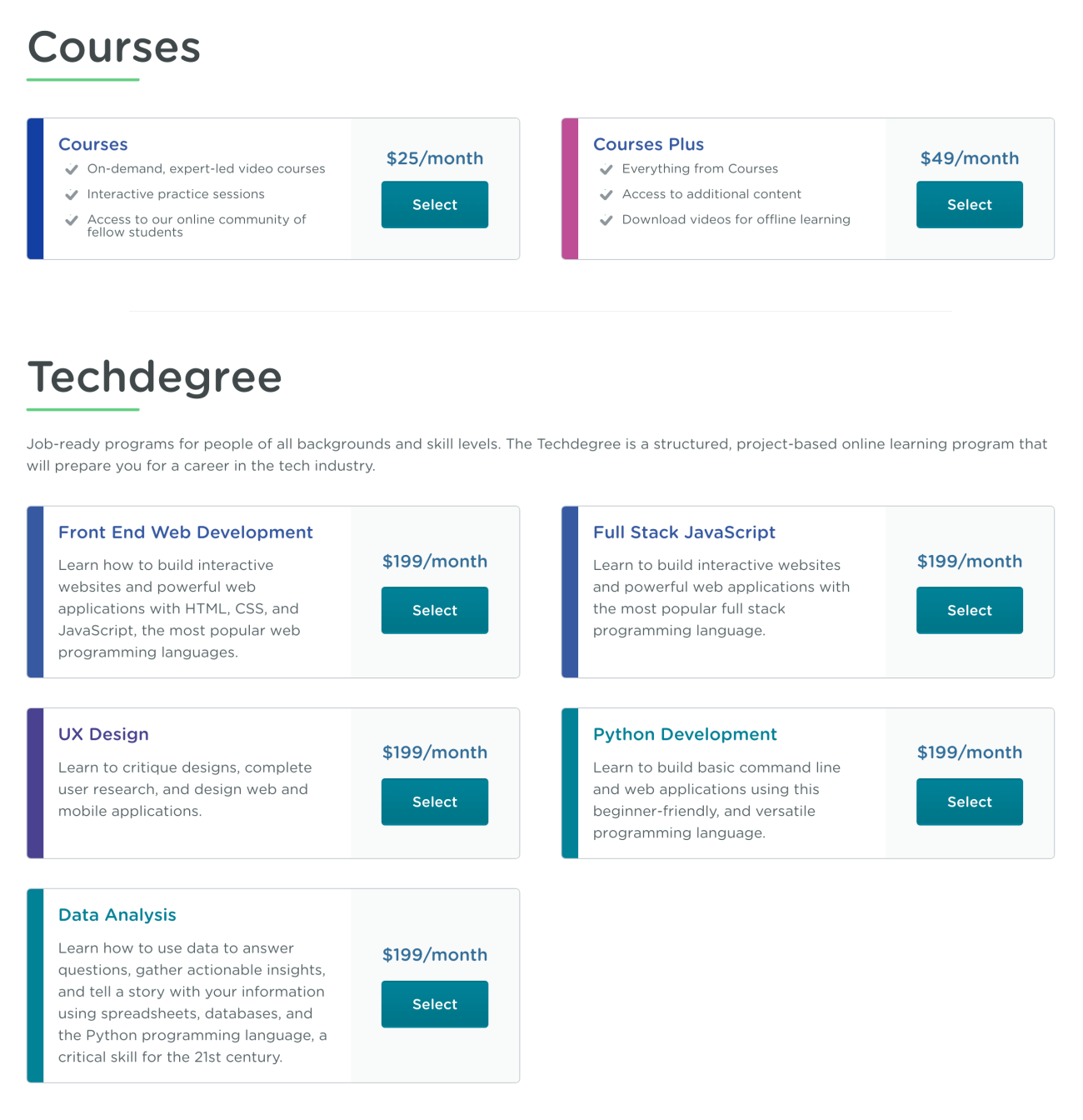
Hence, you won’t find free courses on Team Treehouse, unfortunately.
But since you pay a flat fee for full access, you can browse through as many courses and topics as you like.
Thus, you can easily learn the basics for multiple languages and technologies if you are still searching for the right skills to learn.
Curious? Then start your free 7-day trial here.
What’s the best feature of Team Treehouse?
The learning experience is highly interactive. You will go through video lessons, workshops, quizzes, practice sessions, and coding challenges in each course.
Thus, you won’t simply be following lectures.
Instead, you will challenge yourself after each lesson to figure out what topics still need more practice.
The content quality is top-notch, too. Treehouse produces all videos in-house.
All instructors are experts in their fields – and it shows in the quality of their teaching.
What are some of the best courses on Team Treehouse?
Here are a few Team Treehouse courses I recommend:
- Learn to Code for Beginners Track
- Front End Web Development Track
- Beginning Python Track
- Full Stack JavaScript Track
- Web Design Track
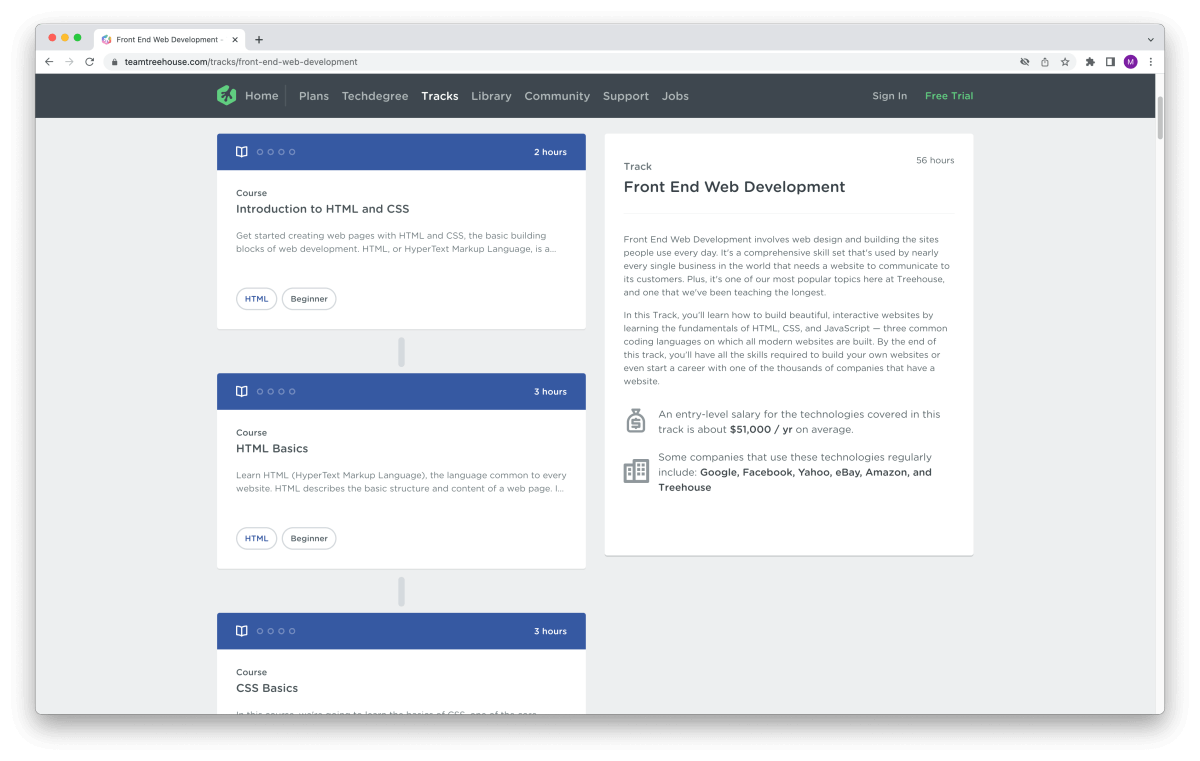
If you are serious about starting a career in tech, consider the Techdegree programs for a curated, guided learning path:
- Front End Web Development Techdegree
- Full Stack JavaScript Techdegree
- UX Design Techdegree
- Python Development Techdegree
- Data Analytics Techdegree
For more details, read my full Treehouse Techdegree review.
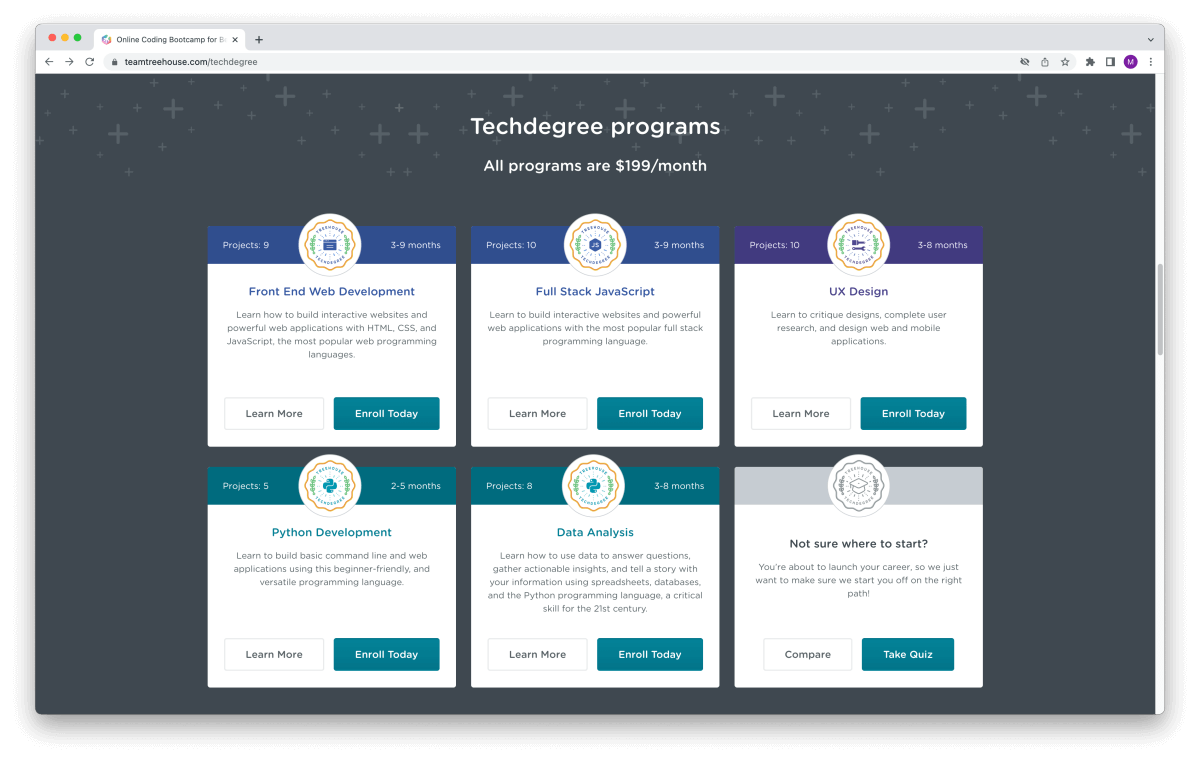
Summing it up: The best websites similar to Udemy for learning how to code
There you go! I hope you found a few sound Udemy alternatives above!
You can find dozens of online course sites like Udemy, and they are all a bit different. It all boils down to the skills you want to improve and your personal learning style.
Depending on your goals, you should choose your Udemy alternative accordingly.
Here’s what I recommend:
- If you want to learn how to code from scratch, use Codecademy.
- If you want to attend real courses from top-rated universities, use Coursera.
- If you want to learn computer science, use edX.
- If you want to find a bootcamp alternative, use Udacity’s Nanodegrees.
- If you want to become a web developer, use freeCodeCamp and Team Treehouse.
- If you want to start a career in data science, use DataCamp.
- If you want to learn tech skills for free, use freeCodeCamp.
- If you want to earn credits towards a college degree, use edX.
Remember that most sites like Udemy don’t offer lifetime access to the course contents.
If you choose a subscription-based service, you will lose access to the courses once your subscription expires.
On the other hand, subscription-based services have one massive advantage:
Your subscription unlocks the entire course catalog. Thus, you can learn a variety of skills and topics on the same platform for a flat fee.
If you are serious about upskilling and advancing your career this year, make sure you can commit to a regular learning schedule. That’s the best way to get your money’s worth.
For more learning resources, check out these best websites to learn coding and web development.
Which Udemy alternatives have you tried? How was your experience? Share your thoughts in the comments below!
Happy coding!
– Mikke
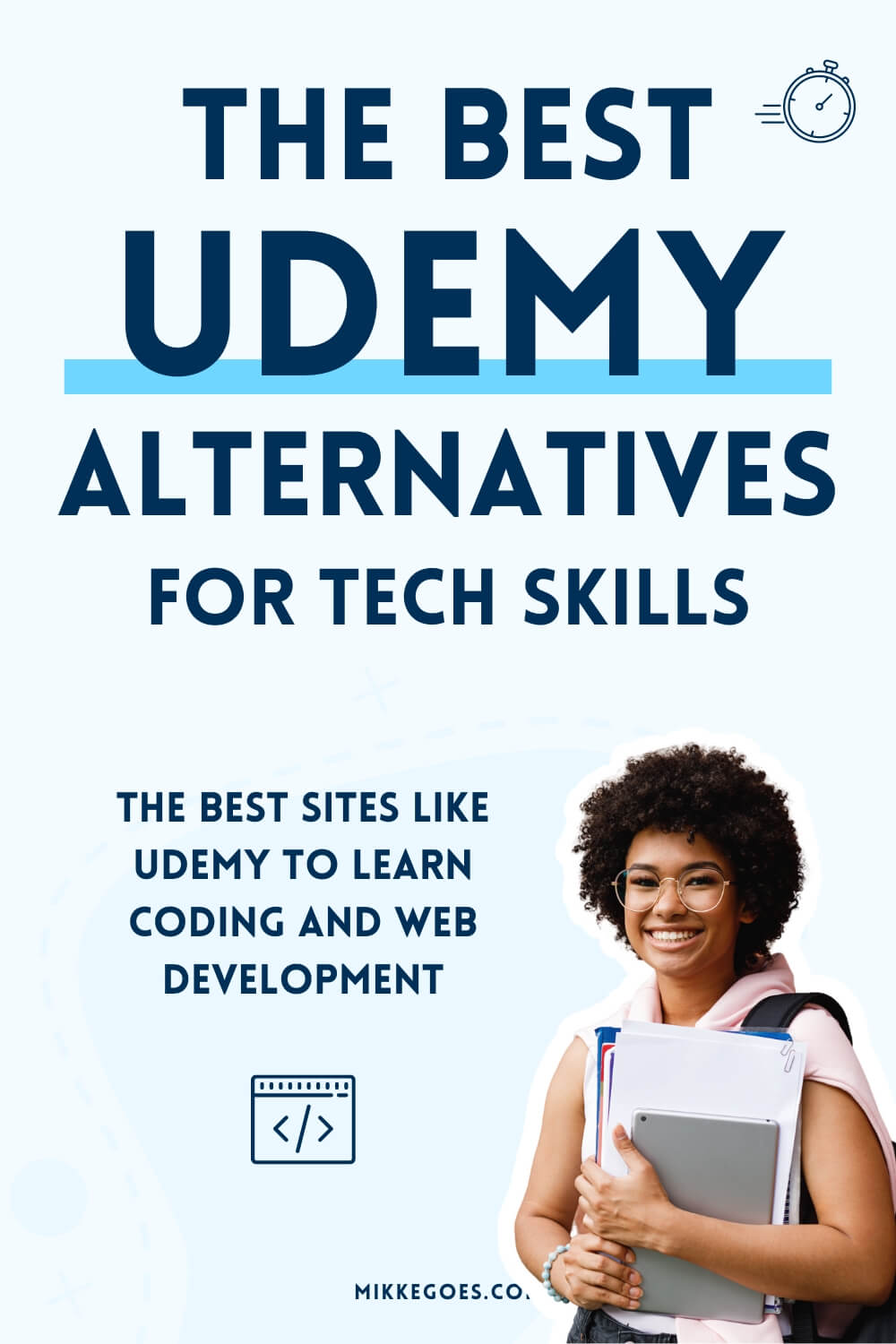
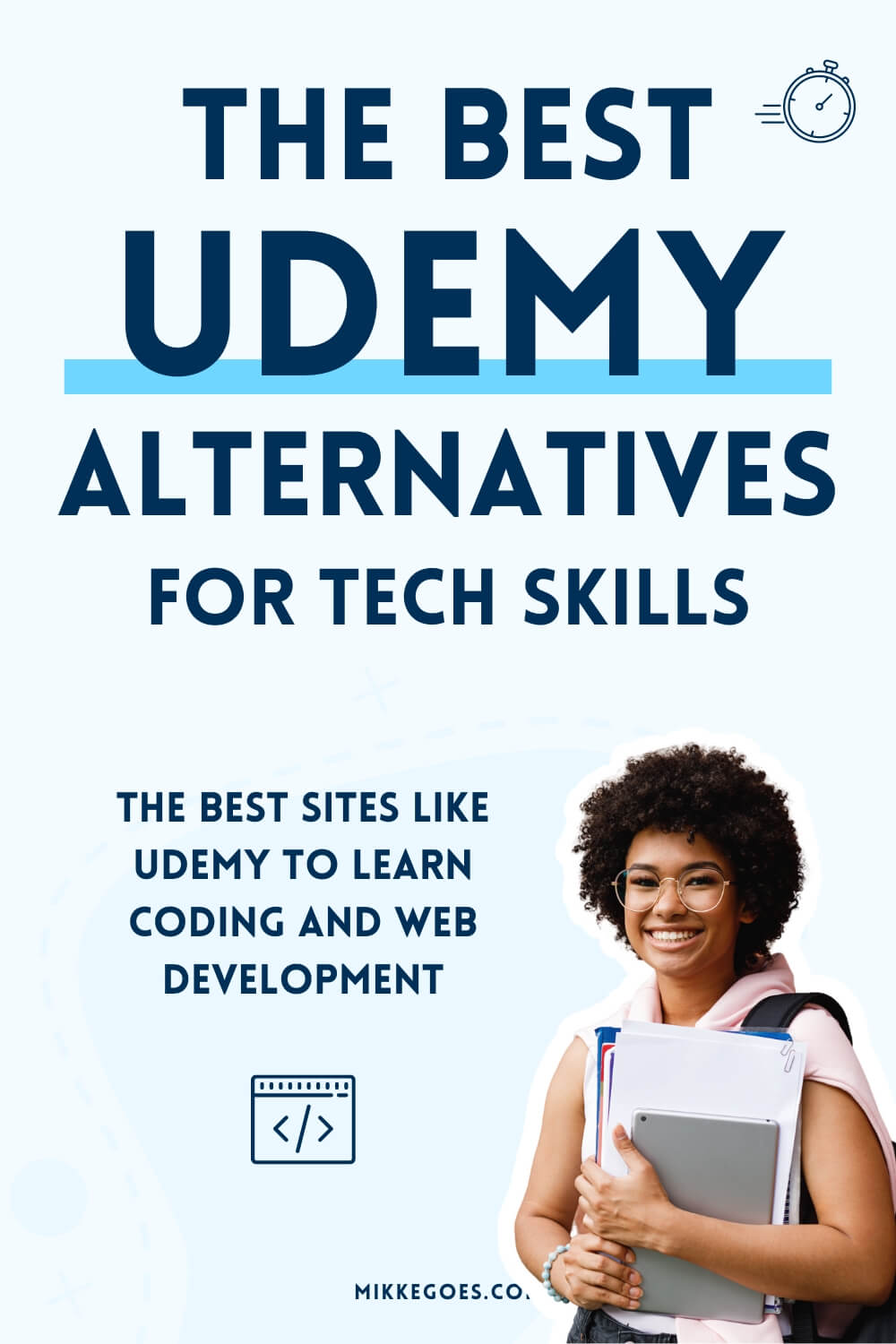


Hi Mikke! I’m from Ukraine. Great post and great guide! Thank you very much and I wish you success.
Hi there, thanks so much for your lovely feedback! I hope you find the right Udemy alternative more easily with my guide 🙂
Wishing you all the best with your learning journey!
– Mikke