Computers are everywhere. You are looking at one right now while you are reading this. Also, there is probably one in your pocket, and quite a few in your home.
Computers perform a plethora of different tasks for us. They all make our lives easier, providing us with information and connecting us with others, or simply make our days more fun.
But what is a computer exactly?
What criteria does a machine need to fulfil to be considered a computer?
In this Computer Science 101 post, we’ll take a look at four different tasks a machine needs to do to be considered a computer. These tasks are common to all computers in the world, no matter how big or small.
For more Computer Science 101, check out the following posts, too:
- 6 Best Online Computer Science Courses For Beginners
- Binary Code Explained: Understanding The 1’s And 0’s
- How Computer Science Basics Help You Learn Coding Faster
What Is a Computer?
In this Computer Science for Beginners post, we’ll answer the following questions:
- What is a computer?
- What makes a computer, a computer?
- What are the fundamental tasks of a computer?
- What are the basic parts of a computer?
A computer is basically a machine that makes things easier or more efficient for us humans.
Apart from computers, if we look back at some of the most significant inventions of humankind, there’s a long list of things that were designed and built to solve problems, such as:
- The wheel for quicker transport,
- Pottery and ceramics for storage,
- Spearheads, bows, and other weapons for hunting,
- Printing press for spreading information,
- Automotives for getting from one place to another etc.
These tools have all solved problems around manual labor for us humans.
They all helped us with some of the work we were doing manually and made things easier and quicker for us.
So, over time people became more productive in their everyday lives through these inventions.
But what about inventing something that could also help us with the thinking work we do?
After all, humans had been busy solving equations and figuring out complex mathematical concepts for thousands of years before computers were invented.
To create a machine that could think meant that it would have to be able to process and manipulate information.
Thus, a computer is basically a thinking machine that processes information.

The 4 Basic Tasks of a Computer
Ok, so if we wish to create a thinking machine, where do we begin?
What should our machine do exactly?
The very first scientists in computer science who were designing and building the first computers realized that these thinking machines would have to perform the following four tasks:
- Take input:
This is what the computer receives from its user. You can provide input to your computer by clicking with your mouse, typing on your keyboard, or speaking on your microphone, for example. - Store information:
Computers use their memory to store data and information. - Process information:
This is what we think about when we think of a computer. Its Central Processing Unit (CPU) manipulates and processes the data stored in its memory. The CPU uses algorithms that consist of series of different commands. Then, it sends the processed information back to the memory to be stored there again. - Output the results:
This is what you see on your monitor or hear from your speakers, for instance. So, once the CPU has processed all the necessary information and stored it back in the memory, it can be output. In short, how a computer outputs information depends on what the computer is designed to do.
This tiny list of things might look quite simple. However, these four points are common to all computers in the world.
So basically, a machine needs to perform these four tasks to be considered a computer – at the very least.
But what does all this mean then? How does a computer perform these four basic tasks?
Here’s a helpful video about what computers do when you’re using them and how your inputs transform into outputs step-by-step:
Basic Tasks of a Computer: A Simple Example
To better understand what these four tasks could entail, let’s consider a simple example.
Since I really like cakes, let’s assume that there are automatic cake-baking machines available out there at some point in the near future. I don’t know about you but when that day comes, I’m definitely getting a cake machine at the next Black Friday sale.
So, when I get home and wish to cake a bake, my brand new machine will go through the following four tasks:
Task #1: Take inputs
Firstly, for the machine to be able to do its job, I need to provide it with some input.
For baking a cake, the inputs would be all the ingredients that the baking machine needs: flour, sugar, eggs etc.
But we still need to provide one more piece of input to the machine: our favorite cake recipe! Let’s assume this machine is the best one out there and it has all of our favorite recipes stored in its memory already.
So we just need to pick a recipe from a list and tell the machine it should follow it to bake our cake.
These inputs are what define what our machine is going to do for us. In a similar manner, when you give your phone commands for what to do, you do it by giving it input. You can type with your keyboard, click with your mouse, or swipe the screen with your finger, for instance.

Task #2: Store information
Next, when we’ve provided the machine with these delicious and valuable inputs, it stores all this information and data for the next stage.
Basically, all the ingredients are now inside the machine, waiting to get processed according to the recipe we picked.
With a PC, for example, the information is stored in the computer’s memory. There are a few different types of memory a PC or a smartphone uses. We will discuss those in a future Computer Science 101 post in more detail.
Task #3: Process information
The way our cake machine processes the ingredients depends on the recipe. It mixes, stirs, and bakes the cake according to our input for the recipe.
Thus, this is where the CPU of the machine is doing its work, manipulating and processing our inputs and data.
Task #4: Provide outputs
Finally, there’s only one more task left to do for our wonderful cake machine. It needs to provide us with the desired output. That is, the cake that we told it to bake for us.
So, we hear a beeping sound and the cake is ready! Would you be a dear and get some plates for everyone? Cheers!
The outputs of a PC could be anything you see on the screen, for example. Also, the sound you hear through your loudspeakers are also one sort of output.
Although this is quite a simplified example, it might be helpful for understanding what the four different tasks and parts of a computer are all about.
Now, think of a computer you use regularly. Perhaps your car has a computer that assists you when you drive? Or maybe you’re a fan of video game consoles?
What sorts of inputs and outputs do these computers need and provide?

The Evolution of Computers
So what do computers do these days? What is a computer good for?
If you think about it, computers do quite a bit for us these days.
Just think about what you can do with your phone, for example.
Not only can you talk to your friends and write messages to everyone you know, but you can also:
- capture your greatest moments with a built-in camera
- play thousands of games for some entertainment
- browse the WWW whenever you want
- keep track of your schedule and calendar
- share information easily with others on social media by posting whatever is on your mind, etc.
Practically speaking, you have all the information in the world right at your fingertips.
And we are talking about a single device that fits neatly into your pocket!
So we’ve definitely come a long way in terms of the evolution of computers.
Back in the day, the very first computers were performing much simpler tasks. They were made of metal and wood and they usually didn’t even fit into one room.
Their performance surely wasn’t anything to cheer about these days, either. It would take ages for them to perform even the most simple mathematical calculations.
Also, the first computers most certainly were not too versatile, since they could only process numbers. They didn’t know anything about text, sound, images, or videos.
But regardless of their performance and power at that time, these really massive and slow machines were revolutionary!
Nowadays, computers are becoming smaller and smaller, whilst also becoming more powerful.
We can use computers to do pretty much any sort of data-driven work and thinking for us. And it seems like the journey is only getting started!

Important Parts of a Computer
Let’s do a quick review here. What we’ve learned so far is that for a machine to be considered a computer, it needs to perform four different tasks.
It needs to (1) take input, (2) store information, (3) process this information, and finally (4) output the results.
In order to do this, a computer needs a number of different parts and modules. Let’s take a brief look at three significant parts of a computer:
- Motherboard: this is the part that connects everything together inside a computer. While the CPU is processing data and interacting with the memory, the motherboard makes sure all the data goes to the right places.
- Expansion cards: these make your experience using your computer easier and more enjoyable. Expansion cards can be video cards, sound cards, or network cards, for example. They all serve one purpose: to give your computer additional capabilities.
- Power supply: in order for your computer to work, it of course needs power. The Power Supply Unit (PSU) pulls the right amount of electricity from a power outlet and converts it into the right kind of power for the individual parts of your computer.
Thus, the motherboard and the power supply are probably two of the most important parts of your computer. Without either one of them, it wouldn’t even be possible for the machine to operate.
Surely, a computer has plenty of other, important parts, too. To discuss them in more detail, I’ll write a separate Computer Science 101 post in the near future.
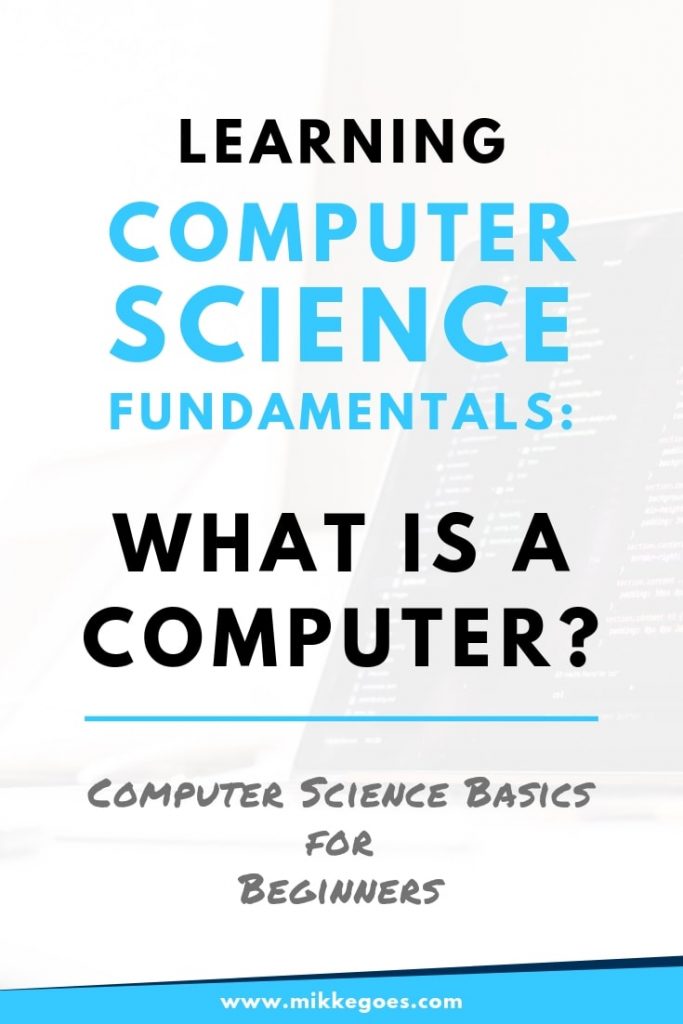
Summing it up: What Is a Computer?
I hope you’re still with me!
So, what is a computer? In this post, we discussed the four fundamental tasks of a computer. Basically, a computer is a thinking machine that performs these four tasks:
- Take input
- Store information
- Process information
- Provide output
These four tasks are common to all computer on this planet. So whether it’s your laptop, your phone, your car, or a video game console, it performs these four fundamental tasks.
I hope you found this post useful and helpful. If you are new to learning coding and web development, having a basic understanding of Computer Science is going to make things much easier for you. When you understand what is happening inside your computer while you run your programs, you will simply know how to write better programs in the future.
Here are the best online Computer Science courses to get you started!
Also, if you are new to coding, make sure to check out my Free Coding Guide For Beginners to get a head start into your journey towards becoming a developer. I’ll see you there!
Here are a few helpful articles you may want to read, too:
- The Best Way to Teach Yourself to Code: Beginner’s Guide
- How to Become a Web Developer? 4 Essential Tools You MUST Learn
- 10 Biggest Coding Myths You Should Ignore
If you liked this Computer Science post on what is a computer, please drop me a line in the comments below!
P.S. Please share this post with others so that they can find it, too! Thanks!
Happy coding!
– Mikke


Thank you so much for this post.
Understanding the four basic tasks of a computer helps prepare us to be a good developer.
This was such an insightful read! I never really understood computers and how they work even though I program quite often… It was very interesting to find out, thank you for the clarification!